GeForce Powered High FPS CS:GO SLO-MO Video
GeForce Powered High FPS CS:GO SLO-MO Video
I counted and model on 60 HZ is behind model on 240 Hz by 3 updates(3 updates on 60 Hz). Is that real? Or did they rig everything?
If that was true, if my calculations are right, it would mean that lag on 60 Hz is 16.66(7)*3 = ~50ms bigger than on 240 Hz.
Is there any independent tests like that in CS:GO?
Re: GeForce Powered High FPS CS:GO SLO-MO Video
This would highly depend on the settings being used during each of the scenarios (60Hz, 144Hz, 240Hz) in that video.
If it's 60Hz vs. 240Hz with standalone V-SYNC + uncapped FPS above the refresh rate (which I'm inclined to guess is the case in that particular clip, due to the complete lack of tearing), a 50ms difference between the two is certainly plausible:
https://www.blurbusters.com/gsync/gsync ... ettings/3/:
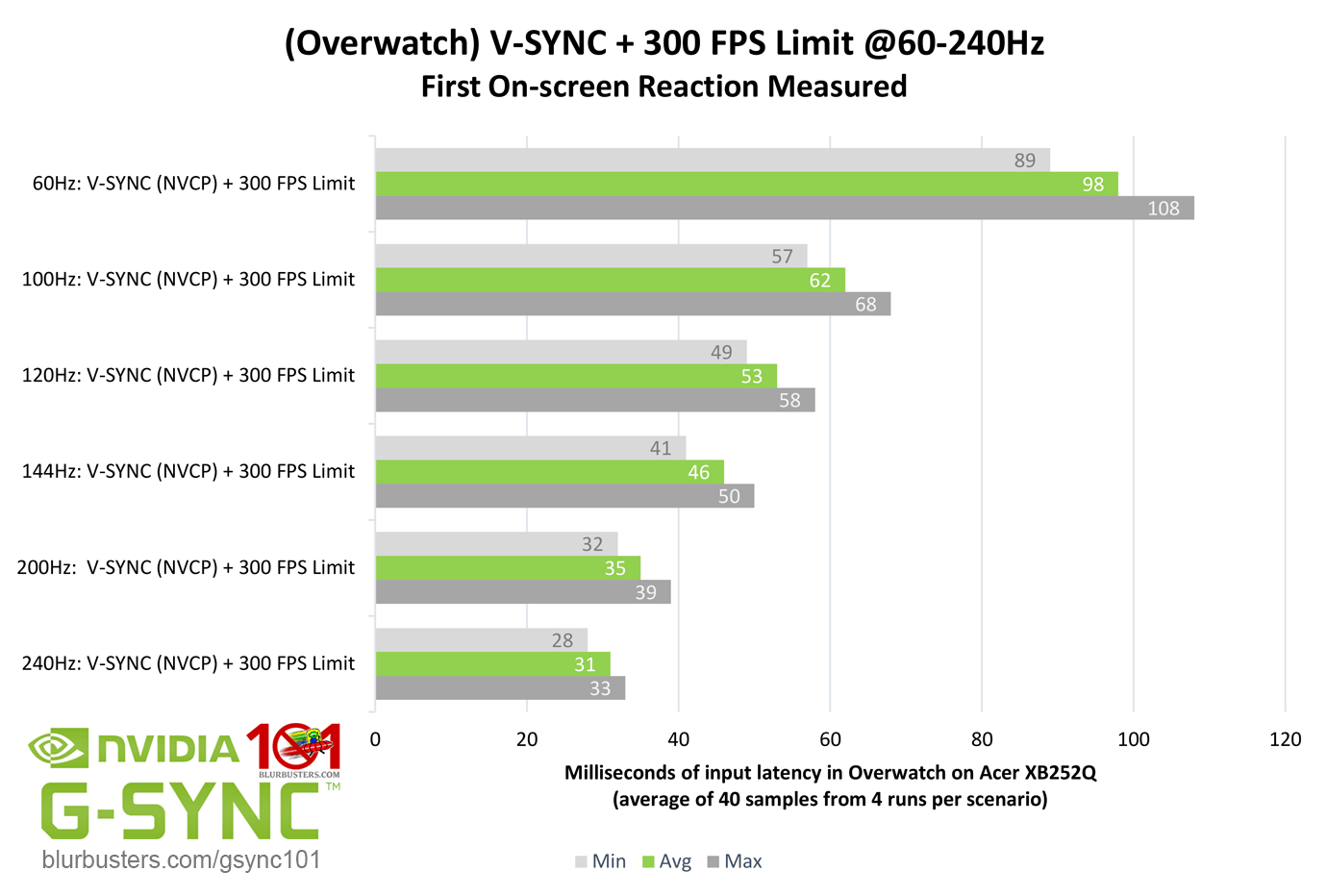
However, if it's 60Hz vs. 240Hz with V-SYNC OFF + 1000 FPS (or in any scenario where you eliminate V-SYNC latency), the input lag difference between the two (when counting first on-screen reactions) is going to be smaller:
https://www.blurbusters.com/gsync/gsync ... ettings/9/
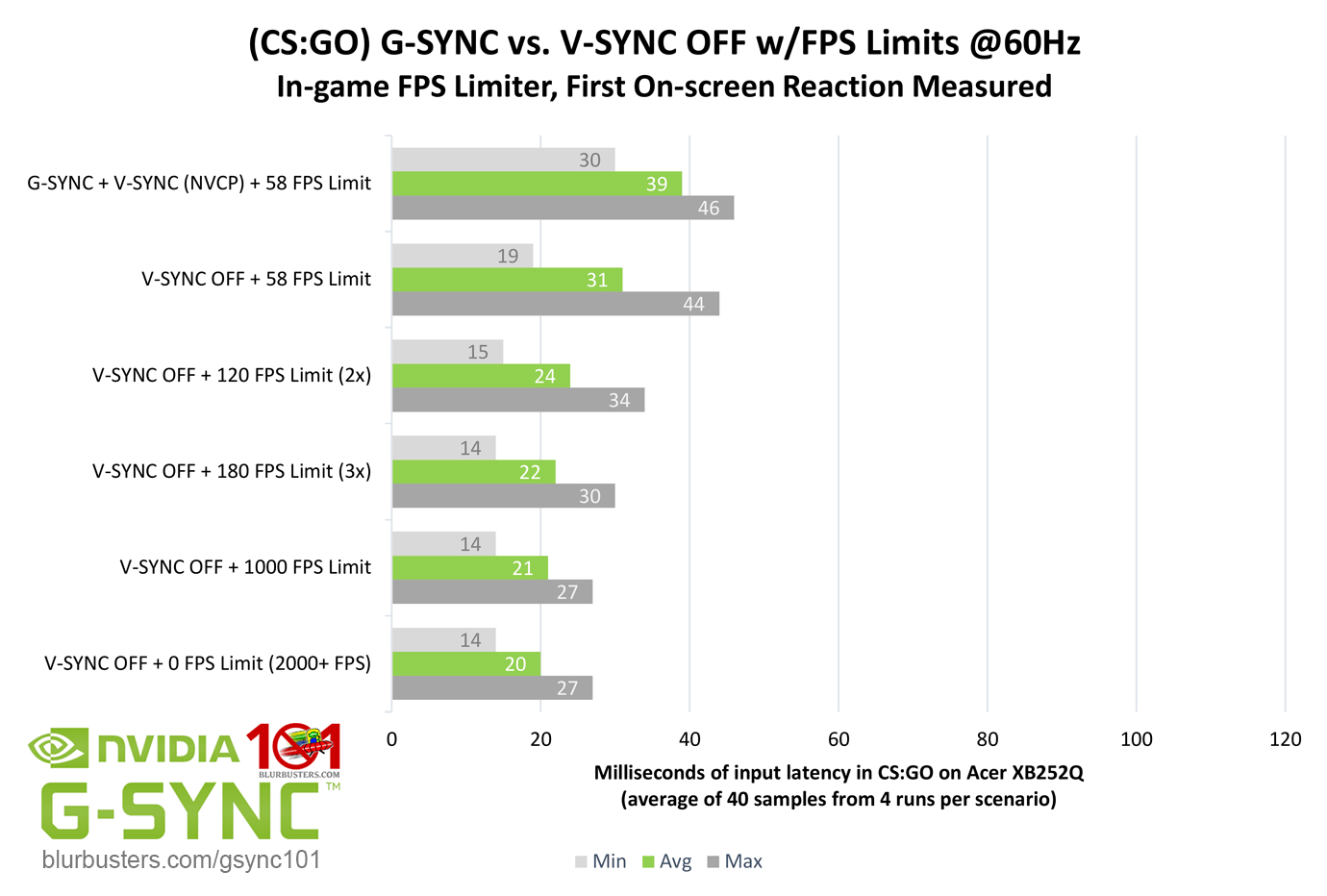
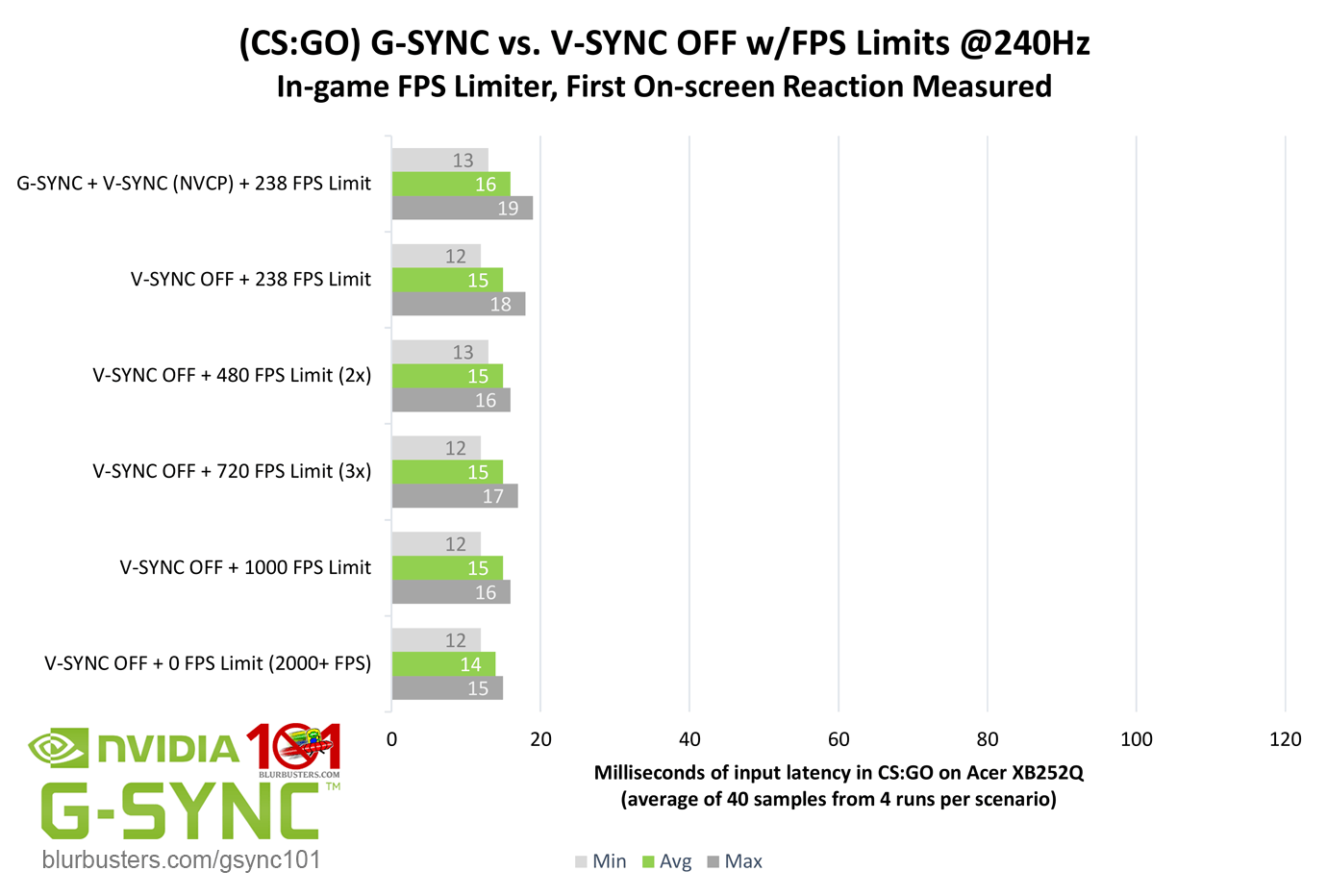
That said, regardless of actual input lag with V-SYNC OFF + x framerate, a 240Hz monitor at 240+ FPS is going to have, at minimum, 180 more updates per second over a 60Hz monitor at 60+ FPS, and (barring overdrive clarity differences from monitor model to monitor model) much less frame persistence/ghosting due the higher refresh rate + framerate, which is another benefit, technically separate, but still additive to the input lag reduction.
If it's 60Hz vs. 240Hz with standalone V-SYNC + uncapped FPS above the refresh rate (which I'm inclined to guess is the case in that particular clip, due to the complete lack of tearing), a 50ms difference between the two is certainly plausible:
https://www.blurbusters.com/gsync/gsync ... ettings/3/:
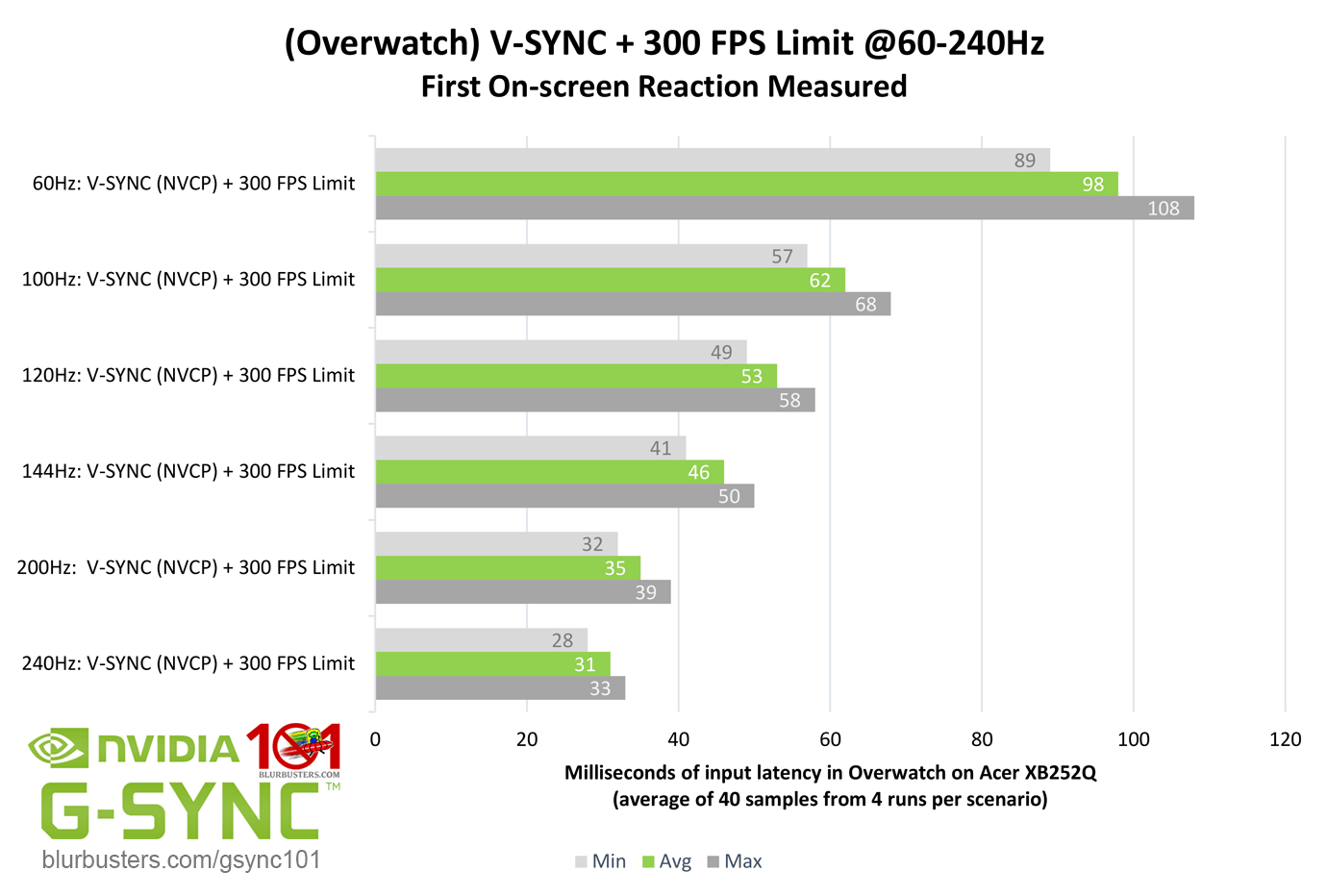
However, if it's 60Hz vs. 240Hz with V-SYNC OFF + 1000 FPS (or in any scenario where you eliminate V-SYNC latency), the input lag difference between the two (when counting first on-screen reactions) is going to be smaller:
https://www.blurbusters.com/gsync/gsync ... ettings/9/
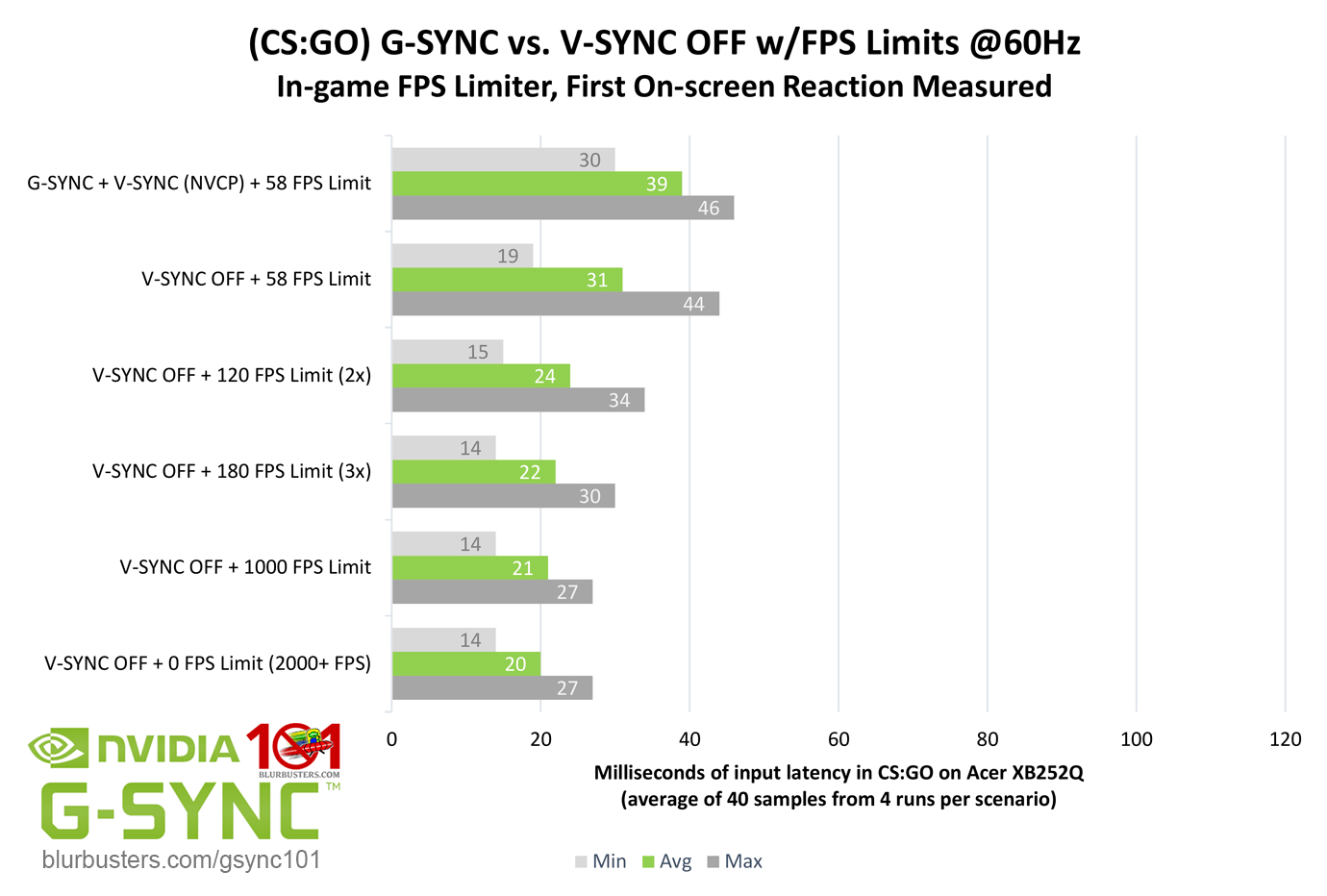
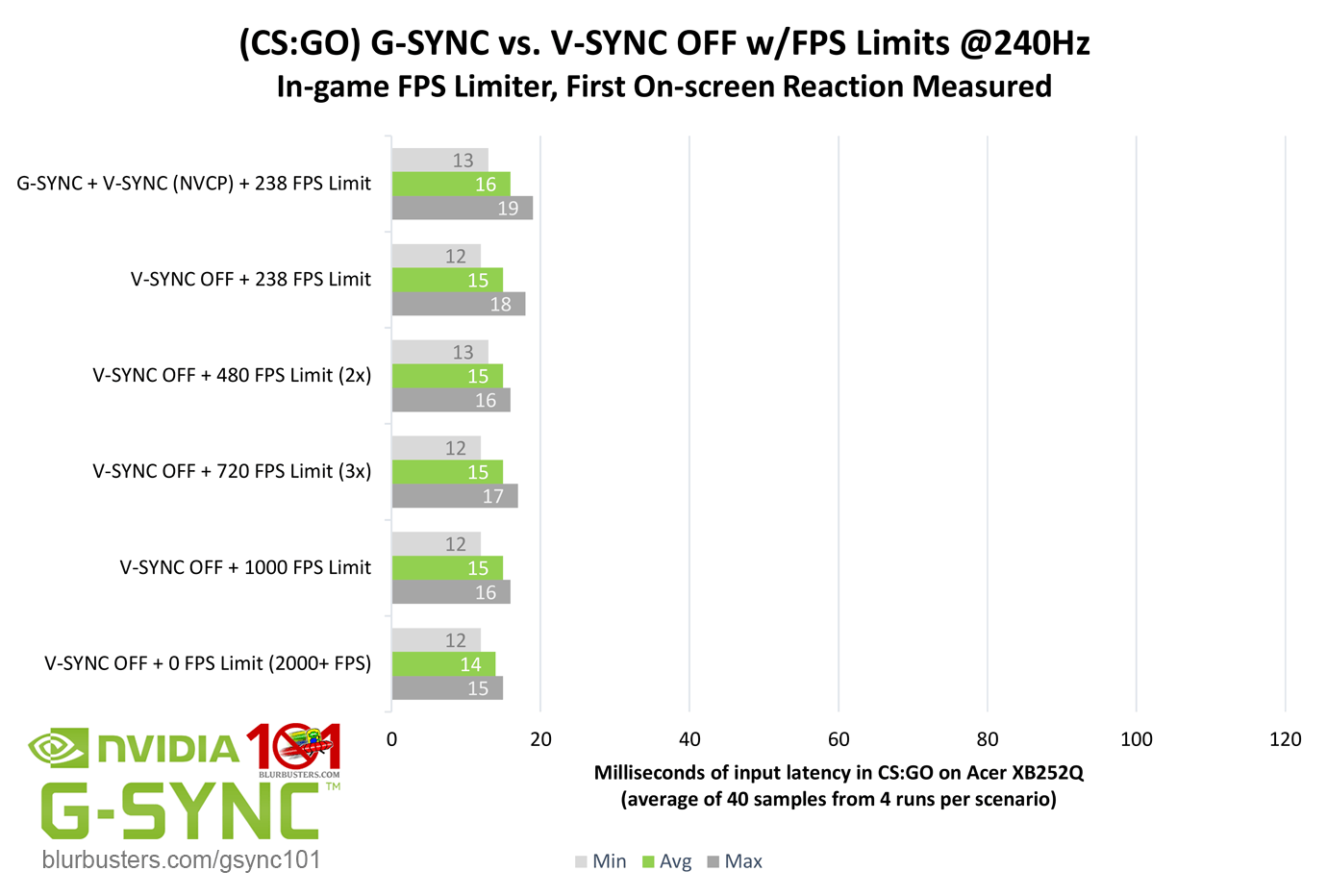
That said, regardless of actual input lag with V-SYNC OFF + x framerate, a 240Hz monitor at 240+ FPS is going to have, at minimum, 180 more updates per second over a 60Hz monitor at 60+ FPS, and (barring overdrive clarity differences from monitor model to monitor model) much less frame persistence/ghosting due the higher refresh rate + framerate, which is another benefit, technically separate, but still additive to the input lag reduction.
(jorimt: /jor-uhm-tee/)
Author: Blur Busters "G-SYNC 101" Series
Displays: ASUS PG27AQN, LG 48CX VR: Beyond, Quest 3, Reverb G2, Index OS: Windows 11 Pro Case: Fractal Design Torrent PSU: Seasonic PRIME TX-1000 MB: ASUS Z790 Hero CPU: Intel i9-13900k w/Noctua NH-U12A GPU: GIGABYTE RTX 4090 GAMING OC RAM: 32GB G.SKILL Trident Z5 DDR5 6400MHz CL32 SSDs: 2TB WD_BLACK SN850 (OS), 4TB WD_BLACK SN850X (Games) Keyboards: Wooting 60HE, Logitech G915 TKL Mice: Razer Viper Mini SE, Razer Viper 8kHz Sound: Creative Sound Blaster Katana V2 (speakers/amp/DAC), AFUL Performer 8 (IEMs)
Author: Blur Busters "G-SYNC 101" Series
Displays: ASUS PG27AQN, LG 48CX VR: Beyond, Quest 3, Reverb G2, Index OS: Windows 11 Pro Case: Fractal Design Torrent PSU: Seasonic PRIME TX-1000 MB: ASUS Z790 Hero CPU: Intel i9-13900k w/Noctua NH-U12A GPU: GIGABYTE RTX 4090 GAMING OC RAM: 32GB G.SKILL Trident Z5 DDR5 6400MHz CL32 SSDs: 2TB WD_BLACK SN850 (OS), 4TB WD_BLACK SN850X (Games) Keyboards: Wooting 60HE, Logitech G915 TKL Mice: Razer Viper Mini SE, Razer Viper 8kHz Sound: Creative Sound Blaster Katana V2 (speakers/amp/DAC), AFUL Performer 8 (IEMs)
Re: GeForce Powered High FPS CS:GO SLO-MO Video
It's a marketing video, so yes, everything should be assumed to be rigged.Kulagin wrote:I counted and model on 60 HZ is behind model on 240 Hz by 3 updates(3 updates on 60 Hz). Is that real? Or did they rig everything?
Steam • GitHub • Stack Overflow
The views and opinions expressed in my posts are my own and do not necessarily reflect the official policy or position of Blur Busters.
The views and opinions expressed in my posts are my own and do not necessarily reflect the official policy or position of Blur Busters.
