Hello,
I am about to buy my first high refresh rate monitor. There's currently a nice sale in my country and I can buy Acer KG251QDBMIIPX for - roughly translating - around 206 USD. It's a 240Hz FreeSync monitor. I figured that since I can buy 240Hz for such price I might skip 144Hz altogether and jump straight to 240Hz.
However, I have few questions.
1. Does anyone know what's the FreeSync range of that monitor? Is there a chance it might be 30-240Hz? Or more likely 48-240Hz? The reason I'm asking is that it's going to be long-term buy for me. I will be playing literally all kind of games - ranging from occasional Apex / CS:GO to Red Dead Redemption 2 and Cyberpunk 2077 when it comes out. I would like to make use of adaptive refresh rate and not have to worry about V-Sync OFF tearing or V-Sync ON judder if I ever drop below 48 FPS. That's why I would prefer to have "30Hz-lower-range-compatible" monitor so I won't be bothered by FPS drops side-effects.
2. Do you think that buying 240Hz monitor is a good idea for a person like me that plays pretty much every genre? For sure there will be games that I will be able to push 240 FPS (I also really, REALLY like replaying older games, so there's also that - I should be able to push them to higher framerates) but I also play games like Arma 3, where FPS is influenced by servers and it can sometimes drop to really low values (~30-35), especially on custom Wasteland servers (modded servers) with pretty much all kinds of hardware O_O.
3. There's also Acer KG251QF, which has confirmed 30-144Hz FreeSync Range, but the price at the moment in my country is pretty much the same (thanks to that sale for 240Hz one). Do you think in my case it would be a better idea (and a safer bet) to pick 144Hz monitor with a confirmed 30Hz lower range, so I won't have to worry about going outside of FreeSync range in the most demanding titles in the future?
My idea to pick 240hz was that it's always better to have bigger FreeSync range and more headroom so I can enjoy all kinds of stuff. Gonna play AAA game with lower FPS? No problem, FreeSync should make it OK. Gonna play low-settings competitive shooter? No problem, I have a headroom to show 240FPS. Is it a good assumption or am I digging my own grave with 240Hz monitor? I'm also a bit worried that I will "taste" 240Hz / 240 FPS in the least demanding games, and then be annoyed when I will be getting 70-80 FPS in more demanding games.
My spec will be: Ryzen 5 3600 / RX 5700 (most likely, currently I have i5-4440 / GTX 970, but I'm gonna upgrade before the end of the year).
Acer KG251QD 240Hz. What's the FreeSync range? Is it good?
- Chief Blur Buster
- Site Admin
- Posts: 11653
- Joined: 05 Dec 2013, 15:44
- Location: Toronto / Hamilton, Ontario, Canada
- Contact:
Re: Acer KG251QD 240Hz. What's the FreeSync range? Is it goo
It doesn't matter.Finnen wrote:1. Does anyone know what's the FreeSync range of that monitor? Is there a chance it might be 30-240Hz? Or more likely 48-240Hz?
It has Low Frame Rate (LFC) compensation.
It doesn't matter when you've got a wide freesync range. Both are defacto 1Hz-240Hz. Sometimes a higher Hz is superior because of less flicker from low-frequency LCD inversion artifacts. 24Hz is emulated by repeating 48Hz twice. 10Hz is emulated by repeating 5 times for 50Hz (if your lowest Hz is 48Hz).
Sure, there's a risk of stutter caused by mistimed frame deliveries. If you have perfect 30fps on a 48Hz-240Hz monitor, your 30fps is actually making the monitor do 60Hz because LFC is doubling up the frames. Now, if your 30fps is just an average (but very highly erratic frametimes between frames), you can begin having noticeable stutters from LFC-mispredicts especially on tight-range VRR monitors. 30fps can be random frametimes: Some frames being 1/20sec and other frames being 1/40sec, all averaging out to 30fps. Such a situation are the kinds that generates occasional LFC mispredicts. But are LFC mispredicts important? Let's write further...
Variable refresh displays synchronize to the computer's frame rate. An LCD scanout may be currently in-progress when a new frame is ready from computer. At 240Hz, the scanout is only a scant 1/240sec. A 1/240sec stutter is mostly invisible at 24fps (41.66ms frametimes) and 30fps (33.33ms frametimes). Now a collision between a monitor-busy (monitor still refreshing) and a frame-ready (frame ready to refresh) may be at any random point within a refresh cycle. So average midpoint here for the purpose of stutter mathematics: Adding midpoint average ([0...4.2ms] = 2.1ms) to that doesn't create a visible stutter. If you want the stutter mathematics, reply and I can explain better. But suffice to say, you needn't worry when you've got a range that big. There are actually cons of a lower native Hz VRR range (e.g. 30...240 instead of 48...240) that fights against the pros, and most of it has to do with screen flickering caused by LCD decay or inversion artifacts. Normally, the image should be perfectly identical, but sometimes you get those "flickering complaints" when games goes in and out of menus -- that's sometimes caused by LCD limitations in staying perfectly identical at 30Hz versus at 240Hz.
So bottom-end Hz is less important here for 240Hz FreeSync because of multiple reasons
(A) There is LFC. Your 30fps will simply be 60Hz on a 48Hz-240Hz monitor. Your 29fps is 58Hz. Your 31fps is 62Hz. Etc. That 30fps can sometimes look better than on a 30Hz-240Hz for unexpected technical reasons (such as low-frequency LCD inversion artifact flicker).
(B) Your ginormous range (more than 4x difference between min/max Hz)
(C) Your extremely short scanout (only 1/240sec) guarantees that worst possible stutter is only a 1/240sec = 4.2ms deviation.
Again -- that's tiny at 30fps (33ms) -- 4.2ms/33ms = basically a 12% stutter. On a sample-and-hold display, this generally becomes invisible. And to boot, these (invisible) stutters ONLY happen in the worst-possible LFC mis-predict. Average LFC mis-predict error (and ONLY if mis-predict occurs) will be the halfpoint (~2.1ms!) So your average LFC-induced stutter would be only a 6% stutter, let's round that to 5% and call it a "1/20th stutter" for math simplicity. Like things being off by only 1 pixel when things scroll 20 pixels per frame (20 pixels/sec at 30fps = 600 pixels per second panning). LFC mispredicts only occurs when you have random frametimes (rather than consistent frametimes). LFC mispredicts practically never happen when playing movies for example (24fps or 30fps or 48fps). So that leaves games with erratic low frame rates. Even LFC mispredicts don't always happen every single frame. If LFC mispredicts happen only 5% of the time (1 frame in 20 frames), you're getting that invisible 1-pixel stutter only 3 times over 2 seconds in fast motion-blurry 600 pixels/sec panning. It's practically impossible to see such a tiny stutter like that during sample-and-hold VRR, since computer mice gives you more microstutter error than that!
LFC-mispredict stutter is more visible on lower-Hz tight-range VRR monitors. 60Hz FreeSync means an LFC mispredict can be as bad as a 1/60sec (16.7ms penalty), but at 240Hz, the penalty is only 4.2ms and practically does not happen during consistent frame pacing (only highly erratic frame times).
Focus on more important attributes than bottom-end Hz. There's vastly more important low-lying apples to study when carefully choosing a gaming monitor. I've also seen vastly superior 48Hz-240Hz monitors, that were much more pleasant to play at 30fps on.
TL;DR: LFC, high-Hz, and wide VRR range, makes the low limit (30Hz or 48Hz) mostly irrelevant on a 240Hz FreeSync monitor
Head of Blur Busters - BlurBusters.com | TestUFO.com | Follow @BlurBusters on Twitter


Forum Rules wrote: 1. Rule #1: Be Nice. This is published forum rule #1. Even To Newbies & People You Disagree With!
2. Please report rule violations If you see a post that violates forum rules, then report the post.
3. ALWAYS respect indie testers here. See how indies are bootstrapping Blur Busters research!
Re: Acer KG251QD 240Hz. What's the FreeSync range? Is it goo
Thank you for your in-depth reply, Chief. You really helped me. To be honest, I didn't know too much about LFC and how exactly does it work. At first I thought it was some kind of gimmick made by AMD as an excuse for the fact that not many FreeSync monitors offer the same lower range as GSync ones. I'm glad that I was wrong and that LFC is actually something good.
If I ever encounter games in which I can't keep consistent high framerate in FreeSync range, I'll probably lock them to something more stable with RTSS. If I understood correctly, LFC works better if framerate is more consistent, so it can "predict" better? So, locking a game to, let's say, 35 FPS with RTSS, should work with LFC as 70Hz due to repeated frames, and the FreeSync should be working? And since it will be locked to stable 35 FPS, LFC should have easier time "predicting" the frames to "double" them? If so, that's really cool.
Does it work like that on Radeon GPUs or NVIDIA only? I'm asking because I stumbled upon this Reddit post (https://www.reddit.com/r/Amd/comments/a ... could_amd/) that implies that NVIDIA is actually doing LFC differently than AMD - in NVIDIA's case the frames are always doubled, even when the frames are not in adaptive range. Does it even matter in my case if I have rather broad range on 240Hz monitor? I assume with 48-240Hz range everything will be fine with LFC as long as I will not drop below 24FPS?
If I ever encounter games in which I can't keep consistent high framerate in FreeSync range, I'll probably lock them to something more stable with RTSS. If I understood correctly, LFC works better if framerate is more consistent, so it can "predict" better? So, locking a game to, let's say, 35 FPS with RTSS, should work with LFC as 70Hz due to repeated frames, and the FreeSync should be working? And since it will be locked to stable 35 FPS, LFC should have easier time "predicting" the frames to "double" them? If so, that's really cool.
Does it work like that on Radeon GPUs or NVIDIA only? I'm asking because I stumbled upon this Reddit post (https://www.reddit.com/r/Amd/comments/a ... could_amd/) that implies that NVIDIA is actually doing LFC differently than AMD - in NVIDIA's case the frames are always doubled, even when the frames are not in adaptive range. Does it even matter in my case if I have rather broad range on 240Hz monitor? I assume with 48-240Hz range everything will be fine with LFC as long as I will not drop below 24FPS?
- Chief Blur Buster
- Site Admin
- Posts: 11653
- Joined: 05 Dec 2013, 15:44
- Location: Toronto / Hamilton, Ontario, Canada
- Contact:
Re: Acer KG251QD 240Hz. What's the FreeSync range? Is it goo
Actually, for all games I tried, it is much less common to LFC stutter problems for a 240Hz monitor, that you can even get superior results without needing a framerate cap.Finnen wrote:If I ever encounter games in which I can't keep consistent high framerate in FreeSync range, I'll probably lock them to something more stable with RTSS. If I understood correctly, LFC works better if framerate is more consistent, so it can "predict" better? So, locking a game to, let's say, 35 FPS with RTSS, should work with LFC as 70Hz due to repeated frames, and the FreeSync should be working? And since it will be locked to stable 35 FPS, LFC should have easier time "predicting" the frames to "double" them? If so, that's really cool.
Most reasons of using RTSS to cap is because of other problems like game mis-framepacing which is 100x more visible stutter than LFC-mispredict stutter on a 240Hz monitor.
LFC doesn't need perfect consistency to work. Even random frametimes can look identical on a native-VRR-Hz and LFC-assisted, as long as the framerate variances don't enroach into LFC collision territory (frame-presentation-times colliding with monitor-busy-refreshing events), since the monitor-busy-refreshing events are so brief (4.2ms) at 240Hz. If it's before or after that time window, even random frametimes look perfect regardless of native-Hz or LFC-Hz! That's the point I am trying to make. It's not polar. It's not "Bad frametimes /always/ makes LFC look bad". It doesn't always happen.
Plus, in addition -- most stutter you will see will definitely be caused by other things like your mouse (1000Hz makes a big difference) as well as game (many game developers don't framepace accurately). Even things like fluctuating 3D render time interferes with gametime:photontime proportionality (since rendertimes can vary way more than 4.2ms) -- this creates bigger stutters massively worse than any LFC mispredicts can cause. Though, they can interact with each other, pushing in/out of the LFC mispredict window.
TL;DR: It's unnecessary to use RTSS to try and avoid LFC mispredicts. RTSS capping is useful for many things though!
Head of Blur Busters - BlurBusters.com | TestUFO.com | Follow @BlurBusters on Twitter


Forum Rules wrote: 1. Rule #1: Be Nice. This is published forum rule #1. Even To Newbies & People You Disagree With!
2. Please report rule violations If you see a post that violates forum rules, then report the post.
3. ALWAYS respect indie testers here. See how indies are bootstrapping Blur Busters research!
- Chief Blur Buster
- Site Admin
- Posts: 11653
- Joined: 05 Dec 2013, 15:44
- Location: Toronto / Hamilton, Ontario, Canada
- Contact:
Re: Acer KG251QD 240Hz. What's the FreeSync range? Is it goo
Somewhat advanced reply:Finnen wrote:Does it work like that on Radeon GPUs or NVIDIA only? I'm asking because I stumbled upon this Reddit post (https://www.reddit.com/r/Amd/comments/a ... could_amd/) that implies that NVIDIA is actually doing LFC differently than AMD - in NVIDIA's case the frames are always doubled, even when the frames are not in adaptive range. Does it even matter in my case if I have rather broad range on 240Hz monitor? I assume with 48-240Hz range everything will be fine with LFC as long as I will not drop below 24FPS?
This full-circles back to why a higher min-Hz is occasionally superior: At 30Hz, there's some issues like low-frequency inversion-artifact flicker on some panels. By LFC-ing above min-Hz, you avoid this problem. It's great to have a fuzzy LFC activation zone that is slightly higher than min-Hz. There are possible complex algebraic/calculus mathematical algorithms involved in some advanced LFC prediction logic. But we don't have to care how they do LFC. What's important is that the window for LFC mispredicts is vastly small on 240Hz screens (and that's true for both AMD and NVIDIA).
The bottom line is (ignoring inversion flicker), 30fps@60Hz looks perefctly identical to 60fps@60Hz.
On LCDs that are not strobed, display motion blur is simply frame persistence:
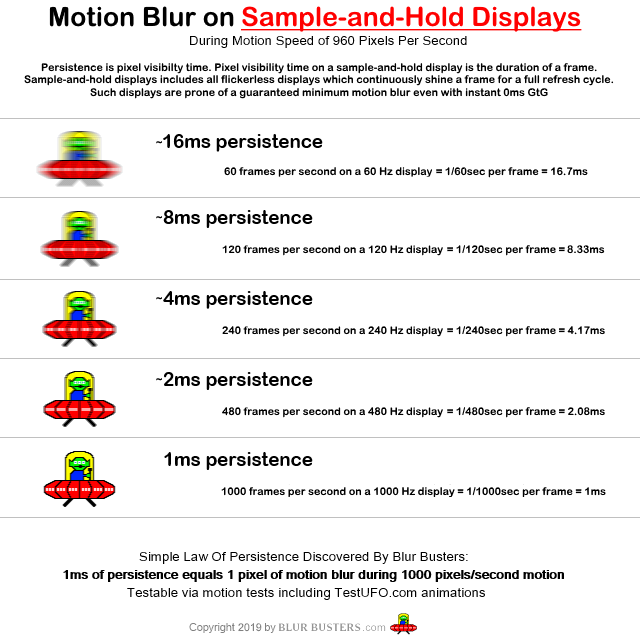
A repeat-refresh cycle is ideally a NOP (No Operation) on a typical LCD. Which is why 30fps@60Hz and 30fps@30Hz is perfectly identical on the ideal LCD.
That said, 120fps@240Hz looks the same as 120fps@120Hz -- it's exactly the same amount of motion blur (Excluding other tech flaw/quirks like inversion behaviours and GtG behaviors, explained at GtG versus MPRT).
You can watch how framerate is inversely proportional to motion blur on a typical LCD by watching the simulated FreeSync/GSYNC animation at http://www.testufo.com/vrr ... That's how it works in the real world.
Another mathematical way to view this, if scanout was 0ms, then LFC will always look 100% perfectly identical to native refresh rate, there is no such thing as a LFC mispredict with a 0ms scanout, random frametimes never collides with monitor-busy events because the monitor is busy for 0ms.
LFC mispredicts is only during monitor-busy events, which is 1/60sec busy for 60Hz VRR, 1/120sec busy for 120Hz VRR, and 1/240sec busy for 240Hz VRR. (1/60second = 16.7ms, 1/120second = 8.3ms, 1/240second = 4.2ms). If the game presents a new frame before or after the monitor busy event (busy refreshing), it's not considered an LFC mispredict. An LFC mispredict (stutter) is defined as an LFC automatic unattended decision to trigger a monitor repeat-refresh, and then the game engine unxpectedly trying to deliver a new frame while the monitor is busy doing a repeat-refresh cycle. If the new frame delivers before or after (by virtue of random frame pacing), that's not a mispredict. The faster the scanout, the smaller the window for LFC mispredicts. And to boot, the stutter amplitude width of an LFC mispredict at 240Hz is only 1/4th stutter amplitude as an LFC mispredict at 60Hz. And on top of this, a wider VRR range becomes an amplifier on this. For a 48Hz-240Hz range, the stutter amplitude falls below human visibility noisefloor (to the point where sometimes 0.5ms MPRT versus 1.0ms MPRT is more human visible than a 240Hz LFC mis-predict event!)
The fact is that ultra-fast scanouts (1/240sec) means LFC mispredicts are less likely to happen, and when they do happen, are extremely short (i.e. invisible stutter). The smaller the scanout, the more random framerates can become without LFC mispredicts (regardless of NVIDA technique or AMD technique, all monitors in humankind have a finite-speed scanout -- pixels never refresh simultaneously concurrently. It takes 1/240sec to refresh the first pixel thru last pixel on a 240Hz monitor -- no matter what framerate -- that's the monitor-busy period. What this means is at 50 frames per second, your monitor is busying doing 50 separate 1/240sec scanouts, which means your monitor is idling for (240-50)/240sec = 190/240sec! So basically at 50fps on 240Hz VRR, your monitor is doing nothing (idling between refresh cycles) for a grand total of about 190/240sec. Idling more than 75% of the time. So framerates can often vary harmlessly with no LFC mispredicts until the framerate variance enroaches the monitor-busy moments.
Head of Blur Busters - BlurBusters.com | TestUFO.com | Follow @BlurBusters on Twitter


Forum Rules wrote: 1. Rule #1: Be Nice. This is published forum rule #1. Even To Newbies & People You Disagree With!
2. Please report rule violations If you see a post that violates forum rules, then report the post.
3. ALWAYS respect indie testers here. See how indies are bootstrapping Blur Busters research!
