Looking for advice on getting my first 144hz monitor
Looking for advice on getting my first 144hz monitor
I currently play on a 75hz IPS monitor and have recently got enough money to upgrade to a 144hz monitor to hopefully improve my performance and have a better experience overall. I am looking for a monitor that is height adjustable, has tilt (I think most if not all monitors have this) and is freesync + gsync compatible because I am currently using an amd gpu and will be upgrading to a nvidia gpu in the future. After reading the G-SYNC 101 'article' and trying out the -3 fps cap + g-sync and vsync it has made me enjoy games much more so I will be using this setup with this monitor. I don't mind TN panels as I mainly play competitive titles so I don't concentrate on the colours so I am looking for the most 'competitive' 144hz monitor. Also, after doing a bit of research on response times I was not sure how to pick a monitor with that in mind as the advertised response times are usually off and I am not sure if the difference between 8ms response time and 3/4ms would be noticable for me since I have only ever played with my current monitor and I don't know if I would perform better competitively using a lower response time monitor so I would appreciate some explanation about that and recommendations for any monitors you suggest that would fit my criteria. Thanks in advance!
- Chief Blur Buster
- Site Admin
- Posts: 11653
- Joined: 05 Dec 2013, 15:44
- Location: Toronto / Hamilton, Ontario, Canada
- Contact:
Re: Looking for advice on getting my first 144hz monitor
It's very quite noticeable. 1ms equals 1 pixel of ghosting per 1000 pixels/second.
You should not get anything slower than 2ms/3ms manufacturer GtG rating for 144Hz, and you should not get anything slower than 1ms manufacturer GtG rating for 240Hz.
Double refresh rate can halve motion blur as long as GtG=0ms. However, when GtG starts enroaching refreshtime, it begins to interfere with motion clarity.
Also, there are two different pixel response benchmarks, GtG and MPRT.
Also, this is 16.7ms MPRT versus 8.3ms MPRT versus 1.0ms MPRT:
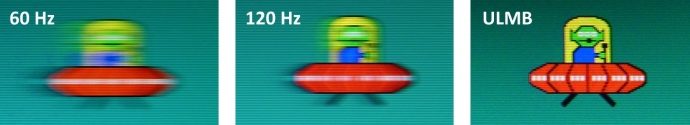
It's QUITE human visible. Getting CRT motion clarity requires 1.0ms MPRT or better.

Blur Busters Law (1ms = 1 pixel of motion blur during 1000 pixels/sec motion) is well-explained in this article (acclaimed by NVIDIA, ASUS, and many other parties), Blur Busters Law: The Amazing Journey To Future 1000 Hz Monitors.
Any mainstream website that claims unimportance of pixel response time, needs to use some textbook study material such as Pixel Response FAQ: GtG vs MPRT.
Pixel response time is a visual-quality issue when GtG is a significant percentage of a refresh cycle. 1/120sec equals 8.3ms on a calculator. GtG must be a tiny fraction of a refresh cycle, to prevent interfering with motion blur reduction benefits of a higher Hz (the "double Hz halves motion blur" effect)
Also, why not 240Hz instead of 144Hz?
Head of Blur Busters - BlurBusters.com | TestUFO.com | Follow @BlurBusters on Twitter


Forum Rules wrote: 1. Rule #1: Be Nice. This is published forum rule #1. Even To Newbies & People You Disagree With!
2. Please report rule violations If you see a post that violates forum rules, then report the post.
3. ALWAYS respect indie testers here. See how indies are bootstrapping Blur Busters research!
- Chief Blur Buster
- Site Admin
- Posts: 11653
- Joined: 05 Dec 2013, 15:44
- Location: Toronto / Hamilton, Ontario, Canada
- Contact:
Re: Looking for advice on getting my first 144hz monitor
Now, if you want a boilerplate recommendation from Chief Blur Busters specifically in the 144Hz sphere -- I like the BenQ XL2411P and the ViewSonic XG2402. If FreeSync/G-SYNC is important, the XG2402 is a popular favourite around here because of its above-average performance and lower-latency.fowteen wrote: ↑07 May 2020, 12:05I currently play on a 75hz IPS monitor and have recently got enough money to upgrade to a 144hz monitor to hopefully improve my performance and have a better experience overall. I am looking for a monitor that is height adjustable, has tilt (I think most if not all monitors have this) and is freesync + gsync compatible because I am currently using an amd gpu and will be upgrading to a nvidia gpu in the future. After reading the G-SYNC 101 'article' and trying out the -3 fps cap + g-sync and vsync it has made me enjoy games much more so I will be using this setup with this monitor. I don't mind TN panels as I mainly play competitive titles so I don't concentrate on the colours so I am looking for the most 'competitive' 144hz monitor. Also, after doing a bit of research on response times I was not sure how to pick a monitor with that in mind as the advertised response times are usually off and I am not sure if the difference between 8ms response time and 3/4ms would be noticable for me since I have only ever played with my current monitor and I don't know if I would perform better competitively using a lower response time monitor so I would appreciate some explanation about that and recommendations for any monitors you suggest that would fit my criteria. Thanks in advance!
Now if you want to upgrade to 240Hz (to get one-quarter display motion blur of 60Hz), there's a boom of options and a lot of debate (both TN and IPS).
Head of Blur Busters - BlurBusters.com | TestUFO.com | Follow @BlurBusters on Twitter


Forum Rules wrote: 1. Rule #1: Be Nice. This is published forum rule #1. Even To Newbies & People You Disagree With!
2. Please report rule violations If you see a post that violates forum rules, then report the post.
3. ALWAYS respect indie testers here. See how indies are bootstrapping Blur Busters research!
Re: Looking for advice on getting my first 144hz monitor
When I was talking about the 8ms vs 3/4ms response time, I was talking about the 'true' response times I saw from videos like Hardware Unboxed's monitor reviews where they test the response times of monitors at their suggested overdrive levels. I have seen a lot of people saying that '1ms' response time monitors are a gimmick and I understand that so is it always necessary to look for reviews for monitors that you want to buy to make sure it has the closest response time to the '1ms' manufacturer rated at an overdrive level that doesn't cause any motion artifacts. But I think I will take your advice and save up for a 240hz monitor instead as I want to have the ability to look through more options and actually be sure I am getting a good product.
Re: Looking for advice on getting my first 144hz monitor
Actually I remember the reason why I was looking to get a 144hz monitor instead of 240hz. So my pc currently is not the best but I am slowly upgrading it - ryzen 5 3600 + rx 570 - and I mainly play fortnite currently. I heard that playing on lower frames for example 120 fps on a 240hz monitor can cause overshoot/undershoot when compared to playing 240fps on 240hz at the same overdrive level which doesn't sound ideal as in fortnite the early-mid game stage in a game it is quite easy to stay at a stable and high fps however the late stage of the game can become very crowded with players/structures in competitive which will cause frames to drop under the max refresh rate so I was wondering if you have any info on that.
Re: Looking for advice on getting my first 144hz monitor
Actually I might have misread, do you only get this *issue with gsync/freesync?
*Where you don't get motion artifacts on 240hz on one overdrive level however when adaptive sync changes the refresh rate so that it matches in game frame rates to for example 120hz and you do get motion artifacts.
*Where you don't get motion artifacts on 240hz on one overdrive level however when adaptive sync changes the refresh rate so that it matches in game frame rates to for example 120hz and you do get motion artifacts.
