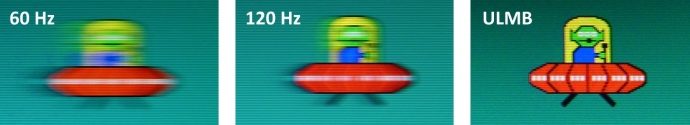Chief Blur Buster wrote: ↑04 Dec 2020, 00:10Are you motion-blur priority or resolution-priority?bpg710 wrote: ↑03 Dec 2020, 21:30I understand the math of doing (1000/60=16.7ms vs 1000/240=4.2ms) in order to get delay times but if Freesync is active is there still a benefit in having a 240hz or higher display for playing 60fps games in RetroArch or MAME?
I have an HP 27f IPS 75hz freesync monitor in my MAME cabinet which is also used for RetroArch. At 75hz I get a slight advantage from 60hz but is that still sufficient?
Since arcade games run at different refresh rates, (Mortal Combat - 54.7hz, Pac-man - 60.6hz) a 75hz VRR monitor allows those games to run at their native refresh rate. Would I see a noticeable difference in scrolling or less input lag if I switched to a ViewSonic XG270?
Does a setup primarily used for MAME or retro console 60fps games gain anything by having a 240hz or higher VRR monitor?
If the answer is no, would getting a 4K VRR monitor be a better option to take advantage of cleaner HLSL settings?
For blur-priority (temporal resolution), consider good strobe such as XG270.
For resolution-priority (spatial resolution), consider 4K+ VRR
A good 120Hz strobed screen (ULMB, PureXP, etc) has about 1/10th the motion blur of any 75Hz FreeSync display. It's like this:
Be noted you need to do the software BFI trick to convert 120Hz-180Hz hardware strobing to 60Hz. RetroArch, for example, now supports BFI for 120Hz, 180Hz, 240Hz, and other multiples of emulator refresh rate.
Remember you cannot combine VRR and strobing at the same time on most monitors, although some models have hacks that lets you do that (e.g. ULMB 60Hz hack).
I want to buy one of these XG270's soon and was wondering do you keep the Pure XP 120 mode on when you use Retro Arch?? Or are you supposed to turn it off and use Retro Arch's BFI??? Is that a new feature with Retro Arch the 240HZ BFI mode?? I saw your thread about the 180HZ mode but never heard about this 240HZ mode.
I was also wondering as I saw someone post that the XG270 works great with the PS5 when a game runs at 120hz. I was thinking It would probably be better with the XBOX Series X cause on that system you can turn the 120HZ on in the system menu. So in theory as long as you didn't mind duplicate images you could run the Pure XP even if the Xbox game is locked 60FPS. Is that possible or is Pure XP stuck to just PC or when the XBOX game runs at 120HZ?