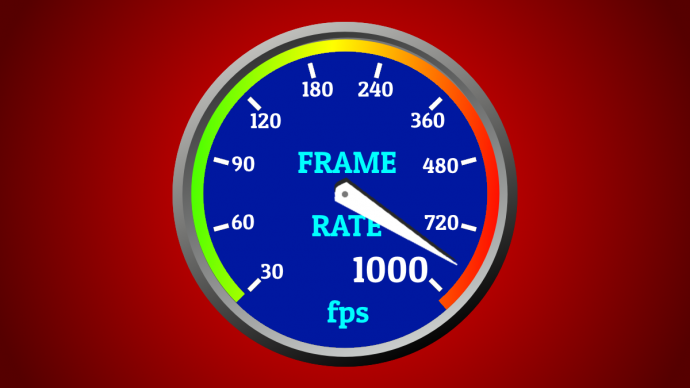flood wrote: ↑19 May 2020, 15:23
also many sensors increase "smoothing" at higher dpis, so one should not assume that high dpi doesn't have drawbacks.
afaik, 1600dpi is never worse than 400dpi. 3200 could be, depending on the mouse/sensor and the firmware.
Yep, I've written about this many times in many of my previous posts last year that you should not use the maximum DPI of the mouse, as there is smoothing algorithms. THat's why I shorten this to also include a mention of upgrading your mouse sensor, since newer sensors are more likely to do 1600dpi and 3200dpi as accurately as 400dpi.
There are some unexpected factors where 1600dpi can be worse than 400dpi in revealing error margins of a surface.
- The notching effect (step-step) of high-sensitivity low-DPI can sometimes be viewed as an advantage instead of a disadvantage
- The 400dpi filters out imperfections that shows up at 1600dpi
At 400dpi, it kind of smooths out to an extent. The stepping effect is sometimes also a convenient "notching" or "aliasing" affect (i.e. An enemy 20 pixels to the side of crosshairs is five 400dpi positions away, basically "5 notches away". If you've trained your mouse habits based on the step-step effect, the disappearance of the step-step effect (essentially going notchless) may produce a disadvantage for that specific gamer).
Let's say we've configured 400dpi sensitivity to go 1600 pixels per physical inch, no acceleration. Movements will jump on average of 4 pixels. Now, there are sometimes effects where the mouse cursor jumps 5/1600ths or 3/1600ths instead of 4/1600th distance, because the low DPI is hiding tracking deficiencies. For example, it may be jumping 0,3,9,13,17,20 pixels instead of 0,4,8,12,16,20 pixels in a move movement sequence, because of a very slightly imperfect mouse surface.
Now raise to 1600dpi, you may have more visible coarsenesses showing up that looks more like 0,0,2,3,5,6,8,8,10,11,12,12,12,14,15,16,18,18,19,20 instead of 0,1,2,3,4,5,6,7,8,9,10,11,12,13,14,15,16,17,18,19,20. (An unfineness that remains that does not have the advantages of the notches of low-granularity). To some, it feels less predictable than the 400dpi equivalent of "0,3,9,13,17,20 pixels instead of 0,4,8,12,16,20".
These error margins may need to be traced to physical and electronic causes (hand unsmoothness, mouse vibration, stiction, sensor filtering algorithm, sensor mistrack, etc) but this unfineness often exists at the micro scale level. This is a situation where I believe some gamers prefer 400dpi over 1600dpi because of various side effects and conveniences (error filtering, notching advantages, etc).
I am also scientifically deducing that multiple
additional factors are probably at play above-and-beyond what I've posted here. Mudane things like a mouse going over a hard mouse pad, or has dirty feet, can cause the mouse to vibrate (harsh scraping noise = vibration) that adds jitter during high-DPI operation. The hand is not a perfect linear motion device, some mousepads helps some hands glide smoother than others (by giving the right amount of weight and friction to allow hands to glide mouse smoother) since momentum and slight friction are good jitter-absorbers, while other gamers prefer more direct handfeel (ultralight mice, ultra-low-friction mousepads) which may amplify hand jitter (but that might be a preferred advantage for that individual).
Either way, all these likely layers upon each other, to amplify mouse microstutter at the tiny scales. Some may be below human noise floor, and others not, or they layer upon each other enough (in the light of the Vicious Cycle Effect of higher resolution, higher Hz, bigger FOV, etc), to become a limiting factor. Either way, it is hard to trace all these errors down, but it could be a good academic study for students looking for a research topic. One still has to acknowledge the "human preference" angle, though.
For real-world gamers aiming for smoother strobed mousefeel, the best we can do is delete these error marginss en-masse (typically shortened into my typical "Make sure the sensor can handle 1600dpi accurately, use clean & undamaged mouse feet, and choose a mouse pad that works well at high DPI" recommendation for 1600dpi.
Or even the slightly less-accurate but correctly-intentioned extra-simplified recommendation you see "Upgrade sensor, replace your mouse feet, and upgrade your mouse pad". This forces the human to at least look at these ("Oh! I'm using my desk surface. And I see my mouse feet is dirty/scratched")
The interesting 400dpi vs 1600dpi debate has unexpected side effects when one looks closer.
Nontheless, the advantages of high mouse DPI is very advantageous to strobed displays -- provided you keep your microstutters under good control.