So just wondering, would LG's CX OLED have better input lag than a good pc monitor? Something like the Asus VG258QR?
I heard that OLED is supposed to have less than 1ms response time, so I guess it would right? But I'm just posting here to make sure.
Or does the less than 1ms response time only apply to GtG?
LG CX OLED vs good pc monitor input lag?
Re: LG CX OLED vs good pc monitor input lag?
I actually just recently purchased the 48" LG CX. For 60Hz in game mode (consoles, etc), rtings has it at 14.1ms, the range of which is on-par with many gaming monitors during 60Hz operation. Outside of 60Hz (120Hz VRR/non-VRR), it's anywhere from 6.7ms to 11.6ms input lag, which is about as low as you're going to get for currently available gaming TVs:deama wrote: ↑28 Jun 2020, 06:08So just wondering, would LG's CX OLED have better input lag than a good pc monitor? Something like the Asus VG258QR?
I heard that OLED is supposed to have less than 1ms response time, so I guess it would right? But I'm just posting here to make sure.
Or does the less than 1ms response time only apply to GtG?
https://www.rtings.com/tv/reviews/lg/cx-oled
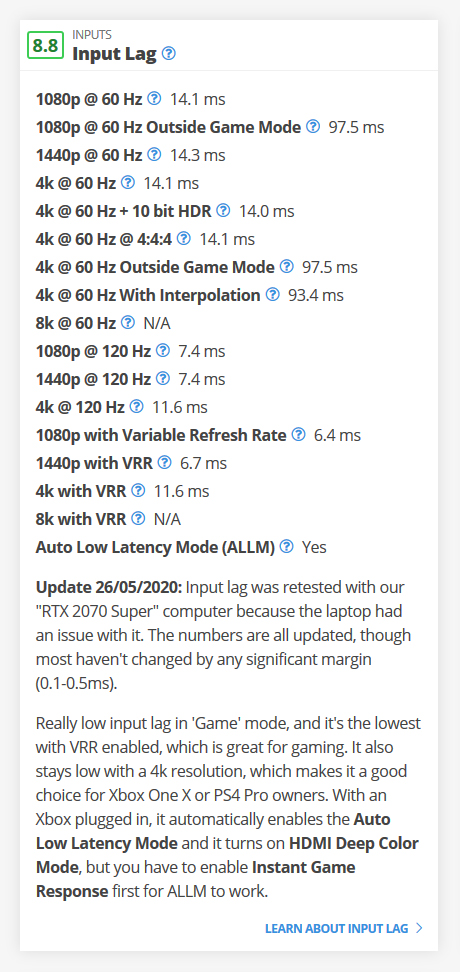
As for differences in response time and its direct impact on input lag, this is a common misunderstanding. Pixel response time (or GtG) does not dictate actual input lag of the monitor. Say one display has a GtG of 1ms (side-note, OLED has a GtG equivalent of virtually 0ms GtG) and another display a GtG of 6ms. The higher GtG display will not delay what appears on screen by an extra 5ms, instead the information will reach the display at the same speed, but it will be blurrier (more ghosting and/or smearing, overshoot, what have you) in motion.
Panel processing (discounting GtG levels) is what actually counts for input lag (aka actual delivery delay of frame information) on a display, so this has to be kept in mind when talking about input lag and GtG.
(jorimt: /jor-uhm-tee/)
Author: Blur Busters "G-SYNC 101" Series
Displays: ASUS PG27AQN, LG 48CX VR: Beyond, Quest 3, Reverb G2, Index OS: Windows 11 Pro Case: Fractal Design Torrent PSU: Seasonic PRIME TX-1000 MB: ASUS Z790 Hero CPU: Intel i9-13900k w/Noctua NH-U12A GPU: GIGABYTE RTX 4090 GAMING OC RAM: 32GB G.SKILL Trident Z5 DDR5 6400MHz CL32 SSDs: 2TB WD_BLACK SN850 (OS), 4TB WD_BLACK SN850X (Games) Keyboards: Wooting 60HE, Logitech G915 TKL Mice: Razer Viper Mini SE, Razer Viper 8kHz Sound: Creative Sound Blaster Katana V2 (speakers/amp/DAC), AFUL Performer 8 (IEMs)
Author: Blur Busters "G-SYNC 101" Series
Displays: ASUS PG27AQN, LG 48CX VR: Beyond, Quest 3, Reverb G2, Index OS: Windows 11 Pro Case: Fractal Design Torrent PSU: Seasonic PRIME TX-1000 MB: ASUS Z790 Hero CPU: Intel i9-13900k w/Noctua NH-U12A GPU: GIGABYTE RTX 4090 GAMING OC RAM: 32GB G.SKILL Trident Z5 DDR5 6400MHz CL32 SSDs: 2TB WD_BLACK SN850 (OS), 4TB WD_BLACK SN850X (Games) Keyboards: Wooting 60HE, Logitech G915 TKL Mice: Razer Viper Mini SE, Razer Viper 8kHz Sound: Creative Sound Blaster Katana V2 (speakers/amp/DAC), AFUL Performer 8 (IEMs)
Re: LG CX OLED vs good pc monitor input lag?
hi, i would gently like to ask you if you want, to please do the following tests on your cx48:
if i am not wrong, this tv blur reduction model is called "oled motion pro" and has 4 modes: auto, low, medium, high.
-first, i would like to know how much brightness is reduced in the high settings, if its posible to take the measure in cd/m2 would be great or if you have a crt monitor, i would apreciate to know how is the oled brightness level in "high" mode compared to the crt peak brightness (luminance) level, i mean, if it is about the same, higher or lower than the crt.
-would like to know it the 48CX blur reduction mode works with refresh rates from 60hz to 120hz, i mean if its selectable only for each: only works at 60hz or 120hz or works between ranges arround those frecuencies such: 60hz,70hz,80hz,90hz,100hz,110hz,120hz.
-perfom the blur reduction modes in the following motion test link, and please report if the text on the moving map is clearly readable in all the modes, or at least in the "high" mode and report if the text seems double or repeated (moving double images) or just seems normal, as if the image was static
https://www.testufo.com/photo#photo=tor ... 0&height=0
reaally apreciate
many thanks.
Re: LG CX OLED vs good pc monitor input lag?
I'm going to check with the Chief first; don't want to produce useless or uninformed results. Also, FYI, rtings does have some existing info on the BFI for this model:
https://www.rtings.com/tv/reviews/lg/cx-oled
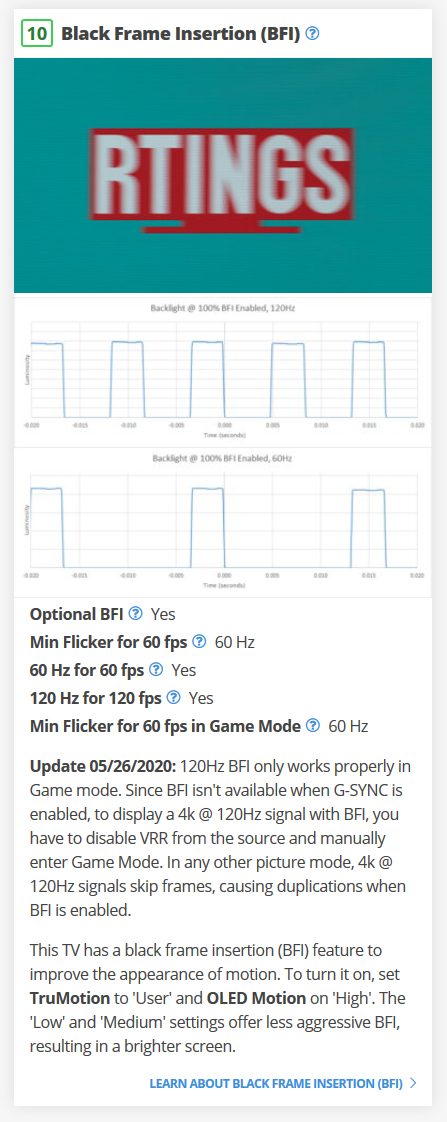
Hey Cheif, regarding this request, any input or tips?Chief Blur Buster wrote:
viewtopic.php?f=2&t=7161#p54084
I have an i1Display Pro and a 1080 Ti connected to my PC via this cable:
https://www.amazon.com/gp/product/B07S1 ... UTF8&psc=1
Since my 1080 Ti is only HDMI 2.0, I am limited to doing 4k 120Hz in YCbr420 (and this card also doesn't support VRR; waiting for the 3080 series to upgrade).
I've done some casual tests of the "High" BFI setting, which, from my readings, is a little above 100 nits at max TV brightness (though not sure if I need to set my reading mode to something different for BFI in the measurement software), and it is extremely clear (but obviously relatively dark/flickery) on the crosstalk test. Short of that, not 100% sure what else to look for (or what UFO settings are optimal for 4k 120Hz), as the subject of strobing isn't my specialty.
(jorimt: /jor-uhm-tee/)
Author: Blur Busters "G-SYNC 101" Series
Displays: ASUS PG27AQN, LG 48CX VR: Beyond, Quest 3, Reverb G2, Index OS: Windows 11 Pro Case: Fractal Design Torrent PSU: Seasonic PRIME TX-1000 MB: ASUS Z790 Hero CPU: Intel i9-13900k w/Noctua NH-U12A GPU: GIGABYTE RTX 4090 GAMING OC RAM: 32GB G.SKILL Trident Z5 DDR5 6400MHz CL32 SSDs: 2TB WD_BLACK SN850 (OS), 4TB WD_BLACK SN850X (Games) Keyboards: Wooting 60HE, Logitech G915 TKL Mice: Razer Viper Mini SE, Razer Viper 8kHz Sound: Creative Sound Blaster Katana V2 (speakers/amp/DAC), AFUL Performer 8 (IEMs)
Author: Blur Busters "G-SYNC 101" Series
Displays: ASUS PG27AQN, LG 48CX VR: Beyond, Quest 3, Reverb G2, Index OS: Windows 11 Pro Case: Fractal Design Torrent PSU: Seasonic PRIME TX-1000 MB: ASUS Z790 Hero CPU: Intel i9-13900k w/Noctua NH-U12A GPU: GIGABYTE RTX 4090 GAMING OC RAM: 32GB G.SKILL Trident Z5 DDR5 6400MHz CL32 SSDs: 2TB WD_BLACK SN850 (OS), 4TB WD_BLACK SN850X (Games) Keyboards: Wooting 60HE, Logitech G915 TKL Mice: Razer Viper Mini SE, Razer Viper 8kHz Sound: Creative Sound Blaster Katana V2 (speakers/amp/DAC), AFUL Performer 8 (IEMs)
- Chief Blur Buster
- Site Admin
- Posts: 11653
- Joined: 05 Dec 2013, 15:44
- Location: Toronto / Hamilton, Ontario, Canada
- Contact:
Re: LG CX OLED vs good pc monitor input lag?
Your OLED appears to be using BFI in 1/240sec granularity increments.jorimt wrote: ↑29 Jun 2020, 16:57I've done some casual tests of the "High" BFI setting, which, from my readings, is a little above 100 nits at max TV brightness (though not sure if I need to set my reading mode to something different for BFI in the measurement software), and it is extremely clear (but obviously relatively dark/flickery) on the crosstalk test. Short of that, not 100% sure what else to look for (or what UFO settings are optimal for 4k 120Hz), as the subject of strobing isn't my specialty.
Motion blur of 60Hz BFI and 120Hz BFI probably is similar at this current granularity.
120Hz + 50%:50% BFI = similar amount of motion blur to 240fps at 240Hz
If you see approximately 1/4th the motion blur of 4K 60fps non-BFI, then 4K 120Hz BFI is working correctly.
You do, however, need to maintain framerate=Hz, in order to maintain this effect, because strobing amplifies visibility of microstutters. 120fps 120Hz VSYNC ON should look absolutely beautiful, but anything 119fps or lower, 4K 60fps BFI looks better.
You will see the obvious blur-increase effect in TestUFO when you adjust OLED Motion setting during BFI.
Mathematically, it's very simple motionblur-wise, from Blur Busters Law mathematics (1ms = 1 pixels per 1000 pixels/sec).
For games that can run perma-60fps
- 60Hz BFI with OLED Motion High = 25%:75% ON:OFF = 4.2ms MPRT(100%) = 4 pixels of motionblur per 960 pixels/sec = similar to 240fps@240Hz nonstrobed LCD
- 60Hz BFI with OLED Motion Medium = 50%:50% ON:OFF = 8.3ms MPRT(100%) = 8 pixels of motionblur per 960 pixels/sec = similar to 120fps@120Hz nonstrobed LCD
- 60Hz BFI with OLED Motion Low = 75%:25% ON:OFF = 12.5ms MPRT(100%) = 12 pixels of motionblur per 960 pixels/sec = similar to 80fps@80Hz nonstrobed LCD
- 120Hz BFI with 50%:50% ON:OFF = 4.2ms MPRT(100%) = 4 pixels of motionblur per 960 pixels/sec = similar to 240fps@240Hz nonstrobed LCD
The con of shorter pulse widths is darker image, a pick-your-poison effect between brightness versus motion clarity. However, 120Hz BFI 4.2ms will probably be brighter than 60Hz BFI 4.2ms, due to twice as many flashes.
For the smoothest BFI in real-world games, sync your framerate=Hz using your favourite low-lag VSYNC technology (VSYNC ON + NULL, or Low-Lag VSYNC HOWTO, or RTSS Scanline Sync), switch to the lowest-common-denominator refresh rate for your particular game, and run.
Most competitive players seem to be stuck at ~400dpi or ~800dpi for gaming mice, but recommendations become different for motion blur reduced displays. Configure mouse is 1600dpi or 3200dpi, and adjust in-game sensitivity lower, to avoid strobe-amplified mouse microstuttering. I personally now use 3200dpi to avoid the mouse becoming a stutter weak link for VRR and strobing (especially during mouse slowturns/slowpans).
If you want to keep at 120Hz, 4K 120fps is a bit demanding for a 1080Ti in real world games. So reduce your game's resolution and detail until your game runs perma-120fps, and then do it. Motion-quality-priority strobing without double-image effects needs framerate=Hz.
It will not be as low-motion-blur as ULMB or CRT (due to the minimum 4.2ms pulse width) but it would have zero strobe crosstalk being an OLED, and should look absolutely beautiful if you can maintain framerate-refreshrate lock.
Strobe at framerate=Hz can be even better looking than VRR.
BUT, strobe at framerate-mismatch-Hz is worse looking than VRR.
For those who need low-lag strobing, you can use VSYNC OFF and max Hz, and tolerate the stutters. But if you're motion-quality-priority BFI, you definitely need to control your microstutters (fix the mouse, fix the framerate=Hz).
Head of Blur Busters - BlurBusters.com | TestUFO.com | Follow @BlurBusters on Twitter


Forum Rules wrote: 1. Rule #1: Be Nice. This is published forum rule #1. Even To Newbies & People You Disagree With!
2. Please report rule violations If you see a post that violates forum rules, then report the post.
3. ALWAYS respect indie testers here. See how indies are bootstrapping Blur Busters research!
Re: LG CX OLED vs good pc monitor input lag?
Indeed, there appears to be zero crosstalk in this test:Chief Blur Buster wrote: ↑29 Jun 2020, 20:17It will not be as low-motion-blur as ULMB or CRT (due to the minimum 4.2ms pulse width) but it would have zero strobe crosstalk being an OLED, and should look absolutely beautiful if you can maintain framerate-refreshrate lock.
https://testufo.com/crosstalk
While dim by most modern users' standards, "High" in game mode is very clear, especially for a 60Hz output such as my Nintendo Switch when playing emulated NES/SNES titles.
While I'm not a strobing enthusiast, and there are obviously gaming displays with lower persistence, it's a nice option to have as a bonus (especially it not being the primary reason I purchased the TV).
Correct, but in game mode, while they do retain much more brightness than "High," "Low" and "Medium" don't reduce persistence enough to use over non-BFI, honestly. It's really "High" or nothing if you want something approaching effective without using interpolation on top of BFI (the former of which is disabled in game mode). "Auto" isn't available in game mode either.
I haven't had a CRT for years, but I'm pretty sure they ever only reached 100 nits? My measurement of "High" in game mode at 100% brightness was about 115 nits. Obviously though, OLED BFI does not have the same characteristics of a CRT, so the dimness and flicker are probably still more impactful on the OLED when compared to a good CRT.3dfan wrote: ↑29 Jun 2020, 11:44-first, i would like to know how much brightness is reduced in the high settings, if its posible to take the measure in cd/m2 would be great or if you have a crt monitor, i would apreciate to know how is the oled brightness level in "high" mode compared to the crt peak brightness (luminance) level, i mean, if it is about the same, higher or lower than the crt.
I believe it's only 60Hz and 120Hz, not 100% sure though (but I'm guessing there are more limitations due to this being a TV).
No double image at 4k 120Hz in that test that I can detect. Haven't tried 4k 60Hz yet. Really haven't had time to play with the BFI much at all yet.3dfan wrote: ↑29 Jun 2020, 11:44-perfom the blur reduction modes in the following motion test link, and please report if the text on the moving map is clearly readable in all the modes, or at least in the "high" mode and report if the text seems double or repeated (moving double images) or just seems normal, as if the image was static
(jorimt: /jor-uhm-tee/)
Author: Blur Busters "G-SYNC 101" Series
Displays: ASUS PG27AQN, LG 48CX VR: Beyond, Quest 3, Reverb G2, Index OS: Windows 11 Pro Case: Fractal Design Torrent PSU: Seasonic PRIME TX-1000 MB: ASUS Z790 Hero CPU: Intel i9-13900k w/Noctua NH-U12A GPU: GIGABYTE RTX 4090 GAMING OC RAM: 32GB G.SKILL Trident Z5 DDR5 6400MHz CL32 SSDs: 2TB WD_BLACK SN850 (OS), 4TB WD_BLACK SN850X (Games) Keyboards: Wooting 60HE, Logitech G915 TKL Mice: Razer Viper Mini SE, Razer Viper 8kHz Sound: Creative Sound Blaster Katana V2 (speakers/amp/DAC), AFUL Performer 8 (IEMs)
Author: Blur Busters "G-SYNC 101" Series
Displays: ASUS PG27AQN, LG 48CX VR: Beyond, Quest 3, Reverb G2, Index OS: Windows 11 Pro Case: Fractal Design Torrent PSU: Seasonic PRIME TX-1000 MB: ASUS Z790 Hero CPU: Intel i9-13900k w/Noctua NH-U12A GPU: GIGABYTE RTX 4090 GAMING OC RAM: 32GB G.SKILL Trident Z5 DDR5 6400MHz CL32 SSDs: 2TB WD_BLACK SN850 (OS), 4TB WD_BLACK SN850X (Games) Keyboards: Wooting 60HE, Logitech G915 TKL Mice: Razer Viper Mini SE, Razer Viper 8kHz Sound: Creative Sound Blaster Katana V2 (speakers/amp/DAC), AFUL Performer 8 (IEMs)
Re: LG CX OLED vs good pc monitor input lag?
thanks jorimt, glad to know its "high" crt like motion quality bfi mode is 115 nits, in the same range cd/m2 - nit value of a calbrated - properly set up crt monitor, which in my opinion is one of the critical aspects i would expect from modern display to be considered a real crt quality contendor. (today many monitors are so dim on bfi crt motion quality mode ,even considerable more dim than crts that require a "cave" room to see an already boring dark image...  worthless monitors, even when they are laughable advertised as a kind of "fw900 without the bulk and weight" in my opinion).
worthless monitors, even when they are laughable advertised as a kind of "fw900 without the bulk and weight" in my opinion).
i indeed was looking at rtings but did not find any info there about those measures related to bfi brightness levels though.
that oled tv really looks very promising and really close to the crt replecement i been looking for decades: , no crosstalk, no light bleed, light glow, no crt clarity quality strobing poor brightess, no 60hz motion clarity support crap, etc..... (sadly very pricey though ) but let me ask you, if you want, if not, no problem, i dont want to be too stubborn wth you, but i would really apreciate as well if you can test bfi high mode at 80hz at least, just to be sure user is not restricted to only 60 or 120 bfi hz,
) but let me ask you, if you want, if not, no problem, i dont want to be too stubborn wth you, but i would really apreciate as well if you can test bfi high mode at 80hz at least, just to be sure user is not restricted to only 60 or 120 bfi hz,
and please!! please!! test at "high" mode 60hz bfi to check if the moving map test does not create double images at all to be sure it is not double strobing at that frequency as happens with other tv- monitors when using 60hz bfi and please tell how perceptible is the flicker at that frequency (y)
(y)
thanks again please excuse my insistence but it is very hard to find info about those aspects on site reviews.
i indeed was looking at rtings but did not find any info there about those measures related to bfi brightness levels though.
that oled tv really looks very promising and really close to the crt replecement i been looking for decades: , no crosstalk, no light bleed, light glow, no crt clarity quality strobing poor brightess, no 60hz motion clarity support crap, etc..... (sadly very pricey though
and please!! please!! test at "high" mode 60hz bfi to check if the moving map test does not create double images at all to be sure it is not double strobing at that frequency as happens with other tv- monitors when using 60hz bfi and please tell how perceptible is the flicker at that frequency
thanks again please excuse my insistence but it is very hard to find info about those aspects on site reviews.
Re: LG CX OLED vs good pc monitor input lag?
No promises, but I'll attempt some more tests this next weekend if I get the time...
Chief, if I take any images or pursuit video with my Note 9, any particular camera settings or techniques I should be adhering to for capture of 60Hz and 120Hz BFI on this particular display using the TestUFO crosstalk tests (also, what should pursuit "Speed" be set to at 4k)?Chief Blur Buster wrote:
(jorimt: /jor-uhm-tee/)
Author: Blur Busters "G-SYNC 101" Series
Displays: ASUS PG27AQN, LG 48CX VR: Beyond, Quest 3, Reverb G2, Index OS: Windows 11 Pro Case: Fractal Design Torrent PSU: Seasonic PRIME TX-1000 MB: ASUS Z790 Hero CPU: Intel i9-13900k w/Noctua NH-U12A GPU: GIGABYTE RTX 4090 GAMING OC RAM: 32GB G.SKILL Trident Z5 DDR5 6400MHz CL32 SSDs: 2TB WD_BLACK SN850 (OS), 4TB WD_BLACK SN850X (Games) Keyboards: Wooting 60HE, Logitech G915 TKL Mice: Razer Viper Mini SE, Razer Viper 8kHz Sound: Creative Sound Blaster Katana V2 (speakers/amp/DAC), AFUL Performer 8 (IEMs)
Author: Blur Busters "G-SYNC 101" Series
Displays: ASUS PG27AQN, LG 48CX VR: Beyond, Quest 3, Reverb G2, Index OS: Windows 11 Pro Case: Fractal Design Torrent PSU: Seasonic PRIME TX-1000 MB: ASUS Z790 Hero CPU: Intel i9-13900k w/Noctua NH-U12A GPU: GIGABYTE RTX 4090 GAMING OC RAM: 32GB G.SKILL Trident Z5 DDR5 6400MHz CL32 SSDs: 2TB WD_BLACK SN850 (OS), 4TB WD_BLACK SN850X (Games) Keyboards: Wooting 60HE, Logitech G915 TKL Mice: Razer Viper Mini SE, Razer Viper 8kHz Sound: Creative Sound Blaster Katana V2 (speakers/amp/DAC), AFUL Performer 8 (IEMs)
Re: LG CX OLED vs good pc monitor input lag?
Thanks for share info about your new CX and Rtings link, enjoy it 
Like 3dfan, i'm also interested to know if BFI work at more fixed frequencies. Excuse the insistence
Is obvious that the panel is not stuck at native 120Hz, can work at any fixed frequencies from 40 to 120, is the VRR range, that sound like fixed frequencies dinamicaly fast changed at frametime steps, so the first doubt is if whe can use these frequencies outside VRR mode:
With CX connected to PC, to last generation Nvidia GPU, if you disable GSync in Nvidia Control Panel, go to resolution change and select UHD 4K resolution, you can select only 60 and 120Hz, or there are more frequencies like 100Hz in the drop down list ?
If you see 100, apply it, go TV, game mode, expert dark picture mode, lets you activate BFI ?
If yes, pass testufo test with VSync On. If all work, panel should be now underclocked to 100 from 120Hz with BFI also reduced from 240 to 200Hz, 5ms motion blur persistence. Testufo should show 100Hz 100FPS
If 100 or 80 is not in the list, you can try make custom resolution. If you're interested, and not know how do it, i can help you.
Is non sense reduce 120Hz if the content can show constant 120FPS, but can help when GPU can't maintain sustained 120FPS all time, breaking the smooth motion experience with random sttutering. VRR GSync can fix FPS drops, but BFI not work together with VRR, and this is BlurBusters, whe hate motion blur , this is the reason why i'm interested to know if 100Hz 80Hz BFI can also work, to have flexibility to adapt screen frequency to exact or minimun FPS content, trying allways assure BFI without random sttuters.
, this is the reason why i'm interested to know if 100Hz 80Hz BFI can also work, to have flexibility to adapt screen frequency to exact or minimun FPS content, trying allways assure BFI without random sttuters.
3dfan, here you can see a LG BX BFI test, is like CX a LG 2020 OLED TV, nintendo 60FPS game. Not take into account the random double images, is due to random game FPS drops from 60 to 30, whith game rock solid 60FPS, this issue not occurs. Only with CRT at 60Hz, or plasma TV 60Hz, can appreciate clearily the BFI level changes in this 60p video. LCD can't do it.
viewtopic.php?f=2&t=6865&p=51486&hilit= ... led#p51441
Like 3dfan, i'm also interested to know if BFI work at more fixed frequencies. Excuse the insistence
Is obvious that the panel is not stuck at native 120Hz, can work at any fixed frequencies from 40 to 120, is the VRR range, that sound like fixed frequencies dinamicaly fast changed at frametime steps, so the first doubt is if whe can use these frequencies outside VRR mode:
With CX connected to PC, to last generation Nvidia GPU, if you disable GSync in Nvidia Control Panel, go to resolution change and select UHD 4K resolution, you can select only 60 and 120Hz, or there are more frequencies like 100Hz in the drop down list ?
If you see 100, apply it, go TV, game mode, expert dark picture mode, lets you activate BFI ?
If yes, pass testufo test with VSync On. If all work, panel should be now underclocked to 100 from 120Hz with BFI also reduced from 240 to 200Hz, 5ms motion blur persistence. Testufo should show 100Hz 100FPS
If 100 or 80 is not in the list, you can try make custom resolution. If you're interested, and not know how do it, i can help you.
Is non sense reduce 120Hz if the content can show constant 120FPS, but can help when GPU can't maintain sustained 120FPS all time, breaking the smooth motion experience with random sttutering. VRR GSync can fix FPS drops, but BFI not work together with VRR, and this is BlurBusters, whe hate motion blur
3dfan, here you can see a LG BX BFI test, is like CX a LG 2020 OLED TV, nintendo 60FPS game. Not take into account the random double images, is due to random game FPS drops from 60 to 30, whith game rock solid 60FPS, this issue not occurs. Only with CRT at 60Hz, or plasma TV 60Hz, can appreciate clearily the BFI level changes in this 60p video. LCD can't do it.
viewtopic.php?f=2&t=6865&p=51486&hilit= ... led#p51441
