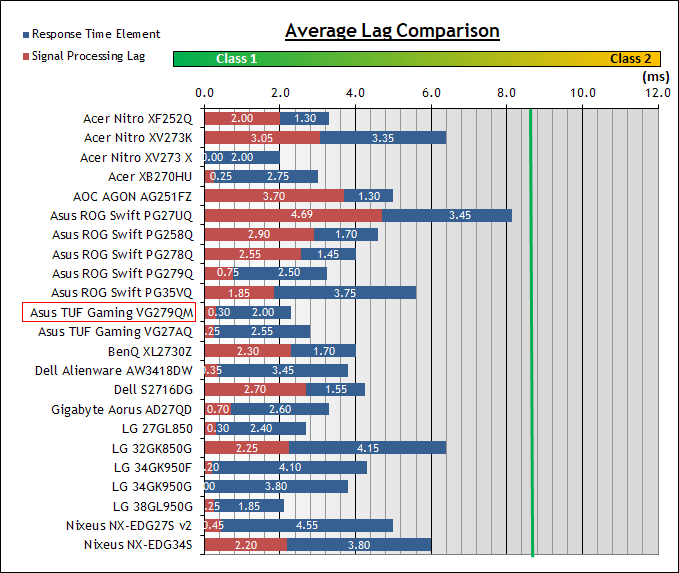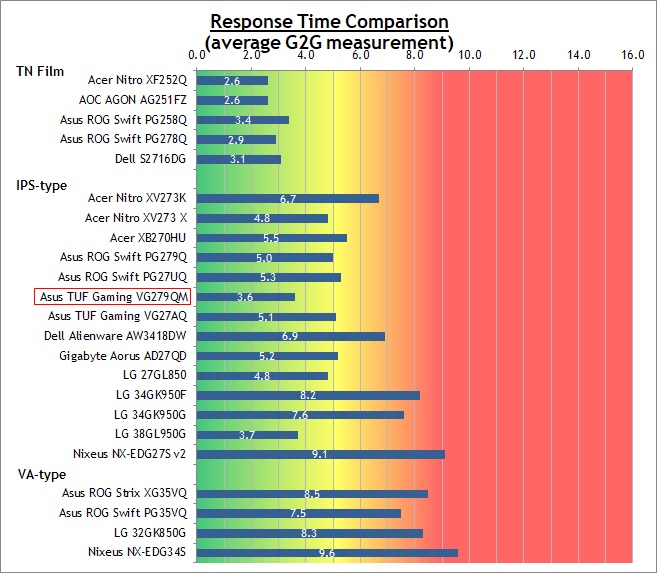VG259QM help settings
Re: VG259QM help settings
does it make sense to take a 280hz and do 240fps?
-
PeterParker
- Posts: 19
- Joined: 22 Jul 2020, 08:53
Re: VG259QM help settings
It does, I find it smoother on 240hz 60 od against 280hz 80od, no overshoots at all.
Re: VG259QM help settings
Solo grinding plat period you're a beast man! Casuals sweating COD will never understand what that is like on PC lol. Thank you for the details on the differences. I'm getting to the point now I am debating even bothering grabbing something I don't need because of what I already have. I have disposable income and whatever new GPU that lands will be an easy pick up and it shouldn't be too much longer until we see the 360hz monitors and even with that who knows. No idea why the X 25F doesn't have more reviews out. They are no joke. Nothing is perfect though it seems. I think my adventures here kinda did the opposite of what I expected. I have 0 issues with any of my displays (except my Omen X 27, love it as its 240 and 1440p but too big). There are a lot of pros and cons to everything. Will 100% keep reading and taking in off others. Glad you got squared away and knowing which one is right for you. Regarding mouse setup, OFC you do. Beast!PMaestro wrote: ↑21 Jul 2020, 17:44Hey thanks for the detailed response.Alpha wrote: ↑21 Jul 2020, 13:38Look hard at the Omen X 25f imo. Its my favorite of my monitors. No idea why but to my eyes (as I understand it between 8%-12% of the population has some form of color blindness so take from this whatever you want lol.). Calibrated to my eyes, my Omen X 27 I'd play Siege @ 1440p 240hz and it looked nearly identical color wise to my LG 850. Only thing that was off was for some reason that TN panel lacked depth to me I can't explain. On my X 25F I literally would not believe it's a TN in front of it. The colors are better than the X 27 and shy of the over saturation the LG has. I am not sure how you rank in Siege but playing in the top .02% I completely understand the competitive advantage a person would want. To me, MW is so poorly optimized with such trash servers its not one I would base my purchase on. Siege though... it's here to stay and likely will see a boost as next gen hits, maybe cross platform and Quarantine comes out. I'm not an expert on the monitor stuff but I do play professionally, if you get a chance to look at a X 25F you should.PMaestro wrote: ↑17 Jul 2020, 06:24Hey,axaro1 wrote: ↑17 Jul 2020, 05:11
In terms of g2g and motion clarity the new IPS generation is more in line with the early TN generation, all 240hz IPS perform similarly to monitors such as the PG258Q (240hz TN).
If you are talking about motion clarity the new TN panels (such as the XL2546, both with Dyac ON and OFF) win over IPS (even tho being able to overclock to 280hz definitely mitigate the advantage, strobing at 280hz is very good on this monitor and it can highly improve motion clarity).
IDK about input lag on the VG259QM (since there are still no reviews) but I think it is in line with the 27" version of this monitor (VG279QM).
All 240hz IPS monitors share a very low input lag, more specifically signal processing is extremely low and often much better than 240hz TN.
The only 240hz TN monitor that I would swap for my VG259QM is the XL2546S (I would definitely miss the angles, 10bit color reproduction and 280hz. Benq's motion clarity with Dyac is #1, it is the best competitive monitor you can get) but unfortunately the price difference is massive and imo not worth it (+200$ is a lot).
Thanks for the detailed response. I have actually been paying close attention to this monitor, and its what i was considering swapping to, but it now looks like they have discontinued it and the new version will be coming out in September.
Still i think i would try to pick it up if it was in stock somewhere.
I am also not a fan of the 27 in version as i would just prefer the smaller screen.
Do you know of any other TN panels that can maybe currently compete with the XL2546s maybe the Omen x 25f or the Aorus KD25f?
I wonder if the clarity would still be just as good without Dyac on
Im kinda leaning to staying with my VG259QM just because this seems so long lol but my picky side is like what if i can get better motion clarity and low input time with a TN lol. Im quite the competitive gamer and play a lot of R6 Siege and Modern Warefare
I do like that Omen has their command center thing. Its built right into software you can setup and change profiles on. For Siege, your bullets hit where your OSD marker is, same as reticle in game. So if its a dot, the bullet lands there. MW, nothing like that at all. The Omen has the best sight pictures I have seen so far. For COD, theres one thats like { } is awesome because you can use that as the flick and focus on the markers as your eyes change from close to far if that makes sense. If you have just a dot the real aim in MW is not that dot you have on screen as it won't match during recoil with the dot on your optic when firing for example. So you have to change what dot you're using. Another thing is MW has pretty trash graphics. HP+ Enhance or whatever its called can really clean up the image. Sharpens and helps overall so you do not need any AA and it does a gucci job on the jaggies. You can pretty much just set nvidia control panel too sharpen default like .5 and .17 or what ever it is when enabled (not the overlay, the control panel) and not take a performance hit. That and HP+ profile is pretty legit.
Everything has pros and cons. Its fun playing around with various monitors and I plan on picking up a new one soon as they get in stock. That's expecting things I'll like on some vs others. X 25F has been my favorite. At the end of the day I am not sure where the diminishing returns lie and will leave that to the experts!
Way off topic but I threw some Tiger skates on my G502 Lightspeed yesterday and holy &$%!. Try some of those on your mouse if gaming competitively. You'll notice (unless you have a Razor mouse of some sort). Had my aim broke for a bit as I got acclimated but after its like ice. So good!!
After some serious gaming sessions on R6 siege, i think i'm going to stick with the XL2546S. at first i wasn't convinced about dyac couldn't really see a big difference however i turned it on and seemed to be doing better with it :/ the VG259QM has some good motion clarity but the BenQ just feels better. I also have two dead pixels on my 259QM, one was in the bottom left which i didn't mind when i received the monitor and then the 2nd just appeared below the centre so im now going to return that. I was actually really close to keeping it but i just seemed to play better on the BenQ
I have heard some good things about the omen x 25f but isnt really no reviews for it apart from Rtings most of the reviews are for the bigger version. I currently sit at plat 1 atm the moment solo que on R6 but i am normally Plat 1-2. im quite competitive at the game but really chilled at the same time. MW isn't so much what i'm concerned about although once again i performed better on the BenQ most of the time.
VG259QM is a good monitor but if your looking for the upmost competitive advantage id say the BenQ is the way to go or as you suggested the omen x 25f
Oh i also have a modified 60g G Pro Wireless with Kailh Red switches and Tiger Arcs on it also paired with a Artisan Hien Xsoft mouse pad. was using a ROG Scabbard before that.
Re: VG259QM help settings
I dont understand,the 240 hz with 240 fps Is Better then 280 hz with 240 fps ?PeterParker wrote: ↑23 Jul 2020, 08:19It does, I find it smoother on 240hz 60 od against 280hz 80od, no overshoots at all.
Re: VG259QM help settings
Lmao no, 280hz OD80 is still very good and OFC better than 240hz since you get +15% frames and a slightly smaller frametime window (3.57 iirc).
240hz OD60 somehow feels better overall to many users that are sensitive to overshoot since it's 100% overshoot free with decent pixel transitions, however if you try an ufotest and set the speed to a more realistic 1440 pixels per seconds and switch between OD60 and OD80 you can see that OD80 is actually viable and subjectively better for fast paced motion.
280hz OD80 has better motion clarity than 240hz OD60 and 240hz OD80, not just because you can see +40 frames but because of OD80 being better than OD60 with what looks like 100% pixel transitions inside the refresh window, OD80's overshoot at 280hz is lower than at 240hz.
XL2566K* | XV252QF* | LG C1* | HP OMEN X 25 | XL2546K | VG259QM | XG2402 | LS24F350[RIP]
*= currently owned
MONITOR: XL2566K custom VT: https://i.imgur.com/ylYkuLf.png
CPU: 5800x3d 102mhz BCLK
GPU: 3080FE undervolted
RAM: https://i.imgur.com/iwmraZB.png
MOUSE: Endgame Gear OP1 8k
KEYBOARD: Wooting 60he
*= currently owned
MONITOR: XL2566K custom VT: https://i.imgur.com/ylYkuLf.png
CPU: 5800x3d 102mhz BCLK
GPU: 3080FE undervolted
RAM: https://i.imgur.com/iwmraZB.png
MOUSE: Endgame Gear OP1 8k
KEYBOARD: Wooting 60he
-
PeterParker
- Posts: 19
- Joined: 22 Jul 2020, 08:53
Re: VG259QM help settings
No, speaking only about performance, 280hz od 80 is the best settings for fast paced games. I like 240hz od 60 because I like the picture quality with no overshoots. Motion blur is better on 280hz od 80 but, playing a game like CS GO you will sometimes notice some overshoots, and personnally I don't like it.ClowRRR wrote: ↑23 Jul 2020, 15:56I dont understand,the 240 hz with 240 fps Is Better then 280 hz with 240 fps ?PeterParker wrote: ↑23 Jul 2020, 08:19It does, I find it smoother on 240hz 60 od against 280hz 80od, no overshoots at all.
Re: VG259QM help settings
when i overclock to 280 hz this message appearsaxaro1 wrote: ↑23 Jul 2020, 16:27Lmao no, 280hz OD80 is still very good and OFC better than 240hz since you get +15% frames and a slightly smaller frametime window (3.57 iirc).
240hz OD60 somehow feels better overall to many users that are sensitive to overshoot since it's 100% overshoot free with decent pixel transitions, however if you try an ufotest and set the speed to a more realistic 1440 pixels per seconds and switch between OD60 and OD80 you can see that OD80 is actually viable and subjectively better for fast paced motion.
280hz OD80 has better motion clarity than 240hz OD60 and 240hz OD80, not just because you can see +40 frames but because of OD80 being better than OD60 with what looks like 100% pixel transitions inside the refresh window, OD80's overshoot at 280hz is lower than at 240hz.
https://imgur.com/M5OjU2a
then in the settings what do you recommend to put?
overdrive
shadow boost
vivid pixel
ascr
blue light filter
Re: VG259QM help settings
The VG259QM has a Timer function similar to MSI's OSD. Is it possible to bind this to a hotkey and change the intervals to something else than the default numbers? Would highly appreciate it if any of you VG259QM owners could check. Thanks.
Re: VG259QM help settings
It truly comes down to personal choice, if you can easily output 280fps stick to 280hz OD80, if your fps fluctuate at a lower framerate stick to 240HZ OD60(OR OD80).ClowRRR wrote: ↑24 Jul 2020, 07:54
when i overclock to 280 hz this message appears
https://imgur.com/M5OjU2a
then in the settings what do you recommend to put?
overdrive
shadow boost
vivid pixel
ascr
blue light filter
I generally keep Shadow Boost OFF or to Level 1.
I always use Level 3 when strobing.
Vividpixel can improve sharpness in games like Rainbow Six where I use either 25 or 50, in other games like Overwatch I keep it to 25 or 0 since it doesn't make a lot of difference. I'd rather use Radeon Image Sharpening tbh. The issue with vividpixel is that sometime the algohoritm ends up screwing the colors, an example is the dot on top of "i" which sometime turns into grey depending on the background.
I didn't test ASCR at all so idk.
I keep the Blue Light Filter to OFF, I use night mode on W10.
Lately I've been using 240hz w/ 236 RTSS fps cap + vsync. Vsync helps A LOT
XL2566K* | XV252QF* | LG C1* | HP OMEN X 25 | XL2546K | VG259QM | XG2402 | LS24F350[RIP]
*= currently owned
MONITOR: XL2566K custom VT: https://i.imgur.com/ylYkuLf.png
CPU: 5800x3d 102mhz BCLK
GPU: 3080FE undervolted
RAM: https://i.imgur.com/iwmraZB.png
MOUSE: Endgame Gear OP1 8k
KEYBOARD: Wooting 60he
*= currently owned
MONITOR: XL2566K custom VT: https://i.imgur.com/ylYkuLf.png
CPU: 5800x3d 102mhz BCLK
GPU: 3080FE undervolted
RAM: https://i.imgur.com/iwmraZB.png
MOUSE: Endgame Gear OP1 8k
KEYBOARD: Wooting 60he
Re: VG259QM help settings
the monitor looks very hot,axaro1 wrote: ↑24 Jul 2020, 08:20It truly comes down to personal choice, if you can easily output 280fps stick to 280hz OD80, if your fps fluctuate at a lower framerate stick to 240HZ OD60(OR OD80).ClowRRR wrote: ↑24 Jul 2020, 07:54
when i overclock to 280 hz this message appears
https://imgur.com/M5OjU2a
then in the settings what do you recommend to put?
overdrive
shadow boost
vivid pixel
ascr
blue light filter
I generally keep Shadow Boost OFF or to Level 1.
I always use Level 3 when strobing.
Vividpixel can improve sharpness in games like Rainbow Six where I use either 25 or 50, in other games like Overwatch I keep it to 25 or 0 since it doesn't make a lot of difference. I'd rather use Radeon Image Sharpening tbh. The issue with vividpixel is that sometime the algohoritm ends up screwing the colors, an example is the dot on top of "i" which sometime turns into grey depending on the background.
I didn't test ASCR at all so idk.
I keep the Blue Light Filter to OFF, I use night mode on W10.
Lately I've been using 240hz w/ 236 RTSS fps cap + vsync. Vsync helps A LOT
does it depend on overclocking?
I have games where I do 280fps so it is better to put 280hz even when I am not in the game because otherwise when I do alt + tab it will be slow