Well they are all the same, firmware makes no difference, that video doesn't show much except his experience with his mouse movements and windows moving that he can notice but us the viewer can't.Discorz wrote: ↑08 Feb 2021, 17:54I did not use any device. It's very noticeable in this video, based on that I concluded its not that high.
https://youtu.be/xGluvAAE5RU?t=541
The Official *Asus VG259QM* Owners Thread (+ Secret Overdrive)
Re: The Official *Asus VG259QM* Owners Thread (+ Secret Overdrive)
Re: The Official *Asus VG259QM* Owners Thread (+ Secret Overdrive)
Well if I recorded my self doing the same thing it wouldn't look as bad and laggy.
Compare UFOs | Do you use Blur Reduction? | Smooth Frog | Latency Split Test
Alienware AW2521H, Gigabyte M32Q, Asus VG279QM, Alienware AW2518HF, AOC C24G1, AOC G2790PX, Setup
Alienware AW2521H, Gigabyte M32Q, Asus VG279QM, Alienware AW2518HF, AOC C24G1, AOC G2790PX, Setup
Re: The Official *Asus VG259QM* Owners Thread (+ Secret Overdrive)
If anyone wants to see some more detailed VG279QM ufos check it out
viewtopic.php?f=2&t=8235
VIEW IN FULL RESOLUTION FOR BETTER QUALITY!
Strobed and sample-and-hold ufos (5844x3660)
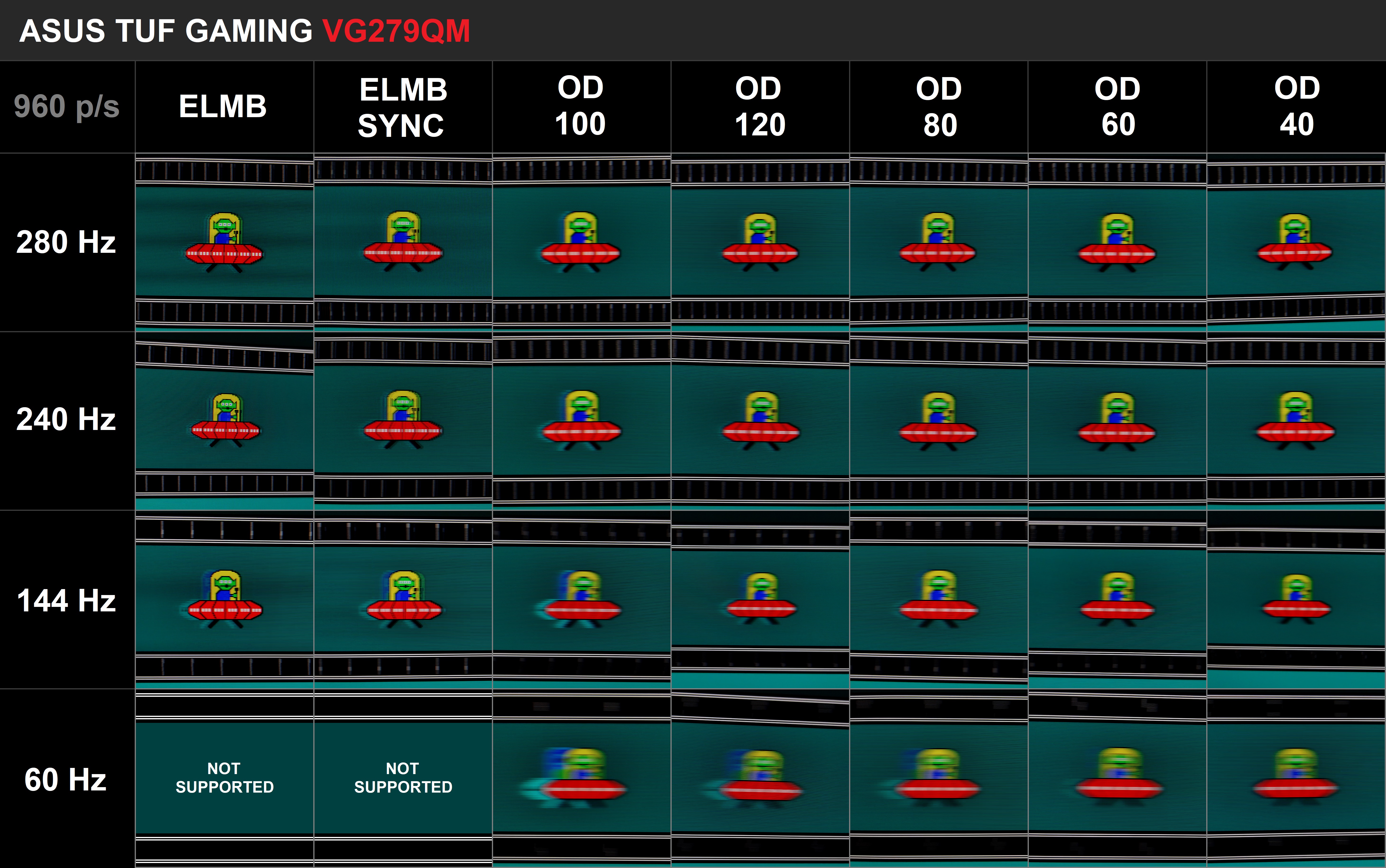
viewtopic.php?f=2&t=8235
VIEW IN FULL RESOLUTION FOR BETTER QUALITY!
Strobed and sample-and-hold ufos (5844x3660)
Compare UFOs | Do you use Blur Reduction? | Smooth Frog | Latency Split Test
Alienware AW2521H, Gigabyte M32Q, Asus VG279QM, Alienware AW2518HF, AOC C24G1, AOC G2790PX, Setup
Alienware AW2521H, Gigabyte M32Q, Asus VG279QM, Alienware AW2518HF, AOC C24G1, AOC G2790PX, Setup
Re: The Official *Asus VG259QM* Owners Thread (+ Secret Overdrive)
Re: The Official *Asus VG259QM* Owners Thread (+ Secret Overdrive)
Noo, I know what input lag is.
The only thing you can see in the video is that the delay is more pronounced/noticeable/higher than usual, from the time he moves the mouse and the window starts moving. At least I can see it. An he even said he measured more than 34ms @60Hz (34.73ms, RTINGS 35.1ms). So if that delay in video was 35ms, mine was not as high is what I meant to say. Don't get me wrong, it was still noticeably higher than other 60Hz monitors I've tried.
Maybe the choice of my words confused you since English is not my strongest side.
Numbers are here:
https://www.aperturegrille.com/reviews/ ... /#InputLag
https://www.rtings.com/monitor/reviews/asus/vg279qm
Compare UFOs | Do you use Blur Reduction? | Smooth Frog | Latency Split Test
Alienware AW2521H, Gigabyte M32Q, Asus VG279QM, Alienware AW2518HF, AOC C24G1, AOC G2790PX, Setup
Alienware AW2521H, Gigabyte M32Q, Asus VG279QM, Alienware AW2518HF, AOC C24G1, AOC G2790PX, Setup
Re: The Official *Asus VG259QM* Owners Thread (+ Secret Overdrive)
Hello,
I wanted to know if some of the users of the vg259qm have the same trouble like me : in specific games like CSGO and LoL sometimes my monitor downclock to 144hz when I'm on "fullscreen" and "disable Fullscreen optimization" on the ".exe". Is it because this games are awful to deal with new stuff or I miss something ?
I did use CRU monitor with only 280hz in the configuration.
I wanted to know if some of the users of the vg259qm have the same trouble like me : in specific games like CSGO and LoL sometimes my monitor downclock to 144hz when I'm on "fullscreen" and "disable Fullscreen optimization" on the ".exe". Is it because this games are awful to deal with new stuff or I miss something ?
I did use CRU monitor with only 280hz in the configuration.
i7 8700k 5GHz,GTX 1080, Asus ROG PG278Q 144hz, Asus ROG swift VG259QM 280hz
Re: The Official *Asus VG259QM* Owners Thread (+ Secret Overdrive)
il3c wrote: ↑16 Feb 2021, 09:24Hello,
I wanted to know if some of the users of the vg259qm have the same trouble like me : in specific games like CSGO and LoL sometimes my monitor downclock to 144hz when I'm on "fullscreen" and "disable Fullscreen optimization" on the ".exe". Is it because this games are awful to deal with new stuff or I miss something ?
I did use CRU monitor with only 280hz in the configuration.
Mine does the same thing. i have the 27 version. I have seen a lot of people on reddit with the same issue
Re: The Official *Asus VG259QM* Owners Thread (+ Secret Overdrive)
Mine used to do that but hasn't since I followed this guys CRU guide in the first postil3c wrote: ↑16 Feb 2021, 09:24Hello,
I wanted to know if some of the users of the vg259qm have the same trouble like me : in specific games like CSGO and LoL sometimes my monitor downclock to 144hz when I'm on "fullscreen" and "disable Fullscreen optimization" on the ".exe". Is it because this games are awful to deal with new stuff or I miss something ?
I did use CRU monitor with only 280hz in the configuration.
viewtopic.php?f=2&t=7964
Re: The Official *Asus VG259QM* Owners Thread (+ Secret Overdrive)
Wow thank you, I didn't delete the HDR metadata in cru. Everything work fine for me !Stevie66 wrote: ↑17 Feb 2021, 19:35Mine used to do that but hasn't since I followed this guys CRU guide in the first postil3c wrote: ↑16 Feb 2021, 09:24Hello,
I wanted to know if some of the users of the vg259qm have the same trouble like me : in specific games like CSGO and LoL sometimes my monitor downclock to 144hz when I'm on "fullscreen" and "disable Fullscreen optimization" on the ".exe". Is it because this games are awful to deal with new stuff or I miss something ?
I did use CRU monitor with only 280hz in the configuration.
viewtopic.php?f=2&t=7964
i7 8700k 5GHz,GTX 1080, Asus ROG PG278Q 144hz, Asus ROG swift VG259QM 280hz
Re: The Official *Asus VG259QM* Owners Thread (+ Secret Overdrive)
Hi guys, I have a problem with vg259qm.
My windows display settings showing 279.857hz. and when I look at settings with cru, I see it is different from the default settings shared on the forum
My windows display settings showing 279.857hz. and when I look at settings with cru, I see it is different from the default settings shared on the forum
