Page 38 of 71
Re: The Official *Asus VG259QM* Owners Thread (+ Secret Overdrive)
Posted: 28 May 2021, 05:34
by Klooger
Stevie66 wrote: ↑06 Mar 2021, 09:35
Do you think running the monitor at 240hz instead of 280hz would prolong the life of the monitor seeing how 280hz is an "oc"?
I didn't see anyone answer your question, and this is my main concern too, I just got this monitor, or at least the 27inch version of it, and lifespan of it is pretty important to me, but so is the extra 40hz, just curious if anyone can elaborate on what effect leaving it "oc'd" might have?
Re: The Official *Asus VG259QM* Owners Thread (+ Secret Overdrive)
Posted: 28 May 2021, 15:14
by Discorz
Stevie66 wrote: ↑06 Mar 2021, 09:35
Do you think running the monitor at 240hz instead of 280hz would prolong the life of the monitor seeing how 280hz is an "oc"?
Klooger wrote: ↑28 May 2021, 05:34
I didn't see anyone answer your question, and this is my main concern too, I just got this monitor, or at least the 27inch version of it, and lifespan of it is pretty important to me, but so is the extra 40hz, just curious if anyone can elaborate on what effect leaving it "oc'd" might have?
I've seen multiple people asking about this. Don't worry about it.
Re: The Official *Asus VG259QM* Owners Thread (+ Secret Overdrive)
Posted: 29 May 2021, 00:33
by digitalfruitcake
I have had a look and couldn't find this already asked here. As an AMD GPU user, it seems that freesync only works between 40 - 240hz even when the display is set to 280hz OC mode. Has anyone got a fix for this? I've heard it can be done with CRU. Also, has anyone tested 120OD with freesync? Is the overdrive suitable for 200-280fps or is 60OD better for reducing overshoot?
Re: The Official *Asus VG259QM* Owners Thread (+ Secret Overdrive)
Posted: 29 May 2021, 09:33
by pigzera
digitalfruitcake wrote: ↑29 May 2021, 00:33
I have had a look and couldn't find this already asked here. As an AMD GPU user, it seems that freesync only works between 40 - 240hz even when the display is set to 280hz OC mode. Has anyone got a fix for this? I've heard it can be done with CRU. Also, has anyone tested 120OD with freesync? Is the overdrive suitable for 200-280fps or is 60OD better for reducing overshoot?
You can edit the sync range with 280hz following this method: "Select your Active monitor from the list at the top left. Export your original profile. This is a backup. Do it twice. Maybe three times.
Under Detailed Resolutions, select the primary 1920x1080 @ 279hz and click edit directly below this category
Change refresh rate to exactly 280.000 and select OK to confirm
To the right of the name of your screen at the very top of CRU, select Edit. You will now see your Monitor ID information. At the bottom, update the second V Rate box from 240 to 280hz. Select OK on this menu and the CRU utility.
You can now run restart.exe or restart64.exe from CRU which will restart your drivers with the updated information. If successful, your monitor will remain 280hz and will now have a 280hz Variable Refresh range. Disabling Overclocking will still drop it to 240hz. The Variable refresh range will now coincide with the settings of the screen itself."
Taken from /r/Monitors/comments/nkfwva/psa_if_you_have_an_overclocked_280hz_asus_monitor/
I tested this myself and it works. Regarding the 120OD, i have tested only with gsync and it works really well. At 280hz you should aim at 80 or 120 od setting.
Re: The Official *Asus VG259QM* Owners Thread (+ Secret Overdrive)
Posted: 01 Jun 2021, 23:20
by Optimal
Hello all VG259QM
I've nearly made up my mind on getting the VG259QM
I have one question left, is there blue light reduction option on this monitor?
I have been reading into blue light long term effects an will be taking it serious
Thanks
Re: The Official *Asus VG259QM* Owners Thread (+ Secret Overdrive)
Posted: 02 Jun 2021, 05:06
by RealNC
Optimal wrote: ↑01 Jun 2021, 23:20
I have one question left, is there blue light reduction option on this monitor?
All monitors that allow RGB color adjustment can be configured to remove blue light, even if no explicit "blue light" option exists.
But the VG259QM does have an explicit setting anyway:
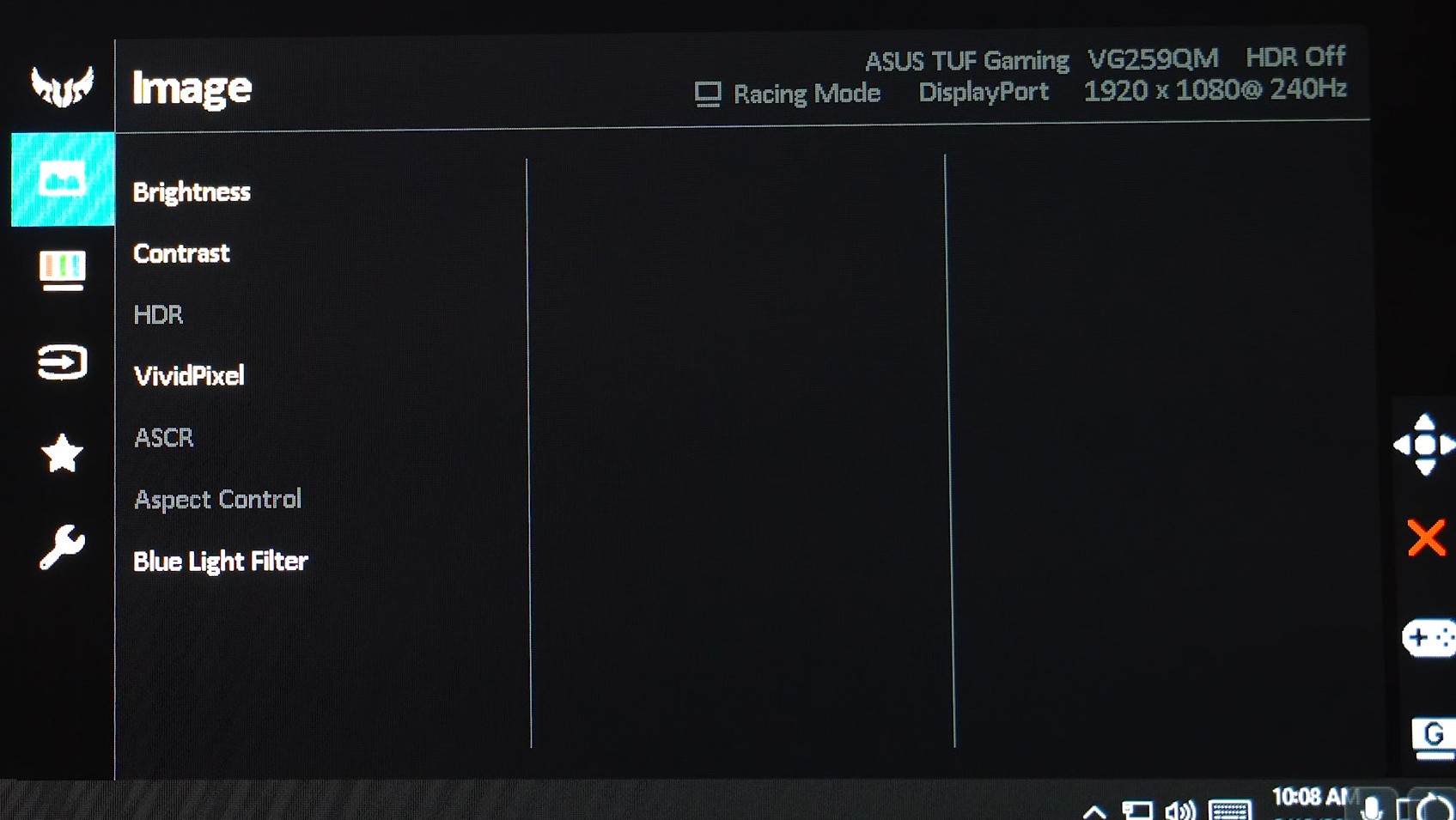
- VG259QM_OSD.jpg (208.51 KiB) Viewed 5301 times
Re: The Official *Asus VG259QM* Owners Thread (+ Secret Overdrive)
Posted: 02 Jun 2021, 09:55
by MatrixQW
Optimal wrote: ↑01 Jun 2021, 23:20
I have been reading into blue light long term effects an will be taking it serious
I read a scientific article that explains that no specific color affects eyesight or sleep.
What happens is that stronger colors make your eyes get tired faster, especially at night.
You should worry about brightness, not the blue color.
For me, it's better to use a lower brightness at night.
The blue light filter will screw the colors of the monitor.
Same applies to the smartphone. I use auto brightness.
Re: The Official *Asus VG259QM* Owners Thread (+ Secret Overdrive)
Posted: 05 Jun 2021, 01:52
by de3pster
Hello guys can I just ask, what exactly is overshooting? I've been through the entire post but im not sure what it means. Does it affect my aim? Like for example I'm overcompensating my shots or? I play Valorant and CSGO. Currently running at 280hz but I keep swapping between 120 and 80 OD. 80 OD has a better response time but worse overshooting compared to 120 OD but i dont really know what is overshooting. Also do you guys perform scaling on display or GPU and should i tick the override scaling? Im using a gtx 980 if it matters. Thanks
Re: The Official *Asus VG259QM* Owners Thread (+ Secret Overdrive)
Posted: 05 Jun 2021, 17:07
by Discorz
de3pster wrote: ↑05 Jun 2021, 01:52
Hello guys can I just ask, what exactly is overshooting?
For example extreme overshoot (inverse ghosting) would be OD 100 @60Hz for VG279QM or even VG259QM. Its
white trailing, coronas in motion.
https://blurbusters.com/faq/lcd-overdrive-artifacts/
View in full resolution and zoom for better representation.
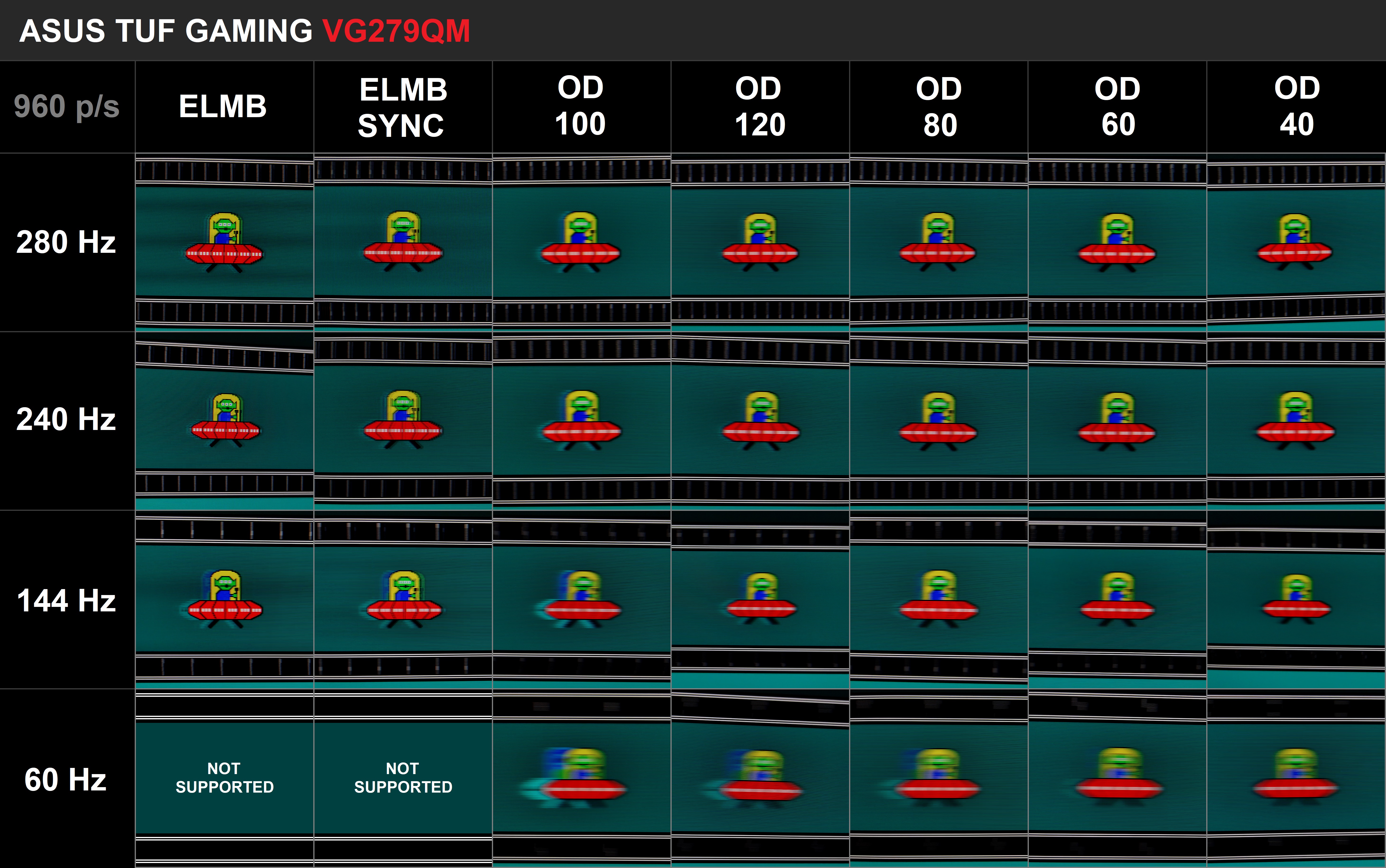
Re: The Official *Asus VG259QM* Owners Thread (+ Secret Overdrive)
Posted: 06 Jun 2021, 12:53
by Ruyk
Can someone tell me, how to fix problem with 280/240 hz falls down to 144 hz. Thanks.