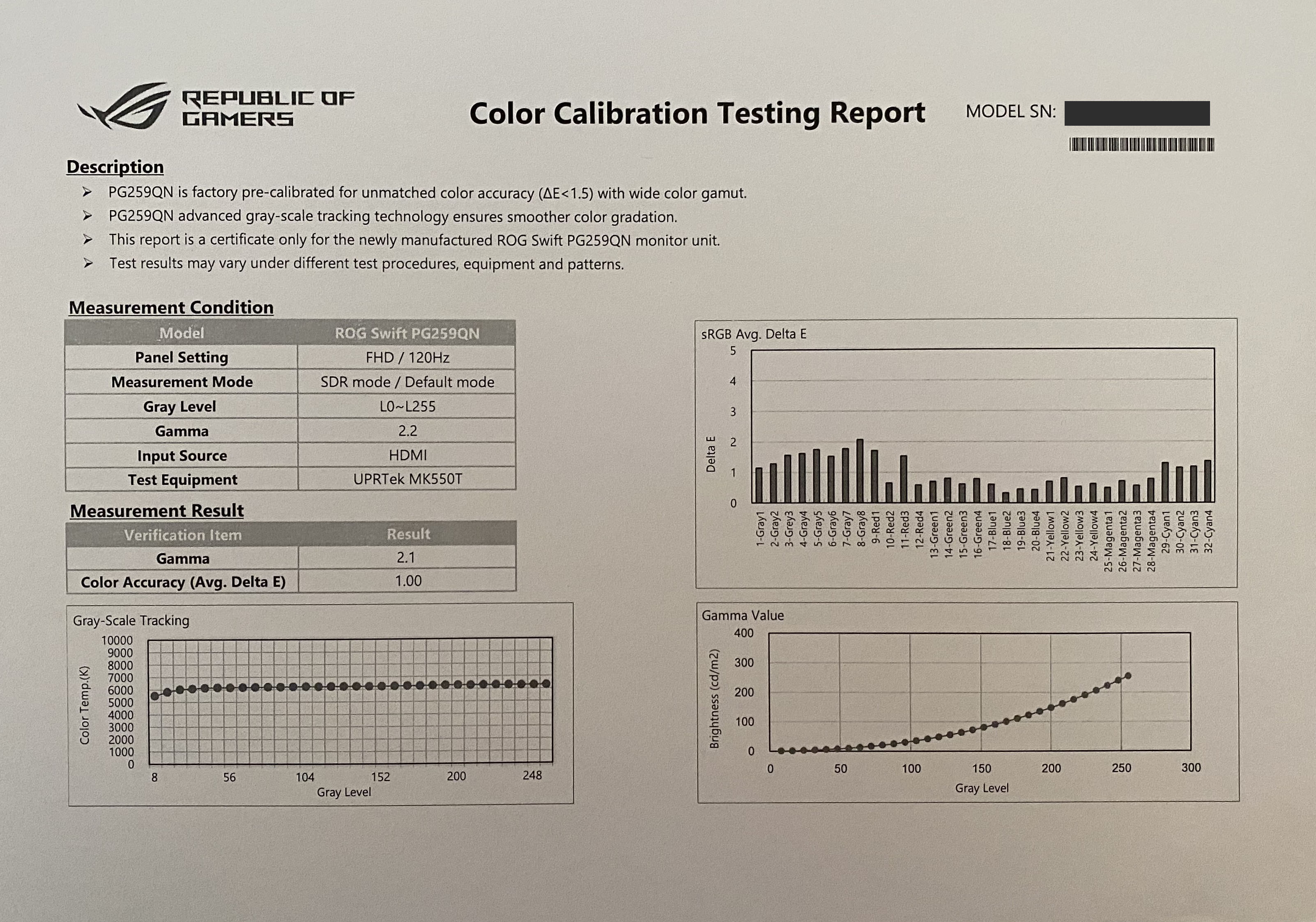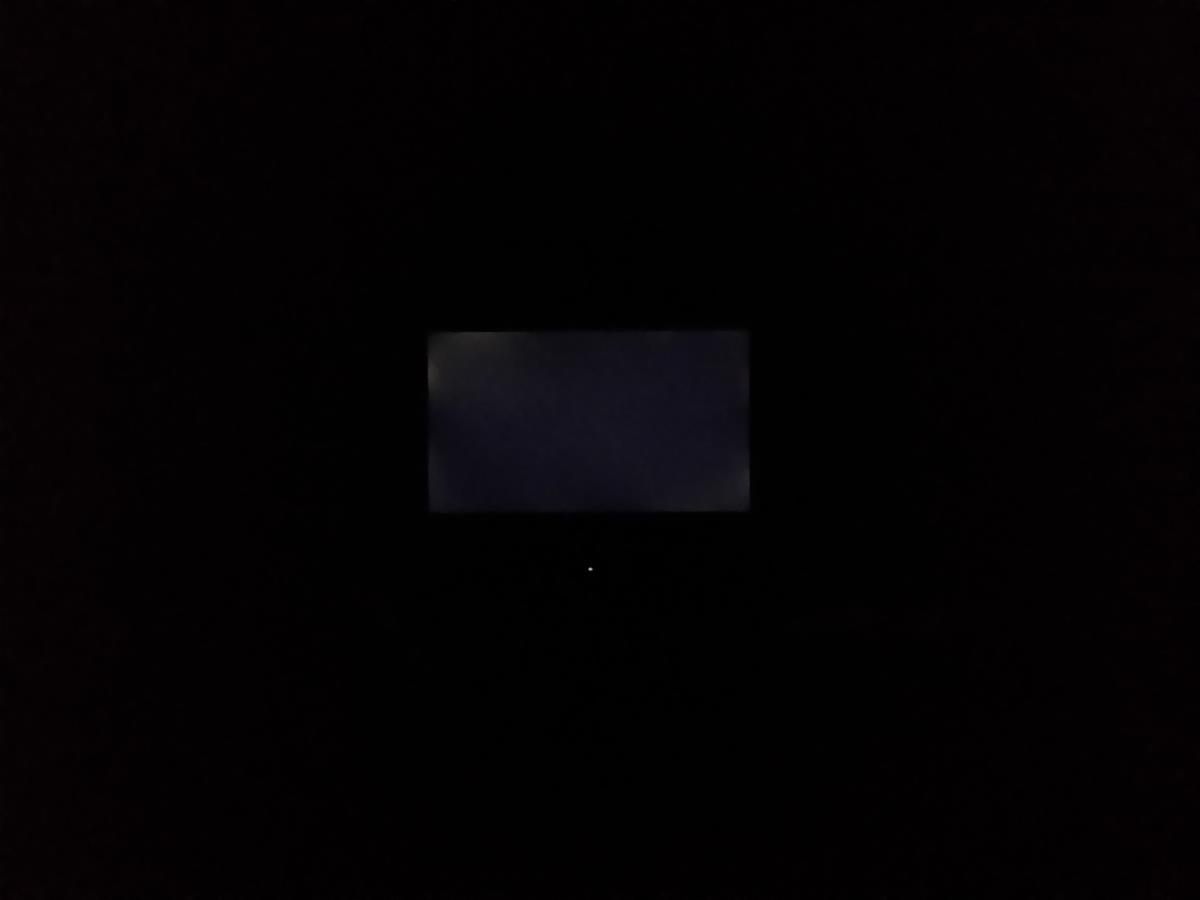Everything about displays and monitors. 120Hz, 144Hz, 240Hz, 4K, 1440p, input lag, display shopping, monitor purchase decisions, compare, versus, debate, and more. Questions? Just ask!
-
spankjam
- Posts: 10
- Joined: 25 Oct 2020, 23:51
Post
by spankjam » 29 Oct 2020, 15:17
jorimt wrote: ↑26 Oct 2020, 22:10
spankjam wrote: ↑26 Oct 2020, 19:35
Gotcha, I have the i1Display but I was wondering whether the Asus calibration report is indicative of the panel having a better overall color accuracy with 0.5 or 0.7 than the mine that came with 1.03 or will I end up having nearly the same result when calibrated at home?
I mean 700 bucks isn't a lighthearted purchase when it comes even to gaming monitors so I'd like to make sure I'd get at least a good batch?
I just found tftcentral's report:
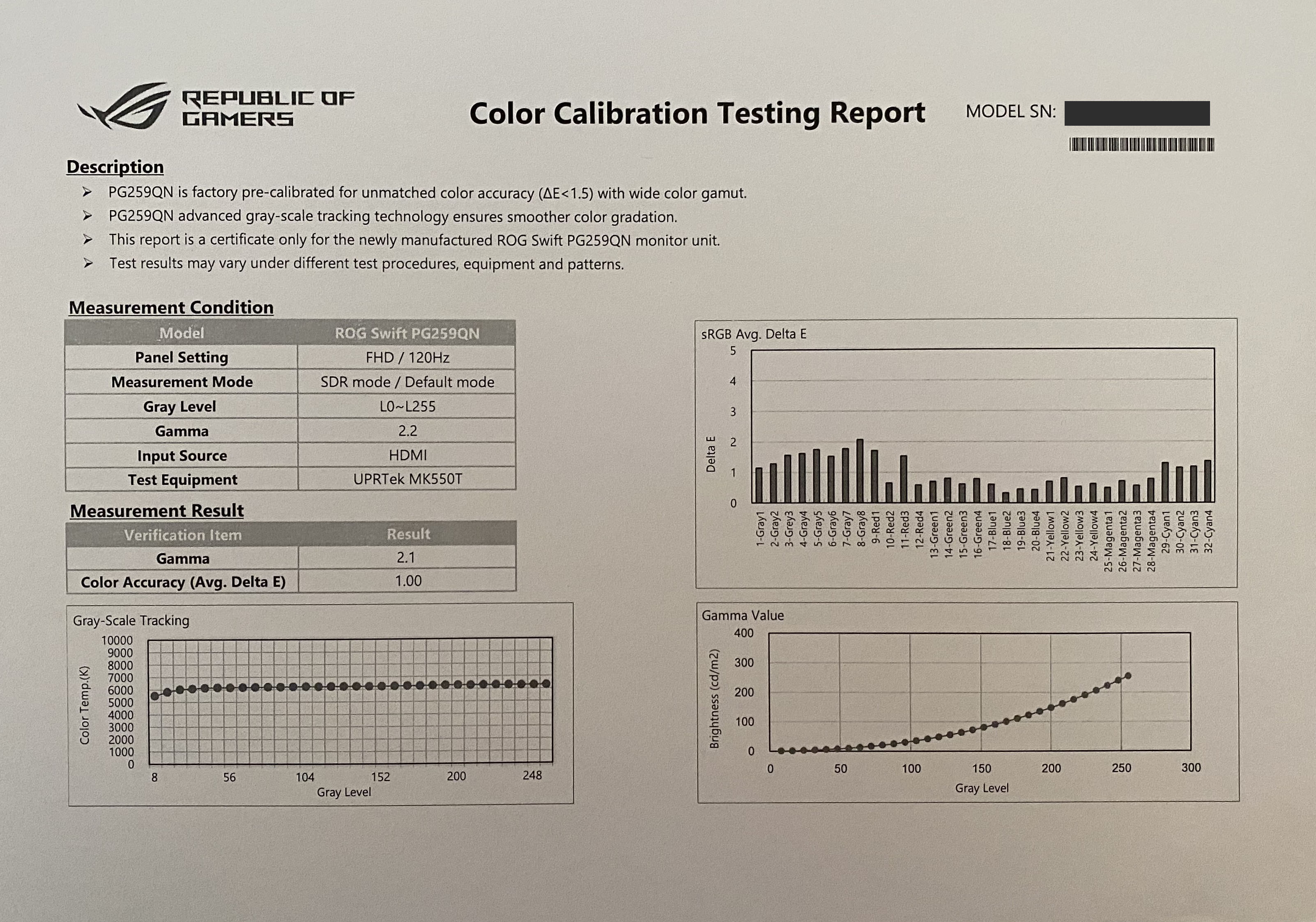
And that's mine:

The difference between 0.5-0.7 and 1.03 dE is virtually imperceptible to the eye, and TFT Central called their OOTB calibration "excellent," with them only needing to bring the brightness down, so If you keep it in "Racing Mode" and only adjust the brightness, I think you have your answer, as your report is very close to theirs (yours appears to have even lower dE in the grayscale, as well as in some colors).
As for whether you'd have "nearly the same result when calibrated at home," since it's already factory calibrated, and said calibration is already so close to target, the only thing a DisplayCAL ICC profile would do, for instance, is try to correct further on top of the existing factory pre-cal (it wouldn't overwrite it).
The pre-cal is close enough that if you target 2.2 gamma with a D65 whitepoint with DisplayCAL, you probably won't be able to tell much if any differences vs. out-of-box, but you could always try; should only take about ~20 minutes.
That said, I'd honestly recommend against an ICC profile if the factory cal is accurate enough, as you avoid further processing and any potential ICC artifacts (introduction of minor gradient banding, slight reduction of contrast ratio due to software manipulation of RGB levels, etc). That, and ICC profile app support is spotty, so it may not even apply in every game.
Gotcha, I'll keep mine then.
Although I noticed tiny scratches at the bottom of the screen? Near the bezel where the evil eye is, do you think this comes from installing the panel? They aren't big, look like this


-
jorimt
- Posts: 2484
- Joined: 04 Nov 2016, 10:44
- Location: USA
Post
by jorimt » 29 Oct 2020, 18:30
spankjam wrote: ↑29 Oct 2020, 15:17
Although I noticed tiny scratches at the bottom of the screen? Near the bezel where the evil eye is, do you think this comes from installing the panel?
Camera flashes and flashlight will reveal a lot of things you won't like to see

I've seen similar on some of my monitors (brand new or not). Sometimes "scratches" that small are actually residue that can be removed with a microfiber cloth, sometimes they're simply tiny abrasions on the very upper surface of the film.
Regardless, if you replace it, the new panel will more than likely have similar marks, only on other parts of the screen.
(jorimt: /jor-uhm-tee/)
Author: Blur Busters "G-SYNC 101" Series
Displays: ASUS PG27AQN, LG 48CX VR: Beyond, Quest 3, Reverb G2, Index OS: Windows 11 Pro Case: Fractal Design Torrent PSU: Seasonic PRIME TX-1000 MB: ASUS Z790 Hero CPU: Intel i9-13900k w/Noctua NH-U12A GPU: GIGABYTE RTX 4090 GAMING OC RAM: 32GB G.SKILL Trident Z5 DDR5 6400MHz CL32 SSDs: 2TB WD_BLACK SN850 (OS), 4TB WD_BLACK SN850X (Games) Keyboards: Wooting 60HE, Logitech G915 TKL Mice: Razer Viper Mini SE, Razer Viper 8kHz Sound: Creative Sound Blaster Katana V2 (speakers/amp/DAC), AFUL Performer 8 (IEMs)
-
speancer
- Posts: 241
- Joined: 03 May 2020, 04:26
- Location: EU
Post
by speancer » 30 Oct 2020, 04:56
Will this monitor work properly with GTX 980Ti?
I've seen someone complaining in a comment at one of the biggest stores in my country that PG259QN did not work as intended on GTX 970, store support answered that customer, they said a newer graphics card with DP 1.4 support is needed. Apparently my GPU supports DP 1.2, but I found some firmware update for GTX 900 series that adds DP 1.3 and 1.4 support, so I guess this would sort things out?
Main display (TV/PC monitor): LG 42C21LA (4K 120 Hz OLED / WBE panel)
Tested displays: ASUS VG259QM/VG279QM [favourite LCD FPS display] (280 Hz IPS) • Zowie XL2546K/XL2540K/XL2546 (240 Hz TN DyAc) • Dell S3222DGM [favourite LCD display for the best blacks, contrast and panel uniformity] (165 Hz VA) • Dell Alienware AW2521HFLA (240 Hz IPS) • HP Omen X 25f (240 Hz TN) • MSI MAG251RX (240 Hz IPS) • Gigabyte M27Q (170 Hz IPS) • Acer Predator XB273X (240 Hz IPS G-SYNC) • Acer Predator XB271HU (165 Hz IPS G-SYNC) • Acer Nitro XV272UKV (170 Hz IPS) • Acer Nitro XV252QF (390 Hz IPS) • LG 27GN800 (144 Hz IPS) • LG 27GL850 (144 Hz nanoIPS) • LG 27GP850 (180 Hz nanoIPS) • Samsung Odyssey G7 (240 Hz VA)
OS: Windows 11 Pro GPU: Palit GeForce RTX 4090 GameRock OC CPU: AMD Ryzen 7 7800X3D + be quiet! Dark Rock Pro 4 + Arctic MX-6 RAM: 32GB (2x16GB dual channel) DDR5 Kingston Fury Beast Black 6000 MHz CL30 (fully optimized primary and secondary timings by Buildzoid for SK Hynix die on AM5 platform) PSU: Corsair RM1200x SHIFT 1200W (ATX 3.0, PCIe 5.0 12VHPWR 600W) SSD1: Kingston KC3000 1TB NVMe PCIe 4.0 x4 SSD2: Corsair Force MP510 960GB PCIe 3.0 x4 MB: ASUS ROG STRIX X670E-A GAMING WIFI (GPU PCIe 5.0 x16, NVMe PCIe 5.0 x4) CASE: be quiet! Silent Base 802 Window White CASE FANS: be quiet! Silent Wings 4 140mm PWM (3x front, 1x rear, 1x top rear, positive pressure) MOUSE: Logitech G PRO X Superlight (white) Lightspeed wireless MOUSEPAD: ARTISAN FX HIEN (wine red, soft, XL) KEYBOARD: Logitech G915 TKL (white, GL Tactile) Lightspeed wireless HEADPHONES: Sennheiser Momentum 4 Wireless (white) 24-bit 96 KHz + Sennheiser BTD600 Bluetooth 5.2 aptX Adaptive CHAIR: Herman Miller Aeron (graphite, fully loaded, size C)
-
spankjam
- Posts: 10
- Joined: 25 Oct 2020, 23:51
Post
by spankjam » 30 Oct 2020, 14:27
jorimt wrote: ↑29 Oct 2020, 18:30
spankjam wrote: ↑29 Oct 2020, 15:17
Although I noticed tiny scratches at the bottom of the screen? Near the bezel where the evil eye is, do you think this comes from installing the panel?
Camera flashes and flashlight will reveal a lot of things you won't like to see

I've seen similar on some of my monitors (brand new or not). Sometimes "scratches" that small are actually residue that can be removed with a microfiber cloth, sometimes they're simply tiny abrasions on the very upper surface of the film.
Regardless, if you replace it, the new panel will more than likely have similar marks, only on other parts of the screen.
Maybe I hadn't paid attention before I spent 700 on a gaming monitor and have become incredibly ocd given the price about the quality that I'm getting xD
So you'd say that's normal? I'd love for Asus to pay more attention during Q&A with a product of it's price.
I'll probably give one more monitor a try and then stick with it.
-
jorimt
- Posts: 2484
- Joined: 04 Nov 2016, 10:44
- Location: USA
Post
by jorimt » 30 Oct 2020, 14:57
spankjam wrote: ↑30 Oct 2020, 14:27
Maybe I hadn't paid attention before I spent 700 on a gaming monitor and have become incredibly ocd given the price about the quality that I'm getting xD
So you'd say that's normal? I'd love for Asus to pay more attention during Q&A with a product of it's price.
I'll probably give one more monitor a try and then stick with it.
I understand where you're coming from, but honestly, $700 is pretty darn reasonable for a first-gen 360Hz IPS panel with native G-SYNC, strobing, and 10-bit color (8-bit+FRC) support.
For comparison, I purchased my current XB271HU monitor (1440p 165Hz IPS w/native G-SYNC) for $769 retail at the time (not counting tax or shipping fees), and that was over 4 years ago.
As for exchanging your monitor, if you're okay with the backlight bleed levels and overall uniformity on your current unit, I
WOULD NOT risk a replacement, as you'd likely get one that's worse in this respect (or just different).
But entirely up to you.
(jorimt: /jor-uhm-tee/)
Author: Blur Busters "G-SYNC 101" Series
Displays: ASUS PG27AQN, LG 48CX VR: Beyond, Quest 3, Reverb G2, Index OS: Windows 11 Pro Case: Fractal Design Torrent PSU: Seasonic PRIME TX-1000 MB: ASUS Z790 Hero CPU: Intel i9-13900k w/Noctua NH-U12A GPU: GIGABYTE RTX 4090 GAMING OC RAM: 32GB G.SKILL Trident Z5 DDR5 6400MHz CL32 SSDs: 2TB WD_BLACK SN850 (OS), 4TB WD_BLACK SN850X (Games) Keyboards: Wooting 60HE, Logitech G915 TKL Mice: Razer Viper Mini SE, Razer Viper 8kHz Sound: Creative Sound Blaster Katana V2 (speakers/amp/DAC), AFUL Performer 8 (IEMs)
-
spankjam
- Posts: 10
- Joined: 25 Oct 2020, 23:51
Post
by spankjam » 31 Oct 2020, 10:31
jorimt wrote: ↑30 Oct 2020, 14:57
spankjam wrote: ↑30 Oct 2020, 14:27
Maybe I hadn't paid attention before I spent 700 on a gaming monitor and have become incredibly ocd given the price about the quality that I'm getting xD
So you'd say that's normal? I'd love for Asus to pay more attention during Q&A with a product of it's price.
I'll probably give one more monitor a try and then stick with it.
I understand where you're coming from, but honestly, $700 is pretty darn reasonable for a first-gen 360Hz IPS panel with native G-SYNC, strobing, and 10-bit color (8-bit+FRC) support.
For comparison, I purchased my current XB271HU monitor (1440p 165Hz IPS w/native G-SYNC) for $769 retail at the time (not counting tax or shipping fees), and that was over 4 years ago.
As for exchanging your monitor, if you're okay with the backlight bleed levels and overall uniformity on your current unit, I
WOULD NOT risk a replacement, as you'd likely get one that's worse in this respect (or just different).
But entirely up to you.
That's the display the way it looks like for me at 100% brightness (self adjusted lense exposure)

And that's when the phone is bringing up the brightness automatically since it is dark:

What would you say?
-
Stevie66
- Posts: 223
- Joined: 06 Aug 2020, 15:56
Post
by Stevie66 » 31 Oct 2020, 10:39
If it bothers you while playing games return it, if not keep it. Doesn't matter what others think about your monitors BLB/glow
-
jorimt
- Posts: 2484
- Joined: 04 Nov 2016, 10:44
- Location: USA
Post
by jorimt » 31 Oct 2020, 11:22
spankjam wrote: ↑31 Oct 2020, 10:31
That's the display the way it looks like for me at 100% brightness (self adjusted lense exposure)
[...]
And that's when the phone is bringing up the brightness automatically since it is dark:
[...]
What would you say?
Your second image depicts IPS "glow." Which is a normal characteristic of IPS.
As for backlight bleed, if your first image is accurate to what you see in person, keep it, because you could get something like these instead (images of monitors I returned before I purchased and ultimately kept my current unit)...
Dell Ultrasharp U2515H (IPS):
 Acer XB271HU (IPS):
Acer XB271HU (IPS):
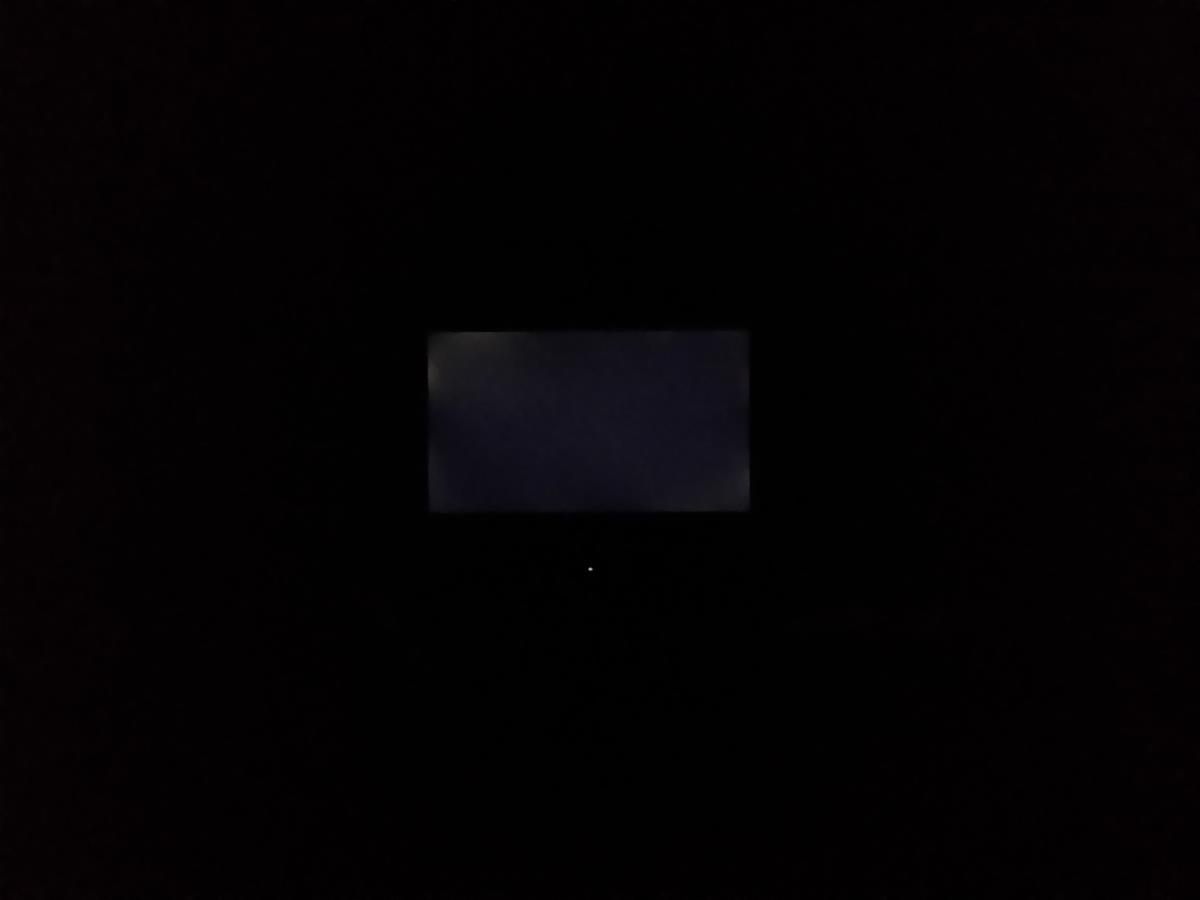
And both were taken several feet away to prevent IPS glow from being captured. Only pure backlight bleed was captured/is depicted. I believe I also had both monitor set to ~120 nits brightness during capture, so they would have even looked worse at max.
Most modern edge-lit monitors have poor backlight bleed control, so if your current unit doesn't, the likelihood is your exchange will have more, not less.
In this respect, I wouldn't risk an exchange just to possibly get a pre-cal report with 0.1-0.5 better dE numbers and potentially less/no hairline coating imperfections in non-vital areas of the screen (that need a flashlight to be seen).
Again, entirely up to you though; it's your time, your money, your sanity

(jorimt: /jor-uhm-tee/)
Author: Blur Busters "G-SYNC 101" Series
Displays: ASUS PG27AQN, LG 48CX VR: Beyond, Quest 3, Reverb G2, Index OS: Windows 11 Pro Case: Fractal Design Torrent PSU: Seasonic PRIME TX-1000 MB: ASUS Z790 Hero CPU: Intel i9-13900k w/Noctua NH-U12A GPU: GIGABYTE RTX 4090 GAMING OC RAM: 32GB G.SKILL Trident Z5 DDR5 6400MHz CL32 SSDs: 2TB WD_BLACK SN850 (OS), 4TB WD_BLACK SN850X (Games) Keyboards: Wooting 60HE, Logitech G915 TKL Mice: Razer Viper Mini SE, Razer Viper 8kHz Sound: Creative Sound Blaster Katana V2 (speakers/amp/DAC), AFUL Performer 8 (IEMs)
-
Chillen
- Posts: 9
- Joined: 01 Nov 2020, 08:24
Post
by Chillen » 01 Nov 2020, 08:33
Hey everyone. Long time fan, first time poster. I recently bought the Asus ROG Swift 360hz monitor with the intention of upgrading my GPU to the RTX 3070. Well, with GPU distribution problems, I received the monitor before the GPU. I am still running a GTX 970. I play CSGO where I already get over 400fps.
Now to the problem, I only see an option for 300hz in my Nvidia Control Panel. I am using the included DisplayPort cable. I have searched and searched to find out why 360hz is not an available option. It is not available in advanced display properties either. I downloaded and installed the display driver from Asus download center. Also, at 300hz, text begins to look different. Almost like a glow.
Is this problem because I am still on the GTX 970? Any information or suggestions will be greatly appreciated. Thank you.
-
Stevie66
- Posts: 223
- Joined: 06 Aug 2020, 15:56
Post
by Stevie66 » 01 Nov 2020, 11:25
Chillen wrote: ↑01 Nov 2020, 08:33
Hey everyone. Long time fan, first time poster. I recently bought the Asus ROG Swift 360hz monitor with the intention of upgrading my GPU to the RTX 3070. Well, with GPU distribution problems, I received the monitor before the GPU. I am still running a GTX 970. I play CSGO where I already get over 400fps.
Now to the problem, I only see an option for 300hz in my Nvidia Control Panel. I am using the included DisplayPort cable. I have searched and searched to find out why 360hz is not an available option. It is not available in advanced display properties either. I downloaded and installed the display driver from Asus download center. Also, at 300hz, text begins to look different. Almost like a glow.
Is this problem because I am still on the GTX 970? Any information or suggestions will be greatly appreciated. Thank you.
Pretty sure someone a few pages pack mentioned they couldn't get 360hz with their 970 too. As for the glow around text that shouldn't be something that happens or changes at different hz, unless you mean when scrolling then maybe your overdrive setting is on the max?