So you're saying Asus' calibration average delta isn't indicative of the panels actual color precision?jorimt wrote: ↑26 Oct 2020, 09:55Based on the factory pre-cal report? No.
Anything below 3 dE is already considered imperceptible. 1.03 dE average is still excellent, and these numbers will vary from panel to panel, even on the same model. That, and most monitors don't even include a factory calibration report, so you're already getting something most models don't offer.
Going through multiple monitors to get a "better" factory calibration chart is futile, especially if your unit doesn't have any other standout issues.
Also, it's just a report, and said report only applies to "SDR mode / Default Mode." You'd have to use your own meter to verify those results, which would entirely depend on your current monitor picture preset, brightness/contrast level, color temp setting, etc.
E.g. if you're deviating from the default mode in any respect, that report will no longer fully apply anyway.
Official Asus ROG Swift 360Hz PG259QN Owners Thread
Re: Official Asus ROG Swift 360Hz PG259QN Owners Thread
Re: Official Asus ROG Swift 360Hz PG259QN Owners Thread
I'm saying the report is only indicative of the panel's color precision in the reported mode.
If you deviate from OOTB settings for the calibrated presets (apparently the "sRGB" and "Default" modes), that report will no longer fully apply, as you may have then adjusted the panels color temp setting, peak brightness (etc), the former of which will throw off the grayscale, which, in turn, will throw everything else off to a degree.
If you want to ensure a "proper" calibration (which is relative to what standard you're trying to achieve), at the very least, you'd need a i1Display Pro colorimeter (~$250) and DisplayCAL software (free), and even then, while it's better than your typical TN where color reproduction and contrast ratio is concerned, you're not going to reach reference studio display quality on a consumer IPS display with a ~1200:1 contrast ratio (which, don't get me wrong, is still great for an IPS panel type; my main is a 1200:1 IPS as well).
It also depends on if you truly desire a fully "calibrated" image. For instance, this is an sRGB (non-wide-gamut) panel. So technically, if you wanted SDR colors to display at their "correct" luminance values (at least for Rec. 709), you'd have to target a peak brightness of 100 nits, which I'm sure many here would find far too dim (even though that's what I personally calibrate all my displays to).
So to sum-up, I wouldn't sweat the ASUS factory pre-cal report, as even if your pre-cal was perfect out of the box (which isn't possible on almost any display type), dE readings are continually subject to the given meter tolerances, room temp, current monitor settings, panel aging, etc.
(jorimt: /jor-uhm-tee/)
Author: Blur Busters "G-SYNC 101" Series
Displays: ASUS PG27AQN, LG 48CX VR: Beyond, Quest 3, Reverb G2, Index OS: Windows 11 Pro Case: Fractal Design Torrent PSU: Seasonic PRIME TX-1000 MB: ASUS Z790 Hero CPU: Intel i9-13900k w/Noctua NH-U12A GPU: GIGABYTE RTX 4090 GAMING OC RAM: 32GB G.SKILL Trident Z5 DDR5 6400MHz CL32 SSDs: 2TB WD_BLACK SN850 (OS), 4TB WD_BLACK SN850X (Games) Keyboards: Wooting 60HE, Logitech G915 TKL Mice: Razer Viper Mini SE, Razer Viper 8kHz Sound: Creative Sound Blaster Katana V2 (speakers/amp/DAC), AFUL Performer 8 (IEMs)
Author: Blur Busters "G-SYNC 101" Series
Displays: ASUS PG27AQN, LG 48CX VR: Beyond, Quest 3, Reverb G2, Index OS: Windows 11 Pro Case: Fractal Design Torrent PSU: Seasonic PRIME TX-1000 MB: ASUS Z790 Hero CPU: Intel i9-13900k w/Noctua NH-U12A GPU: GIGABYTE RTX 4090 GAMING OC RAM: 32GB G.SKILL Trident Z5 DDR5 6400MHz CL32 SSDs: 2TB WD_BLACK SN850 (OS), 4TB WD_BLACK SN850X (Games) Keyboards: Wooting 60HE, Logitech G915 TKL Mice: Razer Viper Mini SE, Razer Viper 8kHz Sound: Creative Sound Blaster Katana V2 (speakers/amp/DAC), AFUL Performer 8 (IEMs)
Re: Official Asus ROG Swift 360Hz PG259QN Owners Thread
Good to know!Chief Blur Buster wrote: ↑26 Oct 2020, 13:34However, upon further testing, it definitely is frameskipping. The jitters don’t show at the usual motion speeds, but coarse stroboscopics show at fast speeds (for 2000Hz pollrate and up).
Although I do not recommend this mode on the PG259QN, it is rather interesting to see a partially-working 433Hz overclock. The 366Hz overclock, however works, although an unnoticeable difference due to the geometric upgrades required for refresh rates. 6Hz upgrade is just about visible at 60Hz (10%) but invisible at 360Hz (2%)
I'm running 433Hz for specific competitive games where I notice slightly less perceived motion blur (until I get a 2kHz+ polling mouse - I'm still jealous), and 366Hz for all other uses. I'll take a free additional 6hz, haha.
Re: Official Asus ROG Swift 360Hz PG259QN Owners Thread
Gotcha, I have the i1Display but I was wondering whether the Asus calibration report is indicative of the panel having a better overall color accuracy with 0.5 or 0.7 than the mine that came with 1.03 or will I end up having nearly the same result when calibrated at home?jorimt wrote: ↑26 Oct 2020, 19:16I'm saying the report is only indicative of the panel's color precision in the reported mode.
If you deviate from OOTB settings for the calibrated presets (apparently the "sRGB" and "Default" modes), that report will no longer fully apply, as you may have then adjusted the panels color temp setting, peak brightness (etc), the former of which will throw off the grayscale, which, in turn, will throw everything else off to a degree.
If you want to ensure a "proper" calibration (which is relative to what standard you're trying to achieve), at the very least, you'd need a i1Display Pro colorimeter (~$250) and DisplayCAL software (free), and even then, while it's better than your typical TN where color reproduction and contrast ratio is concerned, you're not going to reach reference studio display quality on a consumer IPS display with a ~1200:1 contrast ratio (which, don't get me wrong, is still great for an IPS panel type; my main is a 1200:1 IPS as well).
It also depends on if you truly desire a fully "calibrated" image. For instance, this is an sRGB (non-wide-gamut) panel. So technically, if you wanted SDR colors to display at their "correct" luminance values (at least for Rec. 709), you'd have to target a peak brightness of 100 nits, which I'm sure many here would find far too dim (even though that's what I personally calibrate all my displays to).
So to sum-up, I wouldn't sweat the ASUS factory pre-cal report, as even if your pre-cal was perfect out of the box (which isn't possible on almost any display type), dE readings are continually subject to the given meter tolerances, room temp, current monitor settings, panel aging, etc.
I mean 700 bucks isn't a lighthearted purchase when it comes even to gaming monitors so I'd like to make sure I'd get at least a good batch?
I just found tftcentral's report:
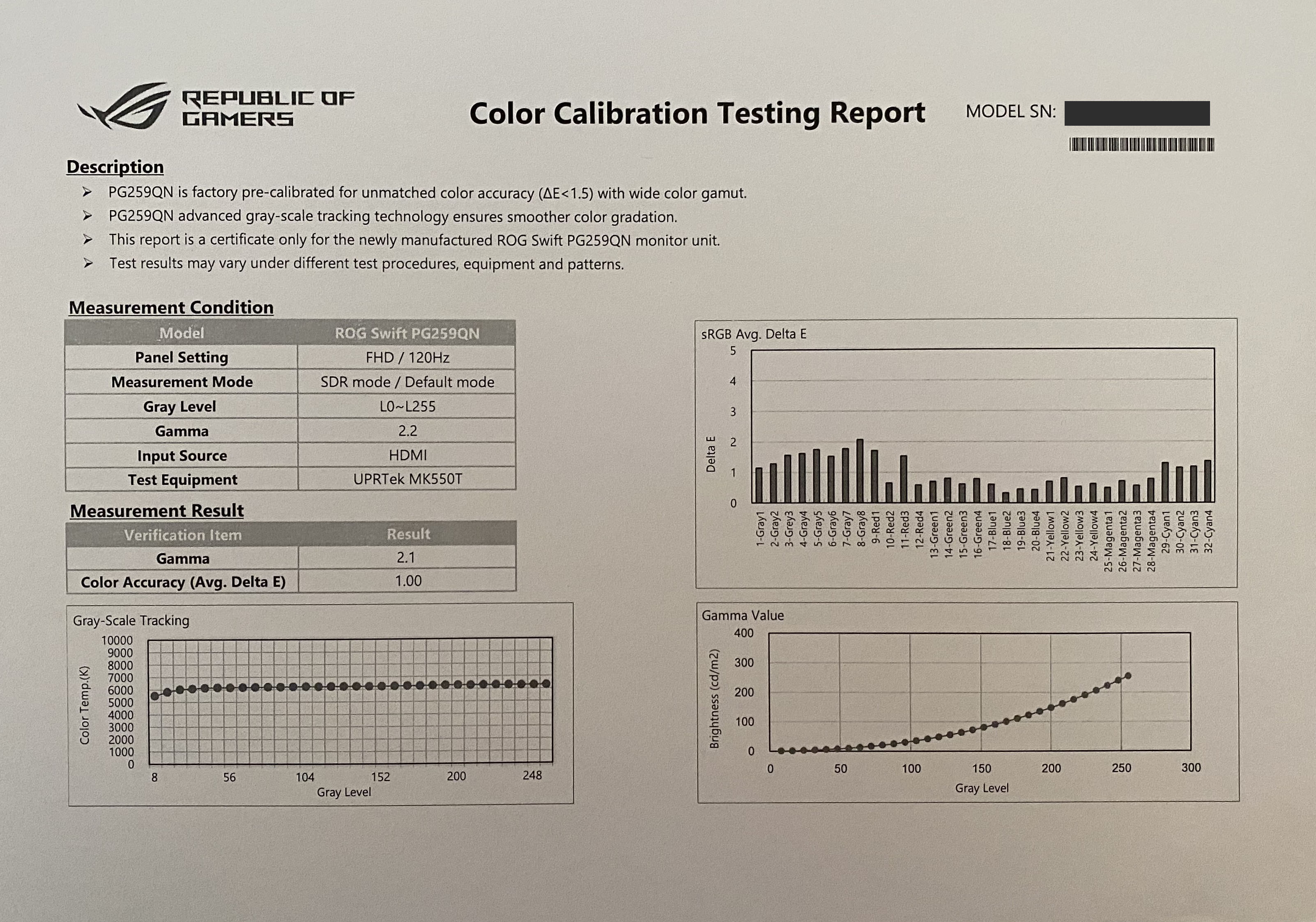
And that's mine:

- Chief Blur Buster
- Site Admin
- Posts: 11653
- Joined: 05 Dec 2013, 15:44
- Location: Toronto / Hamilton, Ontario, Canada
- Contact:
Re: Official Asus ROG Swift 360Hz PG259QN Owners Thread
Now, on the subject of ULMB? You know Blur Busters was born around the LightBoot hoopla. But we're bigger fans of simply using brute refresh rate (aka 1000fps 1000Hz) to eliminate motion blur instead.
Strobing is actually superior at lower refresh rates anyway, refresh rate headroom massively improves strobing, as seen in CRT Nirvana Guide For Disappointed CRT-to-LCD Upgraders.
However, strobeless blur reduction is superior to strobe-based blur reduction, provided you can get the brute framerate necessary.
360fps@360Hz is already a third of the way to the 1000fps@1000Hz Holy Grail of CRT-clarity blurless sample-and-hold achieving simultaneous "low-persistence full-persistence" (1ms MPRT without strobing). You can now read TestUFO Panning Map Test at 1080 Pixels/sec on the PG259QN without turning on ULMB. Click on that. Now imagine being able to read that without needing any flicker-based technology (no CRT, no phosphor, no BFI, no flashing, no strobing). You now can. Today. On the 360Hz IPS LCD.
It's still not yet as clear as CRT, but it's now less than one order of magnitude away from matching CRT without the need for impulse-based screen technologies. Real life doesn't flicker or strobe, and impulsing (CRT) was just a very (nice) 20th century humankind band-aid anyway. But flicker is not as ergonomic.
Head of Blur Busters - BlurBusters.com | TestUFO.com | Follow @BlurBusters on Twitter


Forum Rules wrote: 1. Rule #1: Be Nice. This is published forum rule #1. Even To Newbies & People You Disagree With!
2. Please report rule violations If you see a post that violates forum rules, then report the post.
3. ALWAYS respect indie testers here. See how indies are bootstrapping Blur Busters research!
Re: Official Asus ROG Swift 360Hz PG259QN Owners Thread
The difference between 0.5-0.7 and 1.03 dE is virtually imperceptible to the eye, and TFT Central called their OOTB calibration "excellent," with them only needing to bring the brightness down, so If you keep it in "Racing Mode" and only adjust the brightness, I think you have your answer, as your report is very close to theirs (yours appears to have even lower dE in the grayscale, as well as in some colors).spankjam wrote: ↑26 Oct 2020, 19:35Gotcha, I have the i1Display but I was wondering whether the Asus calibration report is indicative of the panel having a better overall color accuracy with 0.5 or 0.7 than the mine that came with 1.03 or will I end up having nearly the same result when calibrated at home?
I mean 700 bucks isn't a lighthearted purchase when it comes even to gaming monitors so I'd like to make sure I'd get at least a good batch?
I just found tftcentral's report:
And that's mine:

As for whether you'd have "nearly the same result when calibrated at home," since it's already factory calibrated, and said calibration is already so close to target, the only thing a DisplayCAL ICC profile would do, for instance, is try to correct further on top of the existing factory pre-cal (it wouldn't overwrite it).
The pre-cal is close enough that if you target 2.2 gamma with a D65 whitepoint with DisplayCAL, you probably won't be able to tell much if any differences vs. out-of-box, but you could always try; should only take about ~20 minutes.
That said, I'd honestly recommend against an ICC profile if the factory cal is accurate enough, as you avoid further processing and any potential ICC artifacts (introduction of minor gradient banding, slight reduction of contrast ratio due to software manipulation of RGB levels, etc). That, and ICC profile app support is spotty, so it may not even apply in every game.
(jorimt: /jor-uhm-tee/)
Author: Blur Busters "G-SYNC 101" Series
Displays: ASUS PG27AQN, LG 48CX VR: Beyond, Quest 3, Reverb G2, Index OS: Windows 11 Pro Case: Fractal Design Torrent PSU: Seasonic PRIME TX-1000 MB: ASUS Z790 Hero CPU: Intel i9-13900k w/Noctua NH-U12A GPU: GIGABYTE RTX 4090 GAMING OC RAM: 32GB G.SKILL Trident Z5 DDR5 6400MHz CL32 SSDs: 2TB WD_BLACK SN850 (OS), 4TB WD_BLACK SN850X (Games) Keyboards: Wooting 60HE, Logitech G915 TKL Mice: Razer Viper Mini SE, Razer Viper 8kHz Sound: Creative Sound Blaster Katana V2 (speakers/amp/DAC), AFUL Performer 8 (IEMs)
Author: Blur Busters "G-SYNC 101" Series
Displays: ASUS PG27AQN, LG 48CX VR: Beyond, Quest 3, Reverb G2, Index OS: Windows 11 Pro Case: Fractal Design Torrent PSU: Seasonic PRIME TX-1000 MB: ASUS Z790 Hero CPU: Intel i9-13900k w/Noctua NH-U12A GPU: GIGABYTE RTX 4090 GAMING OC RAM: 32GB G.SKILL Trident Z5 DDR5 6400MHz CL32 SSDs: 2TB WD_BLACK SN850 (OS), 4TB WD_BLACK SN850X (Games) Keyboards: Wooting 60HE, Logitech G915 TKL Mice: Razer Viper Mini SE, Razer Viper 8kHz Sound: Creative Sound Blaster Katana V2 (speakers/amp/DAC), AFUL Performer 8 (IEMs)
Re: Official Asus ROG Swift 360Hz PG259QN Owners Thread
If resolution is reduced, can go over 366 ? like here, where /4 resolution cut in both axis result in x4 refreshrate boost https://blurbusters.com/4k-120hz-with-b ... 0hz-modes/
Re: Official Asus ROG Swift 360Hz PG259QN Owners Thread
Has anyone figured out how to access service menu?
Re: Official Asus ROG Swift 360Hz PG259QN Owners Thread
I got mine today. Switching from AW2518H 240Hz and the difference is insane. More than the refresh rate. The motions are so fricking insane, crystal clear. Fast IPS is a blessing. Never ever playing TN again.
Flickshots and enemytracking ist wonderful. If you considering to buy, do it!
Flickshots and enemytracking ist wonderful. If you considering to buy, do it!
