I received this 2546k this morning after the bad experience i had with the first 360hz ips from asus, wich i've returned after few days.
So i had the 2540 from 2016, and the 2546k is a little positive evolutiion.
Ifeel the input lag is a little bit lower.
and i think that's it. The new shortcut to change whatever settings we want are better.
and of course the black equalizer, color vibrance and all other setings that i loved on the xl 2540 are still there, and easier to change, with the new shortcuts.
I re explain here for those who don't understand why i've returned the 360 hz: i think it's not great for e sport at all, mostly cause we can't have any proper shadow boost, and color+ brightness were not competititve enough compared to what zowie doe to see the enemmy easier. It was really hard to spot enemies on the asus ips 360 hz, even after hours of test settings.
But asus was really smooth and the image rlly beautiful, just not for serious competitive games.
BenQ Zowie XL2546K 240hz TN
Re: BenQ Zowie XL2546K 240hz TN
Oh so there's no DyAc changes at all? well I guess the improvement comes from the better panel on the s and k then?speancer wrote: ↑29 Oct 2020, 14:25DyAc+ is exactly the same thing as DyAc, the + only stands for DyAc being introduced in the newer panel which S and K versions use (Fast Liquid Crystal TN).Stevie66 wrote: ↑28 Oct 2020, 17:58Pretty sure the k and s have DyAc+ which people say is worth it over the regular version seeing how you are interested in using DyAc I would get the k or s version then.CortexFPS wrote: ↑28 Oct 2020, 00:48guys i just bought a vg259qm and i am doing very well but until i buy a zowie i will not be happy. I would like to try Dyac, but what I would like to know is that, since xl2546k costs much more than the old model, taking away the aesthetic differences, is there a substantial difference compared to the old xl2546?
-
drjackmann
- Posts: 30
- Joined: 29 Oct 2020, 19:44
Re: BenQ Zowie XL2546K 240hz TN
If he's talking about the xl2546 vs the xl2546k -- this is not true.Meowchan wrote: ↑28 Oct 2020, 15:33Functionally the two monitors should be the same, so I'd go with the cheaper option. Plus you have the peace of mind of knowing there are zero stuck pixels which is always a concern when buying a new monitor and warranty does not always cover stuck pixels depending on the position and amount.
the k model uses the the newest generation .5ms tn panel and supports freesync (probably gsync in the future judging by what has happened with previous gen freesync models? but i'm kind-of uneducated on any of that). it also has the new "dyac+" which apparently a refresh of their dyac motion blur tech but no specifics have been provided on what specifically was improved.
-
drjackmann
- Posts: 30
- Joined: 29 Oct 2020, 19:44
Re: BenQ Zowie XL2546K 240hz TN
double posting but wanted to add my experience here - i ordered the vg259qm after gaming exclusively on TN panels (most recently the AW2518HF which I've used for csgo, overwatch, valorant, quake). I love my alienware but my eyes are getting old and the prospect of significantly improved clarity and color accuracy piqued my interest. After gaming daily on the vg259qm for a little over 2 weeks I can absolutely positively say it does not FEEL as fast / responsive as the AW2518hf. The clarity, colors, it's all amazing. With ELMB on at 280hz people moving around looked crystal clear and I could track perfectly. But I went back and forth for hours comparing the two monitors in games like overwatch, diabotical, and valorant and.. I can't see it the latency with my eyes directly but i can feel it in game. In those intense, white-knuckle duels where I need to flick ultra fast or move and shoot incredibly quickly, I can feel more sluggishness compared to my alienware. I know it sounds stupid and maybe it's just me.. but it's there. The XL2546K should arrive shortly and I will post back with my comparison / experiences versus the vg259qm and the aw2518hf. but needless to say, I am returning the asus.
as a disclaimer- im running a 9700k at 5.1, a 2080, and 32gb of b-die. i push max frames in most of these comp games and typically run everything on low settings
as a disclaimer- im running a 9700k at 5.1, a 2080, and 32gb of b-die. i push max frames in most of these comp games and typically run everything on low settings
Re: BenQ Zowie XL2546K 240hz TN
Yup, I take your word on that, as I don't play any other competitive game besides Counter-Strike, so I can only speak for CS:GO experience, but I saw others appreciating DyAc in their games, I also recommended DyAc for people who like strobing. It's just not for me. When I look around with DyAc enabled, sure, I can definitely tell a difference, but when I go back to proper gameplay, I can't, because crosshair's my main focus and I become immune to what DyAc does due to lack of eye-tracking/look-arounds outside of crosshair. You actually reminded me that Zowie marketed DyAc for better recoil control, but I didn't really see much of a difference in CS:GO with that either, and they even mention it themselves on their website that the difference might be tiny ("but the difference in the arena is often that 1%") and is subjective, varying from person to person. I like the fact they include such information.axaro1 wrote: ↑29 Oct 2020, 16:11Personally I love strobing, it does a great job not only in the way it helps understanding every piece of information during teamfights in games like Overwatch but it helps even in games like R6S for recoil control (it mitigates the blur created from recoil shaking).
Monitors are a very subjective topic, the degree of visual perception vary for each person. Some people are more sensible to blur than to overshoot and vice versa. Some people get headaches from strobing and some don't get it at all.
I want to get my hands on a XL2546K to see if it can be a meaningful upgrade, so far my experience has been good but underwhelming on the motion clarity aspect, let's see if I will change my mind with the BenQ.
Worst case scenario I wait for the next generation of 240hz monitors.
Subjectivity is surely something we agree on. I've seen ASUS PG259QN being praised by some, and not so much by others, who said, for example, that the difference from 240 Hz was hard to tell consistently, and that proves this point even further - subjective feelings over certain display and which aspects of displayed image you're sensitive towards are the most important factors.
I've been waiting for XL2546K for many weeks now, still unavailable in my country, Zowie told me it should arrive in the first half of November. I'm still considering testing it, for a peace of mind, so I haven't deleted it from my list yet. I just think TNs can't win me now anymore, thanks to the new-gen IPS and their advantages, and the big problem I have with TNs is that I can't stand pixel inversion artifacts, and these 240 Hz TNs I tested are plagued with horrible inversion; I saw others complaining about this issue as well, and I'm pretty sure Chef Blur Buster mentioned somewhere that TNs are more prone to pixel inversion artifacts. Apparently they were very right about that. I also appreciate wide viewing angles and better colours of IPS. I had to quite often adjust my TN panels' position to fight off gamma shifts, I view my monitor from different angles during the day. I've also experienced pretty bad pixel inversion artifacts on some 240+ Hz IPS panels, but they were not as bad as on TN ones.
Yes, and probably yes
Main display (TV/PC monitor): LG 42C21LA (4K 120 Hz OLED / WBE panel)
Tested displays: ASUS VG259QM/VG279QM [favourite LCD FPS display] (280 Hz IPS) • Zowie XL2546K/XL2540K/XL2546 (240 Hz TN DyAc) • Dell S3222DGM [favourite LCD display for the best blacks, contrast and panel uniformity] (165 Hz VA) • Dell Alienware AW2521HFLA (240 Hz IPS) • HP Omen X 25f (240 Hz TN) • MSI MAG251RX (240 Hz IPS) • Gigabyte M27Q (170 Hz IPS) • Acer Predator XB273X (240 Hz IPS G-SYNC) • Acer Predator XB271HU (165 Hz IPS G-SYNC) • Acer Nitro XV272UKV (170 Hz IPS) • Acer Nitro XV252QF (390 Hz IPS) • LG 27GN800 (144 Hz IPS) • LG 27GL850 (144 Hz nanoIPS) • LG 27GP850 (180 Hz nanoIPS) • Samsung Odyssey G7 (240 Hz VA)
OS: Windows 11 Pro GPU: Palit GeForce RTX 4090 GameRock OC CPU: AMD Ryzen 7 7800X3D + be quiet! Dark Rock Pro 4 + Arctic MX-6 RAM: 32GB (2x16GB dual channel) DDR5 Kingston Fury Beast Black 6000 MHz CL30 (fully optimized primary and secondary timings by Buildzoid for SK Hynix die on AM5 platform) PSU: Corsair RM1200x SHIFT 1200W (ATX 3.0, PCIe 5.0 12VHPWR 600W) SSD1: Kingston KC3000 1TB NVMe PCIe 4.0 x4 SSD2: Corsair Force MP510 960GB PCIe 3.0 x4 MB: ASUS ROG STRIX X670E-A GAMING WIFI (GPU PCIe 5.0 x16, NVMe PCIe 5.0 x4) CASE: be quiet! Silent Base 802 Window White CASE FANS: be quiet! Silent Wings 4 140mm PWM (3x front, 1x rear, 1x top rear, positive pressure) MOUSE: Logitech G PRO X Superlight (white) Lightspeed wireless MOUSEPAD: ARTISAN FX HIEN (wine red, soft, XL) KEYBOARD: Logitech G915 TKL (white, GL Tactile) Lightspeed wireless HEADPHONES: Sennheiser Momentum 4 Wireless (white) 24-bit 96 KHz + Sennheiser BTD600 Bluetooth 5.2 aptX Adaptive CHAIR: Herman Miller Aeron (graphite, fully loaded, size C)
Tested displays: ASUS VG259QM/VG279QM [favourite LCD FPS display] (280 Hz IPS) • Zowie XL2546K/XL2540K/XL2546 (240 Hz TN DyAc) • Dell S3222DGM [favourite LCD display for the best blacks, contrast and panel uniformity] (165 Hz VA) • Dell Alienware AW2521HFLA (240 Hz IPS) • HP Omen X 25f (240 Hz TN) • MSI MAG251RX (240 Hz IPS) • Gigabyte M27Q (170 Hz IPS) • Acer Predator XB273X (240 Hz IPS G-SYNC) • Acer Predator XB271HU (165 Hz IPS G-SYNC) • Acer Nitro XV272UKV (170 Hz IPS) • Acer Nitro XV252QF (390 Hz IPS) • LG 27GN800 (144 Hz IPS) • LG 27GL850 (144 Hz nanoIPS) • LG 27GP850 (180 Hz nanoIPS) • Samsung Odyssey G7 (240 Hz VA)
OS: Windows 11 Pro GPU: Palit GeForce RTX 4090 GameRock OC CPU: AMD Ryzen 7 7800X3D + be quiet! Dark Rock Pro 4 + Arctic MX-6 RAM: 32GB (2x16GB dual channel) DDR5 Kingston Fury Beast Black 6000 MHz CL30 (fully optimized primary and secondary timings by Buildzoid for SK Hynix die on AM5 platform) PSU: Corsair RM1200x SHIFT 1200W (ATX 3.0, PCIe 5.0 12VHPWR 600W) SSD1: Kingston KC3000 1TB NVMe PCIe 4.0 x4 SSD2: Corsair Force MP510 960GB PCIe 3.0 x4 MB: ASUS ROG STRIX X670E-A GAMING WIFI (GPU PCIe 5.0 x16, NVMe PCIe 5.0 x4) CASE: be quiet! Silent Base 802 Window White CASE FANS: be quiet! Silent Wings 4 140mm PWM (3x front, 1x rear, 1x top rear, positive pressure) MOUSE: Logitech G PRO X Superlight (white) Lightspeed wireless MOUSEPAD: ARTISAN FX HIEN (wine red, soft, XL) KEYBOARD: Logitech G915 TKL (white, GL Tactile) Lightspeed wireless HEADPHONES: Sennheiser Momentum 4 Wireless (white) 24-bit 96 KHz + Sennheiser BTD600 Bluetooth 5.2 aptX Adaptive CHAIR: Herman Miller Aeron (graphite, fully loaded, size C)
-
drjackmann
- Posts: 30
- Joined: 29 Oct 2020, 19:44
Re: BenQ Zowie XL2546K 240hz TN
posting back as my xl2546k arrived earlier and i've been playing around with it since.
initial impressions - colors are way worse than the VG2529qm (we knew that) but also way worse than the alienware2518hf. the bezel is also double the thickness of my 3 year old alienware. with the negatives out of the way - the monitor is fast as fuck. it is noticeably faster / more responsive than my alienware and when testing fast motion tracking and flicking with dyac+ enabled, it's night and day.
initial impressions - colors are way worse than the VG2529qm (we knew that) but also way worse than the alienware2518hf. the bezel is also double the thickness of my 3 year old alienware. with the negatives out of the way - the monitor is fast as fuck. it is noticeably faster / more responsive than my alienware and when testing fast motion tracking and flicking with dyac+ enabled, it's night and day.
Re: BenQ Zowie XL2546K 240hz TN
the questions I ask myself are the following:
-XL2546K is priced slightly less than an asus 360hz, how do they justify such a high price at home zowie?
-what pushes a competitive player to invest in this panel rather than the asus brand?
-XL2546K is priced slightly less than an asus 360hz, how do they justify such a high price at home zowie?
-what pushes a competitive player to invest in this panel rather than the asus brand?
In use: 27GR95QE-B | XG2431
Used before: PG248QP | XL2566K | XL2546K/S | XV252QF | AW2521H | VG259QM | PG279QM | AW2721D
Mouse: OP1 8K | Zaunkoenig M2K
Keyboard: Wooting 60HE
PC: 5800x3D; RTX 3080
Used before: PG248QP | XL2566K | XL2546K/S | XV252QF | AW2521H | VG259QM | PG279QM | AW2721D
Mouse: OP1 8K | Zaunkoenig M2K
Keyboard: Wooting 60HE
PC: 5800x3D; RTX 3080
Re: BenQ Zowie XL2546K 240hz TN
well, 360hz advantage over 240hz with dyac+ is maybe not advantage at all? take into consideration that TN is snappier than IPS.
you have to pull 360fps...and thats kinda a lot.
besides, au optronics panel manufacturer is part of benq group. they are making something that will surpass 360hz ips current generation, by a large margin. if you check blur busters images from 360hz and 240hz dyac+. 2546k shits on them considering its 240hz. why on earth would they spend their resources creating something when they already taking dump on 360hz ips current generation.
i mean, if anyone could pull the best panel on the market. its them.
i'm using benq monitors for competitive gaming since forever and i was not once disappointed.
- Chief Blur Buster
- Site Admin
- Posts: 11653
- Joined: 05 Dec 2013, 15:44
- Location: Toronto / Hamilton, Ontario, Canada
- Contact:
Re: BenQ Zowie XL2546K 240hz TN
Quite probably
No shit sherlock, strobed beats even 1000Hz.
This is because BenQ DyAc strobed can easily do 0.5ms MPRT at short strobe pulse widths. It requires 2000fps at 2000Hz non-strobed to match 0.5ms MPRT strobed, because of Blur Busters Law. See Pixel Response FAQ: GtG Versus MPRT.
But if you compare non-strobed max-framerate, 360fps@360Hz PG259QN beats 240fps@240Hz XL2546K DyAc=OFF. And if you hate VSYNC OFF, the PG259QN is currently the world's lowest lag G-SYNC/FreeSync if you're one of those VSYNC OFF haterz.
BenQ's are good at what they do, but change the parameters (e.g. DyAc=OFF and framerate beyond 240fps, plus a preference towards G-SYNC or strobeless blur reduction), the playing field tilts suddenly towards 360Hz monitors. No monitors are jack-of-all-trades.
Also, secret tip for preparing towards >240Hz future: You need 2000Hz mouse pollrate for anything >240Hz. Otherwise, it kills a portion of the >240Hz advantage in jitter (newly ncreased refreshrate rate now too close to mouse poll rate, creating increased jittering effects).
Right Tool For The Right Job.
Head of Blur Busters - BlurBusters.com | TestUFO.com | Follow @BlurBusters on Twitter


Forum Rules wrote: 1. Rule #1: Be Nice. This is published forum rule #1. Even To Newbies & People You Disagree With!
2. Please report rule violations If you see a post that violates forum rules, then report the post.
3. ALWAYS respect indie testers here. See how indies are bootstrapping Blur Busters research!
- Chief Blur Buster
- Site Admin
- Posts: 11653
- Joined: 05 Dec 2013, 15:44
- Location: Toronto / Hamilton, Ontario, Canada
- Contact:
Re: BenQ Zowie XL2546K 240hz TN
Many Reasons Why 240Hz-vs-360Hz is More Diminished Than It Should Bespeancer wrote: ↑29 Oct 2020, 20:30Subjectivity is surely something we agree on. I've seen ASUS PG259QN being praised by some, and not so much by others, who said, for example, that the difference from 240 Hz was hard to tell consistently, and that proves this point even further - subjective feelings over certain display and which aspects of displayed image you're sensitive towards are the most important factors.
Three Primary reasons:
1. GtG:Refresh too extreme (GtG now large % of refreshtime)
2. Mouse pollrate too low (refresh rate now approaches too close to 1000Hz pollrate)
3. Game framerates not high enough (360Hz requires 360fps minimum to look 1.5x better than 240Hz)
Remember, most websites such as LinusTechTips only tested 1000Hz mouse with their 360Hz monitor; the mouse is now a problematic weak link further disappearing the 240Hz-vs-360Hz difference in some cases; difference partially lost due to GtG slowness (turns it into a 1.3x blur difference instead of 1.5x blur difference).
Then you add mouse microstutter -- partially thanks to the stutter-to-blur continuum (see www.testufo.com/vrr to see how stutters can begin to blend to display motion blur). If you click that TestUFO link, you see low-frequency is vibratey (visible stutter) and high-frequency is blurry (frametime persistence motion blur), much like slow vibrating guitar string versus fast blurry guitar string. That's why stutter and blur is the same "persistence" thing. They're just different frequencies below/above flicker fusion threshold. But blur comes from many sources.
High-frequency jitter beyond flicker fusion threshold can blend into motion blur. 1-pixel mouse high-frequency microstuttering blending to 1-pixel extra motion blurring, secretly sadly adding +1ms MPRT to monitor's MPRT rating during mouseturns or mousepans. When you upgraade 240hz to 360Hz, your 1.5x blur improvement (ideal motion blur improvement, assuming 0ms GtG) of your upgrade becomes only 1.3x blur improvement (GtG bottleneck) and then become only a 1.1x blur improvement (1000Hz pollrate bottleneck: mouse jitter/microstutter contribution to display motion blur).
Be noted blur-degradation numbers are approximate, but they're both real blur degradations. Thus, blur weak links build up, you're NOT getting your money's worth out of your ASUS PG259QN or other 360Hz monitor. NO WONDER why LinusTechTips could not tell a difference. Pollrates need to go up. GtG needs to go faster (realworld GtG should be a tiny fraction of a half refresh cycle to prevent bottlenecking display motion blur; that's hard at 360Hz).
You need to optimize to milk your monitor Hertz!
1000Hz mouse at 360 Hz
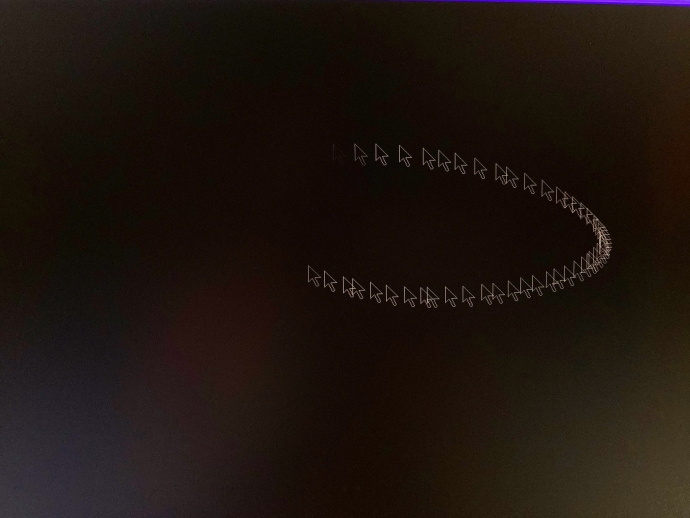
8000Hz mouse at 360 Hz

120Hz display... I couldn't tell 1000Hz vs 8000Hz in nonstrobed operation. (Some others may, but I'm not THAT sensitive)
240Hz display... It's subtle. Differences are starting to reveal, especially if I turn on DyAc or ELMB, and use 3200dpi at windows desktop.
360Hz display... WOW, you definitely want 2000Hz+ pollrate even nonstrobed. Still can see 2000Hz vs 8000Hz pollrate difference with mousearrow circling test. I notice in 1-2 seconds of circling mouse arrow.
As refresh rates start to reach too close to mouse pollrate, the mouse's ability to milk the benefits of the high refresh rate becomes more limited, diminishing 240Hz-vs-360Hz.
8000Hz poll is too extreme for some systems, but you can configure 8000Hz mice to 2000Hz. Any sources of tiny microstutters -- including mouse microstutters -- stutters beyond the flicker fusion threshold -- is simply blended as additional persistence motion blur above-and-beyond the existing display motion blur, since stutters/judder/jitter and persistence-based motion blur are the same thing (just different frequencies -- like a slow vibratey guitar string versus fast blurry guitar string -- animation demo at www.testufo.com/vrr).
While we can't fix GtG limitations quickly, we can optimize to reduce mouse limitations (raise pollrate) and game framerate limitations in some games (cherrypicked games, more powerful GPU, detail level reductions). So fixing 2 out of 3 weak links, and 360Hz truly sings better. Even BenQ will have to address these weak links, too.
You need to optimize to milk your monitor Hertz!
This is why I have an 8000Hz mouse here now (set to 2000Hz in some games that can't handle 8000Hz), to milk my PG259QN better. -- we have a triple mouse launch including a brand new physical mouse test rig we're testing 1000Hz-vs-8000Hz on -- Keep tuned throughout November for the Blur Busters Mousevember series -- with a feature on the 8000Hz+360Hz+RTX3080 computer upgrade supercycle.
*bows and walks off the stage*
Head of Blur Busters - BlurBusters.com | TestUFO.com | Follow @BlurBusters on Twitter


Forum Rules wrote: 1. Rule #1: Be Nice. This is published forum rule #1. Even To Newbies & People You Disagree With!
2. Please report rule violations If you see a post that violates forum rules, then report the post.
3. ALWAYS respect indie testers here. See how indies are bootstrapping Blur Busters research!
