Play around with the values, try something lower like 12-13Methyou136 wrote: ↑15 Feb 2021, 15:31It's more like the first two rows and last like four rows that are bad for me.
BenQ Zowie XL2546K 240hz TN
Re: BenQ Zowie XL2546K 240hz TN
XL2566K* | XV252QF* | LG C1* | HP OMEN X 25 | XL2546K | VG259QM | XG2402 | LS24F350[RIP]
*= currently owned
MONITOR: XL2566K custom VT: https://i.imgur.com/ylYkuLf.png
CPU: 5800x3d 102mhz BCLK
GPU: 3080FE undervolted
RAM: https://i.imgur.com/iwmraZB.png
MOUSE: Endgame Gear OP1 8k
KEYBOARD: Wooting 60he
*= currently owned
MONITOR: XL2566K custom VT: https://i.imgur.com/ylYkuLf.png
CPU: 5800x3d 102mhz BCLK
GPU: 3080FE undervolted
RAM: https://i.imgur.com/iwmraZB.png
MOUSE: Endgame Gear OP1 8k
KEYBOARD: Wooting 60he
-
Methyou136
- Posts: 7
- Joined: 01 Feb 2021, 18:33
Re: BenQ Zowie XL2546K 240hz TN
What’s your toastyx settings? Horizontal total and vertical, and also wanted to ask why there is a limit of 600 mhz, thanks for your help btwaxaro1 wrote: ↑15 Feb 2021, 16:54Play around with the values, try something lower like 12-13Methyou136 wrote: ↑15 Feb 2021, 15:31It's more like the first two rows and last like four rows that are bad for me.
Re: BenQ Zowie XL2546K 240hz TN
I still need to play around with values, just switched from HDMI to DP and it change the timings.Methyou136 wrote: ↑16 Feb 2021, 16:11What’s your toastyx settings? Horizontal total and vertical, and also wanted to ask why there is a limit of 600 mhz, thanks for your help btw
There was very limited headroom at 240hz last time I tested.
XL2566K* | XV252QF* | LG C1* | HP OMEN X 25 | XL2546K | VG259QM | XG2402 | LS24F350[RIP]
*= currently owned
MONITOR: XL2566K custom VT: https://i.imgur.com/ylYkuLf.png
CPU: 5800x3d 102mhz BCLK
GPU: 3080FE undervolted
RAM: https://i.imgur.com/iwmraZB.png
MOUSE: Endgame Gear OP1 8k
KEYBOARD: Wooting 60he
*= currently owned
MONITOR: XL2566K custom VT: https://i.imgur.com/ylYkuLf.png
CPU: 5800x3d 102mhz BCLK
GPU: 3080FE undervolted
RAM: https://i.imgur.com/iwmraZB.png
MOUSE: Endgame Gear OP1 8k
KEYBOARD: Wooting 60he
-
Methyou136
- Posts: 7
- Joined: 01 Feb 2021, 18:33
Re: BenQ Zowie XL2546K 240hz TN
Ah ok, if you don’t mind can you pass me your settings, like strobe utility and toastyx settings, pictures. Btw should I be using toastyx or can I just use nvidia since I have an nvidia graphics cardaxaro1 wrote: ↑16 Feb 2021, 17:13I still need to play around with values, just switched from HDMI to DP and it change the timings.Methyou136 wrote: ↑16 Feb 2021, 16:11What’s your toastyx settings? Horizontal total and vertical, and also wanted to ask why there is a limit of 600 mhz, thanks for your help btw
There was very limited headroom at 240hz last time I tested.
-
Methyou136
- Posts: 7
- Joined: 01 Feb 2021, 18:33
Re: BenQ Zowie XL2546K 240hz TN
When you’ve found your exact settings* tryna learn from the best you could say
Re: BenQ Zowie XL2546K 240hz TN
I can't really get VT higher than this on DP, 1265 is already out of range.Methyou136 wrote: ↑16 Feb 2021, 22:21When you’ve found your exact settings* tryna learn from the best you could say
I'm currently getting a lot of stutters/async with Ufotests (and even with the strobe utility) so I had to use Frog Pursuit but it's not as dense as the Strobe Crosstalk - UFO Test.
I just noticed that there's a new Frog pursuit version (0.3p to 0.5p, let's see if it's better).
Edit: This new Frog Pursuit build is actually quite good, 1440pps speed, Dyac Premium with AMA High seems to have the best results.

Is it safe to play with Max Pixel Clock? It is currently set to 600mhz that I'm already exceeding by 16mhz with slightly higher VT, I wonder if something like 650 or 700mhz can help set higher VT.
XL2566K* | XV252QF* | LG C1* | HP OMEN X 25 | XL2546K | VG259QM | XG2402 | LS24F350[RIP]
*= currently owned
MONITOR: XL2566K custom VT: https://i.imgur.com/ylYkuLf.png
CPU: 5800x3d 102mhz BCLK
GPU: 3080FE undervolted
RAM: https://i.imgur.com/iwmraZB.png
MOUSE: Endgame Gear OP1 8k
KEYBOARD: Wooting 60he
*= currently owned
MONITOR: XL2566K custom VT: https://i.imgur.com/ylYkuLf.png
CPU: 5800x3d 102mhz BCLK
GPU: 3080FE undervolted
RAM: https://i.imgur.com/iwmraZB.png
MOUSE: Endgame Gear OP1 8k
KEYBOARD: Wooting 60he
- Chief Blur Buster
- Site Admin
- Posts: 11653
- Joined: 05 Dec 2013, 15:44
- Location: Toronto / Hamilton, Ontario, Canada
- Contact:
Re: BenQ Zowie XL2546K 240hz TN
You can reduce horizontal total to transfer bandwidth headroom to vertical total.
Pixel clock is simply (Horizontal Total x Vertical Total x Refresh Rate), which is your bandwidth budget for all the pixels per second.
Visually, you can view CRU numbers into this layout:
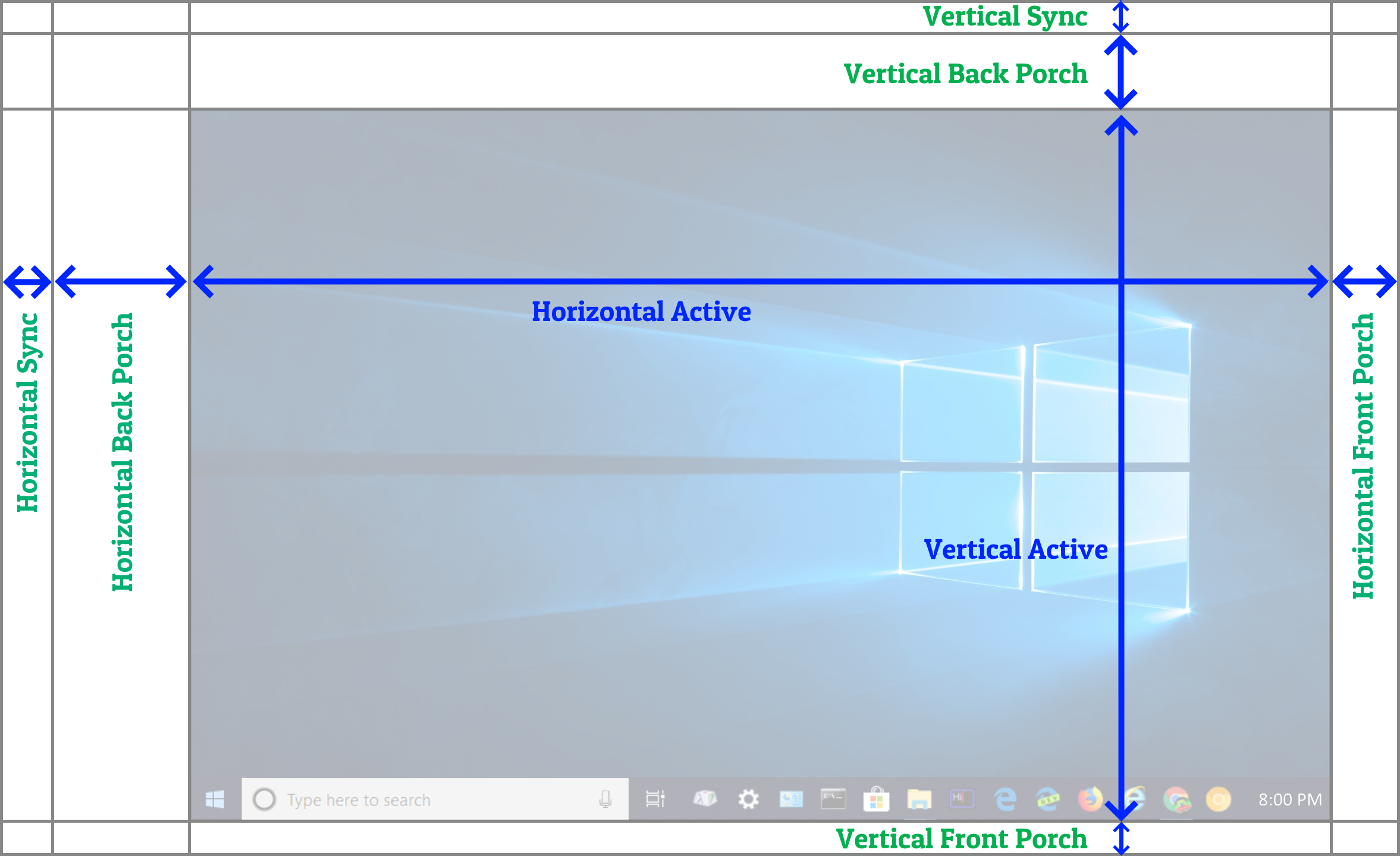
So to fit all the pixels per second onto the same DisplayPort cable without exceeding your Pixel Clock budget, you can shrink the horizontals to allow you to expand the verticals a bit more.
Pixel clock is simply (Horizontal Total x Vertical Total x Refresh Rate), which is your bandwidth budget for all the pixels per second.
Visually, you can view CRU numbers into this layout:
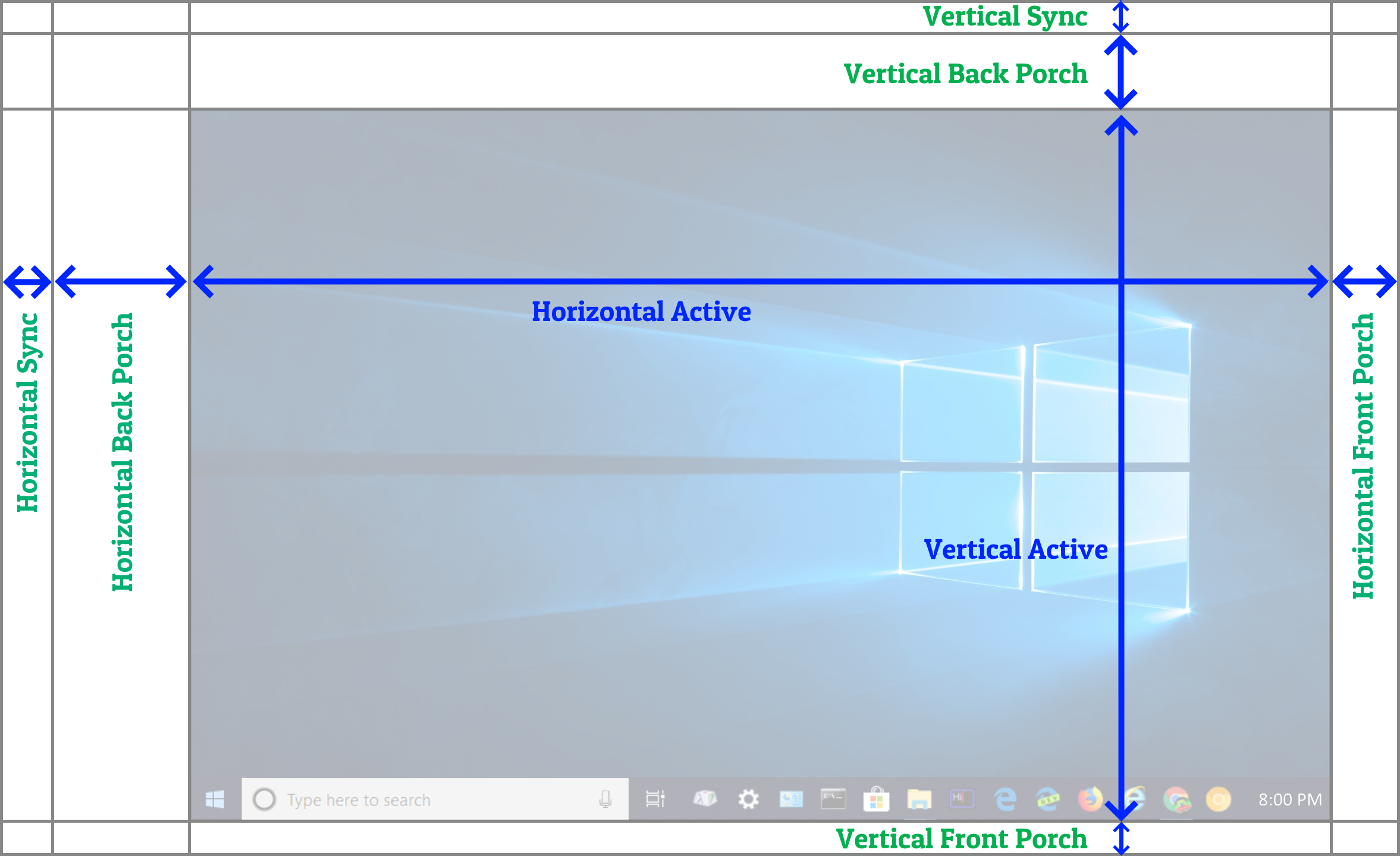
So to fit all the pixels per second onto the same DisplayPort cable without exceeding your Pixel Clock budget, you can shrink the horizontals to allow you to expand the verticals a bit more.
Head of Blur Busters - BlurBusters.com | TestUFO.com | Follow @BlurBusters on Twitter


Forum Rules wrote: 1. Rule #1: Be Nice. This is published forum rule #1. Even To Newbies & People You Disagree With!
2. Please report rule violations If you see a post that violates forum rules, then report the post.
3. ALWAYS respect indie testers here. See how indies are bootstrapping Blur Busters research!
Re: BenQ Zowie XL2546K 240hz TN
Ok, thanks a lot Chief, I will try it!Chief Blur Buster wrote: ↑17 Feb 2021, 05:48You can reduce horizontal total to transfer bandwidth headroom to vertical total.
Pixel clock is simply (Horizontal Total x Vertical Total x Refresh Rate), which is your bandwidth budget for all the pixels per second.
Visually, you can view CRU numbers into this layout:
So to fit all the pixels per second onto the same DisplayPort cable without exceeding your Pixel Clock budget, you can shrink the horizontals to allow you to expand the verticals a bit more.
XL2566K* | XV252QF* | LG C1* | HP OMEN X 25 | XL2546K | VG259QM | XG2402 | LS24F350[RIP]
*= currently owned
MONITOR: XL2566K custom VT: https://i.imgur.com/ylYkuLf.png
CPU: 5800x3d 102mhz BCLK
GPU: 3080FE undervolted
RAM: https://i.imgur.com/iwmraZB.png
MOUSE: Endgame Gear OP1 8k
KEYBOARD: Wooting 60he
*= currently owned
MONITOR: XL2566K custom VT: https://i.imgur.com/ylYkuLf.png
CPU: 5800x3d 102mhz BCLK
GPU: 3080FE undervolted
RAM: https://i.imgur.com/iwmraZB.png
MOUSE: Endgame Gear OP1 8k
KEYBOARD: Wooting 60he
-
Methyou136
- Posts: 7
- Joined: 01 Feb 2021, 18:33
Re: BenQ Zowie XL2546K 240hz TN
Hey chief, so what I'm getting from this is to stay within the 600mhz threshold? And how low of a HT should I go, is 2000 low enough or too low?
Re: BenQ Zowie XL2546K 240hz TN
I've always overlooked Benq's XL-SettingsToShare but it's actually not too bad.
https://zowie.benq.com/en/xl-setting-to-share.html
Download the two presets.
Apex mode:https://zowie.benq.com/content/dam/game ... g/APEX.zip
Valorant mode:https://zowie.benq.com/content/dam/game ... LORANT.zip
I'm gonna give Valorant and Apex mode a try, however it feels weird to see Apex mode forcing Dyac when you can't even constantly hit 240fps in Apex with a 5950x.
Using strobing when framerate is lower than refresh rate(that is equal with strobe rate) can cause motion artifacts.
That being said it's interesting to see big differences in RGB values and contrast/Gamma between Valorant and Apex mode, I can't wait to see how Apex performs with these color settings.
For example with the Apex preset the Red value is set to 70 to improve visibility outside the ring, sharpness to 8 does make everything a little bit more crispy without being too aggressive, honestly not bad.
I'm currently using RTings' icc profile so I might have to switch back to the icc profile that comes with the XL2546K drivers.
I wish that there was a preset for Rainbow Six Siege, enemy visibility is insanely useful in that game, I've yet to find the perfect balance between Color Vibrance, Black eQ and sharpness (with both TAA enabled/disabled).
By the way the stock FPS 1,2,3 presets are respectively created for CSGO, Warzone and Fortnite.
https://zowie.benq.com/en/xl-setting-to-share.html
Download the two presets.
Apex mode:https://zowie.benq.com/content/dam/game ... g/APEX.zip
Valorant mode:https://zowie.benq.com/content/dam/game ... LORANT.zip
I'm gonna give Valorant and Apex mode a try, however it feels weird to see Apex mode forcing Dyac when you can't even constantly hit 240fps in Apex with a 5950x.
Using strobing when framerate is lower than refresh rate(that is equal with strobe rate) can cause motion artifacts.
That being said it's interesting to see big differences in RGB values and contrast/Gamma between Valorant and Apex mode, I can't wait to see how Apex performs with these color settings.
For example with the Apex preset the Red value is set to 70 to improve visibility outside the ring, sharpness to 8 does make everything a little bit more crispy without being too aggressive, honestly not bad.
I'm currently using RTings' icc profile so I might have to switch back to the icc profile that comes with the XL2546K drivers.
I wish that there was a preset for Rainbow Six Siege, enemy visibility is insanely useful in that game, I've yet to find the perfect balance between Color Vibrance, Black eQ and sharpness (with both TAA enabled/disabled).
By the way the stock FPS 1,2,3 presets are respectively created for CSGO, Warzone and Fortnite.
XL2566K* | XV252QF* | LG C1* | HP OMEN X 25 | XL2546K | VG259QM | XG2402 | LS24F350[RIP]
*= currently owned
MONITOR: XL2566K custom VT: https://i.imgur.com/ylYkuLf.png
CPU: 5800x3d 102mhz BCLK
GPU: 3080FE undervolted
RAM: https://i.imgur.com/iwmraZB.png
MOUSE: Endgame Gear OP1 8k
KEYBOARD: Wooting 60he
*= currently owned
MONITOR: XL2566K custom VT: https://i.imgur.com/ylYkuLf.png
CPU: 5800x3d 102mhz BCLK
GPU: 3080FE undervolted
RAM: https://i.imgur.com/iwmraZB.png
MOUSE: Endgame Gear OP1 8k
KEYBOARD: Wooting 60he
