Hey everyone
I recently bought LG 27GL850-B, but on 144hz its give me more blur then my old 60hz monitor?! Moreover, I lock monitor(new-LG) on 60hz and I notice now motion blur is gone (not bothering me so much at this point) when switched to 144hz motion blur is everywhere.
I capture some screenshots with my potato, is cleary that 60hz is looking more "blur free" and for me is looking better than 144hz.
/a/XpdsJGi = imgur album
Drivers are reinstaled, cables are properly installed, Windows settings is "good" - no scaling etc. Overdrive set to "Fast", g-sync compatible - on/off = no changes, PC is capable to handle 144hz.
Also I see more blur when scrolling settings in Windows...
LG 27GL850-B - 144hz blur? - 60hz no blur?
-
activity123
- Posts: 5
- Joined: 26 Nov 2020, 16:11
LG 27GL850-B - 144hz blur? - 60hz no blur?
- Attachments
-
- 144hz when scrolling settings
- 144hz.mp4_snapshot_00.02.022.jpg (148.93 KiB) Viewed 10747 times
-
- 60hz when scrolling settings
- 60hz.mp4_snapshot_00.10.851.jpg (148.45 KiB) Viewed 10747 times
- Chief Blur Buster
- Site Admin
- Posts: 11653
- Joined: 05 Dec 2013, 15:44
- Location: Toronto / Hamilton, Ontario, Canada
- Contact:
Re: LG 27GL850-B - 144hz blur? - 60hz no blur?
This is not "motion blur"
It's called the "stroboscopic effect" or "phantom array effect"
- Stationary eyes on moving objects = stroboscopic effect = not motion blur
- Stationary camera on moving objects = stroboscopic effect = not motion blur
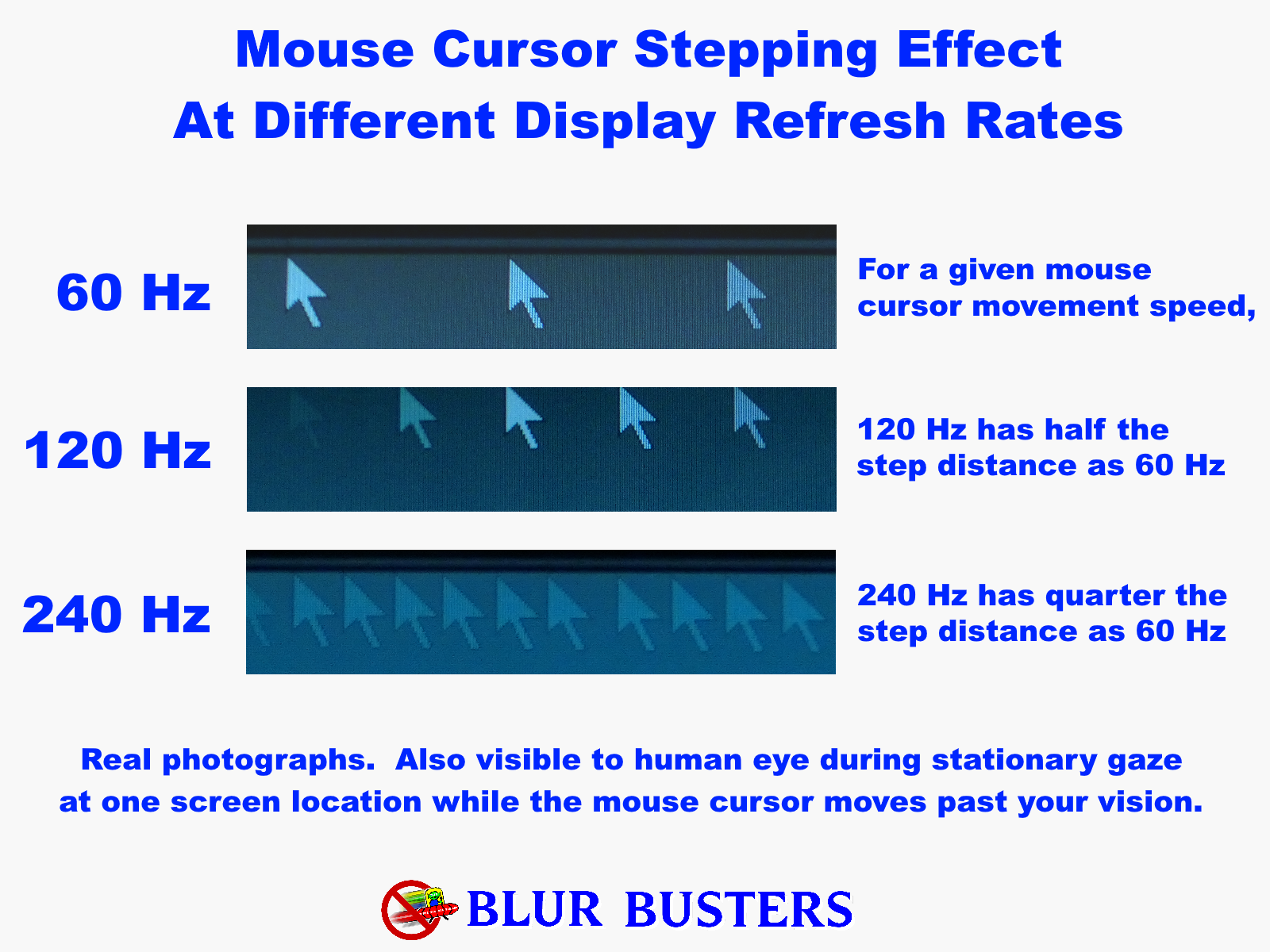
More reading can be found here: The Stroboscopic Effect of Finite Frame Rates.
Motion blur is what happens when you track your eyes on moving objects:
www.testufo.com
www.testufo.com/framerates-text
<For people who hate 144Hz more than 60Hz>
Try the above motion animations at both 60Hz and at 144Hz. You will see less motion blur during eye-tracking of the moving text.
If you really, really hate stroboscopic effect a lot, you should do either:
(A) Increase refresh rate further, to 360Hz to minimize gaps between stroboscopic effect;
---OR---
(B) Decrease refresh rate further, to 60Hz and tolerate the extra motion blur (but decreased stroboscopic effect)
In addition, if you hate the stroboscopic effect, then you should enable artificial motion blur in your video games, to eliminate the stroboscopic effect (use extra blur to eliminate duplicate images).
In my opinion, 144Hz is not always a good refresh rate for people who hate the stroboscopic effect. The extra stroboscopic images can speed up reaction time since you get extra images sooner, allowing you to react sooner. But, the phantom array effect does bother some people -- to the extent that it is somewhat of an uncanny valley that needs a further raising (360Hz+, to future 1000Hz displays), or a further decrease (24Hz, 30Hz or 60Hz).
</For people who hate 144Hz more than 60Hz>
Some useful educational reading includes:
* Blur Busters Law: The Amazing Journey To Future 1000 Hz Displays
* The Stroboscopic Effect of Finite Frame Rates
* Pixel Response FAQ: GtG versus MPRT
-- Important: --
It's called the "stroboscopic effect" or "phantom array effect"
- Stationary eyes on moving objects = stroboscopic effect = not motion blur
- Stationary camera on moving objects = stroboscopic effect = not motion blur
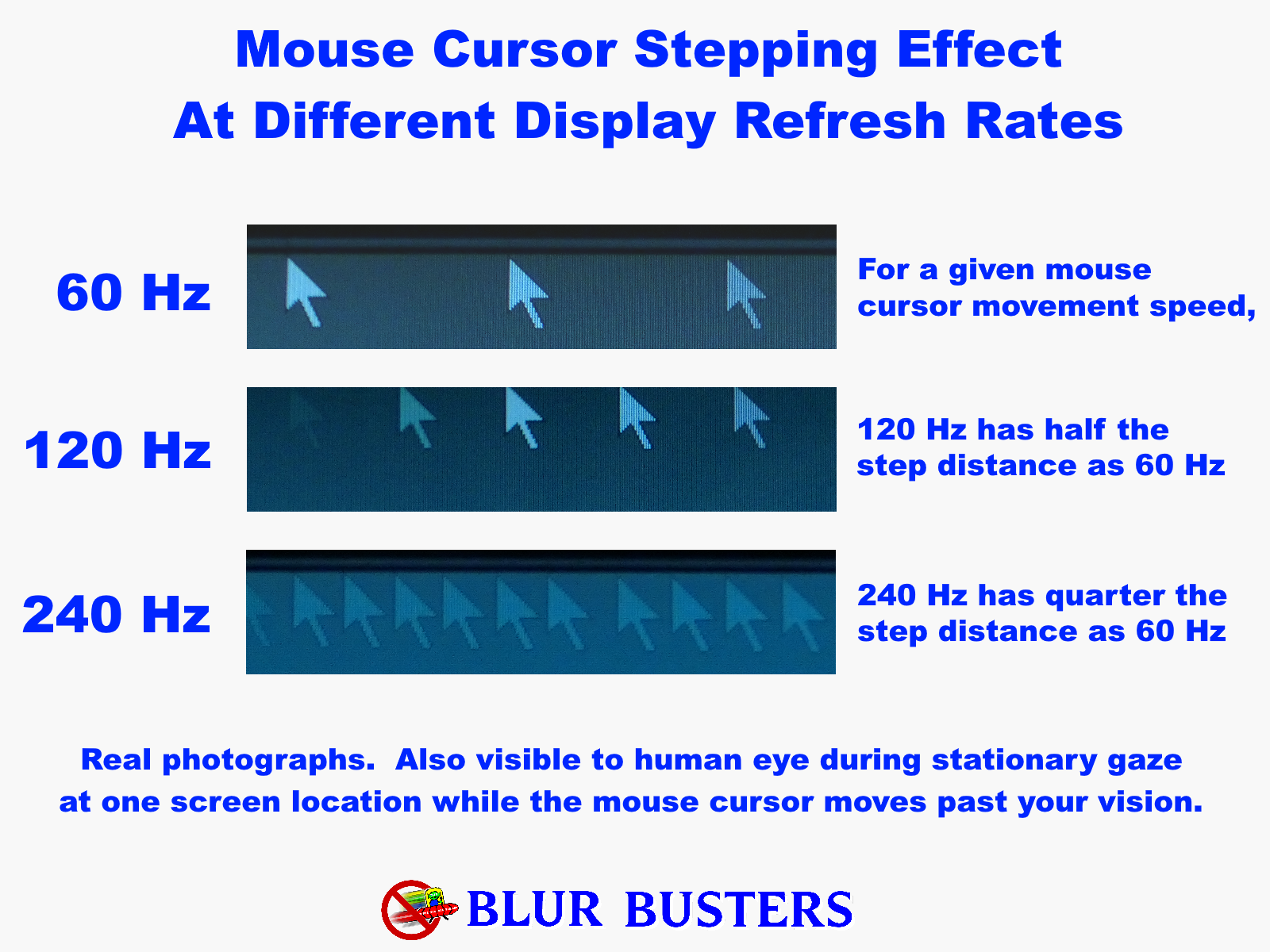
More reading can be found here: The Stroboscopic Effect of Finite Frame Rates.
Motion blur is what happens when you track your eyes on moving objects:
www.testufo.com
www.testufo.com/framerates-text
<For people who hate 144Hz more than 60Hz>
Try the above motion animations at both 60Hz and at 144Hz. You will see less motion blur during eye-tracking of the moving text.
If you really, really hate stroboscopic effect a lot, you should do either:
(A) Increase refresh rate further, to 360Hz to minimize gaps between stroboscopic effect;
---OR---
(B) Decrease refresh rate further, to 60Hz and tolerate the extra motion blur (but decreased stroboscopic effect)
In addition, if you hate the stroboscopic effect, then you should enable artificial motion blur in your video games, to eliminate the stroboscopic effect (use extra blur to eliminate duplicate images).
In my opinion, 144Hz is not always a good refresh rate for people who hate the stroboscopic effect. The extra stroboscopic images can speed up reaction time since you get extra images sooner, allowing you to react sooner. But, the phantom array effect does bother some people -- to the extent that it is somewhat of an uncanny valley that needs a further raising (360Hz+, to future 1000Hz displays), or a further decrease (24Hz, 30Hz or 60Hz).
</For people who hate 144Hz more than 60Hz>
Some useful educational reading includes:
* Blur Busters Law: The Amazing Journey To Future 1000 Hz Displays
* The Stroboscopic Effect of Finite Frame Rates
* Pixel Response FAQ: GtG versus MPRT
-- Important: --
Head of Blur Busters - BlurBusters.com | TestUFO.com | Follow @BlurBusters on Twitter


Forum Rules wrote: 1. Rule #1: Be Nice. This is published forum rule #1. Even To Newbies & People You Disagree With!
2. Please report rule violations If you see a post that violates forum rules, then report the post.
3. ALWAYS respect indie testers here. See how indies are bootstrapping Blur Busters research!
Re: LG 27GL850-B - 144hz blur? - 60hz no blur?
I am really surprised by solution (B). Decreasing the refresh rate to decrease the stroboscopic effect? That sounds quite counterintuitive. Well, I just tried 60 Hz on my 360 Hz monitor and it is awful ingame and bad on desktop.
Compared to motion blur, I am way more sensitive to the stroboscopic effect as the jump from 360 Hz to 240 Hz makes a substantial improvement to my eyes (understand: makes a substantial improvement for my gaming experience), whereas at 240 Hz the use of DyAc+ brings negligible improvement (to me, the improvement is visible with unstationnary eyes following an immobile object while mouse panning). At one point I was unintentionally playing with DyAc+ OFF with my XL2546K but I didn't notice it (only afterwards: "oh, dyac was off?").
Compared to motion blur, I am way more sensitive to the stroboscopic effect as the jump from 360 Hz to 240 Hz makes a substantial improvement to my eyes (understand: makes a substantial improvement for my gaming experience), whereas at 240 Hz the use of DyAc+ brings negligible improvement (to me, the improvement is visible with unstationnary eyes following an immobile object while mouse panning). At one point I was unintentionally playing with DyAc+ OFF with my XL2546K but I didn't notice it (only afterwards: "oh, dyac was off?").
Last edited by Inco^ on 07 Dec 2020, 06:10, edited 1 time in total.
PG248QP - XL2566K - XV252Q F - PG259QN - XL2546K - Y27gq-25 - AG251FZ - LaCie Electron 22 Blue IV
- Chief Blur Buster
- Site Admin
- Posts: 11653
- Joined: 05 Dec 2013, 15:44
- Location: Toronto / Hamilton, Ontario, Canada
- Contact:
Re: LG 27GL850-B - 144hz blur? - 60hz no blur?
-- Important: My earlier reply is only for people who hate 144Hz more than 60Hz --
Everyone is sensitive to different things.
1. Some people hate tearing. Others don't notice as much
2. Some people hate blur. Others don't notice as much
3. Some people hate TN viewing angle. Others don't notice as much
4. Some people hate stroboscopics. Others don't notice as much
5. Some people hate stutter. Others don't notice as much
6. Some people hate strobing. Others don't mind.
Etc.
Different people are picky about different aspects of screen technology artifacts.
This is a forum-member-specific suggestion, not a generalized suggestion.
My reply is only for a person who disliked 144Hz more than 60Hz
The large stroboscopic distance at 60Hz is sometimes less objectionable to some people than the intermediate stroboscopic distance at 144Hz. The ultrashort or nonexistent stroboscopic distance of ultrahigh frame rates at ultrahigh refresh rates (1000fps@1000Hz, or even even 360fps@360Hz) can leap over this problem to some extent. But the difficulty in upgrading the refresh rates very far, sometimes makes it easier to just roll back the refresh rate for certain afflicted individuals.
-- Important: My earlier reply is only for people who hate 144Hz more than 60Hz --
This was a forum-member-specific suggestion, not a generalized suggestion.Inco^ wrote: ↑07 Dec 2020, 01:53I am really surprised by solution (B). Decreasing the refresh rate to decrease the stroboscopic effect? That sounds quite counterintuitive. Well, I just tried 60 Hz on my 360 Hz monitor and it is awful ingame and bad on desktop.
Compared to motion blur, I am way more sensitive to the stroboscopic effect as the jump from 360 Hz to 240 Hz makes a substantial improvement to my eyes, whereas at 240 Hz the use of DyAc+ brings negligible improvement (to me, the improvement is visible with unstationnary eyes following an immobile object). At one point I was unintentionally playing with DyAc+ OFF with my XL2546K but I didn't notice it (only afterwards: "oh, dyac was off?").
Everyone is sensitive to different things.
1. Some people hate tearing. Others don't notice as much
2. Some people hate blur. Others don't notice as much
3. Some people hate TN viewing angle. Others don't notice as much
4. Some people hate stroboscopics. Others don't notice as much
5. Some people hate stutter. Others don't notice as much
6. Some people hate strobing. Others don't mind.
Etc.
Different people are picky about different aspects of screen technology artifacts.
This is a forum-member-specific suggestion, not a generalized suggestion.
My reply is only for a person who disliked 144Hz more than 60Hz
The large stroboscopic distance at 60Hz is sometimes less objectionable to some people than the intermediate stroboscopic distance at 144Hz. The ultrashort or nonexistent stroboscopic distance of ultrahigh frame rates at ultrahigh refresh rates (1000fps@1000Hz, or even even 360fps@360Hz) can leap over this problem to some extent. But the difficulty in upgrading the refresh rates very far, sometimes makes it easier to just roll back the refresh rate for certain afflicted individuals.
-- Important: My earlier reply is only for people who hate 144Hz more than 60Hz --
Head of Blur Busters - BlurBusters.com | TestUFO.com | Follow @BlurBusters on Twitter


Forum Rules wrote: 1. Rule #1: Be Nice. This is published forum rule #1. Even To Newbies & People You Disagree With!
2. Please report rule violations If you see a post that violates forum rules, then report the post.
3. ALWAYS respect indie testers here. See how indies are bootstrapping Blur Busters research!
- Chief Blur Buster
- Site Admin
- Posts: 11653
- Joined: 05 Dec 2013, 15:44
- Location: Toronto / Hamilton, Ontario, Canada
- Contact:
Re: LG 27GL850-B - 144hz blur? - 60hz no blur?
Some example of forum-member-specific suggestions is derived from my experience everybody sees differently:
Also, some people don't see (or mentally process) colors as well. 12% of population has some form of color blindness.
Likewise, some people don't see (or mentally process) motion as well. It's called Akinetopsia (motion blindness).
Yet others get headaches from certain screen behaviors (discomfort from flicker, OR discomfort from motion blur, OR discomfort from stroboscopics)
Others don't mentally process text shapes very well. It's called dyslexia.
Other times, sometimes it's a transition discomfort; i.e. of seeing smooth motion (during eyetrack) and then suddenly seeing stroboscopic effect (of stationary eye gaze). This can create a kind of a motion sickness or at least a discomfort/annoyance. Likewise for static-vs-temporal resolution problems (Vicious Cycle Effect) where higher resolution displays have more dramatic differences between static resolution & motion resolution (bigger deltas). Stationary and moving images had similar blurring for 1024x768 60Hz LCD. But stationary and moving has dramatic blurring differences for 8K 60Hz LCD, because of the huge delta between excellent static resolution & poor motion resolution -- the transition between stationary-vs-moving can be disorienting to some people (similar to Soap Opera Effect).
The amazing universe of how different humans see differently, also applies to some weird effects of the humankind invention of finite frame rates used to emulate analog motion. Displays are imperfect simulations of windows in many ways (colors-wise, refresh-wise, analog-motion-wise, etc)
People who absolutely despises stroboscopics at current refresh rates, will enjoy GPU-based motion blur in video games. This includes the rare people who are bothered by certain kinds of refresh rate increases without any proper compensation logic (e.g. artificial GPU motion blurring). That said, less GPU motion blurring is needed for 144fps than for 30fps, since GPU motion blur algorithms does a frametime's amount of motion blurring to eliminate stroboscopics.
This is why my article, The Stroboscopic Effect of Finite Frame Rates, also suggests a GPU motion blur as one possible fix -- although it comes with side effects.
Now, if the person decides they like the motion blur improvement way more -- they will test more content at full frame rates, and see if the increased refresh rate is worth it (reduced motion blur). Refresh rate brings tons of benefits, though there are unexpected gotchas. It's also why Apple has some features such as "Reduce Motion" in their Assistive Settings.
Being Blur Busters, our name sake, we often attract unconventional vision/brain afflictions and sometimes I provide some unexpected forum-member-specific advice. I have some left-field successful diagnoses in this territory.
The namesake ("Blur Busters") is an accidental attractor to a lot of visual/ergonomics afflicted individuals that frequently come to me or forums or other channels -- pleading for help with their unusual eyestrain cause or unusual motion sensitivities, etc. As a result, I am in the unique position of collecting a lot of unusual andecdotes.
Kinda like the "House" TV series (diagnose the undiagnosable), I think at least 50 to 100 times I have given unique person-specific advice that has at least partially helped their vision afflictions or pickiness. A strong disclaimer, I am not a doctor, just relaying sage advice from observations of different people who have solved their afflictions through nowhere else other than Blur Busters. I just have a high concentration of unusual knowledge here.
Head of Blur Busters - BlurBusters.com | TestUFO.com | Follow @BlurBusters on Twitter


Forum Rules wrote: 1. Rule #1: Be Nice. This is published forum rule #1. Even To Newbies & People You Disagree With!
2. Please report rule violations If you see a post that violates forum rules, then report the post.
3. ALWAYS respect indie testers here. See how indies are bootstrapping Blur Busters research!
Re: LG 27GL850-B - 144hz blur? - 60hz no blur?
I have learned a lot from you and this forum but I had never read from you about how decreasing the refresh rate could give a better experience for someone who is primary sensitive to stroboscopics. That's why I was just a bit surprised and thinking that maybe the author was rather having a technical problem.
I understand that human physiology presents variability. I would be curious to know for instance if anyone playing competitive FPS would benefit from a (very) high refresh rate, and if I am rather lucky or unlucky to be sensitive to an high refresh rate / stroboscopics, regarding the advantage it may provide for FPS games? I mean, there is nothing better than analog motion (how we see the real world from our own eyes), and I have my doubts that the persons that claim to not perceive any benefits from high refresh rates do experience ingame motion quality as good as analog motion.
In addition, the sensitivity to stroboscopics and refresh rate, it varies for the same one individual, over his experiences: I was doing OK with a 144 Hz monitor and then I bought a 240 Hz monitor - then, I couldn't go back to 144 Hz. I feel like the brain adapts to the level of sensitivity/resolution of the information available, and with a higher refresh rate there is more information to better understand the motions that are going on ingame.
I understand that human physiology presents variability. I would be curious to know for instance if anyone playing competitive FPS would benefit from a (very) high refresh rate, and if I am rather lucky or unlucky to be sensitive to an high refresh rate / stroboscopics, regarding the advantage it may provide for FPS games? I mean, there is nothing better than analog motion (how we see the real world from our own eyes), and I have my doubts that the persons that claim to not perceive any benefits from high refresh rates do experience ingame motion quality as good as analog motion.
In addition, the sensitivity to stroboscopics and refresh rate, it varies for the same one individual, over his experiences: I was doing OK with a 144 Hz monitor and then I bought a 240 Hz monitor - then, I couldn't go back to 144 Hz. I feel like the brain adapts to the level of sensitivity/resolution of the information available, and with a higher refresh rate there is more information to better understand the motions that are going on ingame.
Last edited by Inco^ on 07 Dec 2020, 05:05, edited 1 time in total.
PG248QP - XL2566K - XV252Q F - PG259QN - XL2546K - Y27gq-25 - AG251FZ - LaCie Electron 22 Blue IV
- Chief Blur Buster
- Site Admin
- Posts: 11653
- Joined: 05 Dec 2013, 15:44
- Location: Toronto / Hamilton, Ontario, Canada
- Contact:
Re: LG 27GL850-B - 144hz blur? - 60hz no blur?
It's an unusual suggestion (to test out), I admit.Inco^ wrote: ↑07 Dec 2020, 02:56I have learned a lot from you and this forum but I had never read from you about how decreasing the refresh rate could give a better experience for someone who is primary sensitive to stroboscopics. That's why I was just a bit surprised and thinking that maybe the author was rather having a technical problem.
But there is precedent. There is some co-relation to stroboscopic distance and discomfort.
In another angle,
The tight stroboscopic distance from PWM-dimming is another cause of PWM dimming headaches that is unrelated to flicker. Stroboscopic eyestrain of PWM dimming is sometimes the primary cause of discomfort for people who have no eyestrain from CRT or normal framerate=Hz strobing, but gets eyestrain from PWM dimming:

Assuming framerate=Hz, there's lots of anecdotes of weird situations for different humans who are:
(A) Bothered by PWM, but not bothered by motion blur reduction (strobe) mode.
(B) Not bothered by PWM-dimming, but bothered by motion blur reduction (strobe) mode.
(C) Bothered both PWM-dimming and by motion blur reduction (strobe) mode.
(D) Not bothered by either PWM-dimming and by motion blur reduction (strobe) mode.
The situation of (A) is often a person who's getting discomfort from stroboscopics-during-motion. Occasionally a person is also bothered by stroboscopics of all kinds (during stationary gaze, and during motion).
Sometimes the discomfort comes from heavily-overlapping of stroboscopics -- In this situation, stroboscopic distance becomes too tight, causing text rows to overlap (making text less distinct during stationary gaze). So you lower refresh rate or raise refresh rate to fix this -- it's sort of an uncanny valley problem. Lower Hz to widen strobscopics so the stroboscopics don't overlap. Raise Hz to turn stroboscopics into more continuous motion blur instead. This can wreak havoc with some people mental brain's processing logic. There are many weird things that happens that don't have conditions attached to it (like "dyslexia").
It's all over the map -- the weirdnesses of a display not being able to perfectly emulate an analog window of real life.
The cause of stroboscopics during fixed-gaze, versus the cause of stroboscopics during moving-gaze can be very different, but sometimes they intertwine with each other -- the serrated appearance of heavily-overlapped stroboscopics feels like a serrated knife to some human eyes. Greatly lowering refresh rates sometimes fixes that feeling, or dramatically raising refresh rates (e.g. 360fps@360Hz + using 1/360sec GPU motion blur in games) can fix this problem for some individuals.
Now, when you use strobing (LightBoost, ULMB, PureXP, etc), you can fix eye-tracked stroboscopics via framerate=Hz:

But framerate=Hz only fixes stroboscopics for eye-tracked situations. It doesn't fix stroboscopics during stationary-gaze tracked-eyes situations, which will always happen with both strobed and non-strobed displays unless GPU motion blur is enabled.


Jumping 60Hz->144Hz (and framerate to match) only reduces stroboscopic stepping distance by barely more than 50%. However, jumping 60Hz->360Hz reduces stroboscopic stepping distance by 83% -- which can be good enough to bypass stroboscopic discomforts for many people. Consequently, 360fps @ 360Hz looks much closer to analog motion than 144Hz does, from a stroboscopic stepping perspective since it is now getting closer and closer to analog motion blur.
Comfortwise, I've seen this situation in some humans:
Non-overlapped strobscopics (~60Hz) < Overlapped stroboscopics (~144Hz) < Tiny stroboscopics closer in look to natural blur (~360Hz-1000Hz)
For example, you scroll a browser page at a specific speed at all these refresh rates. At 60Hz, scrolling will stroboscopically step more than one textheight's worth. Now, at 144Hz, scrolling can stroboscopically step less than one textheight's worth for some individuals, generating an unexpected discomfort that other people don't have. To fix that requires adding GPU motion blur (to erase the stroboscopics artifically via GPU), or lowering refresh rate (to make stroboscopics more sparse), or raising refresh rate (to push stroboscopics all the way into an analog blur)
Also, from a very very (faintly) related perspective -- I write about the HFR Uncanny Valley at UltraHFR Article where 24fps film and 1000fps@1000Hz film looks more comfortable to a larger percentage of population than 48fps HFR and 120fps HFR because of the various reasons explained therein (in the motion blur / Soap Opera Effect department) than with stroboscopics.
There is a region of framerates that looks unnatural to some individuals because their brains are reacting differently to a "higher-but-still-non-retina" refresh rate. (Retina refresh rates are >1000Hz).
I also suggest the OP test more situations too (more motion tests, more gaming tests, etc) to see the behaviours of ever-increasing refresh rates. Oftentimes, they're just minor annoyances rather than true discomforts. However, true discomforts do exist, and sometimes needs special considerations.
Clearly, Blur Busters business model is high Hz, but I am cognizant that not everyone sees everything in the same way. This is another reason why I am a huge fan of retinaing-out the refresh rate into a better emulation of analog motion (via sheer frame rate on sheer refresh rates). The 1000Hz Journey article is the world's first mainstream article about retina refresh rates. A better emulation of analog real life motion -- making displays more of a perfect window of real life -- will be a big help in eliminating a lot of side effects of finite frame rates -- and make this thread obsolete some decade/century in humankind.
Head of Blur Busters - BlurBusters.com | TestUFO.com | Follow @BlurBusters on Twitter


Forum Rules wrote: 1. Rule #1: Be Nice. This is published forum rule #1. Even To Newbies & People You Disagree With!
2. Please report rule violations If you see a post that violates forum rules, then report the post.
3. ALWAYS respect indie testers here. See how indies are bootstrapping Blur Busters research!
- Chief Blur Buster
- Site Admin
- Posts: 11653
- Joined: 05 Dec 2013, 15:44
- Location: Toronto / Hamilton, Ontario, Canada
- Contact:
Re: LG 27GL850-B - 144hz blur? - 60hz no blur?
Also -- it is not a technical problem. They posted 60 Hz and 144 Hz and I instantly recognized the problem -- it's a known issue in the "Blur Busters Ergonomics Last Resort" sphere (the people who are attracted to Blur Busters namesake because no other websites have helped their ergonomic problem).Inco^ wrote: ↑07 Dec 2020, 02:56I have learned a lot from you and this forum but I had never read from you about how decreasing the refresh rate could give a better experience for someone who is primary sensitive to stroboscopics. That's why I was just a bit surprised and thinking that maybe the author was rather having a technical problem.
The display is not flickering, but the display is still flipbooking through a series of static images, which creates those visible stroboscopic effects. The only way to really fix that is to retina-out the refresh rate (>1000Hz) or add GPU motion blur effects.
For a certain subsegment of people, overlapped stroboscopics during text scrolling usually generate far more eyestrain/headaches than non-overlapped stroboscopics. For others, its' a non-issue and people are more than benefitted by the reduced motion blur that they witness at www.testufo.com and www.testufo.com/framerates-versus ... For moving photos stroboscopics is a lot less of an issue than it is for fixed-eye-gaze on scrolling text.
As you can imagine, some human brains process weird. For example -- Synesthesia -- where some human brains automatically color code certain letters/numbers. This is a better ailment than visually scrambled text (dyslexia). Also dyslexia during scrolling also creates some weird scrambling effects for some people -- not enough testing has been done for co-relation between dyslexia and the various stroboscopic-stepping effects of browser scrolling at various different refresh rates, but overlapped stroboscopics probably will amplify text-scrambling effects / discomforts for some people.
The high Hz can be wonderful and better for most, especially people who feel comfortable eye tracking all over the place, especially in games. But for a small subsegment -- people who prefer to only static-gaze only at static text -- means they don't always notice motion blur reductions during most Windows Desktop situations. (Like eye-tracking text while scrolling or dragging windows, where there is clearly less motion blur -- but not everyone has the natural comfortable ability to eye-track).
In the similar 'weird' sense, I've seen some humans get some pretty weird brain behaviours during different display behaviours like automatically color-code the ghosts/coronas (very very weird) -- which probably explains why some people are super unusually sensitive to ghosting/coronas. I don't know -- more scientific testing is needed to track down why.
Though this wasn't the prime purpose of Blur Busters existence, I have come to embrace Blur Busters' ability to troubleshoot strange ergonomic issues by my fans over the years. I may even start a new Ergonomics Forum area eventually, since these posts are slowly starting to get get more common.
I have heard anecdotes of some people who run Windows Desktop at 60Hz and games at max-Hz (144Hz) as a sort of an Apple-style "Reduce Motion" assistive maneuver for text-based stuff.
______________
That said, to the OP: Any discomfort observed in games?
Head of Blur Busters - BlurBusters.com | TestUFO.com | Follow @BlurBusters on Twitter


Forum Rules wrote: 1. Rule #1: Be Nice. This is published forum rule #1. Even To Newbies & People You Disagree With!
2. Please report rule violations If you see a post that violates forum rules, then report the post.
3. ALWAYS respect indie testers here. See how indies are bootstrapping Blur Busters research!
Re: LG 27GL850-B - 144hz blur? - 60hz no blur?
Thanks for the explanations. I suppose the OP could bring a friend and ask whether they also feel 144 Hz is worse than 60 Hz.
PG248QP - XL2566K - XV252Q F - PG259QN - XL2546K - Y27gq-25 - AG251FZ - LaCie Electron 22 Blue IV
-
activity123
- Posts: 5
- Joined: 26 Nov 2020, 16:11
Re: LG 27GL850-B - 144hz blur? - 60hz no blur?
Chief Blur Buster
Thank you for your comprehensive answer. It took me a while to read it all and even more to understand (although not everything is clear anyway).
Unfortunately, this sentence: "The only way to really fix that is to retina-out the refresh rate (> 1000Hz) or add GPU motion blur effects." - doesn't make me optimistic because "motion blur" makes me nausea (I can't stand this effect in games), so that's not an option to consider, also getting more hz is rather hard with games (AAA) and monitors options are quite limited.
It's a pity I bought this monitor to "feel everything better and smoother" but it looks like it will be back to stone age/60hz... (I can not say bad words about my old monitor, but what will I do if it breaks down and already has its years. - Eizo Foris FS2333)
About discomfort - I testing more games and I see this blur... I see it... I will give myself some time to check if nausea will kick in.(for me, unfortunately, it does not occur immediately, but after some time or even for the next morning).
Inco^
I have already brought my "friend" and for her everything is "beautiful, clean and smooth" only when I showed her in the pictures what I see "she understood" what I mean and still claims that she does not see it and everything is sharp.
Thank you for your comprehensive answer. It took me a while to read it all and even more to understand (although not everything is clear anyway).
Unfortunately, this sentence: "The only way to really fix that is to retina-out the refresh rate (> 1000Hz) or add GPU motion blur effects." - doesn't make me optimistic because "motion blur" makes me nausea (I can't stand this effect in games), so that's not an option to consider, also getting more hz is rather hard with games (AAA) and monitors options are quite limited.
It's a pity I bought this monitor to "feel everything better and smoother" but it looks like it will be back to stone age/60hz... (I can not say bad words about my old monitor, but what will I do if it breaks down and already has its years. - Eizo Foris FS2333)
About discomfort - I testing more games and I see this blur... I see it... I will give myself some time to check if nausea will kick in.(for me, unfortunately, it does not occur immediately, but after some time or even for the next morning).
Inco^
I have already brought my "friend" and for her everything is "beautiful, clean and smooth" only when I showed her in the pictures what I see "she understood" what I mean and still claims that she does not see it and everything is sharp.
