Thank you for this. RTings recently did a review on this & they stated that the response times are different based on the color temperature. If you use User Color, you get overshoot on Ultra Fast. But if you use anything but User Color (Native), you get no overshoot. Can you test the 3 response time settings with the Native color temperature? Because it doesn't feel like it matches the Rtings test.namcost wrote: ↑02 Dec 2021, 19:39Okay boys and girls. I did some 240hz testing with the 3 overdrive modes (standard/advanced/ultrafast) and have given 10/90 times in a nice little chart....
https://imgur.com/a/8cVUkaQ
XG2431 240hz Timings 3 Overdrive Modes.png
These tests were done AFTER color calibration (using the custom color temp mode. 95 red, 95 green, 100 blue gave perfect d65 aka 6500 white point) and without using any of the flicker/strobing modes. Pure pixel response at 240hz using the 3 overdrive modes.
For color calibration, after calibration I got a measured average delta-e of 1.2 for all patches of color. Lowest average 90% was 0.5 and highest average 10% was 6.3. Maximum all patches (absolute worst) was 8.5 and maximum of the lowest 90% was 4.7.... overall not bad but not great. Considering the price of the monitor, its actually really good.
Compared to my Alienware 240hz (aw2418hf) this monitor is pretty nice. Granted the Alienware is a TN based monitor.... this IPS has interesting readings. Generally it seems the darker transitions are slower than brighter. Going to full 100% white from any starting point pretty much gave the best results. On the flip side, on my Alienware, going to full 100% white gave the slowest transition times.
My next testing will involve messing with the flicker backlight/strobing stuff. I don't think 240hz will offer a good enough picture. So far I get a double image no matter what. I might try 120hz and see if I can do "large vertical totals" to get a perfect image. If so, awesome. But so far, Nvidia only recognizes 3 modes, 100hz, 144hz, and 240hz. So I am going to have to make a custom resolution for 120hz.... which to me, seems odd. I would think all modes would show up like my Alienware. I am using a certified DP 1.4 cable from Club3d so I know that my cable is not the issue. So far, monitor seems nice, but I haven't tried gaming or watching movies/tv/anime yet. I figured I would hot drop my results as soon as I was done.
Let me know if anyone wants any other refresh rates tested for pixel response and with WHAT overdrive mode. Not really going to run through all 3 modes on every refresh rate possible, so if you have a specific combo of things, I can test it.
The tools used....
X-Rite i1Display PRO using their native software. I know some people will yelp about using Display Cal.... but in my personal testing, the stock X-Rite software gets closer to CALMAN software than Display Cal does. But CALMAN is outside my price range so I wont touch it.
PicoScope 2204a USB Oscilloscope and their native software. It can auto give me 10/90 or 20/80 times, I wish it had the ability to give me full 0-100 times. Maybe I can figure out how to add that in. The software is adaptable.
ThorLabs SM05PD1B Photodiode and using a ThorLabs SM to BNC cable.
ViewSonic XG2431 Discussion Thread [Blur Busters Approved XG2431 - 24" 240Hz IPS with Best Strobing]
Re: ViewSonic XG2431 Discussion Thread [Blur Busters Approved XG2431 - 24" 240Hz IPS with Best Strobing]
- Chief Blur Buster
- Site Admin
- Posts: 11653
- Joined: 05 Dec 2013, 15:44
- Location: Toronto / Hamilton, Ontario, Canada
- Contact:
Re: ViewSonic XG2431 Discussion Thread [Blur Busters Approved XG2431 - 24" 240Hz IPS with Best Strobing]
Damn, RTSS is needed to maximize QFT's ability to work properly.roro13200 wrote: ↑10 Feb 2023, 20:05hello i have a question for you chief .
I have the xg2431 and mainly play fighting games locked at 60 fps, I don't play with gsync because it doesn't work with some versus fighting games.
what setting do you recommend with this monitor?
I tried a qft 60hz mode, but with vsync there is still latency, with vsync off there is tearing and rtss does not work (blocked by the game)
QFT won't unstrobed VSYNC ON much without some help from RTSS to move the pageflip to end-of-VBI instead of start-of-VBI.
For PureXP, you want framerate=Hz.
For non-PureXP, try 240Hz non-QFT non-VRR, and see how the fighting game feels.
Head of Blur Busters - BlurBusters.com | TestUFO.com | Follow @BlurBusters on Twitter


Forum Rules wrote: 1. Rule #1: Be Nice. This is published forum rule #1. Even To Newbies & People You Disagree With!
2. Please report rule violations If you see a post that violates forum rules, then report the post.
3. ALWAYS respect indie testers here. See how indies are bootstrapping Blur Busters research!
Re: ViewSonic XG2431 Discussion Thread [Blur Busters Approved XG2431 - 24" 240Hz IPS with Best Strobing]
thank you for your answer, finally special k works and I have access to latent sync, however I don't know what to do lol
I still have the qft 60hz mode with the pure xp custom settings,
do i have to disable vsync from nvcp and then make the tear line disappear with latent sync?
I still have the qft 60hz mode with the pure xp custom settings,
do i have to disable vsync from nvcp and then make the tear line disappear with latent sync?
Re: ViewSonic XG2431 Discussion Thread [Blur Busters Approved XG2431 - 24" 240Hz IPS with Best Strobing]
can someone share an ufo test comparison between the XG2431 and XL2546K?
Re: ViewSonic XG2431 Discussion Thread [Blur Busters Approved XG2431 - 24" 240Hz IPS with Best Strobing]
Compare UFOs | Do you use Blur Reduction? | Smooth Frog | Latency Split Test
Alienware AW2521H, Gigabyte M32Q, Asus VG279QM, Alienware AW2518HF, AOC C24G1, AOC G2790PX, Setup
Alienware AW2521H, Gigabyte M32Q, Asus VG279QM, Alienware AW2518HF, AOC C24G1, AOC G2790PX, Setup
- Chief Blur Buster
- Site Admin
- Posts: 11653
- Joined: 05 Dec 2013, 15:44
- Location: Toronto / Hamilton, Ontario, Canada
- Contact:
Re: ViewSonic XG2431 Discussion Thread [Blur Busters Approved XG2431 - 24" 240Hz IPS with Best Strobing]
* * * Camera Quality / Settings Alarm * * *
I am replying because of the phrase "poor image quality for XG" because of camera settings;
Please go to your desktop computer (not mobile phone) and click on this image:
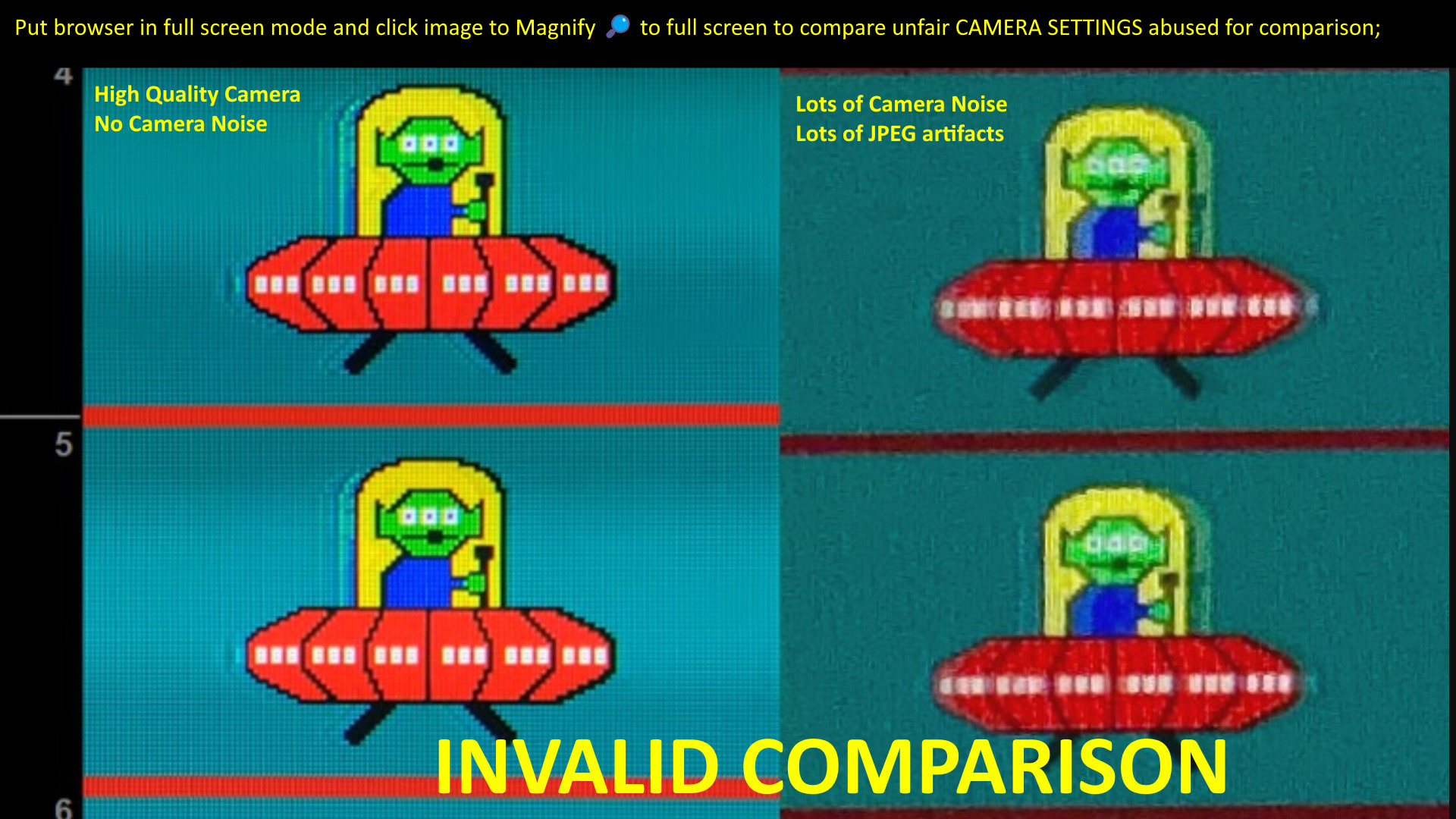
The spreadsheet is very useful but camera differences can bias a display upwards/downwards, and ideally poor-quality pursuit images should be upgraded with better-quality pursuit images, as the co-author(s) of the spreadsheet should be ethically stay on the ball for to make sure that the spreadsheet is maintained with the best-possible indie pursuit camera images, preferably including the sync track for trustworthy third party verification of camera tracking accuracy;
While the XL2566K can strobe brighter (and in cases outperform) XG2431 at some settings, I would 100% invalidate this garbage/useless comparison. The XL2566K also has certain strobe limitations like inability to adjust OD Gain, and the inability to strobe below 100Hz, which can be important to some users unaware of this.
I have seen users be very angry at BenQ and return the XL2566K because they couldn't single strobe their emulator at 60Hz, so it's best to list the pros/cons! Likewise, I've seen some users (used to ultra bright monitors) return the XG2431 to get the XL2566K for the brighter strobing because they only played 360Hz esports and wanted the best 360Hz strobing (which ViewSonic does not offer), etc.
(A) These are misrepresentative because of the major camera quality differences.
camera focus difference
more compression artifacts in camera used on XG2431
more camera noise on camera used on XG2431
(B) Only PureXP Normal was tested, which is not necessarily the best one.
RTINGS' pursuit images are currently vastly better and more examples (even if does not utilize the QFT tricks), they have XL2546K, XL2566K and XG2431. Compare those instead as they used pretty much the same camera and settings.
Summary of honest RTINGS comparisons
XG2431: www.rtings.com/monitor/reviews/viewsonic/xg2431
XL2566K: www.rtings.com/monitor/reviews/benq/zowie-xl2566k
XL2546K: www.rtings.com/monitor/reviews/benq/zowie-xl2546k
RTINGS Compare Side by Side: XL2566K vs XG2431
RTINGS Compare Side by Side: XL2546K vs XG2431
ViewSonic XG2431 on RTINGS has many pursuits
There is several pursuit camera examples of every PureXP mode:
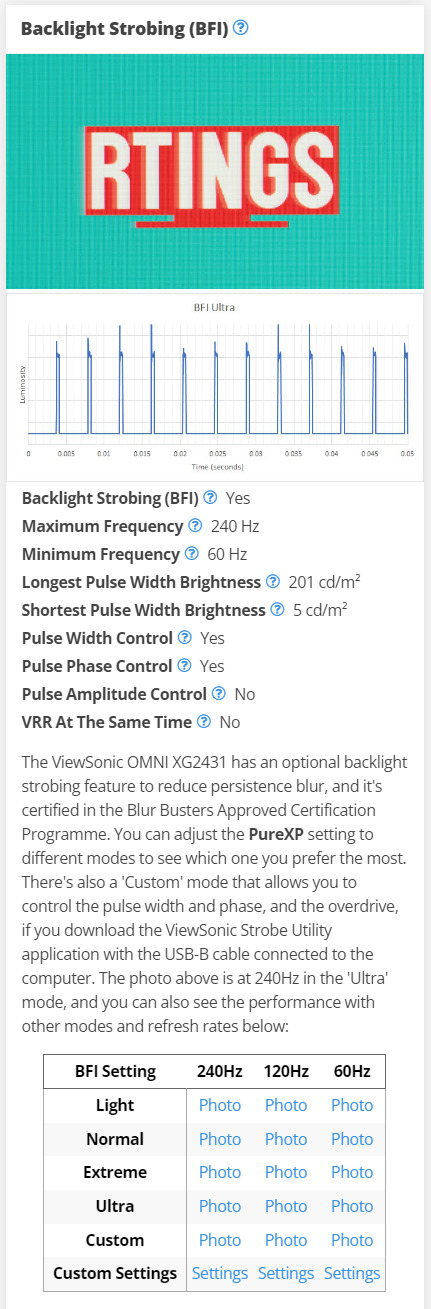
Direct jump to BFI on XG2431 on RTINGS
Direct jump to BFI on XL2546K on RTINGS
Direct jump to BFI on XL2566K on RTINGS
RTINGS XL2566K vs XG2431 360Hz-vs-240Hz Strobe Comparison
While not very apples-vs-apples, this is vastly more accurate since they used extremely similar camera quality and settings;
You can view the other alternate images for more apples-vs-apples comparisons (e.g. factory non-custom non-QFT 120Hz)
Direct Jump to Comparision of BFI
www.rtings.com/monitor/tools/compare/benq-zowie-xl2566k-vs-viewsonic-xg2431/35039/24230?usage=3623&threshold=0.10#test_4262
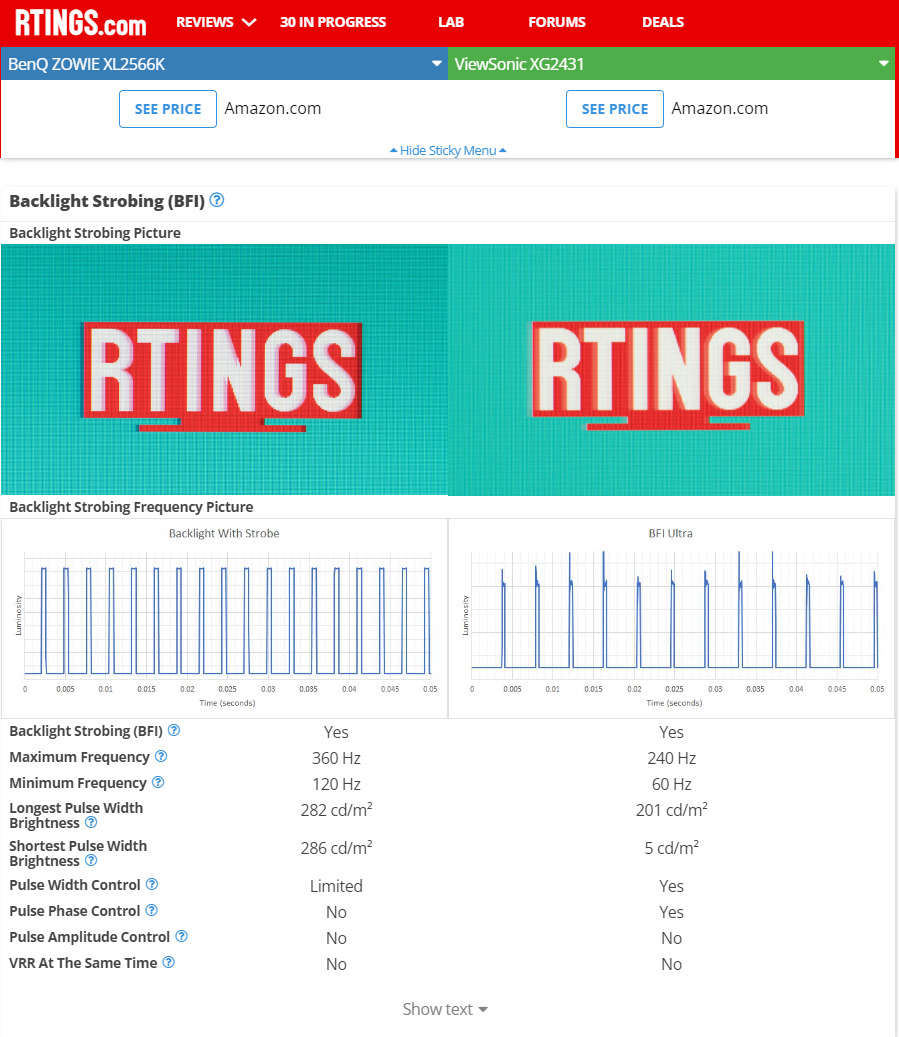
I'll even correct RTINGS (in favour of XL2566K) that there is also pulse phase available on XL2566K control via hitting the "F" key in BenQ Strobe Utility www.blurbusters.com/strobe-utility and selecting one of the two BENQ Configurations;
Disclosure: Both BenQ and ViewSonic paid for services to Blur Busters in the past. I provide information for both monitors accurately, in a neutral manner. It thus, is in interests of Blur Busters, to verify that pursuit camera images are a reasonably fair comparision, bounded on ethical principles and proper scientific principles, and fully unbiased. Be careful of comparison images that might be misinterpreted due to camera settings and camera quality.
To all users -- make sure to put your desktop web browser in full screen mode (hit F11) and click www.blurbusters.com/wp-content/uploads/2023/02/camera-settings-problems.jpg to understand the camera setting problem that can create biased comparisons between two monitors. By being familiar with camera quality and camera settings can be problem when comparing pursuit images in a "camera-unfamilar" way. Counting the relative intensities of strobe crosstalk while ignoring camera noise/compression is often very difficult to do. There are still some modes on XG2431 with less strobe crosstalk than XL2566K, and there are some modes with less strobe crosstalk on XL2566K than XG2431 -- due to differences in flexibilities (e.g. strobe tuning of OD Gain and QFT).
Head of Blur Busters - BlurBusters.com | TestUFO.com | Follow @BlurBusters on Twitter


Forum Rules wrote: 1. Rule #1: Be Nice. This is published forum rule #1. Even To Newbies & People You Disagree With!
2. Please report rule violations If you see a post that violates forum rules, then report the post.
3. ALWAYS respect indie testers here. See how indies are bootstrapping Blur Busters research!
Re: ViewSonic XG2431 Discussion Thread [Blur Busters Approved XG2431 - 24" 240Hz IPS with Best Strobing]
Feel free to modify or delete the post if u're not ok with it. I am not in control of peoples pursuit quality.
I doubt people know, but when comparing different camera pursuits all you want to look for (and avoid) are motion artifacts such as ghosting, inverse ghosting, double imaging, inverse double imaging, response times, crosstalk etc. Motion sharpness (persistence) isn't captured accurately on low quality pursuit either.
RTINGS ain't the best either. Color palette on their pattern doesn't cover enough transitions. And often tracking accuracy is very questionable. Nor they do full screen crosstalk photos.
I also noticed they use different pattern sizes for different resolutions. I think they do this by scaling the image which ends up blurring the original pattern. Very flawed. For that reason I almost always avoid them.
I doubt people know, but when comparing different camera pursuits all you want to look for (and avoid) are motion artifacts such as ghosting, inverse ghosting, double imaging, inverse double imaging, response times, crosstalk etc. Motion sharpness (persistence) isn't captured accurately on low quality pursuit either.
RTINGS ain't the best either. Color palette on their pattern doesn't cover enough transitions. And often tracking accuracy is very questionable. Nor they do full screen crosstalk photos.
I also noticed they use different pattern sizes for different resolutions. I think they do this by scaling the image which ends up blurring the original pattern. Very flawed. For that reason I almost always avoid them.
Compare UFOs | Do you use Blur Reduction? | Smooth Frog | Latency Split Test
Alienware AW2521H, Gigabyte M32Q, Asus VG279QM, Alienware AW2518HF, AOC C24G1, AOC G2790PX, Setup
Alienware AW2521H, Gigabyte M32Q, Asus VG279QM, Alienware AW2518HF, AOC C24G1, AOC G2790PX, Setup
- Chief Blur Buster
- Site Admin
- Posts: 11653
- Joined: 05 Dec 2013, 15:44
- Location: Toronto / Hamilton, Ontario, Canada
- Contact:
Re: ViewSonic XG2431 Discussion Thread [Blur Busters Approved XG2431 - 24" 240Hz IPS with Best Strobing]
This being true, RTINGS is not perfect either. No site is either, and neither is me (even!). It's currently a pick-poison thing, which site you trust the most.
I have visited RTINGS headquarters and inspected their equipment -- the different employees of RTINGS can have different pursuiting skills, even if they use copies of the same equipment. It's quite a large warehouse-style office located in Montreal, Canada, and being one of the largest indie monitor testing labs, they have earned more respect than the average reviewer, some of who just use handwave (nothing wrong with that, especially if accuracy is fairly disclosed by showing off the sync track especially).
I do wish they would post pursuit-camera-tracking accuracy verification patterns, as well as full camera EXIM data. However, the spreadsheet has also the similar practices (but worse) as end users and cross-reviewer comparison often either have less skills or vast pursuit skill differences, than say a pair of trained employees of a display testing company. I've given them (RTINGS) suggestions on improving their practices, but whether review sites accept my suggestions (pursuit sync track inclusion, full screen height crosstalk test images, etc), can be an issue.
It's fine to keep using noisy pursuits to compare the relative crosstalk for different parts of the panel, but an end user reading a review that uses a comparison of two monitors --tends to need a certain amount of skill to filter out camera settings differences when trying to "see through" the camera quality differences in order to make judgements.
They do provide 3840x2160 versions of some of their pursuits -- in the links of XL2566K and XG2431. That said, due to monitor brightness differences, often cameras have to be ISO'd up/down to compensate, and that can be a Pandora Box for comparisions. Long term, it could be neat to have HDR .RAW camera image files at a fixed reference, and a special browser-based viewer for those, so you can have more accurate comparisons. But few smartphones support that, ability to capture 12-16bits of dynamic range so that underexposure/overexposure is no longer a problem after equalizing two photos (to a standard nit reference). Ah well, one can dream!
I have visited RTINGS headquarters and inspected their equipment -- the different employees of RTINGS can have different pursuiting skills, even if they use copies of the same equipment. It's quite a large warehouse-style office located in Montreal, Canada, and being one of the largest indie monitor testing labs, they have earned more respect than the average reviewer, some of who just use handwave (nothing wrong with that, especially if accuracy is fairly disclosed by showing off the sync track especially).
I do wish they would post pursuit-camera-tracking accuracy verification patterns, as well as full camera EXIM data. However, the spreadsheet has also the similar practices (but worse) as end users and cross-reviewer comparison often either have less skills or vast pursuit skill differences, than say a pair of trained employees of a display testing company. I've given them (RTINGS) suggestions on improving their practices, but whether review sites accept my suggestions (pursuit sync track inclusion, full screen height crosstalk test images, etc), can be an issue.
It's fine to keep using noisy pursuits to compare the relative crosstalk for different parts of the panel, but an end user reading a review that uses a comparison of two monitors --tends to need a certain amount of skill to filter out camera settings differences when trying to "see through" the camera quality differences in order to make judgements.
They do provide 3840x2160 versions of some of their pursuits -- in the links of XL2566K and XG2431. That said, due to monitor brightness differences, often cameras have to be ISO'd up/down to compensate, and that can be a Pandora Box for comparisions. Long term, it could be neat to have HDR .RAW camera image files at a fixed reference, and a special browser-based viewer for those, so you can have more accurate comparisons. But few smartphones support that, ability to capture 12-16bits of dynamic range so that underexposure/overexposure is no longer a problem after equalizing two photos (to a standard nit reference). Ah well, one can dream!
Head of Blur Busters - BlurBusters.com | TestUFO.com | Follow @BlurBusters on Twitter


Forum Rules wrote: 1. Rule #1: Be Nice. This is published forum rule #1. Even To Newbies & People You Disagree With!
2. Please report rule violations If you see a post that violates forum rules, then report the post.
3. ALWAYS respect indie testers here. See how indies are bootstrapping Blur Busters research!
Re: ViewSonic XG2431 Discussion Thread [Blur Busters Approved XG2431 - 24" 240Hz IPS with Best Strobing]
RTINGS tracking accuracy looks ok for XL2566K and XG2431, XL2546K is a bit off imo. There are many only-acceptable and some unacceptable pursuits I ran into (e.i. XG270 PureXP). Here are some comparisons from old post. Notice the pattern size differences for 1080p and 1440p resolutions, sync track size is fixed.
viewtopic.php?p=80643#p80643
Compare UFOs | Do you use Blur Reduction? | Smooth Frog | Latency Split Test
Alienware AW2521H, Gigabyte M32Q, Asus VG279QM, Alienware AW2518HF, AOC C24G1, AOC G2790PX, Setup
Alienware AW2521H, Gigabyte M32Q, Asus VG279QM, Alienware AW2518HF, AOC C24G1, AOC G2790PX, Setup
Re: ViewSonic XG2431 Discussion Thread [Blur Busters Approved XG2431 - 24" 240Hz IPS with Best Strobing]
That Rtings review says to hook up a usb-b cable to use the strobe utility but I've never done that, I use just an hdmi cable and nothing else. Is there some advantage to hooking up the usb or is Rtings just mistaken?





