hi I have a problem with the xg2431 which really bothers me, the screen makes me feel a fairly annoying input lag!! and no matter in which configuration vsync off / gsync on or off no matter what I do it's this feeling of heaviness, the only thing that alleviates this feeling a little is to reset the monitor, but it lasts a few minutes and then it starts again.
I will take any help thanks
ViewSonic XG2431 Discussion Thread [Blur Busters Approved XG2431 - 24" 240Hz IPS with Best Strobing]
Re: ViewSonic XG2431 Discussion Thread [Blur Busters Approved XG2431 - 24" 240Hz IPS with Best Strobing]
After using a 2546k for a while I wanted to try this monitor for a while. Main reason being that the display scaler on the 2546k is kind of bad. I really like the monitor but I think I have a problem. Whenever I set scaling to monitor in nvcp I still see the 1920x1080 in the osd when playing cs2. Anyone knows how to properly use the display scaler with this monitor?
Re: ViewSonic XG2431 Discussion Thread [Blur Busters Approved XG2431 - 24" 240Hz IPS with Best Strobing]
Greetings!
I have a question regarding the XG2431. I've been using it with the 60Hz QFT Mode in Custom Resolution Utility, though I put the settings that were given to me at 65 hz using one of the responses given here, because the screen not give input with the 60 hz settings, and every couple hours whenever I use the monitor at 60 hz with the custom purexp+ setting, the monitor restarts every couple hours on its own, only whenever I'm using it at 60hz.
I wanted to know if this is intentional, or if its a faulty setting on my end.
This are my settings for 60hz QFT Mode. EDIT: uploaded wrong settings mb!
Thanks in advance!
I have a question regarding the XG2431. I've been using it with the 60Hz QFT Mode in Custom Resolution Utility, though I put the settings that were given to me at 65 hz using one of the responses given here, because the screen not give input with the 60 hz settings, and every couple hours whenever I use the monitor at 60 hz with the custom purexp+ setting, the monitor restarts every couple hours on its own, only whenever I'm using it at 60hz.
I wanted to know if this is intentional, or if its a faulty setting on my end.
This are my settings for 60hz QFT Mode. EDIT: uploaded wrong settings mb!
Thanks in advance!
-
Supermodel_Evelynn
- Posts: 111
- Joined: 21 Aug 2022, 14:28
Re: ViewSonic XG2431 Discussion Thread [Blur Busters Approved XG2431 - 24" 240Hz IPS with Best Strobing]
Sold my XG2431 because in the end I realized it's nothing but a scam.
To experience the real CRT experience with 0 blurr you need to use Ultra Pure XP mode which dims the screen to 23 nits and is completely worthless even in a pure dark room. Even the mode above it extreme at 100 nits is way too dim even in a dark room.
The only really useful mode is light pure XP which is 200 nits but it has a lot of motion blurr still at that mode.
BenQ has the DYAC+ monitor which gives 250 nits on Premium mod and something like 330 nits on normal mode.
This is the monitor you want but it is TN although its a much better TN than old panels as TN has improved a lot.
Problem with BenQ is it doesn't support 60HZ and I wanted a BFI monitor with 60 HZ for street fighter and stuff or even Retro Games.
My last solution seems to be going with a VR Headset and using a virtual world with a cinema screen
To experience the real CRT experience with 0 blurr you need to use Ultra Pure XP mode which dims the screen to 23 nits and is completely worthless even in a pure dark room. Even the mode above it extreme at 100 nits is way too dim even in a dark room.
The only really useful mode is light pure XP which is 200 nits but it has a lot of motion blurr still at that mode.
BenQ has the DYAC+ monitor which gives 250 nits on Premium mod and something like 330 nits on normal mode.
This is the monitor you want but it is TN although its a much better TN than old panels as TN has improved a lot.
Problem with BenQ is it doesn't support 60HZ and I wanted a BFI monitor with 60 HZ for street fighter and stuff or even Retro Games.
My last solution seems to be going with a VR Headset and using a virtual world with a cinema screen
- Chief Blur Buster
- Site Admin
- Posts: 11653
- Joined: 05 Dec 2013, 15:44
- Location: Toronto / Hamilton, Ontario, Canada
- Contact:
Re: ViewSonic XG2431 Discussion Thread [Blur Busters Approved XG2431 - 24" 240Hz IPS with Best Strobing]
Hello Evelynn,Supermodel_Evelynn wrote: ↑14 Jan 2024, 11:55Sold my XG2431 because in the end I realized it's nothing but a scam.
To experience the real CRT experience with 0 blurr you need to use Ultra Pure XP mode which dims the screen to 23 nits and is completely worthless even in a pure dark room. Even the mode above it extreme at 100 nits is way too dim even in a dark room.
The only really useful mode is light pure XP which is 200 nits but it has a lot of motion blurr still at that mode.
BenQ has the DYAC+ monitor which gives 250 nits on Premium mod and something like 330 nits on normal mode.
This is the monitor you want but it is TN although its a much better TN than old panels as TN has improved a lot.
Problem with BenQ is it doesn't support 60HZ and I wanted a BFI monitor with 60 HZ for street fighter and stuff or even Retro Games.
My last solution seems to be going with a VR Headset and using a virtual world with a cinema screen
As Blur Busters, a passionate hobby-turned-business, it's saddens me to hear you say this -- I worked very hard with this technology at less than 1/100th the budget that BenQ DyAC had. We were able to accomplish a lot despite this;
BenQ uses a voltage overclocking trick (voltage boosted strobes, >1000 nits) to average >200 nits via Talbot Plateau Theorem, which was something the XG2431 hardware did not support, so we were unable to do that much voltage boosting.
However, we were able to achieve far less strobe crosstalk (double images) than a lot of competing strobe backlight technologies, while allowing full refresh rate flexibility, as well as least offering the choice of brightness-versus-motionclarity (that some others don't always offer, though BenQ DyAc did).
7 more models were undergoing Blur Busters Approved before the pandemic, until the chaos ensued, supply chain crisis, and model cancellations occured. About 3 were VA panels, which promptly failed the tests, and the others, were swept by cancellations/product delays. I had hoped that our company would get more approved, so we lost a lot of money on the pandemic. However, the logo program is now being rebooted.
Did you know, I was the one who got BenQ to add Strobe Utility support? https://blurbusters.com/strobe-utility
That was way back in the days before Strobe Utility. If you want to tune your BenQ, make sure you hit "F" key and select BenQ config A or B, if you want to tune your strobe a bit. It's already so well-tuned so you might not need it, but there you go.
Keep in mind that CRT tubes never went that bright in the past, back in the old days, CRT tubes were much dimmer than 300 nits (averaged). It's just that today, displays are bigger and (defaults brighter) than yesterday's CRT tubes. Many people of this era, are okay with a goo compromise of dimmer too.
I welcome your comments, it just makes me very sad as a passionate hobby-turned-business to hear that you are this dissapointed.
Hope you understand!
Head of Blur Busters - BlurBusters.com | TestUFO.com | Follow @BlurBusters on Twitter


Forum Rules wrote: 1. Rule #1: Be Nice. This is published forum rule #1. Even To Newbies & People You Disagree With!
2. Please report rule violations If you see a post that violates forum rules, then report the post.
3. ALWAYS respect indie testers here. See how indies are bootstrapping Blur Busters research!
-
Supermodel_Evelynn
- Posts: 111
- Joined: 21 Aug 2022, 14:28
Re: ViewSonic XG2431 Discussion Thread [Blur Busters Approved XG2431 - 24" 240Hz IPS with Best Strobing]
ooh dear I didn't realize you put so much work into this also didn't know about the other models planned and you lost so much money due to covid pandemic issue. This is sad to hear I hope things can improve from this year onwards, I was actually very much worried that the blurbuster system was dead since the XG2431 was the first and last monitor to even be approved.Chief Blur Buster wrote: ↑14 Jan 2024, 16:26Hello Evelynn,Supermodel_Evelynn wrote: ↑14 Jan 2024, 11:55Sold my XG2431 because in the end I realized it's nothing but a scam.
To experience the real CRT experience with 0 blurr you need to use Ultra Pure XP mode which dims the screen to 23 nits and is completely worthless even in a pure dark room. Even the mode above it extreme at 100 nits is way too dim even in a dark room.
The only really useful mode is light pure XP which is 200 nits but it has a lot of motion blurr still at that mode.
BenQ has the DYAC+ monitor which gives 250 nits on Premium mod and something like 330 nits on normal mode.
This is the monitor you want but it is TN although its a much better TN than old panels as TN has improved a lot.
Problem with BenQ is it doesn't support 60HZ and I wanted a BFI monitor with 60 HZ for street fighter and stuff or even Retro Games.
My last solution seems to be going with a VR Headset and using a virtual world with a cinema screen
As Blur Busters, a passionate hobby-turned-business, it's saddens me to hear you say this -- I worked very hard with this technology at less than 1/100th the budget that BenQ DyAC had. We were able to accomplish a lot despite this;
BenQ uses a voltage overclocking trick (voltage boosted strobes, >1000 nits) to average >200 nits via Talbot Plateau Theorem, which was something the XG2431 hardware did not support, so we were unable to do that much voltage boosting.
However, we were able to achieve far less strobe crosstalk (double images) than a lot of competing strobe backlight technologies, while allowing full refresh rate flexibility, as well as least offering the choice of brightness-versus-motionclarity (that some others don't always offer, though BenQ DyAc did).
7 more models were undergoing Blur Busters Approved before the pandemic, until the chaos ensued, supply chain crisis, and model cancellations occured. About 3 were VA panels, which promptly failed the tests, and the others, were swept by cancellations/product delays. I had hoped that our company would get more approved, so we lost a lot of money on the pandemic. However, the logo program is now being rebooted.
Did you know, I was the one who got BenQ to add Strobe Utility support? https://blurbusters.com/strobe-utility
That was way back in the days before Strobe Utility. If you want to tune your BenQ, make sure you hit "F" key and select BenQ config A or B, if you want to tune your strobe a bit. It's already so well-tuned so you might not need it, but there you go.
Keep in mind that CRT tubes never went that bright in the past, back in the old days, CRT tubes were much dimmer than 300 nits (averaged). It's just that today, displays are bigger and (defaults brighter) than yesterday's CRT tubes. Many people of this era, are okay with a goo compromise of dimmer too.
I welcome your comments, it just makes me very sad as a passionate hobby-turned-business to hear that you are this disappointed
Hope you understand!
So this is interesting with regards to the BenQ, I didn't realize it was capable of doing over 1000 nits.
I was quite curious about it as to how they can manage to have such bright screens with such amazing CRT like motion blur performance.
Do you think it is possible you can approach BenQ to get a Blurbuster 2.0 certified monitor which can do 60hz?
I remember my XG2431 having too much noticeable flicker at 60hz when on 200 nit PureXP + light mode because I guess 200 nits was too bright for 60HZ strobing.
I was quite disappointed tho to see the Ultra preset mode that practically eliminates all persistent blur was only giving 28 nits which was completely useless. It saddened me to see that BenQ was somehow able to achieve the same 0 blur quality at a massive 250 Nits. Like the most aggressive strobe mode on DYAC+ from BenQ actually manages to achieve 250 nits which is mind boggling.
And they have the other not so aggressive mode that hits 336 nits and that's with BFI enabled that also eliminates 90% of persistent blur it's hard to imagine that such technology even exist.
So basically the reason these TN BenQ DYAC+ monitors are so expensive $500 and $600 USD respective is because those monitors can do 1000 nits with strobing? WOW
https://www.youtube.com/watch?v=GOgs15DmGqU
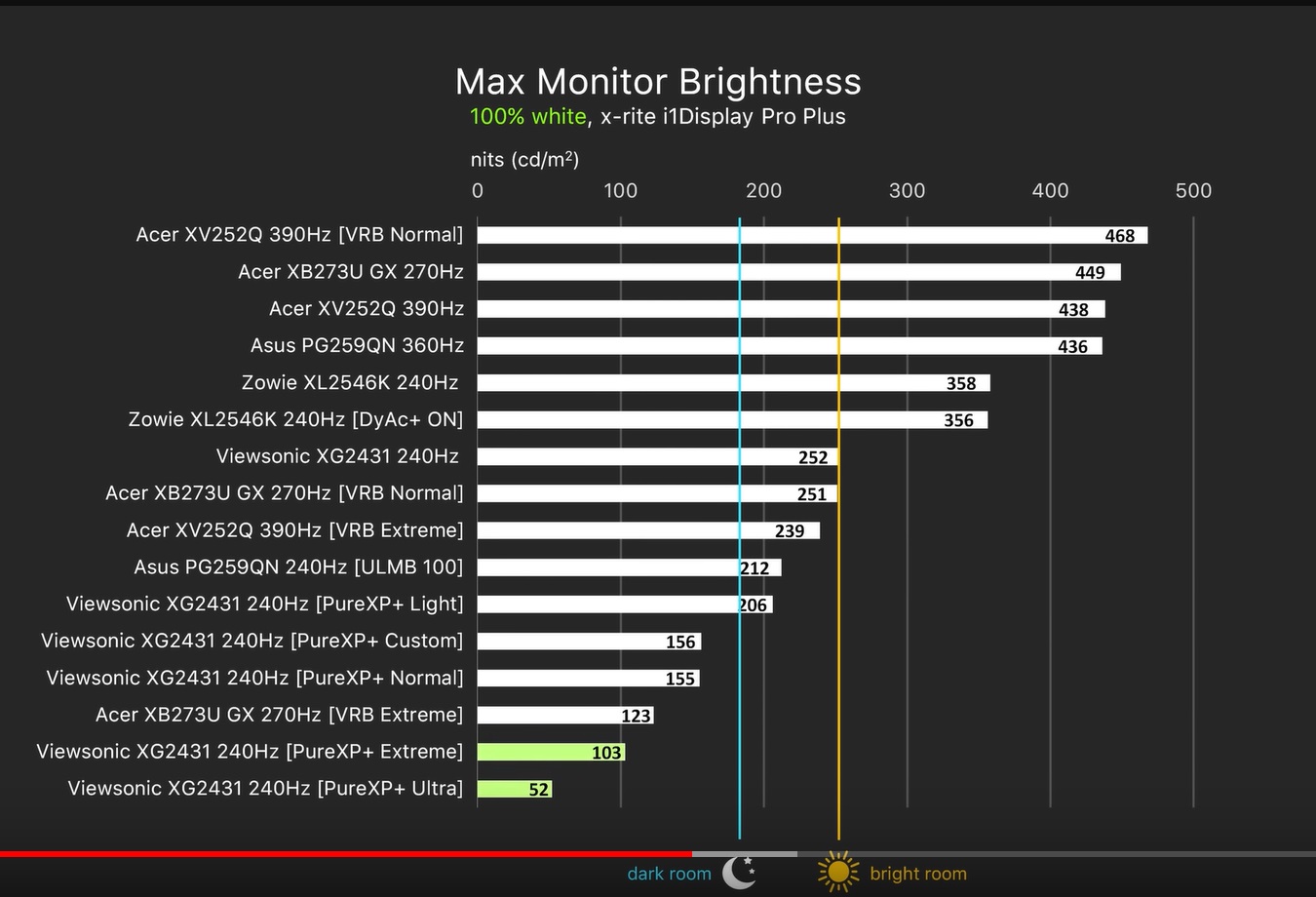
Optimum tech did a video on this and you can see the BenQ with DYAC+ ON you can get approx 360 Nits it's actually the same with DYAC turned off which is crazy. I like how with BenQ there is no disappointment like you get with every other brand, you never have to worry about losing brightness with enabling BFI.
-
Supermodel_Evelynn
- Posts: 111
- Joined: 21 Aug 2022, 14:28
Re: ViewSonic XG2431 Discussion Thread [Blur Busters Approved XG2431 - 24" 240Hz IPS with Best Strobing]
I swear the only 2 things that BenQ is missing is an IPS panel and 60HZ strobing support and it would be the perfect strobing monitor with that kind of brightness.
Might even have to turn down brightness cause I would imagine at over 200 nits the flicker would drive you crazy on 60hz when playing games locked to 60 FPS
I wish you could play 60 FPS games at 240HZ and didn't have to worry about image duplication. That way no flicker worry and you get super perfect input lag
Might even have to turn down brightness cause I would imagine at over 200 nits the flicker would drive you crazy on 60hz when playing games locked to 60 FPS
I wish you could play 60 FPS games at 240HZ and didn't have to worry about image duplication. That way no flicker worry and you get super perfect input lag
- Chief Blur Buster
- Site Admin
- Posts: 11653
- Joined: 05 Dec 2013, 15:44
- Location: Toronto / Hamilton, Ontario, Canada
- Contact:
Re: ViewSonic XG2431 Discussion Thread [Blur Busters Approved XG2431 - 24" 240Hz IPS with Best Strobing]
All good, not everyone realizes how dissapointed I am about how the pandemic reduced the scope of the Blur Busters Approved programme;
1000 nits flashed 25% of the time (e.g. 1ms out of 4ms) = averages 250 nits.
You have to flash brighter to compensate for briefer flashes, to maintain same average nits.
The trick that BenQ uses is a voltage boosted strobe (like super briefly overclocking the LEDs), to be able to do it.
Also, the study of Talbot-Plateau Theoreum (Where briefer flashes for clearer motion, can be dimmer);Supermodel_Evelynn wrote: ↑14 Jan 2024, 19:10So basically the reason these TN BenQ DYAC+ monitors are so expensive $500 and $600 USD respective is because those monitors can do 1000 nits with strobing? WOW
1000 nits flashed 25% of the time (e.g. 1ms out of 4ms) = averages 250 nits.
You have to flash brighter to compensate for briefer flashes, to maintain same average nits.
The trick that BenQ uses is a voltage boosted strobe (like super briefly overclocking the LEDs), to be able to do it.
Head of Blur Busters - BlurBusters.com | TestUFO.com | Follow @BlurBusters on Twitter


Forum Rules wrote: 1. Rule #1: Be Nice. This is published forum rule #1. Even To Newbies & People You Disagree With!
2. Please report rule violations If you see a post that violates forum rules, then report the post.
3. ALWAYS respect indie testers here. See how indies are bootstrapping Blur Busters research!
-
Supermodel_Evelynn
- Posts: 111
- Joined: 21 Aug 2022, 14:28
Re: ViewSonic XG2431 Discussion Thread [Blur Busters Approved XG2431 - 24" 240Hz IPS with Best Strobing]
Man I pray that you are able to get a supplier pretty much any of them to give us quality 60hz strobing at 250 nits with CRT quality.
Do you think it's possible that you can get BenQ to use the same Zowie monitor with 1000 nits flash and get them to replace the panel with a Fast IPS and support 60hz?
To me the perfect monitor is a Zowie with Fast IPS and 60hz strobing
basically an IPS Zowie blur buster 2.0 certification is the dream I would pay $1000 USD for that monitor if it existed.
Cherry ontop would be a glossy screen coating instead of matte but that might be too much to ask in our lifetime haha.
Do you think it's possible that you can get BenQ to use the same Zowie monitor with 1000 nits flash and get them to replace the panel with a Fast IPS and support 60hz?
To me the perfect monitor is a Zowie with Fast IPS and 60hz strobing
basically an IPS Zowie blur buster 2.0 certification is the dream I would pay $1000 USD for that monitor if it existed.
Cherry ontop would be a glossy screen coating instead of matte but that might be too much to ask in our lifetime haha.
-
BaconBaconBacon
- Posts: 1
- Joined: 06 Jul 2021, 13:25
Re: ViewSonic XG2431 Discussion Thread [Blur Busters Approved XG2431 - 24" 240Hz IPS with Best Strobing]
I patiently await a 32 inch version of the ViewSonic at 480hz++ 1440p (3000++ contrast or OLED) at $500 or less in the far future.
I went with the Acer 273u gx this gen, but I may still get one of the current xg2431 ViewSonic on a sale for my son. Still absolutely bang for the buck.
I went with the Acer 273u gx this gen, but I may still get one of the current xg2431 ViewSonic on a sale for my son. Still absolutely bang for the buck.
