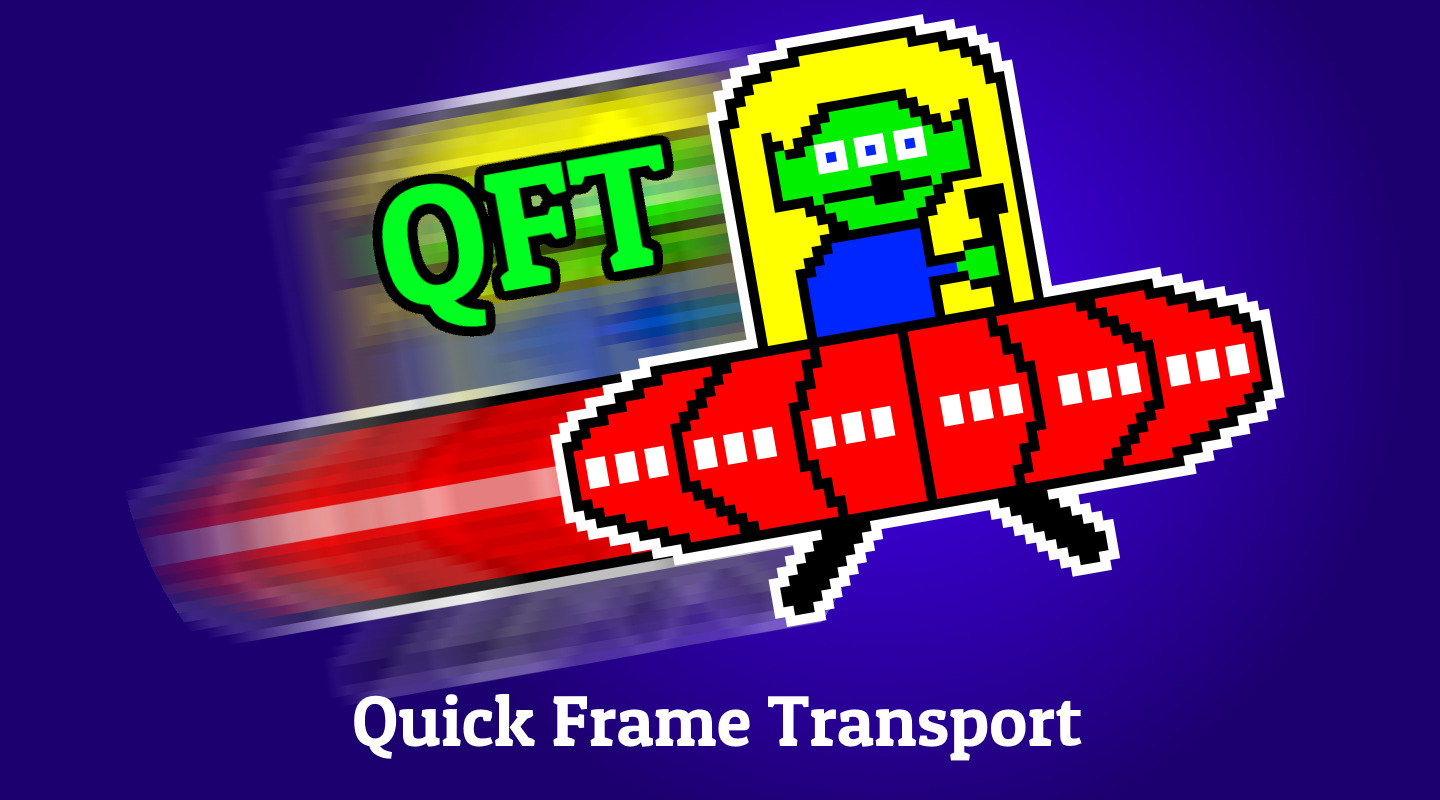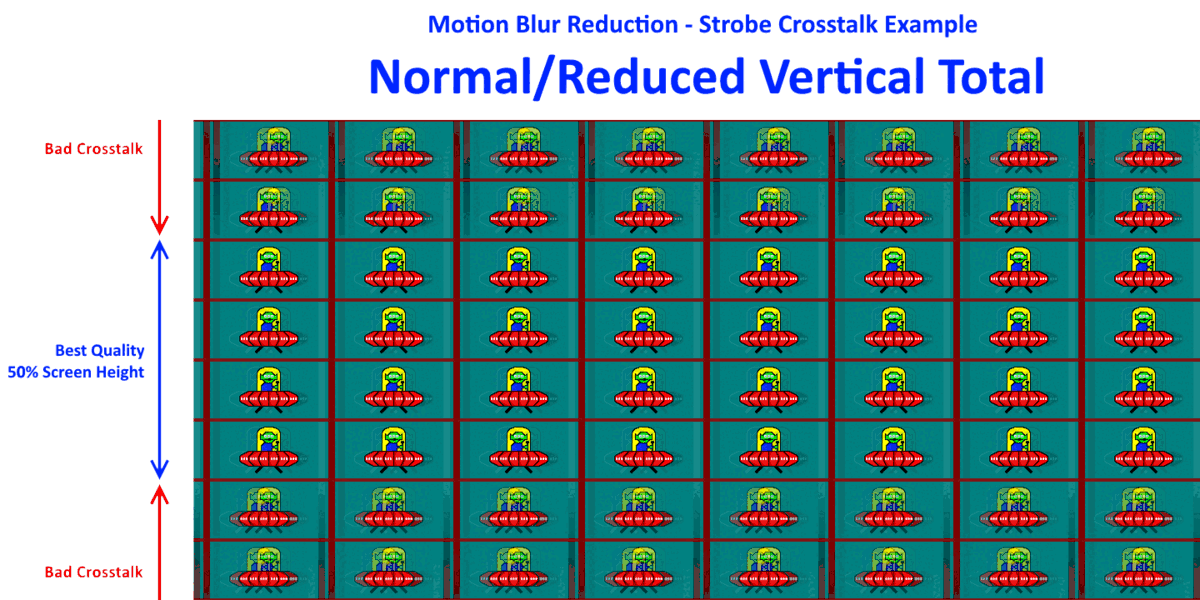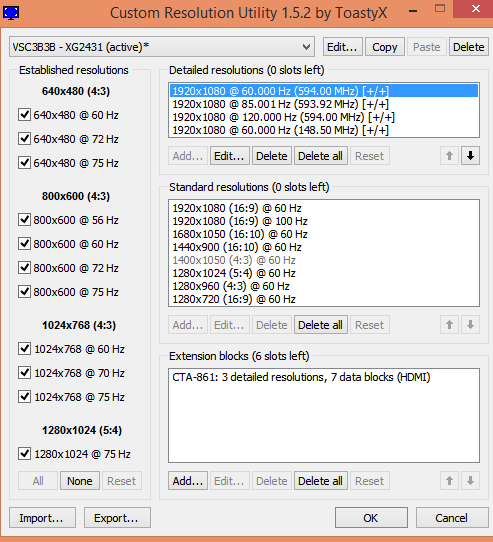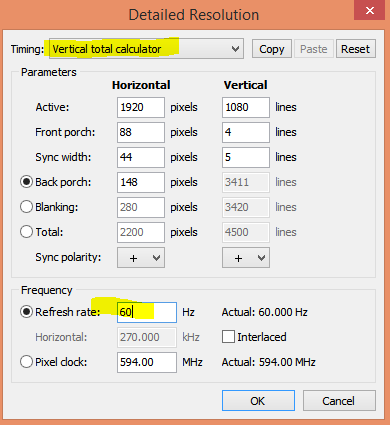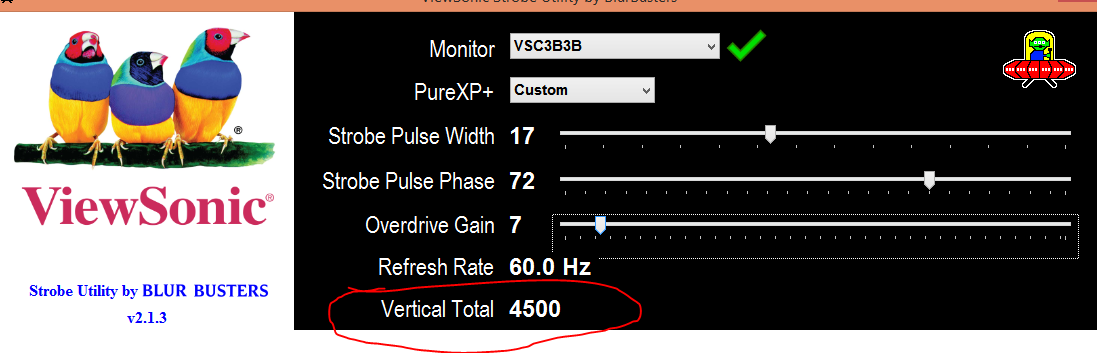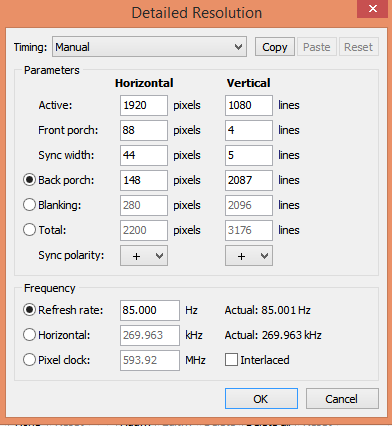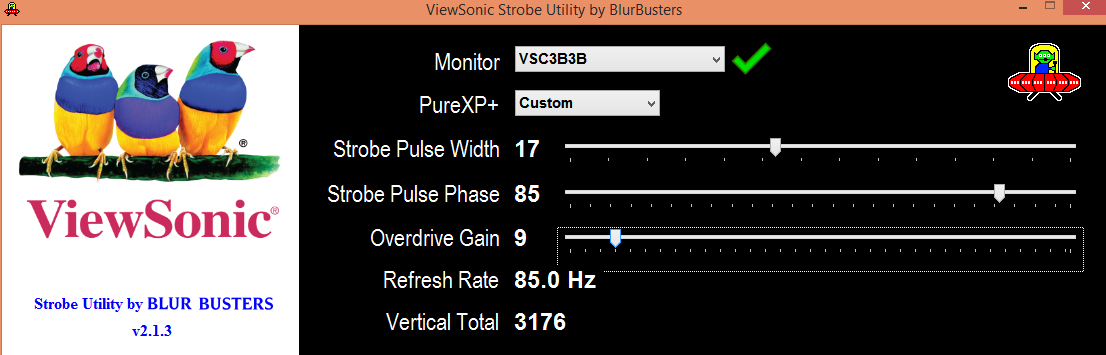Hi there. May I know if this semi-automatic Hz + VT tuning is still in the works for perhaps a future update to the strobing tool? I've set up 121Hz with 2300 VT and was tinkering with the tool yesterday. Finally chose (pulse width/phase/OD gain) as 25/90/16. Looks much better than the non-QFT factory mode with much thinner crosstalk zones at the top and bottom. It's just that the perfectionist in me wants to set it up with the best theoretical settings, panel specific deviations aside. Cheers!Chief Blur Buster wrote: ↑06 Aug 2021, 21:25
P.S. I may add semi-automatic strobe tuning too (internally, it’s just a simple cuve-fitting algebra formula computed by quadratic regression, via Y = ax^2 + bx + c) to automatically tune ideal strobe phase for any VT, any Hz. I plotted it all on an Excel graph (in 10Hz increments) and a curve-fitting formula works well for autocompute of OD GAIN and autocompute of Strobe Phase, given inputs of pulse width + current VT + current Hz. The aim is that future monitor firmwares will have strobe autotune for any Hz + any VT but I can also build strobe autotune into Strobe Utility. We’re already working strobe autotune capabilities because we veroficiously hate strobe presets (“strobe only supported at 85Hz, 100Hz, 120Hz”) and we’re discovering more and more ways to automatically tune strobe a little better and better as part of the Blur Busters Approved programme. This won’t help panel temperature or panel lottery effects but it will automate Large Vertical Total calibration, and improve any-Hz any-VT pre-calibration.
ViewSonic XG2431 Discussion Thread [Blur Busters Approved XG2431 - 24" 240Hz IPS with Best Strobing]
-
jcdenton1993
- Posts: 4
- Joined: 25 Sep 2022, 00:48
Re: ViewSonic Now Shipping XG2431 as of NOW!!! [Blur Busters Approved XG2431 - 24" 240Hz IPS]
- Chief Blur Buster
- Site Admin
- Posts: 11653
- Joined: 05 Dec 2013, 15:44
- Location: Toronto / Hamilton, Ontario, Canada
- Contact:
Re: ViewSonic XG2431 Discussion Thread [Blur Busters Approved XG2431 - 24" 240Hz IPS with Best Strobing]
Crosspost from new HOWTO: Settings For Full Panel Crosstalk-Free Low-Lag Strobing (ViewSonic XG2431)
Chief Blur Buster wrote: ↑16 Oct 2022, 16:52Full Panel Zero Crosstalk: Top/Center/Bottom Equally Clear:
No Visible Double Images with Strobing!
Hello! New HOWTO for ViewSonic XG2431 users.
(Not applicable to any other model, not compatible with ViewSonic XG270).
These modes are even superior to previous TN panels (e.g. XL2411P), and the XG2431 supports single-strobe 60Hz.
New Crosstalk-Free Low-Lag DIY QFT Modes For Emulator Users / 60fps Users / Low-Framerates
jbltecnics from HardForum has some excellent crosstalk-free QFT 60Hz and 85Hz modes, thanks to the new ToastyX Vertical Total Calculator in the latest version. First, upgrade your ToastX CRU to at least verison 1.5.2 or later, and also download Strobe Utility from www.blurbusters.com/xg2431
Make sure to break in your panel and warm up your panel first, as cold LCDs have slower pixel response. A minor panel lottery variance may require you to re-tune overdrive gain but Vertical Total, Pulse Width and Pulse Phase is portable to all XG2431's as long as they're kept together.
Easier Introduction to Creating Low-Crosstalk QFT Modes
Quick Frame Transport (QFT) transmits refresh cycles in 1/240sec (over the HDMI/DP cable) and the LCD will scan-out the refresh cycle in 1/240sec, even though you're only using a low refresh rate. There are two benefits to QFT -- it reduces strobe crosstalk AND simultaneously it reduces the input lag of strobing for low refresh rates.
These are excellent modes for emulators and low-framerate games (e.g. Cyberpunk 2077), especially when combined with VSYNC ON + NULL, or combined with RTSS Scanline Sync -- for ultra fluid CRT-quality motion, when motion clarity is your maximum priority above all else (colors, brightness, etc).
One of Blur Busters' problems with strobe tuning is that there are over a billion adjustment combinations for tuning XG2431 (refresh rate, quick frame transport, vertical total, pulse width, pulse phase, overdrive gain), each with subtly different crosstalk.
Thus, it can be very challenging to find the perfect combinations, harder than 100-zone CRT convergence.... until now. A new version of ToastyX has a QFT calculator that makes this much easier. Here are presets that were finally recently discovered, that no manufacturer has succeeded (DIY FTW!)
Some people have been saying these custom modes are better than a CRT tube (except for contrast ratio and color gamut).
(A) Installing Software For Creating QFT Strobe Settings
(B) Setting Things Up First
- Download and install the newest version of ToastyX CRU at MonitorTests.com. You need Version 1.5.2 or later.
- Download and install ViewSonic Strobe Utility at www.blurbusters.com/xg2431
60Hz QFT Mode for XG2431 (Crosstalk-Free Low-Lag Strobing)
- Launch ToastyX CRU. We will modify copies of the existing 240 Hz EDID to create new QFT modes.
- Click "Detailed Resolution" and Click "Add..." button.
- Set refresh rate to 240 Hz to match screenshot.
- Select "Vertical Total Calculator".
- Choose your preferred refresh rate. You can create any refresh rate, but we'll provide easy examples here. up to the number of Detailed Resolution slots that the EDID spec (ToastyX) gives you.
- Make sure FreeSync and G-SYNC is turned off, to allow PureXP to work
Note: You may need to readjust Overdrive Gain slightly for your specific panel (temperature, panel variances, break-in period). You might need to go about 1,2 or 3 clicks higher/lower on different panel specimens. Readjust OD Gain again every 100 hours, if you start seeing crosstalk faintly appear again due to panel temperature / seasons / breakin.
- Follow "Setting Up" steps 1-6
- Then then edit the "240" to "60"
- Then restart GPU drivers by rebooting your PC or run "restart64.exe" included with ToastyX CRU.
- Then switch your XG2431 to 60Hz (via Control Panel, or via respective NVIDIA/AMD/Intel utility)
- Then launch Strobe Utility, select "Pure XP Custom" and configure these settings:
85Hz QFT Mode for XG2431 (Crosstalk-Free Low-Lag Strobing)
Note: You may need to readjust Overdrive Gain slightly for your specific panel (temperature, panel variances, break-in). You might need to go about 1,2 or 3 clicks higher/lower on different panel specimens. Readjust OD Gain again every 100 hours, if you start seeing crosstalk faintly appear again due to panel temperature / seasons / breakin.
- Follow "Setting Up" steps 1-6 (again, if you created the 60Hz mode first)
- Then then edit the "240" to "85"
- Then restart GPU drivers by rebooting your PC or run "restart64.exe" included with ToastyX CRU.
- Then switch your XG2431 to 85Hz (via Control Panel, or via respective NVIDIA/AMD/Intel utility)
- Then launch Strobe Utility, select "Pure XP Custom" and configure these settings:
Purpose Of Perfect Zero Double-Images With PureXP Custom
These instructions are for people who want to use low refresh rates on the XG2431 to more easily allow framerate=Hz strobing, but also want to reduce input lag of low-Hz modes and eliminate all strobe crosstalk for top/center/bottom.
When your content is low frame rate (video playback, emulators, RTX raytraced games, etc) or if you want to completely eliminate strobe croststalk, you can get a very good CRT motion clarity feel with the ViewSonic XG2431 when all strobe crosstalk is completely eliminated.
This is not for CS:GO esports. This is for lower-framerate content where you want to lower your Hz to match refresh rate to improve motion quality:
With properly tuned QFT PureXP Custom, with properly adjusted games, combined with framerate=Hz, you concurrently get:
- Zero stutters
- Zero jitters
- Zero motion blur
- Zero crosstalk
- No double images of any kind
- Lower latency than default low Hz modes
This can produce a motion nirvana effect in some fast-motion games -- such as SEGA Sonic Hedgehog or fast-sports videos (e.g. Red Bull air races) or other fast-panning fast-scrolling content similar to www.testufo.com/map -- the immersive butter-smooth CRT effect is most amplified when all strobe crosstalk is completely eliminated.
Some people use 120Hz or 180Hz QFT as an esports compromise for RTS games (DOTA2, LOL, etc), it's lower latency than default 120Hz and 180Hz when you use RTSS Scanline Sync as the sync technology (tearingless VSYNC OFF). There will be a slight amount of crosstalk at higher refresh rates, that progressively gets worse the closer you get to 240, so you have to choose your sweet-spot comproimse. The zero crosstalk modes are generally from 59Hz through approximately ~100-120Hz, dependent on panel
Once enabled, you can use these QFT modes only when you switch to a lower refresh rate, and use normal 240Hz VSYNC OFF for your esports games, if you wish. Remember: Right Tool For The Right Job!
Optional Technical Reading For Fun Background Information
Head of Blur Busters - BlurBusters.com | TestUFO.com | Follow @BlurBusters on Twitter


Forum Rules wrote: 1. Rule #1: Be Nice. This is published forum rule #1. Even To Newbies & People You Disagree With!
2. Please report rule violations If you see a post that violates forum rules, then report the post.
3. ALWAYS respect indie testers here. See how indies are bootstrapping Blur Busters research!
Re: ViewSonic XG2431 Discussion Thread [Blur Busters Approved XG2431 - 24" 240Hz IPS with Best Strobing]
I noticed that my refresh rate is 239.76 on the Blurbusters utility, instead of 240. Should I be setting the framerate limit with RTSS to 239.76 if I want to use PureXP? I believe in the past I had exactly 240, how come I have this weird refresh rate now?
- Chief Blur Buster
- Site Admin
- Posts: 11653
- Joined: 05 Dec 2013, 15:44
- Location: Toronto / Hamilton, Ontario, Canada
- Contact:
Re: ViewSonic XG2431 Discussion Thread [Blur Busters Approved XG2431 - 24" 240Hz IPS with Best Strobing]
This is normal. Some 240Hz monitors are programmed as 239.XXX Hz and others programmed as 241.XXX Hz.
Most people don't notice because most refresh rate statistics displays round it off to "240", it's only because loading a Custom Resolution Utility or specific software (RTSS), can show a more precise refresh rate.
This exists because they are usually set to optimize to the panel's maximum performance. Sometimes the vendor calculates custom EDIDs for max Hz that performs best, or it is because of a different constraint (e.g. scaler/tcon requirements for Overdrive processing), or that a rounding-off was done during calculations in the prototype stage (DVT). Other times it's because they used an external oscilloscope to create a 240.000Hz refresh rate, but the GPU clock was a few percent fast (239.76Hz in GPUtime resulted in 240.00Hz in atomclock time). Different GPUs will tick a bit faster/slower -- so 239.76Hz may not actually be exactly 239.76Hz when measured with an oscilloscope. There are many explanations why a manufacturer may use differential refresh rates -- sometimes intentional to improve panel performance, and sometimes unintentional (e.g. the factory-test GPU clock that ticked a bit fast), etc. Sometimes manufacturers needed to use a slightly larger blanking interval to allow more scaler processing time between refresh cycles -- e.g. for processing tasks between refresh cycles. I don't know what the exact reason why ViewSonic chose this exact number, but they're certainly not the only manufacturer to to use slightly off-Hz EDIDs.
Different settings are recommended for latency-priority PureXP versus quality-priority PureXP. For highest CRT-motion-quality PureXP, my easy favourite is to lower the refresh rate (to guarantee framerate=Hz), and use VSYNC ON + NULL. For esports VSYNC ON, use the RTSS Scanline Sync method (Great for ultrasmooth blurfree jitterfree stutterfree DOTA2 pans!). For lowest lag PureXP in CS:GO, just cap to about 2x Hz, just only to prevent your GPU and CPU from being pegged at 100%.
Keep in mind the refreshtime difference of 239.76Hz and 240Hz is only ((1/240)-(1/239.76)) = only 0.004ms = 4 microsecond difference.
You can attempt to slightly overclock your XG2431 to 240.000 Hz via ToastyX CRU and NVIDIA Control Panel. The performance might or might not differ for your preferred monitor settings (VRR mode, PureXP mode, etc) -- but it is worth a try if you're very picky about exact numbers.
For setting RTSS limits, it depends on the sync technology (whether you use a stock sync technology like VSYNC OFF or a custom sync technology like RTSS Scanline Sync). For VRR, you want to cap a few frames per second below (usually ~3-5% below max Hz), classically 3fps-below but better to use 3-5%-below since higher Hz needs bigger cap margins. If you're using VSYNC OFF, sometimes you want to cap twice Hz, e.g. 480, to allow further latency reductions. Other times, somewhere near Hz. If you hate stationary tearlines caused by an exact Hz match, you want to cap at a slightly-off-Hz to keep the tearline more random. If you're using low-lag VSYNC ON + NULL, I recommend capping 0.01 below what you see at www.testufo.com/refreshrate. If you're using RTSS Scanline Sync, I recommend avoiding numeric capping and letting RTSS do the raster-based tearingless VSYNC OFF capping algorithm.
Head of Blur Busters - BlurBusters.com | TestUFO.com | Follow @BlurBusters on Twitter


Forum Rules wrote: 1. Rule #1: Be Nice. This is published forum rule #1. Even To Newbies & People You Disagree With!
2. Please report rule violations If you see a post that violates forum rules, then report the post.
3. ALWAYS respect indie testers here. See how indies are bootstrapping Blur Busters research!
Re: ViewSonic XG2431 Discussion Thread [Blur Busters Approved XG2431 - 24" 240Hz IPS with Best Strobing]
Thank you for the detailed explanation. I'm interested in lowest lag PureXP, so I'm using it without any sync tech. Additionally my game of choice (Apex) cannot run a frame rate higher than 300 fps. I've managed to get my FPS consistently above 240, hence the question of whether I should lock at 240, 239.76, or something else entirely (or if it doesn't matter  )?
)?
-
TREACHER0US671
- Posts: 15
- Joined: 29 Oct 2022, 18:55
Re: ViewSonic XG2431 Discussion Thread [Blur Busters Approved XG2431 - 24" 240Hz IPS with Best Strobing]
In CRU I copied and pasted the 240Hz settings, selected the Vertical Total Calculator, and changed the refresh rate to 80Hz. Does that mean the monitor has the 240Hz smoothness, but running at 80Hz?
-
TREACHER0US671
- Posts: 15
- Joined: 29 Oct 2022, 18:55
Re: ViewSonic XG2431 Discussion Thread [Blur Busters Approved XG2431 - 24" 240Hz IPS with Best Strobing]
Love this monitor! Coming from an Asus PG248Q. I recently found out about ULMB and its benefits.
Nvidia Control Panel:
Brightness 60%
Contrast 70%
Gamma 1.20
Digital Vibrance 70%
Output Dynamic Range: Full
Strobe Utility by Blur Busters:
Width 40
Phase 65
Gain 10
Nvidia Control Panel:
Brightness 60%
Contrast 70%
Gamma 1.20
Digital Vibrance 70%
Output Dynamic Range: Full
Strobe Utility by Blur Busters:
Width 40
Phase 65
Gain 10
Last edited by TREACHER0US671 on 30 Oct 2022, 11:00, edited 1 time in total.
Re: ViewSonic XG2431 Discussion Thread [Blur Busters Approved XG2431 - 24" 240Hz IPS with Best Strobing]
No. What that does is give you the frame scanout speed of 240Hz at 80Hz, resulting in lower input lag.TREACHER0US671 wrote: ↑29 Oct 2022, 22:08In CRU I copied and pasted the 240Hz settings, selected the Vertical Total Calculator, and changed the refresh rate to 80Hz. Does that mean the monitor has the 240Hz smoothness, but running at 80Hz?
Steam • GitHub • Stack Overflow
The views and opinions expressed in my posts are my own and do not necessarily reflect the official policy or position of Blur Busters.
The views and opinions expressed in my posts are my own and do not necessarily reflect the official policy or position of Blur Busters.
-
TREACHER0US671
- Posts: 15
- Joined: 29 Oct 2022, 18:55
Re: ViewSonic XG2431 Discussion Thread [Blur Busters Approved XG2431 - 24" 240Hz IPS with Best Strobing]
- Attachments
-
- C3B0965F-BC29-4847-AB78-67D6932288B7.jpeg (5.82 MiB) Viewed 2679 times
- Chief Blur Buster
- Site Admin
- Posts: 11653
- Joined: 05 Dec 2013, 15:44
- Location: Toronto / Hamilton, Ontario, Canada
- Contact:
Re: ViewSonic XG2431 Discussion Thread [Blur Busters Approved XG2431 - 24" 240Hz IPS with Best Strobing]
True about scanout speed.RealNC wrote: ↑30 Oct 2022, 10:40No. What that does is give you the frame scanout speed of 240Hz at 80Hz, resulting in lower input lag.TREACHER0US671 wrote: ↑29 Oct 2022, 22:08In CRU I copied and pasted the 240Hz settings, selected the Vertical Total Calculator, and changed the refresh rate to 80Hz. Does that mean the monitor has the 240Hz smoothness, but running at 80Hz?
That being said (QFT or not) framerate=Hz strobed can look smoother and clearer than unstrobed 240fps 240Hz. That's assuming you're using a framerate=Hz sync technology such as RTSS Scanline Sync.
When that's done, something magical happens -- strobed low refresh rates look smoother and clearer than sample and hold 240Hz (even sync'd 240fps 240Hz!).
This doesn't happen as often with VSYNC OFF as well as a slight amount of crosstalk (so you get more multiple-image and strobe jitter artifacts). So low-hz framerate=Hz can supercharge the smoothness much like the motion clarity on a CRT tube. Especially when using a framerate=Hz sync technology (such as VSYNC ON + NULL or via RTSS Scanline Sync). VSYNC OFF is still great on XG2431 for 240fps 240Hz esports, but there's a lot to be said about playing certain motionblur-sensitive games at a crosstalk-free lower strobed framerate=Hz.
VRR often looks better if you can spray brute framerate (e.g. 300fps 300Hz) and jitters is absorbed by the VRR. But with strobing allowing sub-1ms motion blur (requiring 1000fps 1000Hz sample and hold to match), sometimes you just have to use strobing if you're very motionblur-sensitive.
However, QFT has nothing to do with that except to remove the remnants of strobe crosstalk. framerate=Hz strobed has always been smooth on CRTs (like SEGA arcade machines, or Nintendo Super Mario Bothers, or SEGA Sonic Hedgehog), and strobed LCDs, regardless of QFT or not. The removal of strobe crosstalk simply heightens the CRT motion clarity effect, and can make it look better to some motion--clarity-nits than a CRT for certain games (especially if you strobe at a slightly higher refresh rate, e.g. 85Hz LCD strobe versus 60Hz CRT strobe).
The XG2431 fully successfully reproduces that smoothness, and with the zero strobe-crosstalk modes enabled by QFT (large vertical total), the impression is that even things like 75fps-75Hz or 85fps-85Hz CRT motion clarity looks much smoother than 240fps 240Hz strobed (crosstalky) or unstrobed (motion blurry).
With such a gigantic relatively-unlocked persistence adjustment headroom (5nit to 200nit, in 5nit increments), combined with QFT, there is gigantic flexibility gives plenty of room to go CRT motion clarity while still being above 100 nits. It's not as bright as say, a XL2566K, but far less strobe crosstalk, and has a "feels smoother than 240fps 240Hz)
In other words:
competitive/esports - Use higher Hz and VSYNC OFF is okay, much as you'd do any other gaming monitor.
solo/emulator/blur sensitive - Use QFT + low Hz and a framerate=Hz sync technology.
Or in between:
Some people use compromise modes (e.g. 180Hz QFT + Scanline Sync for games like DOTA2 to get ultra-clear panning).
Fantastic 75 Hz QFT crosstalk-free strobe mode.
There's some camera artifacts (moire) but certainly looks better in person than even that photograph.
Head of Blur Busters - BlurBusters.com | TestUFO.com | Follow @BlurBusters on Twitter


Forum Rules wrote: 1. Rule #1: Be Nice. This is published forum rule #1. Even To Newbies & People You Disagree With!
2. Please report rule violations If you see a post that violates forum rules, then report the post.
3. ALWAYS respect indie testers here. See how indies are bootstrapping Blur Busters research!