Everything about displays and monitors. 120Hz, 144Hz, 240Hz, 4K, 1440p, input lag, display shopping, monitor purchase decisions, compare, versus, debate, and more. Questions? Just ask!
-
Chief Blur Buster
- Site Admin
- Posts: 11653
- Joined: 05 Dec 2013, 15:44
- Location: Toronto / Hamilton, Ontario, Canada
-
Contact:
Post
by Chief Blur Buster » 03 Jul 2023, 05:47
deggzki wrote: ↑03 Jul 2023, 03:15
I recently purchase xg2431 about a week ago
it seems button 3 and 5 is not working but if I press both 3 + 5 button the monitor will shut down then open up but when i use the osd button it gives me the service menu still i cant use buttons 3 and 5.
is there any hard reset button combination ?
If by "not working" you mean the buttons are defective -- this is something you have to contact your store and ViewSonic about. Just so you know. Hard reset won't fix the buttons.
Note: Blur Busters is a certification logo approval, much like AMD/NVIDIA for FreeSync/G-SYNC logo license, but the monitor manufacturer handles the defects.
-
deggzki
- Posts: 2
- Joined: 03 Jul 2023, 03:11
Post
by deggzki » 03 Jul 2023, 06:50
Chief Blur Buster wrote: ↑03 Jul 2023, 05:47
deggzki wrote: ↑03 Jul 2023, 03:15
I recently purchase xg2431 about a week ago
it seems button 3 and 5 is not working but if I press both 3 + 5 button the monitor will shut down then open up but when i use the osd button it gives me the service menu still i cant use buttons 3 and 5.
is there any hard reset button combination ?
If by "not working" you mean the buttons are defective -- this is something you have to contact your store and ViewSonic about. Just so you know. Hard reset won't fix the buttons.
Note: Blur Busters is a certification logo approval, much like AMD/NVIDIA for FreeSync/G-SYNC logo license, but the monitor manufacturer handles the defects.
Thank you very much chief !
-
Jadzira
- Posts: 17
- Joined: 19 Nov 2021, 09:50
Post
by Jadzira » 11 Jul 2023, 15:46
Something is wrong with viewsonic XG2431 driver for windows 11, when I install the driver it does increase latency and decrease smoothness. I don't use pureXP+, just G-Sync and V-Sync with capped FPS below refresh rate. Can you investigate it? Its 100% real issue. I use Ryzen 7800X3D and RTX 3070 Ti, with latest nvidia driver.
-
tong
- Posts: 40
- Joined: 10 Jul 2023, 14:37
Post
by tong » 13 Jul 2023, 19:09
deggzki wrote: ↑03 Jul 2023, 03:15
I recently purchase xg2431 about a week ago
it seems button 3 and 5 is not working but if I press both 3 + 5 button the monitor will shut down then open up but when i use the osd button it gives me the service menu still i cant use buttons 3 and 5.
is there any hard reset button combination ?
Same experience here, bought the monitor last week and had to return due to bad buttons (3 and 5 as well). It doesnt seem to be an uncommon issue either, there are many reports on Amazon of buttons 3/5 not working at all. It's impossible to change settings. Could this be a software issue? To make matters worse the XG2431 isnt compatible with Viewsonic's vDisplay, that allows you to change settings on PC software.
Really a shame that Viewsonic's quality control doesnt seem to be good. This monitor is really one of a kind, and I even managed to get 60Hz Strobing with no crosstalk, I've never seen a flat panel perform this well.
-
Chief Blur Buster
- Site Admin
- Posts: 11653
- Joined: 05 Dec 2013, 15:44
- Location: Toronto / Hamilton, Ontario, Canada
-
Contact:
Post
by Chief Blur Buster » 18 Jul 2023, 05:47
Jadzira wrote: ↑11 Jul 2023, 15:46
Something is wrong with viewsonic XG2431 driver for windows 11, when I install the driver it does increase latency and decrease smoothness. I don't use pureXP+, just G-Sync and V-Sync with capped FPS below refresh rate. Can you investigate it? Its 100% real issue. I use Ryzen 7800X3D and RTX 3070 Ti, with latest nvidia driver.
Can you report this to ViewSonic?
Just as AMD certifies FreeSync, NVIDIA certifies G-SYNC, and Blur Busters certifies strobe quality (PureXP) -- the general issues of the monitor should be reported to ViewSonic; these specific lag issues are their responsibility as it is outside the scope of Blur Busters Approved (since you say you do not use PureXP)
Also, another user mentioned the problem went away when uninstalled / reinstalled NVIDIA drivers.
Do a factory reset of the monitor settings too. It appears it was an assumed cause/effect.
Try that -- and see if that works for you!
-
Chief Blur Buster
- Site Admin
- Posts: 11653
- Joined: 05 Dec 2013, 15:44
- Location: Toronto / Hamilton, Ontario, Canada
-
Contact:
Post
by Chief Blur Buster » 18 Jul 2023, 05:47
Yes, I noticed...
Improved XG2431 Availability in Europe!
It's also in Amazon Spain, Italy and Poland!
Finally, more widespread Europe Availability.
I was promised this by ViewSonic, but it took much longer than expected.
Optional, but here are Blur Busters affiliated links if you wish to support Blur Busters (~2-5% commission). You can buy from anywhere, but if you want to get Amazon to kickback a few dollars of their profits to Blur Busters instead -- please use the links below. Much appreciated, if you do. Blur Busters suffered a lot during the pandemic with a few Blur Busters Approved cancellations.
Links That Supports Blur Busters
-
Jadzira
- Posts: 17
- Joined: 19 Nov 2021, 09:50
Post
by Jadzira » 18 Jul 2023, 15:02
Chief Blur Buster wrote: ↑18 Jul 2023, 05:47
Jadzira wrote: ↑11 Jul 2023, 15:46
Something is wrong with viewsonic XG2431 driver for windows 11, when I install the driver it does increase latency and decrease smoothness. I don't use pureXP+, just G-Sync and V-Sync with capped FPS below refresh rate. Can you investigate it? Its 100% real issue. I use Ryzen 7800X3D and RTX 3070 Ti, with latest nvidia driver.
Can you report this to ViewSonic?
Just as AMD certifies FreeSync, NVIDIA certifies G-SYNC, and Blur Busters certifies strobe quality (PureXP) -- the general issues of the monitor should be reported to ViewSonic; these specific lag issues are their responsibility as it is outside the scope of Blur Busters Approved (since you say you do not use PureXP)
Also, another user mentioned the problem went away when uninstalled / reinstalled NVIDIA drivers.
Do a factory reset of the monitor settings too. It appears it was an assumed cause/effect.
Try that -- and see if that works for you!
I did report the issue, I ran few tests and it is 100% driver issue for Windows 11. Basically installing the driver for windows 11 hurts monitor performance, increase latency and reduce smoothness. I am waiting for reply from viewsonic support.
-
Chief Blur Buster
- Site Admin
- Posts: 11653
- Joined: 05 Dec 2013, 15:44
- Location: Toronto / Hamilton, Ontario, Canada
-
Contact:
Post
by Chief Blur Buster » 18 Jul 2023, 15:39
Jadzira wrote: ↑18 Jul 2023, 15:02
I did report the issue, I ran few tests and it is 100% driver issue for Windows 11. Basically installing the driver for windows 11 hurts monitor performance, increase latency and reduce smoothness. I am waiting for reply from viewsonic support.
Please try this:
The .icc portion of driver (color profile) is more needed for professional PhotoShop/print color matching and such.
.icc should not be used for esports, since .icc files sometimes adds W11 processing lag.
Fortunately, that part is easy to toggle on/off. Enter "Color profiles" in Windows Search Box, go to that settings, and disable that.
Rule of thumb: you can skip install monitor driver (.inf and .icc files) when using monitor only for esports. This rule of thumb applies with most brands, ASUS, LG, ViewSonic, etc.
-
Jadzira
- Posts: 17
- Joined: 19 Nov 2021, 09:50
Post
by Jadzira » 18 Jul 2023, 15:49
Chief Blur Buster wrote: ↑18 Jul 2023, 15:39
Jadzira wrote: ↑18 Jul 2023, 15:02
I did report the issue, I ran few tests and it is 100% driver issue for Windows 11. Basically installing the driver for windows 11 hurts monitor performance, increase latency and reduce smoothness. I am waiting for reply from viewsonic support.
Please try this:
The .icc portion of driver (color profile) is more needed for professional PhotoShop/print color matching and such.
.icc should not be used for esports, since .icc files sometimes adds W11 processing lag.
Fortunately, that part is easy to toggle on/off. Enter "Color profiles" in Windows Search Box, go to that settings, and disable that.
Rule of thumb: you can skip install monitor driver (.inf and .icc files) when using monitor only for esports. This rule of thumb applies with most brands, ASUS, LG, ViewSonic, etc.
I don't see option to turn it off
Edit1* I went to advanced and removed the profile from the default system settings - going to test it
Edit2* Damn! It does make noticeable difference, people who use that monitor need to know it! Some of them might not be aware of that problem at all.
Edit3* Remove color profile reduced latency but the lowest latency is without the driver installed.
I appreciate your help Chief <3
Conclusions (19.07.23): I don't know if I have the best performance out of the monitor however Chief tips reduced input lag which was caused by signed driver for windows 11, once I get reply from viewsonic support I'll update message. At the moment the best performance is without the driver (at least for Windows 11).
-
Attachments
-
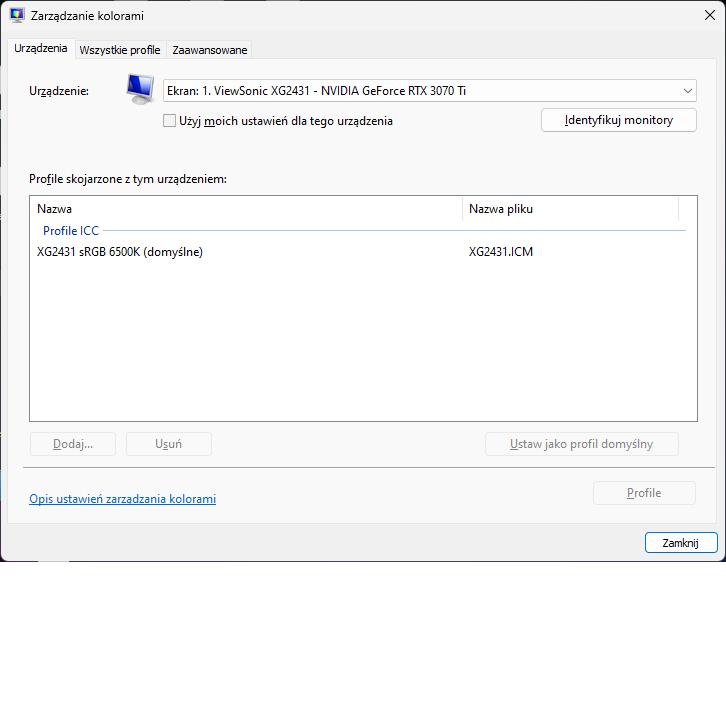
- color.JPG (40.45 KiB) Viewed 9619 times

