Guys
Has anyone received this monitor yet that has another quality 240hz/360hz monitor to compare it too ?
Just looking for a little bit more feedback in terms of reviews before I pull the trigger.
Thanks
ViewSonic XG2431 Discussion Thread [Blur Busters Approved XG2431 - 24" 240Hz IPS with Best Strobing]
Re: ViewSonic Now Shipping XG2431 as of NOW!!! [Blur Busters Approved XG2431 - 24" 240Hz IPS]
I just got mine in today. Im newish to the website and cant figure out how to post photos/videos  but as far as motion clarity without strobing, its pretty impressive. I have it on ultra fast response time and honestly haven’t noticed any sort of ghosting. It’s probably the cleanest image in motion that ive seen. And I’ve owned the alienware aw2521hf, Asus xg248q, asus vg258qm, BenQ xl2540-2540k, Benq xl2411, Viewsonic xg2530 and the xg2402. Most recently coming from the LG 27GP83B 1440p 165hz but I for some reason always end up back at 1080p 240hz lol
but as far as motion clarity without strobing, its pretty impressive. I have it on ultra fast response time and honestly haven’t noticed any sort of ghosting. It’s probably the cleanest image in motion that ive seen. And I’ve owned the alienware aw2521hf, Asus xg248q, asus vg258qm, BenQ xl2540-2540k, Benq xl2411, Viewsonic xg2530 and the xg2402. Most recently coming from the LG 27GP83B 1440p 165hz but I for some reason always end up back at 1080p 240hz lol
Re: ViewSonic Now Shipping XG2431 as of NOW!!! [Blur Busters Approved XG2431 - 24" 240Hz IPS]
Good to hear! Mines on order, I will be comparing to the VG258QM soon.OniKrohn wrote: ↑18 Nov 2021, 18:20I just got mine in today. Im newish to the website and cant figure out how to post photos/videosbut as far as motion clarity without strobing, its pretty impressive. I have it on ultra fast response time and honestly haven’t noticed any sort of ghosting. It’s probably the cleanest image in motion that ive seen. And I’ve owned the alienware aw2521hf, Asus xg248q, asus vg258qm, BenQ xl2540-2540k, Benq xl2411, Viewsonic xg2530 and the xg2402. Most recently coming from the LG 27GP83B 1440p 165hz but I for some reason always end up back at 1080p 240hz lol
What are you thoughts on the VG258QM vs the XG2431 ? Do you think I will have a new main ? haha
VG258QM
- Chief Blur Buster
- Site Admin
- Posts: 11653
- Joined: 05 Dec 2013, 15:44
- Location: Toronto / Hamilton, Ontario, Canada
- Contact:
Re: ViewSonic Now Shipping XG2431 as of NOW!!! [Blur Busters Approved XG2431 - 24" 240Hz IPS]
PureXP in XG2431 does not currently support VRR strobing, so not at this time.
It supports custom refresh rates so you can create a custom Hz to create a custom strobe rate. For best fixed-Hz strobe quality, strobe rate is necessarily hardware-linked to refresh rate for all fixed Hz modes from ~59 Hz to ~241 Hz, giving you plenty of flexibility to create a custom fixed-Hz mode with perfect strobe tuning (with assistance of Strobe Utility) for the best possible motion blur reduction that the 23.8" Innolux LCD panel in the XG2431 can give you.
Latency Priority Strobing
If you are doing lag-priority strobing, just run uncapped VSYNC OFF as you normally do. Like you'd do with other brands such as DyAc. Lowest input lag is via max Hz and via VSYNC OFF. You just get a little bit more strobe crosstalk but that might not be as important to you as input lag. But everybody is picky about different things. Tearing? Crosstalk? Stutter? Etc. If you hate crosstalk (double image effects) then you want to do quality priority strobing.
Quality Priority Strobing
However, if you are doing quality-priority strobing, you definitely need to decrease refresh rate to get your strobe rate = frame rate = refresh rate. For a more faithful CRT motion clarity experience you want to decrease frame rate to match contemporary CRT refresh rates such as 100 Hz or thereabouts, since refresh rate headroom improves strobe quality massively. 120Hz strobing on a 240Hz LCD is much better looking than 120Hz strobing on a 144Hz LCD, which is why you should always buy more refresh rate than you need if you want to purchase the best strobed LCD.
For quality-priority strobing, you can just use almost any method of capping framerate=Hz
- Ordinary VSYNC ON combined with NVIDIA Ultra Low Latency
- Low-Lag VSYNC HOWTO
- RTSS frame rate cap
- RTSS Scanline Sync
- In-game framerate cap (not as accurate as RTSS)
- NVIDIA frame rate cap (instead of RTSS)
The instructions for the various methods are different.
You don't need to use all the above, but microsecond-precise frame rate caps will usually produce better results.
If you want a good compromise of latency-priority strobing and quality-priority strobing, you want to use scanline sync methods built into either RTSS or Special-K. Reportedly, the new scanline sync in Special K is superior to RTSS but a lot of anticheat software doesn't like Special K but doesn't mind RTSS. Your mileage will vary.
If you want easy and high quality, just use VSYNC ON. The extra lag won't be noticeable in casual play for most. The other methods require more configuring -- the tradeoff is lower latency methods of framerate=Hz requires more configuring.
Easy 60Hz blur reduction mode:
VSYNC ON is an automatic frame rate cap. Most 60Hz games are VSYNC ON, such as emulators, so you're already covered. Just switch to 60Hz, turn on PureXP, and you can SEGA Sonic Hedgehog away (fast scrollers) in CRT motion clarity.
Be noted that 60Hz will flicker a lot, so don't enable 60Hz PureXP for bright Windows apps (painfully bright flicker), only enable 60Hz PureXP in-game. To dim 60Hz strobe flicker a bit, use Extreme or Ultra for PureXP, as dimmer flicker can be a good compromise. Sit a little further away from your monitor too. Then the 60Hz flicker is okay for those 60Hz fast-scroller use cases.
Ideally you want more frame rate and refresh rate to stop the 60Hz flicker, but you know.... Retro emulator games don't do more than 60fps. So you gotta emulate that flickery 60hz CRT if you want to say goodbye to 60Hz motion blur.
If you don't mind 60Hz flicker for the best-in-class 60Hz motion blur reduction -- then XG2431 is currently the gold standard in "60Hz CRT emulating" direct-view LCD on the market at the moment at three-figure prices. I've never seen a desktop LCD mimick the motion clarity of a 60Hz CRT as well as the XG2431 can in this cost class.
Optional: For advanced users, if you want zero crosstalk at 60 Hz, you'll want to use the Vertical Total 4500 mode (Quick Frame Transport) for lower-latency strobing at 60 Hz with perfect zero duplicate images with zero strobe crosstalk top/center/bottom, in a crosstalkless LCD. The instructions are at the bottom of www.blurbusters.com/xg2431
If you do these tweaks, you can even eliminate the ultra-faint crosstalk to perfect zero strobe crosstalk. It does it even better than the old gold standards (XL2411's etc) and it can do massively bigger vertical totals too, which manages to fully zero-out strobe crosstalk double images at 60Hz even for top/bottom edge. The only other LCD I've seen do CRT motion clarity as well as XG2431 (after QFT mode tuning + Strobe Utility tuning) is the Oculus Quest 2 VR LCD and the Valve Index VR LCD. As you are already aware, a mandatory criteria of Blur Busters Approved 2.0 is retro-friendly motion blur reduction.
Head of Blur Busters - BlurBusters.com | TestUFO.com | Follow @BlurBusters on Twitter


Forum Rules wrote: 1. Rule #1: Be Nice. This is published forum rule #1. Even To Newbies & People You Disagree With!
2. Please report rule violations If you see a post that violates forum rules, then report the post.
3. ALWAYS respect indie testers here. See how indies are bootstrapping Blur Busters research!
Re: ViewSonic Now Shipping XG2431 as of NOW!!! [Blur Busters Approved XG2431 - 24" 240Hz IPS]
alrighty, I need a little guidance on how to better wave my hand.Editor's Note: This post has been forked to a new thread:
First-Timer: XG2431 Pursuit Camera Photos By Hand-Wave Smartphone
current tools:
iPhone 8 Plus (1080/60 or 4k/60 video)
A mostly flat box
I understand that I’m looking for full vertical alignment of the sync track. After taking a few screen grabs, I’m realizing that none of “aligned” images are aligned across the entirety of the screen. Which leads me to:
- Should I aim to find an aligned image for an individual (i.e. one of top/middle/bottom) ufo? An entire column?
- If just one, am I better off holding my phone closer to the monitor screen?
- How do I tell if I’m in focus vs blur?
- What else stands out that could use improvement from these examples (and how do I improve it)?
Last edited by teo on 18 Nov 2021, 21:55, edited 1 time in total.
- Chief Blur Buster
- Site Admin
- Posts: 11653
- Joined: 05 Dec 2013, 15:44
- Location: Toronto / Hamilton, Ontario, Canada
- Contact:
Re: ViewSonic Now Shipping XG2431 as of NOW!!! [Blur Busters Approved XG2431 - 24" 240Hz IPS]
Fantastic first-timer pursuit camera photos.
I'll be making a copy (crosspost) of your post into the Pursuit Camera forum and replying there:
First-Timer: XG2431 Pursuit Camera Photos By Hand-Wave Smartphone
I posted a big reply to you over there!
Head of Blur Busters - BlurBusters.com | TestUFO.com | Follow @BlurBusters on Twitter


Forum Rules wrote: 1. Rule #1: Be Nice. This is published forum rule #1. Even To Newbies & People You Disagree With!
2. Please report rule violations If you see a post that violates forum rules, then report the post.
3. ALWAYS respect indie testers here. See how indies are bootstrapping Blur Busters research!
- Chief Blur Buster
- Site Admin
- Posts: 11653
- Joined: 05 Dec 2013, 15:44
- Location: Toronto / Hamilton, Ontario, Canada
- Contact:
Re: ViewSonic Now Shipping XG2431 as of NOW!!! [Blur Busters Approved XG2431 - 24" 240Hz IPS]
In-stock quantities of XG2431 has increased at Amazon via 3 Amazon sellers today as of November 18th, 2021
PC Nation - 10 units at Amazon USA
IT Devices - 2 units at Amazon USA
Deal Targets - 7 units at Amazon USA
USA
For USA buyers, XG2431 on Amazon: www.amazon.com/dp/B097S9SYM5?tag=blurbust-20
CANADA / EU
For international buyers, the geolocation will override the URL above. Copy and paste the below URL:
And paste it into your browser to force your European web browser to go directly to the Amazon USA store without being force-redirected to an Amazon Europe store. Some (not all) sellers will ship internationally, I know that at least one did earlier before XG2431 went out of stock.
*From Amazon links located here, Blur Busters is an Amazon Affiliate, and receives small commission (usually between ~2 to ~3%) of the Amazon shopping cart total. You can also alternatively buy via links from your favorite monitor reviewer if you prefer to support them instead of Blur Busters.
PC Nation - 10 units at Amazon USA
IT Devices - 2 units at Amazon USA
Deal Targets - 7 units at Amazon USA
USA
For USA buyers, XG2431 on Amazon: www.amazon.com/dp/B097S9SYM5?tag=blurbust-20
CANADA / EU
For international buyers, the geolocation will override the URL above. Copy and paste the below URL:
Code: Select all
https://www.amazon.com/dp/B097S9SYM5?tag=blurbust-20*From Amazon links located here, Blur Busters is an Amazon Affiliate, and receives small commission (usually between ~2 to ~3%) of the Amazon shopping cart total. You can also alternatively buy via links from your favorite monitor reviewer if you prefer to support them instead of Blur Busters.
Head of Blur Busters - BlurBusters.com | TestUFO.com | Follow @BlurBusters on Twitter


Forum Rules wrote: 1. Rule #1: Be Nice. This is published forum rule #1. Even To Newbies & People You Disagree With!
2. Please report rule violations If you see a post that violates forum rules, then report the post.
3. ALWAYS respect indie testers here. See how indies are bootstrapping Blur Busters research!
Re: ViewSonic Now Shipping XG2431 as of NOW!!! [Blur Busters Approved XG2431 - 24" 240Hz IPS]
Thanks for the reply chief. I think I will stick with latency priority strobing for now (240hz fluctuating w/ PureXP on Extreme)Chief Blur Buster wrote: ↑18 Nov 2021, 19:41PureXP in XG2431 does not currently support VRR strobing, so not at this time.
It supports custom refresh rates so you can create a custom Hz to create a custom strobe rate. For best fixed-Hz strobe quality, strobe rate is necessarily hardware-linked to refresh rate for all fixed Hz modes from ~59 Hz to ~241 Hz, giving you plenty of flexibility to create a custom fixed-Hz mode with perfect strobe tuning (with assistance of Strobe Utility) for the best possible motion blur reduction that the 23.8" Innolux LCD panel in the XG2431 can give you.
Latency Priority Strobing
If you are doing lag-priority strobing, just run uncapped VSYNC OFF as you normally do. Like you'd do with other brands such as DyAc. Lowest input lag is via max Hz and via VSYNC OFF. You just get a little bit more strobe crosstalk but that might not be as important to you as input lag. But everybody is picky about different things. Tearing? Crosstalk? Stutter? Etc. If you hate crosstalk (double image effects) then you want to do quality priority strobing.
Quality Priority Strobing
However, if you are doing quality-priority strobing, you definitely need to decrease refresh rate to get your strobe rate = frame rate = refresh rate. For a more faithful CRT motion clarity experience you want to decrease frame rate to match contemporary CRT refresh rates such as 100 Hz or thereabouts, since refresh rate headroom improves strobe quality massively. 120Hz strobing on a 240Hz LCD is much better looking than 120Hz strobing on a 144Hz LCD, which is why you should always buy more refresh rate than you need if you want to purchase the best strobed LCD.
For quality-priority strobing, you can just use almost any method of capping framerate=Hz
- Ordinary VSYNC ON combined with NVIDIA Ultra Low Latency
- Low-Lag VSYNC HOWTO
- RTSS frame rate cap
- RTSS Scanline Sync
- In-game framerate cap (not as accurate as RTSS)
- NVIDIA frame rate cap (instead of RTSS)
The instructions for the various methods are different.
You don't need to use all the above, but microsecond-precise frame rate caps will usually produce better results.
If you want a good compromise of latency-priority strobing and quality-priority strobing, you want to use scanline sync methods built into either RTSS or Special-K. Reportedly, the new scanline sync in Special K is superior to RTSS but a lot of anticheat software doesn't like Special K but doesn't mind RTSS. Your mileage will vary.
If you want easy and high quality, just use VSYNC ON. The extra lag won't be noticeable in casual play for most. The other methods require more configuring -- the tradeoff is lower latency methods of framerate=Hz requires more configuring.
Easy 60Hz blur reduction mode:
VSYNC ON is an automatic frame rate cap. Most 60Hz games are VSYNC ON, such as emulators, so you're already covered. Just switch to 60Hz, turn on PureXP, and you can SEGA Sonic Hedgehog away (fast scrollers) in CRT motion clarity.
Be noted that 60Hz will flicker a lot, so don't enable 60Hz PureXP for bright Windows apps (painfully bright flicker), only enable 60Hz PureXP in-game. To dim 60Hz strobe flicker a bit, use Extreme or Ultra for PureXP, as dimmer flicker can be a good compromise. Sit a little further away from your monitor too. Then the 60Hz flicker is okay for those 60Hz fast-scroller use cases.
Ideally you want more frame rate and refresh rate to stop the 60Hz flicker, but you know.... Retro emulator games don't do more than 60fps. So you gotta emulate that flickery 60hz CRT if you want to say goodbye to 60Hz motion blur.
If you don't mind 60Hz flicker for the best-in-class 60Hz motion blur reduction -- then XG2431 is currently the gold standard in "60Hz CRT emulating" direct-view LCD on the market at the moment at three-figure prices. I've never seen a desktop LCD mimick the motion clarity of a 60Hz CRT as well as the XG2431 can in this cost class.
Optional: For advanced users, if you want zero crosstalk at 60 Hz, you'll want to use the Vertical Total 4500 mode (Quick Frame Transport) for lower-latency strobing at 60 Hz with perfect zero duplicate images with zero strobe crosstalk top/center/bottom, in a crosstalkless LCD. The instructions are at the bottom of www.blurbusters.com/xg2431
If you do these tweaks, you can even eliminate the ultra-faint crosstalk to perfect zero strobe crosstalk. It does it even better than the old gold standards (XL2411's etc) and it can do massively bigger vertical totals too, which manages to fully zero-out strobe crosstalk double images at 60Hz even for top/bottom edge. The only other LCD I've seen do CRT motion clarity as well as XG2431 (after QFT mode tuning + Strobe Utility tuning) is the Oculus Quest 2 VR LCD and the Valve Index VR LCD. As you are already aware, a mandatory criteria of Blur Busters Approved 2.0 is retro-friendly motion blur reduction.
I might mess around later with capping at 165 hz and see what I can do from there. I'm assuming if I cap at like 144hz through Nvidia PureXP will use the pretuned 144hz? I still have to figure out how to cap frames. I'm assuming RTSS is riva tuner statistics server?
- Chief Blur Buster
- Site Admin
- Posts: 11653
- Joined: 05 Dec 2013, 15:44
- Location: Toronto / Hamilton, Ontario, Canada
- Contact:
Re: ViewSonic Now Shipping XG2431 as of NOW!!! [Blur Busters Approved XG2431 - 24" 240Hz IPS]
You don't have to cap to use the strobe profile. Just switch to the refersh rate.sunisc wrote: ↑18 Nov 2021, 21:26Thanks for the reply chief. I think I will stick with latency priority strobing for now (240hz fluctuating w/ PureXP on Extreme)
I might mess around later with capping at 165 hz and see what I can do from there. I'm assuming if I cap at like 144hz through Nvidia PureXP will use the pretuned 144hz? I still have to figure out how to cap frames. I'm assuming RTSS is riva tuner statistics server?
The common recommendation to use framerate = Hz with strobing is simply to avoid duplicate image effect.
It's a duplicate image effect of low frame rates at high strobe Hz.
Just like the old CRT 30fps at 60Hz, you can have double images 120fps at 240Hz strobe.
Ensuring framerate=Hz will avoid this duplicate image effect problem. This part is not strobe crosstalk; but repeated strobes on an unmodified frame. Your analog tracking eyes are in different positions during these repeat-strobes, creating the duplicate images on your retinas. The same effect applies to all strobe backlights (LightBoost, ULMB, ELMB, PureXP, DyAc, etc).
PureXP = Impulsed Display mode.
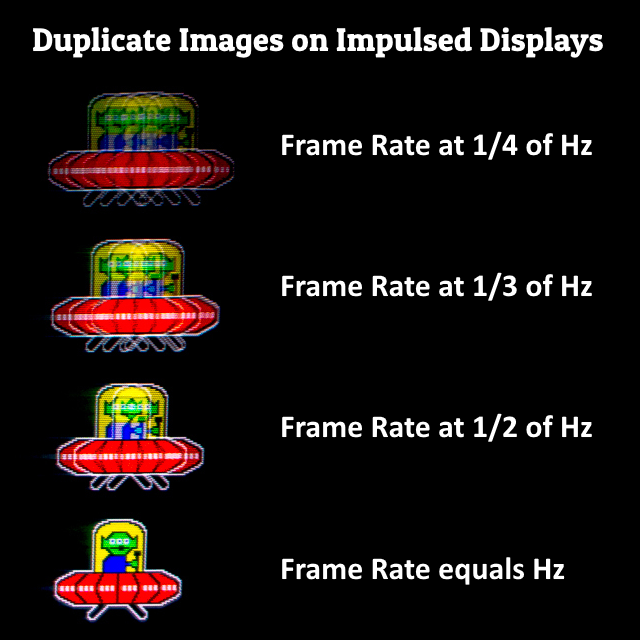
So if you want perfect single-image motion without motion blur and without duplicate images. Then you want framerate = refreshrate = stroberate on *any* display. It's not XG2431 specific, it applies to all impulsed displays, and it has nothing to do with strobe profiles.
Strobe profiles are unrelated to this effect.
That's why 120fps 120Hz strobe looks clearer than 120fps 240Hz strobe, because there's no duplicate images.
Head of Blur Busters - BlurBusters.com | TestUFO.com | Follow @BlurBusters on Twitter


Forum Rules wrote: 1. Rule #1: Be Nice. This is published forum rule #1. Even To Newbies & People You Disagree With!
2. Please report rule violations If you see a post that violates forum rules, then report the post.
3. ALWAYS respect indie testers here. See how indies are bootstrapping Blur Busters research!
Re: ViewSonic Now Shipping XG2431 as of NOW!!! [Blur Busters Approved XG2431 - 24" 240Hz IPS]
To clarify is this at the 1920 pixel speed or thr 960 or whatever the stock one is ?teo wrote: ↑18 Nov 2021, 19:58alrighty, I need a little guidance on how to better wave my hand.Editor's Note: This post has been forked to a new thread:
First-Timer: XG2431 Pursuit Camera Photos By Hand-Wave Smartphone
current tools:
iPhone 8 Plus (1080/60 or 4k/60 video)
A mostly flat box
I understand that I’m looking for full vertical alignment of the sync track. After taking a few screen grabs, I’m realizing that none of “aligned” images are aligned across the entirety of the screen. Which leads me to:
- Should I aim to find an aligned image for an individual (i.e. one of top/middle/bottom) ufo? An entire column?
- If just one, am I better off holding my phone closer to the monitor screen?
- How do I tell if I’m in focus vs blur?
These are at 240hz, no strobing, overdrive on “ultra fast.”
- What else stands out that could use improvement from these examples (and how do I improve it)?
EE23BF8B-AE2F-4F6E-9D57-E5EE2756022C.jpeg
1AA6E979-A348-4749-BFA1-1ECE46E54B0A.jpeg
BEBCC190-69BF-4C63-BBA1-8254EBC6CA63.jpeg
VG258QM
