Hello friends!
Could you help me with the best settings? I'm playing Warzone with 70fps on the XL2411z! I feel that a 60Hz monitor is better than my 144Hz, I don't feel fluid in game.
I don't know whether to create a resolution with a lower hertz (ex: 100hz), or whether to configure something in the program
edit: The Strobe Utility program detects the monitor normally!
Game with 75FPS in XL2411z(144hz)
- Chief Blur Buster
- Site Admin
- Posts: 11653
- Joined: 05 Dec 2013, 15:44
- Location: Toronto / Hamilton, Ontario, Canada
- Contact:
Re: Game with 75FPS in XL2411z(144hz)
A variable refresh rate will make framerates feel better since Hz is sync'd to framerate -- www.testufo.com/vrr
However, to smooth a 75fps game on a 144Hz BenQ, you may want to use RTSS to cap the game to exactly half of 144Hz (72Hz). This can be much smoother. The VSYNC/2 setting in NVInspector may also help too, although that may be more lag.
Another method, yes, is to create a 75Hz mode via NVIDIA Custom Resolution or ToastyX Custom Resolution, and use a different sync technology than VSYNC OFF, if smoothness is more important than latency.
Head of Blur Busters - BlurBusters.com | TestUFO.com | Follow @BlurBusters on Twitter


Forum Rules wrote: 1. Rule #1: Be Nice. This is published forum rule #1. Even To Newbies & People You Disagree With!
2. Please report rule violations If you see a post that violates forum rules, then report the post.
3. ALWAYS respect indie testers here. See how indies are bootstrapping Blur Busters research!
Re: Game with 75FPS in XL2411z(144hz)
Thanks for the answer! I will learn how to use this RTSS! I do not know and I am a layman on the subject, I do not latency in a competitive game, so I will choose to reduce it to 72hz
Re: Game with 75FPS in XL2411z(144hz)
If your system is fast enough, use RTSS scanline sync 1/2. If not, capping to 72FPS will work, but it's not going to be 100% smooth. In those cases, it's better to use 1/2 vsync in nvidia profile inspector in addition to the 72FPS cap (if you're on an AMD GPU then I don't know if/how you can do that.)
Adding a 75Hz (or 80Hz, or whatever you want) mode is also possible. I did this a lot back when I didn't have a g-sync monitor yet. I mostly used a 90Hz mode since I was able to make most games run at 90FPS. I then did the "low lag vsync trick" I described here:
https://forums.guru3d.com/threads/the-t ... st-5380262
This trick can also be used for 1/2 vsync, which has latency benefits if 1/2 vsync actually works for you.
Adding a 75Hz (or 80Hz, or whatever you want) mode is also possible. I did this a lot back when I didn't have a g-sync monitor yet. I mostly used a 90Hz mode since I was able to make most games run at 90FPS. I then did the "low lag vsync trick" I described here:
https://forums.guru3d.com/threads/the-t ... st-5380262
This trick can also be used for 1/2 vsync, which has latency benefits if 1/2 vsync actually works for you.
Steam • GitHub • Stack Overflow
The views and opinions expressed in my posts are my own and do not necessarily reflect the official policy or position of Blur Busters.
The views and opinions expressed in my posts are my own and do not necessarily reflect the official policy or position of Blur Busters.
Re: Game with 75FPS in XL2411z(144hz)
On Warzone itself, I can limit the FPS to 72! Would creating a profile on the nvidia panel with 72hz be enough? I'm running away from RTSS so I don't have any more CPU usage outside of Call of Duty. And I'm running away from any latency in MK too. And I have other doubts too, if you can help me again I am very grateful!RealNC wrote: ↑23 Jan 2021, 14:46If your system is fast enough, use RTSS scanline sync 1/2. If not, capping to 72FPS will work, but it's not going to be 100% smooth. In those cases, it's better to use 1/2 vsync in nvidia profile inspector in addition to the 72FPS cap (if you're on an AMD GPU then I don't know if/how you can do that.)
Adding a 75Hz (or 80Hz, or whatever you want) mode is also possible. I did this a lot back when I didn't have a g-sync monitor yet. I mostly used a 90Hz mode since I was able to make most games run at 90FPS. I then did the "low lag vsync trick" I described here:
https://forums.--.com/threads/the-truth-about-pre-rendering-0.365860/page-12#post-5380262
This trick can also be used for 1/2 vsync, which has latency benefits if 1/2 vsync actually works for you.
1. Should I use blur reduction and configure it with Strobe utility?
2. Should I use the 1350 trick with 120Hz or less?
Thanks.
Re: Game with 75FPS in XL2411z(144hz)
What you should do is what I posted already. Anything else will give you either more input lag or more stutter.Lend4 wrote: ↑23 Jan 2021, 21:43On Warzone itself, I can limit the FPS to 72! Would creating a profile on the nvidia panel with 72hz be enough? I'm running away from RTSS so I don't have any more CPU usage outside of Call of Duty. And I'm running away from any latency in MK too. And I have other doubts too, if you can help me again I am very grateful!
1. Should I use blur reduction and configure it with Strobe utility?
2. Should I use the 1350 trick with 120Hz or less?
Thanks.
Also note that the RTSS CPU load is a kind of "fake" load called "busy looping". It kicks in when the frame limiter is currently blocking the game from rendering more frames. It just loops until enough time has passed. This looping shows up as CPU load, but it's a nothing-loop really. It just counts time. Once the required amount of time has passed, the busy loop ends and RTSS gives control back to the game for it to render the next frame.
A nice side effect of this fake CPU load is that it prevents the CPU core from powering down. Without it, you'd get more frame time variance and thus more stutter as the CPU would power down after each frame only to have to power up again when rendering the next frame. On laptops running on battery this is probably a bad thing, but on a desktop you usually don't want your CPU to power down while running games.
Steam • GitHub • Stack Overflow
The views and opinions expressed in my posts are my own and do not necessarily reflect the official policy or position of Blur Busters.
The views and opinions expressed in my posts are my own and do not necessarily reflect the official policy or position of Blur Busters.
- Chief Blur Buster
- Site Admin
- Posts: 11653
- Joined: 05 Dec 2013, 15:44
- Location: Toronto / Hamilton, Ontario, Canada
- Contact:
Re: Game with 75FPS in XL2411z(144hz)
If you use Motion Blur Reduction, then yes.
On several brands monitors that utilize motion blur reduction modes, Large Vertical Totals reduces strobe crosstalk that you see at www.testufo.com/crosstalk during motion blur reduction.
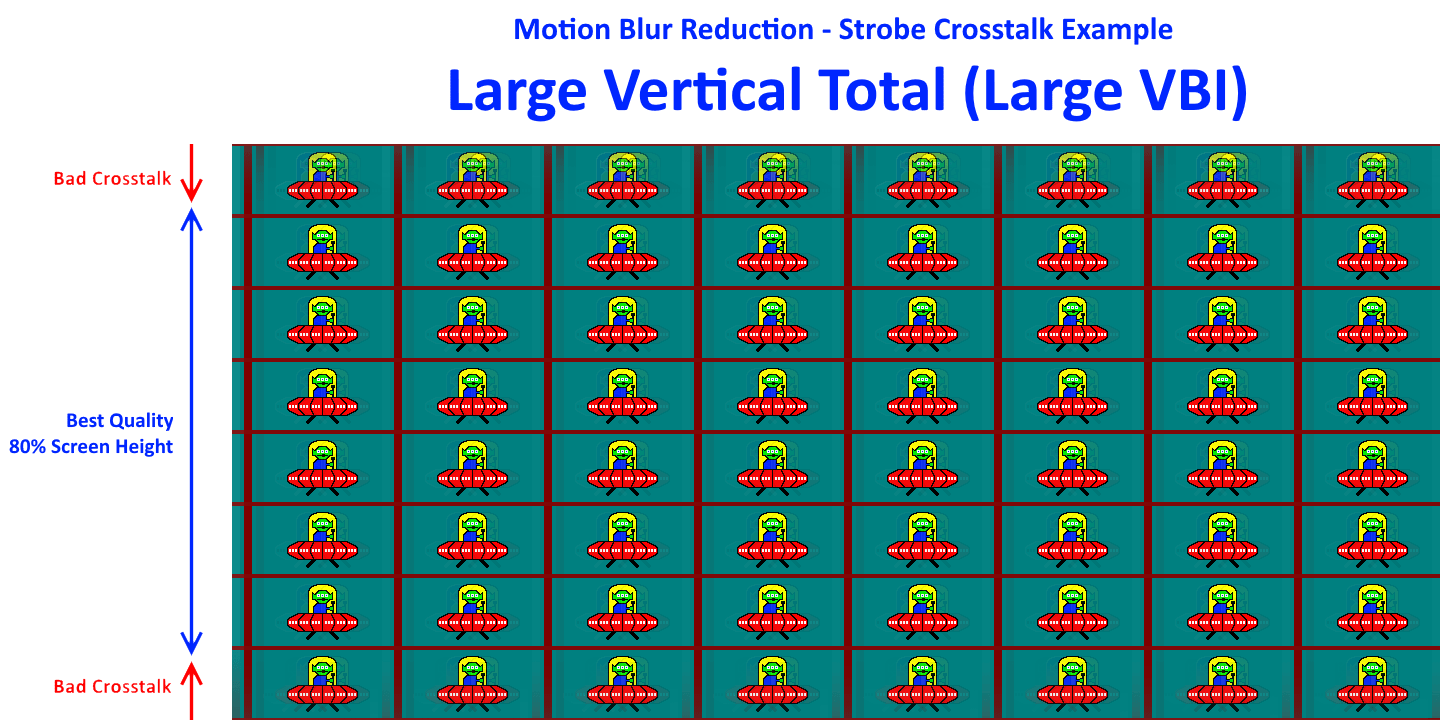
It can also make RTSS Scanline Sync easier to hide tearlines between refresh cycles, because a bigger VBI hides tearlines better, if you're using that sync method.
So if you're using Motion Blur Reduction, you're hitting two two birds with one stone: Reduced strobe crosstalk AND easier-to-tune RTSS Scanline Sync.
However, both CRU as well as RTSS Scanline Sync, are advanced-user techniques. Start with simpler stuff like VSYNC/2 in NVInspector, even if it has more lag.
Head of Blur Busters - BlurBusters.com | TestUFO.com | Follow @BlurBusters on Twitter


Forum Rules wrote: 1. Rule #1: Be Nice. This is published forum rule #1. Even To Newbies & People You Disagree With!
2. Please report rule violations If you see a post that violates forum rules, then report the post.
3. ALWAYS respect indie testers here. See how indies are bootstrapping Blur Busters research!
-
Falkentyne
- Posts: 2795
- Joined: 26 Mar 2014, 07:23
Re: Game with 75FPS in XL2411z(144hz)
There was something weird with using a VT tweak at 75hz. Or maybe it was 76hz. I don't remember anymore. Masterotaku was the one who found that out.
Re: Game with 75FPS in XL2411z(144hz)
Friends! I simply limited the RTSS to 75frames, and did a resolution of 120Hz with the 1350 trick, even though I wasn't using BlurReduction! I felt more fluid in the game. I didn't try to learn about VSYNC 1/2, because I don't want to have inputlag in my game.
