Asus tuf Gaming vg279qm settings
Asus tuf Gaming vg279qm settings
Hello I've just bought vg279qm and I don't now which settings are the best. The most I Play is CS GO. I have around 300 fps in game. For best performance should I use 240 or 280 Hz? The OD should be on 100? I've checked some reviews, but i couldn't find the right option. Also on my GPU drivers. It' s anti lag option in AMD GPU causes issues or should i turn off this option?
Re: Asus tuf Gaming vg279qm settings
Hey man,
These are settings I use:
- everything stock (Racing Mode, Contrast 80, Adapive-Sync ON...) except Color Temp. > User Mode > R98, G99, B96 (tftcentral.co.uk calibration), calibrated brightness is 10 but set it to your liking
- for ∿200-280Hz/fps use OD 80, below 200Hz OD 60 or OD 40 (there is a secret OD 120 wich can be enabled in factory osd menu). OD 100 is bad, don't use it - download/file.php?id=1297
- for extra competitive gaming I like to use FPS Mode (with Saturation at 40-45) and sometimes Shadow Boost just because its little bit easier to spot enemies in dark areas.
- ELMB and ELMB SYNC can be good for 200+Hz/fps gaming for some people
You will benefit from latency reduction tech only when your gpu load is stuck at 99-100%, otherwise such features will slightly increase input lag. Best thing to do is keep it below ∿95%. So if you are gpu bound at 99% then use in-game frame rate limiters and cap fps lower to value your pc can run without being stuck at 99%.
For csgo I would personally cap my fps to 270 because of g-sync. Most player like to uncap their fps to get max out of it but for lower-end machines that can introduce some lag.
These are settings I use:
- everything stock (Racing Mode, Contrast 80, Adapive-Sync ON...) except Color Temp. > User Mode > R98, G99, B96 (tftcentral.co.uk calibration), calibrated brightness is 10 but set it to your liking
- for ∿200-280Hz/fps use OD 80, below 200Hz OD 60 or OD 40 (there is a secret OD 120 wich can be enabled in factory osd menu). OD 100 is bad, don't use it - download/file.php?id=1297
- for extra competitive gaming I like to use FPS Mode (with Saturation at 40-45) and sometimes Shadow Boost just because its little bit easier to spot enemies in dark areas.
- ELMB and ELMB SYNC can be good for 200+Hz/fps gaming for some people
You will benefit from latency reduction tech only when your gpu load is stuck at 99-100%, otherwise such features will slightly increase input lag. Best thing to do is keep it below ∿95%. So if you are gpu bound at 99% then use in-game frame rate limiters and cap fps lower to value your pc can run without being stuck at 99%.
For csgo I would personally cap my fps to 270 because of g-sync. Most player like to uncap their fps to get max out of it but for lower-end machines that can introduce some lag.
Compare UFOs | Do you use Blur Reduction? | Smooth Frog | Latency Split Test
Alienware AW2521H, Gigabyte M32Q, Asus VG279QM, Alienware AW2518HF, AOC C24G1, AOC G2790PX, Setup
Alienware AW2521H, Gigabyte M32Q, Asus VG279QM, Alienware AW2518HF, AOC C24G1, AOC G2790PX, Setup
Re: Asus tuf Gaming vg279qm settings
I have already been using vg279qm for year and tested all settings many times, use it for cs go mainly.
There is my options and explanations of my experience:
OD: with 280hz and 80OD I see more clearer picture in CS GO, but I have sometimes strange situations like my bullets not counted, so best results I have with 240hz and 60OD in CS GO(so stock mode I found the best for me in CS GO).
sync\elmb: I turned off adaptive sync and ELMB(for my opinion it's useless for CS GO and add more input lag).
colors, brightness, contrast: I use stock mode racing and warm colors, with normal mode of colors I found - input lag slightly better in CS GO, but It's hard to see enemy sometimes so you should use shadow boost, but also I found that shadow boost adds slightly input lag(I think it's some post-processing), so the best variant for me stock warm colors, racing mode and no shadow boost, with warm colors you can see enemies good, but input lag better than with norm colors+shadow boost. Brightness 65 and contrast 55. All other setting default, so I think stock mode is the best, you just need to turn off elmb, sync and adjust brightness and contrast.
You can trust me (Global in MM and level 9 faceit)
(Global in MM and level 9 faceit)
There is my options and explanations of my experience:
OD: with 280hz and 80OD I see more clearer picture in CS GO, but I have sometimes strange situations like my bullets not counted, so best results I have with 240hz and 60OD in CS GO(so stock mode I found the best for me in CS GO).
sync\elmb: I turned off adaptive sync and ELMB(for my opinion it's useless for CS GO and add more input lag).
colors, brightness, contrast: I use stock mode racing and warm colors, with normal mode of colors I found - input lag slightly better in CS GO, but It's hard to see enemy sometimes so you should use shadow boost, but also I found that shadow boost adds slightly input lag(I think it's some post-processing), so the best variant for me stock warm colors, racing mode and no shadow boost, with warm colors you can see enemies good, but input lag better than with norm colors+shadow boost. Brightness 65 and contrast 55. All other setting default, so I think stock mode is the best, you just need to turn off elmb, sync and adjust brightness and contrast.
You can trust me
Re: Asus tuf Gaming vg279qm settings
I wonder if ASUS IPS models still have wrong sharpness with 'Racing Mode'.
This happens on my Asus VG258QR TN.
Despite this issue, it's the fastest mode. UFO test, games and overall image gets less blurry, meaning it has lower response time.
Also, in the monitor's web, go to Overview -> In−Game Enhancements -> Game Visual -> Racing.
It still has the same text: "Reduces input lag for real time racing and fast gaming experience."
What is curious is that they say input lag and not response time.
Could it be related to the GameFast Input technology?
Maybe any other mode turns this technology off?
This happens on my Asus VG258QR TN.
Despite this issue, it's the fastest mode. UFO test, games and overall image gets less blurry, meaning it has lower response time.
Also, in the monitor's web, go to Overview -> In−Game Enhancements -> Game Visual -> Racing.
It still has the same text: "Reduces input lag for real time racing and fast gaming experience."
What is curious is that they say input lag and not response time.
Could it be related to the GameFast Input technology?
Maybe any other mode turns this technology off?
Re: Asus tuf Gaming vg279qm settings
Hes asking about VG279QM not VG258QR so osd settings are different. VG279QM doesn't have issues with sharpness on different modes.
Input lag and response times are two different specifications.
I had no issues with my monitor whatsoever, so i don't know what is sk1p talking about with bullets not counting. Also don't worry about how much input lag each setting adds. It only matters if you can tell the difference. Most people don't have exactly the same settings, you set it to your liking. Here are some reaction times (lag) i measured with different settings: download/file.php?id=1473. Most of the time here on this forum we talk about very small differences and details.
Compare UFOs | Do you use Blur Reduction? | Smooth Frog | Latency Split Test
Alienware AW2521H, Gigabyte M32Q, Asus VG279QM, Alienware AW2518HF, AOC C24G1, AOC G2790PX, Setup
Alienware AW2521H, Gigabyte M32Q, Asus VG279QM, Alienware AW2518HF, AOC C24G1, AOC G2790PX, Setup
Re: Asus tuf Gaming vg279qm settings
I found 240hz with 40 OD the best for me, followed by 60 (at 250fps). IMO at 280hz you really need OD 80 or else you get that feeling where shots don't register. I wonder if the bullets not counting thing is related refresh percent window requirement?sk1p wrote: ↑03 Apr 2021, 00:17I have already been using vg279qm for year and tested all settings many times, use it for cs go mainly.
There is my options and explanations of my experience:
OD: with 280hz and 80OD I see more clearer picture in CS GO, but I have sometimes strange situations like my bullets not counted, so best results I have with 240hz and 60OD in CS GO(so stock mode I found the best for me in CS GO).
sync\elmb: I turned off adaptive sync and ELMB(for my opinion it's useless for CS GO and add more input lag).
colors, brightness, contrast: I use stock mode racing and warm colors, with normal mode of colors I found - input lag slightly better in CS GO, but It's hard to see enemy sometimes so you should use shadow boost, but also I found that shadow boost adds slightly input lag(I think it's some post-processing), so the best variant for me stock warm colors, racing mode and no shadow boost, with warm colors you can see enemies good, but input lag better than with norm colors+shadow boost. Brightness 65 and contrast 55. All other setting default, so I think stock mode is the best, you just need to turn off elmb, sync and adjust brightness and contrast.
You can trust me(Global in MM and level 9 faceit)
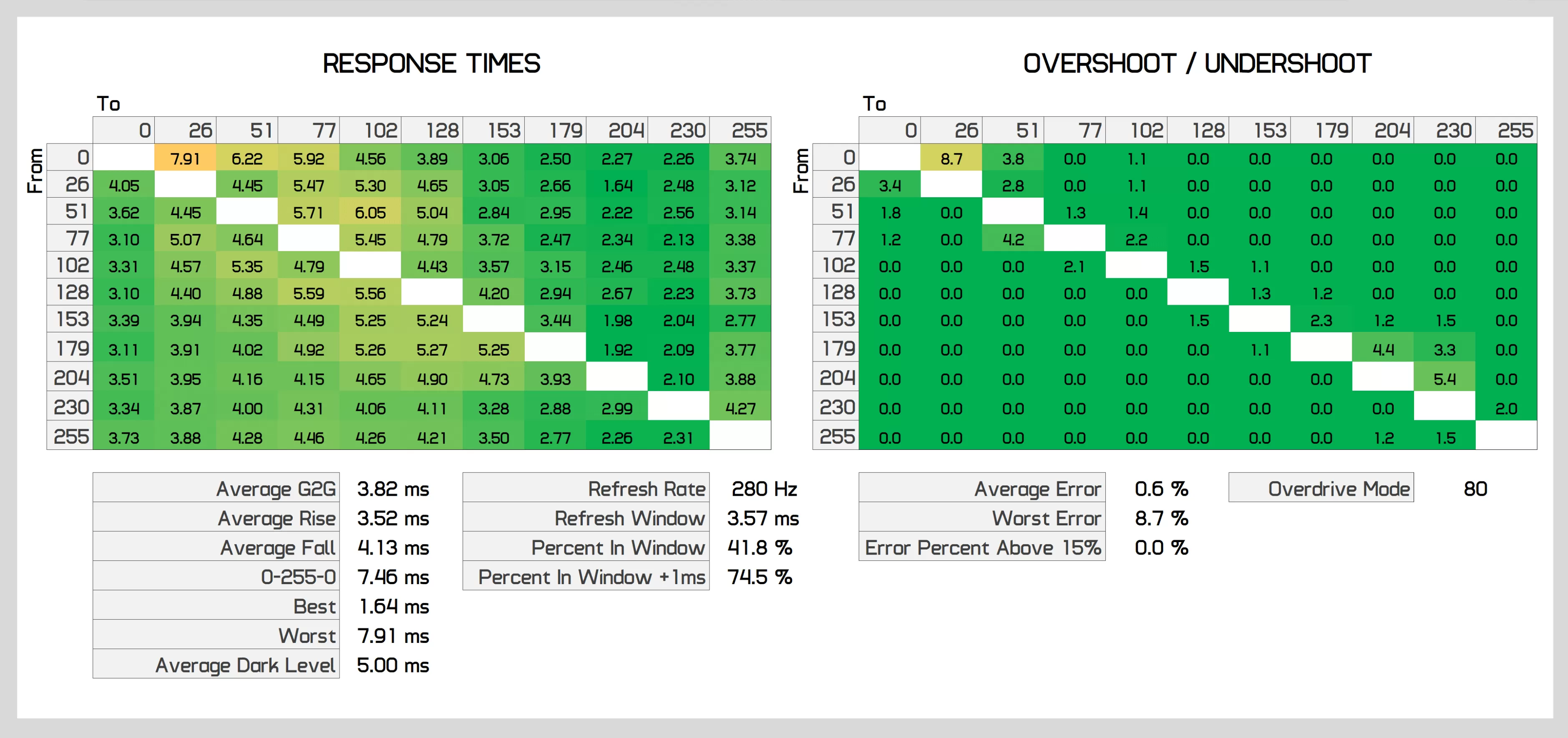
I believe 90% refresh rate compliance with 240hz at 40/60 OD and 280hz 80 OD is 74%. 200hz might be worth trying since it should be 100% on most of the Overdrive settings.
Re: Asus tuf Gaming vg279qm settings
Yep, saw hardware unboxed review, but with OD 40 I feel input delay after 60, I have fps_max 0 in CS GO (250-450 fps with i5 8600k + gtx 1060, min settings with 1024*768 and 8x msaa)milojr21 wrote: ↑03 Apr 2021, 08:56I found 240hz with 40 OD the best for me, followed by 60 (at 250fps). IMO at 280hz you really need OD 80 or else you get that feeling where shots don't register. I wonder if the bullets not counting thing is related refresh percent window requirement?sk1p wrote: ↑03 Apr 2021, 00:17I have already been using vg279qm for year and tested all settings many times, use it for cs go mainly.
There is my options and explanations of my experience:
OD: with 280hz and 80OD I see more clearer picture in CS GO, but I have sometimes strange situations like my bullets not counted, so best results I have with 240hz and 60OD in CS GO(so stock mode I found the best for me in CS GO).
sync\elmb: I turned off adaptive sync and ELMB(for my opinion it's useless for CS GO and add more input lag).
colors, brightness, contrast: I use stock mode racing and warm colors, with normal mode of colors I found - input lag slightly better in CS GO, but It's hard to see enemy sometimes so you should use shadow boost, but also I found that shadow boost adds slightly input lag(I think it's some post-processing), so the best variant for me stock warm colors, racing mode and no shadow boost, with warm colors you can see enemies good, but input lag better than with norm colors+shadow boost. Brightness 65 and contrast 55. All other setting default, so I think stock mode is the best, you just need to turn off elmb, sync and adjust brightness and contrast.
You can trust me(Global in MM and level 9 faceit)
I believe 90% refresh rate compliance with 240hz at 40/60 OD and 280hz 80 OD is 74%. 200hz might be worth trying since it should be 100% on most of the Overdrive settings.
Re: Asus tuf Gaming vg279qm settings
Same case here. with 80 it's weird I can't hit well.milojr21 wrote: ↑03 Apr 2021, 08:56I found 240hz with 40 OD the best for me, followed by 60 (at 250fps). IMO at 280hz you really need OD 80 or else you get that feeling where shots don't register. I wonder if the bullets not counting thing is related refresh percent window requirement?sk1p wrote: ↑03 Apr 2021, 00:17I have already been using vg279qm for year and tested all settings many times, use it for cs go mainly.
There is my options and explanations of my experience:
OD: with 280hz and 80OD I see more clearer picture in CS GO, but I have sometimes strange situations like my bullets not counted, so best results I have with 240hz and 60OD in CS GO(so stock mode I found the best for me in CS GO).
sync\elmb: I turned off adaptive sync and ELMB(for my opinion it's useless for CS GO and add more input lag).
colors, brightness, contrast: I use stock mode racing and warm colors, with normal mode of colors I found - input lag slightly better in CS GO, but It's hard to see enemy sometimes so you should use shadow boost, but also I found that shadow boost adds slightly input lag(I think it's some post-processing), so the best variant for me stock warm colors, racing mode and no shadow boost, with warm colors you can see enemies good, but input lag better than with norm colors+shadow boost. Brightness 65 and contrast 55. All other setting default, so I think stock mode is the best, you just need to turn off elmb, sync and adjust brightness and contrast.
You can trust me(Global in MM and level 9 faceit)
I believe 90% refresh rate compliance with 240hz at 40/60 OD and 280hz 80 OD is 74%. 200hz might be worth trying since it should be 100% on most of the Overdrive settings.
At 40 I feel comfortable with the shots, I don't know why.
So it is at 40 in all situations even though I use fps mode with lower saturation.
Racing I find it difficult to see the enemy in the dark parts.
I play mainly warzone.
-
PixelDuck87
- Posts: 87
- Joined: 28 Apr 2020, 11:25
Re: Asus tuf Gaming vg279qm settings
What's this talk about shots not connecting at 280hz? How is this possible from a technical point of view? Some crazy placebo effect?
Re: Asus tuf Gaming vg279qm settings
HelloPixelDuck87 wrote: ↑02 Jul 2021, 06:47What's this talk about shots not connecting at 280hz? How is this possible from a technical point of view? Some crazy placebo effect?
I don't think so.
In my case I have it tested, but maybe it goes hand in hand that I run at 144hz only.
If I put 60 or 80, or good tests that we did with my brother, that not knowing what he is in, it seems that he will not hit the shot where you aim.
I could not tell you why this happens.
I have a kd of 3.8 for a simple mortal who plays 3 hours a day, I think it's good.
It may be the mouse it may be something with the keyboard mmm I don't know
Mouse used an ultimate viper, but I also did the test with a core dark pro se.
keyboard a huntsman mini. gator hdmi cables.
distance to monitor 1 meter.
I don't know what to tell you but I would love to know what happens.
I am and still in doubt about buying another monitor but 1440p.
Greetings and if you have any test that you want me to do, we will gladly do it.
PS: where it is most noticeable is with a sniper. he is in the head and does not hit, this does not happen if it is with clear weather, I speak of cuick scope.
Sorry I use translator
