Hello guys, i own AOC G2590FX gsync compatible. My problem is that in every game im noticing huge ghosting. I know that monitor used to have problem that when pc wake up from sleep/hybernate u can noticing ghosting but 1000x noticable, i already fixed that problem by updating monitor drivers so thats fixed. But my problem is that when im maybe under 100fps im starting noticing huge ghosting and its not because my pc get up from hybernate. Is there any other fix because im desperate. I own a rtx 2070 and i used to have aoc c27g1 where freesync doesnt work because it wasnt gsync compatible certified and my screen was flickering. I replace it by G2590FX and now gsync is working but there is ghosting problem not flickering.
btw. i have overdrive on medium because on strong it create reverse ghosting
Thanks for any help
AOC G2590FX GHOSTING
Re: AOC G2590FX GHOSTING
Hey man, I used to have AOC G2790PX with GTX 1070 Ti and freesync would sometimes break. It would try to synchronize refresh rate with fps but unsuccessfully so the result would look very bad, stuttery and blurry, basically extremely distracting and unplayable. What fixed it for me was powering monitor on/off or restarting pc or restarting display driver with CRU (by ToastyX).
Have you tried some of these solutions? Does this happen always or only sometimes? What about when freesync is disabled?
Have you tried some of these solutions? Does this happen always or only sometimes? What about when freesync is disabled?
Compare UFOs | Do you use Blur Reduction? | Smooth Frog | Latency Split Test
Alienware AW2521H, Gigabyte M32Q, Asus VG279QM, Alienware AW2518HF, AOC C24G1, AOC G2790PX, Setup
Alienware AW2521H, Gigabyte M32Q, Asus VG279QM, Alienware AW2518HF, AOC C24G1, AOC G2790PX, Setup
Re: AOC G2590FX GHOSTING
I know about this problem, i wrote about it in article and i said i fixed it by updating monitor drivers. Im talking about not that much noticable ghosting under 100fps. I can send you video when i came back to home about what i mean. Anywas thanks for answer
Re: AOC G2590FX GHOSTING
And the gosting is still here when i turn off gsync but it add screen tearing, wich is normal.
Re: AOC G2590FX GHOSTING
Video would be nice.
Compare UFOs | Do you use Blur Reduction? | Smooth Frog | Latency Split Test
Alienware AW2521H, Gigabyte M32Q, Asus VG279QM, Alienware AW2518HF, AOC C24G1, AOC G2790PX, Setup
Alienware AW2521H, Gigabyte M32Q, Asus VG279QM, Alienware AW2518HF, AOC C24G1, AOC G2790PX, Setup
Re: AOC G2590FX GHOSTING
I dont know why but when i try to record video ingame my game starts lagging when i have 80fps(maybe bad obs settings) but i try to explain it without video. In games when i move my mouse slow everything is clear and no ghosting, but when i do a flick with mouse to fast turn around it is feeling like motion blur is turned on, but its not. It is only happening when im in gsync range
Re: AOC G2590FX GHOSTING
Ok, lets try something else. Go here https://www.testufo.com/ghosting and folow the ufo with your eyes.
Tell me if the ufo looks exactly the same as this one at OD Medium: https://pcmonitors.info/wp-content/uplo ... -144Hz.png
Tell me if the ufo looks exactly the same as this one at OD Medium: https://pcmonitors.info/wp-content/uplo ... -144Hz.png
Compare UFOs | Do you use Blur Reduction? | Smooth Frog | Latency Split Test
Alienware AW2521H, Gigabyte M32Q, Asus VG279QM, Alienware AW2518HF, AOC C24G1, AOC G2790PX, Setup
Alienware AW2521H, Gigabyte M32Q, Asus VG279QM, Alienware AW2518HF, AOC C24G1, AOC G2790PX, Setup
Re: AOC G2590FX GHOSTING
And here is how it look, it seems normal on photo but there is ghosting behind ufos https://imgur.com/a/WTEbZRj . Its like more lower fps(that means lower hz) then more ghosting
Re: AOC G2590FX GHOSTING
Monitor ghosting can not be recorded with PrtSc. Only with properly set up camera. You don't have to record it because there already are some pictures of this monitor ufos on internet.
Here it is, OPEN IN FULLSCREEN:
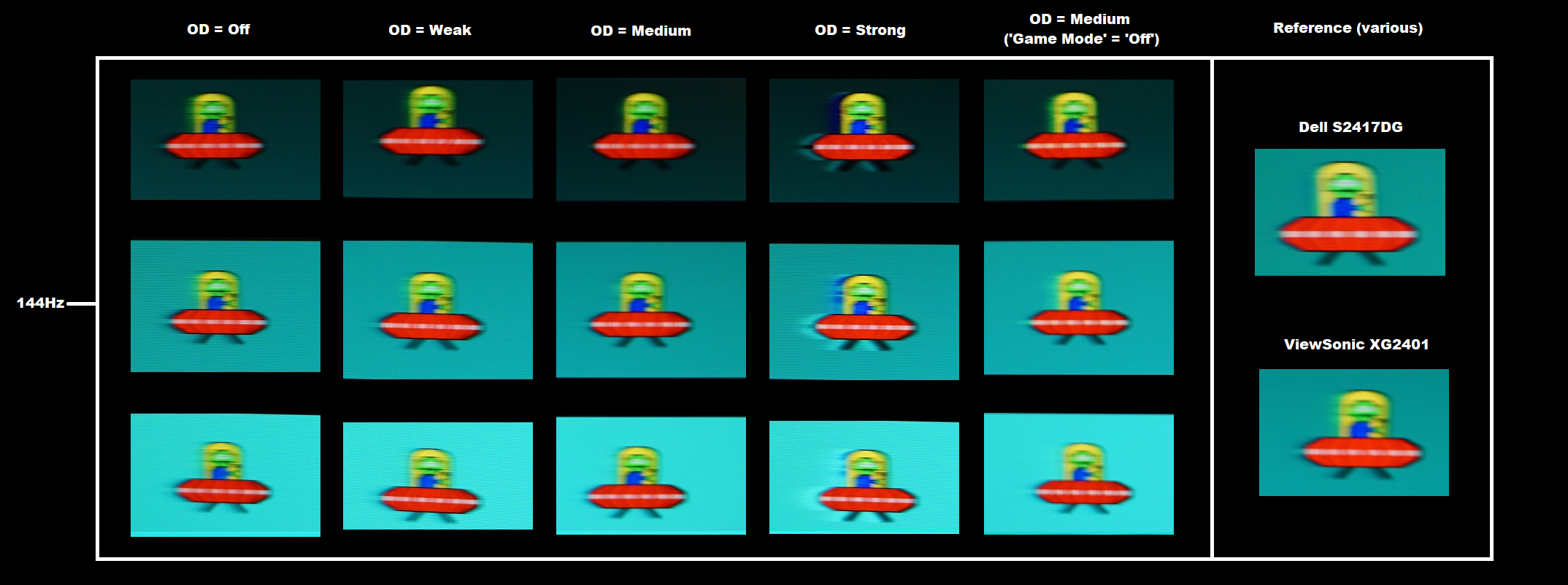
I think your monitor is working fine tho. You probably just discovered that today monitor technology can not provide a perfect motion clarity even with higher refresh rate.
But first lets see if that is true.
Here it is, OPEN IN FULLSCREEN:
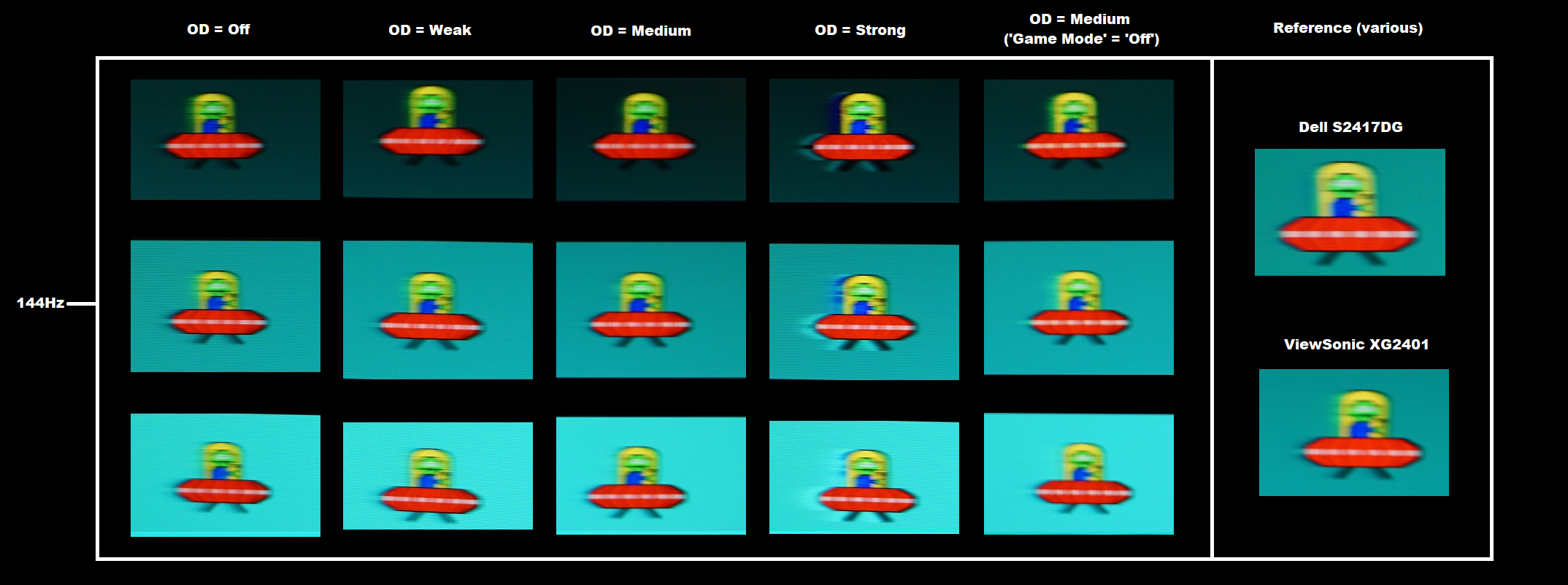
I think your monitor is working fine tho. You probably just discovered that today monitor technology can not provide a perfect motion clarity even with higher refresh rate.
But first lets see if that is true.
Compare UFOs | Do you use Blur Reduction? | Smooth Frog | Latency Split Test
Alienware AW2521H, Gigabyte M32Q, Asus VG279QM, Alienware AW2518HF, AOC C24G1, AOC G2790PX, Setup
Alienware AW2521H, Gigabyte M32Q, Asus VG279QM, Alienware AW2518HF, AOC C24G1, AOC G2790PX, Setup
