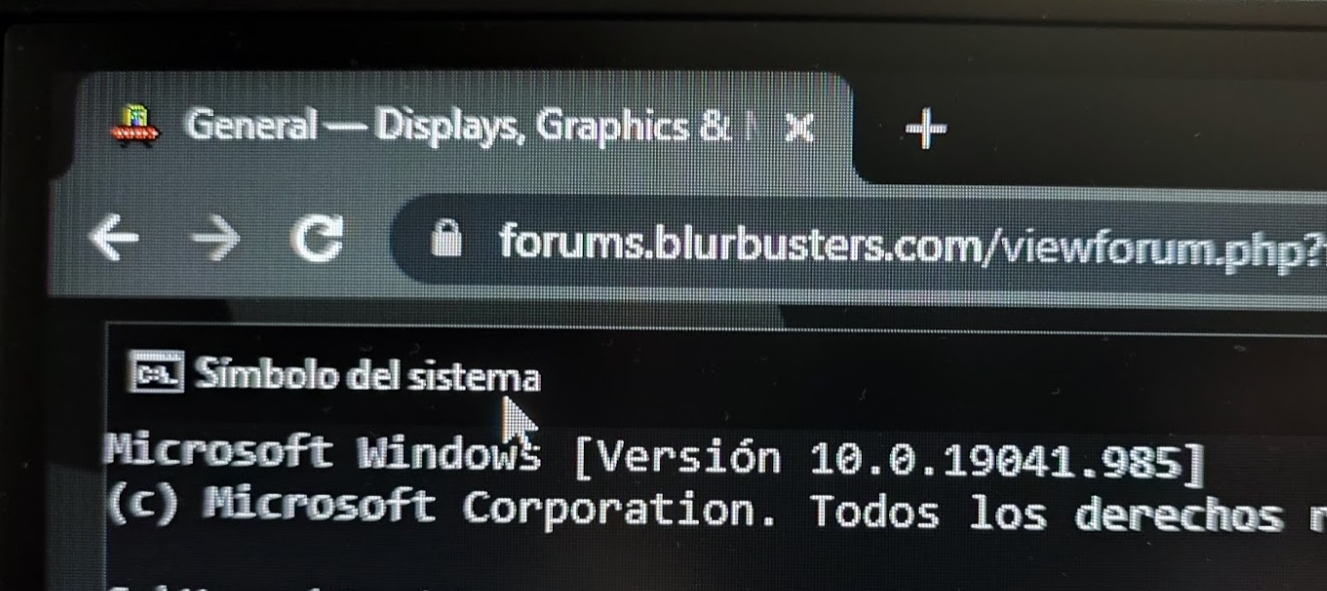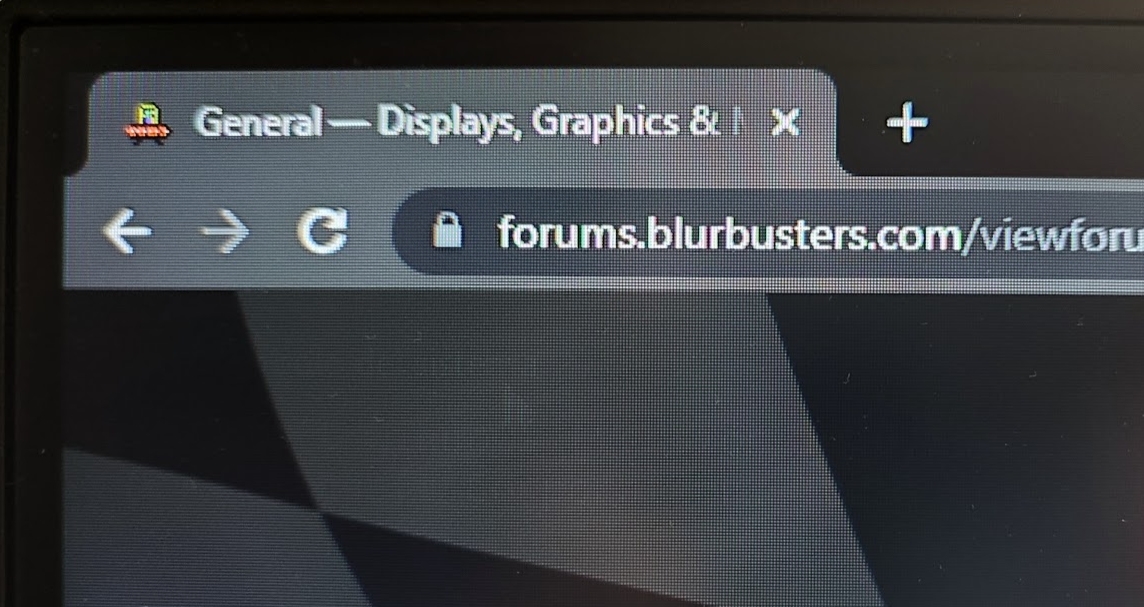Imagen retention when open CMD on Lenovo Y-25 240Hz IPS
Posted: 31 May 2021, 15:07
Hey there,
A couple of months ago I bought a Lenovo Y-25, a 240Hz IPS monitor. Since then, I noticed that when I open the CMD, the terminal of Windows, my screen automatically presents some image retention.
If I close the CMD instantly the problem disappears, but if I keep the CMD open, the problem gets worse, the image retention persists and I'm forced to put some of these "LCD dead pixel tests" videos in YouTube or the monitor will stay with the image retention even after waiting for hours.
Until now, I've been dealing with the issue opening the CMD in my other screen, but I wanted to expose the problem in the forum just to see if anybody can figure out a solution. It is weird, because with Windows PowerShell or the terminals that are embedded in IDE (such as IDEA IntelliJ or Sublime with the Terminal plugin) it doesn't happen, but when I open a normal CMD or the WSL terminal, the image retention appears. This is reason I can't see the pattern in this behaviour, why the Powershell is OK and the CMD not?
Looking forward to read your opinion.
Thanks!
A couple of months ago I bought a Lenovo Y-25, a 240Hz IPS monitor. Since then, I noticed that when I open the CMD, the terminal of Windows, my screen automatically presents some image retention.
If I close the CMD instantly the problem disappears, but if I keep the CMD open, the problem gets worse, the image retention persists and I'm forced to put some of these "LCD dead pixel tests" videos in YouTube or the monitor will stay with the image retention even after waiting for hours.
Until now, I've been dealing with the issue opening the CMD in my other screen, but I wanted to expose the problem in the forum just to see if anybody can figure out a solution. It is weird, because with Windows PowerShell or the terminals that are embedded in IDE (such as IDEA IntelliJ or Sublime with the Terminal plugin) it doesn't happen, but when I open a normal CMD or the WSL terminal, the image retention appears. This is reason I can't see the pattern in this behaviour, why the Powershell is OK and the CMD not?
Looking forward to read your opinion.
Thanks!