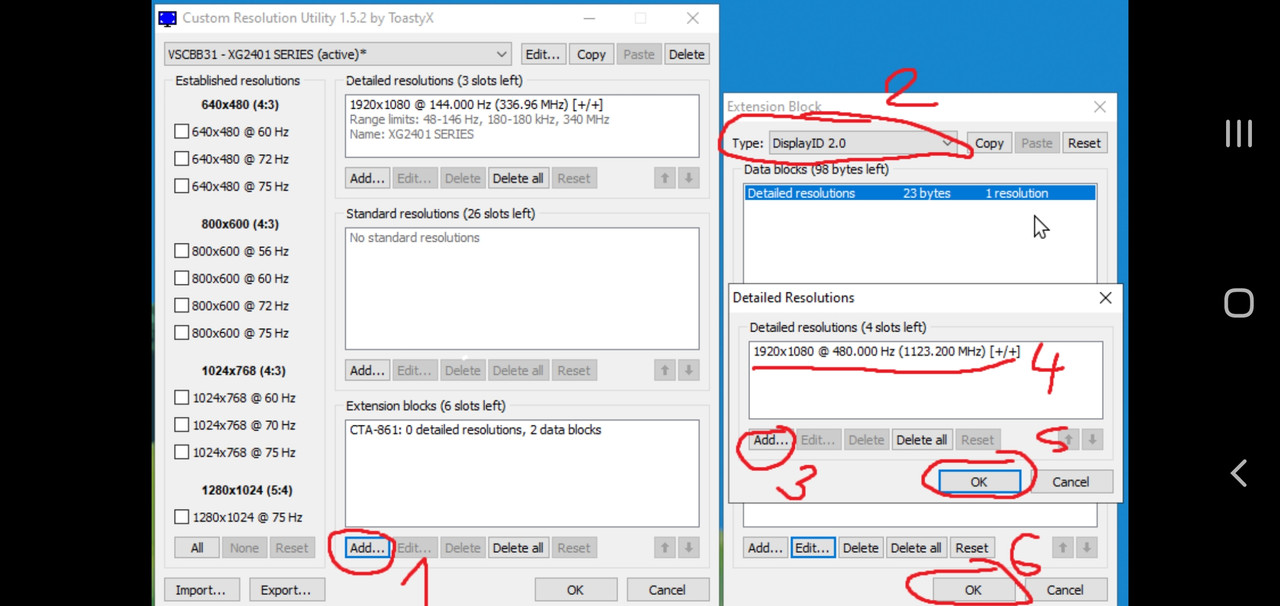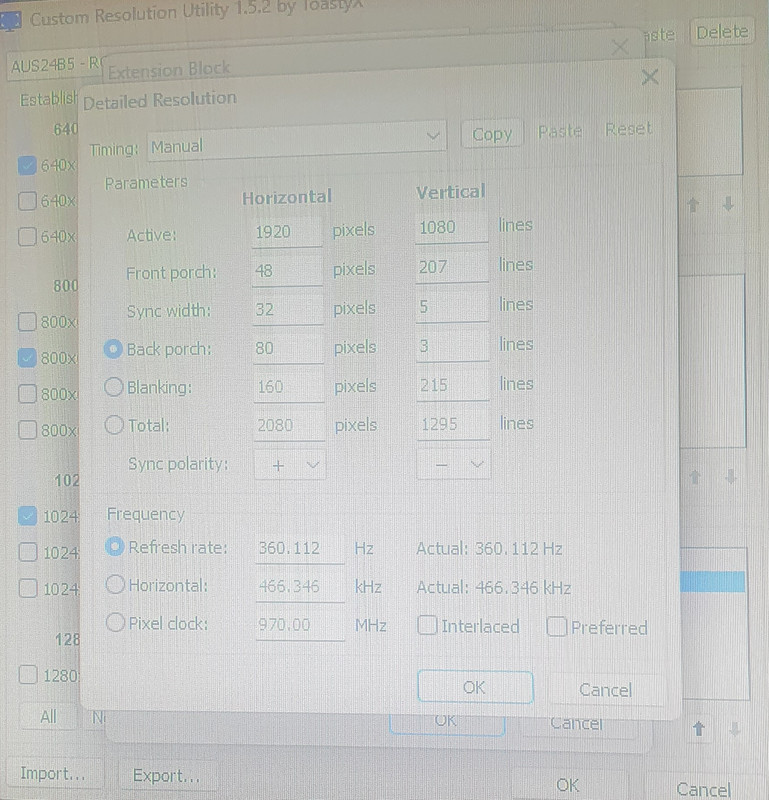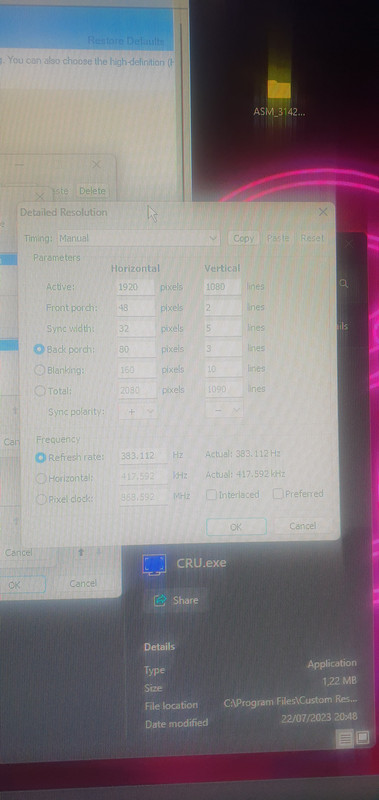Page 1 of 1
Custom resolution on GSync 360hz monitors
Posted: 04 Oct 2021, 14:28
by iceboy
I have tested on both ASUS PG259QN and Dell AW2521H, any resolution/refresh rate combination that is not in the preset results in black screen. Tried 456.71 and 457.30 drivers, NVCP and CRU, DP and HDMI, Gsync off and on.
Is this a known limitation of these monitors? It seems
Chief managed to get custom resolution to work. Is there any way to make it work?
Re: Custom resolution on GSync 360hz monitors
Posted: 17 May 2023, 04:23
by Boemtie
Hi did you ever find a solution?
I got the pg25qnr and it doesnt let me det any custom resolution with my 3080.
Re: Custom resolution on GSync 360hz monitors
Posted: 17 May 2023, 06:58
by Kyouki
Use CRU from monitortests.com to add it to the Standard Resolutions
Re: Custom resolution on GSync 360hz monitors
Posted: 25 Nov 2023, 17:28
by zooked
You are able to use custom refresh rates on gsync module monitors, but there is a caveat that comes along with this. You cannot modify active pixels for different resolutions. This aside, as long as your pixel clock remains within 10 mhz of the monitor's max then you're pretty much free to do whatever you want in terms of refresh rate, gsync module monitors are exceptional when it comes to being flexible with it's refresh rate. The easiest way of going about manipulating the refresh rate, is through the modulation of the vertical total. If you want a higher refresh, lower the vertical (vice versa if you want a lower refresh).
Re: Custom resolution on GSync 360hz monitors
Posted: 07 Apr 2024, 21:39
by daviddave1
zooked wrote: ↑25 Nov 2023, 17:28
You are able to use custom refresh rates on gsync module monitors, but there is a caveat that comes along with this. You cannot modify active pixels for different resolutions. This aside, as long as your pixel clock remains within 10 mhz of the monitor's max then you're pretty much free to do whatever you want in terms of refresh rate, gsync module monitors are exceptional when it comes to being flexible with it's refresh rate. The easiest way of going about manipulating the refresh rate, is through the modulation of the vertical total. If you want a higher refresh, lower the vertical (vice versa if you want a lower refresh).
Interesting. On a Latency and Gaming Discord there are rumors that u can overclock the ASUS PG248QP in the non-DCS mode that usually is max 360hz 8bit 1080P to 480hz 8bit 1080P. U need to up the hz from 360hz to 480hz AND lower the porch settings the rumors say.
Unfortunately there are no screenshots available with the cru settings to pull this
This is how I try to make the resolution
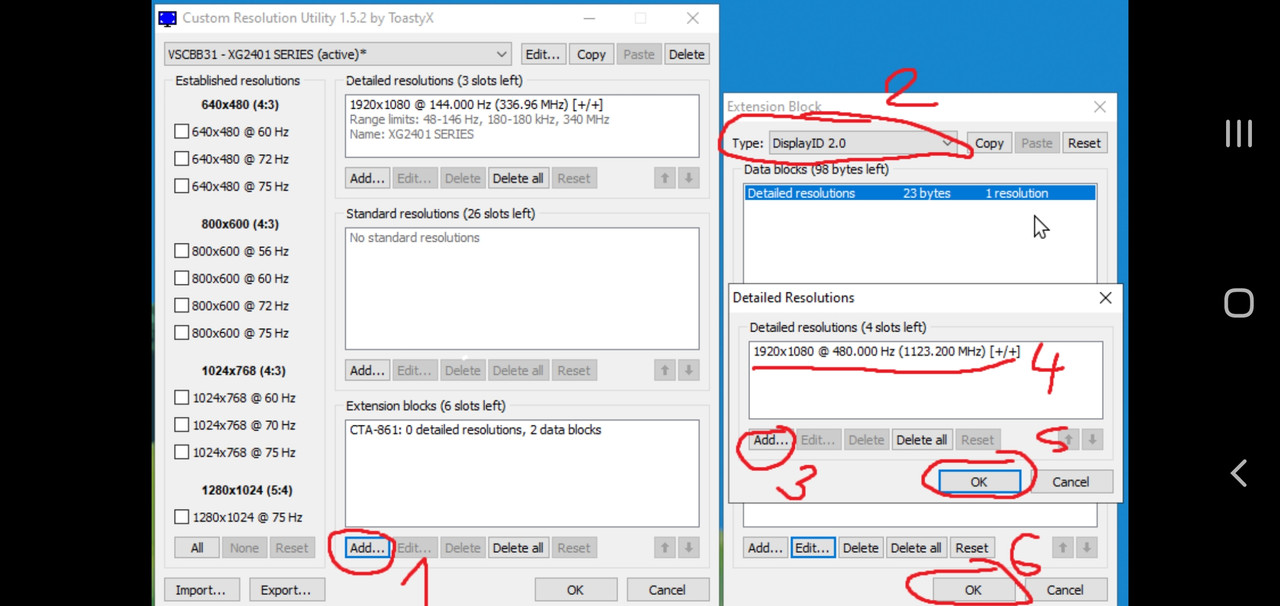
This is the starting position
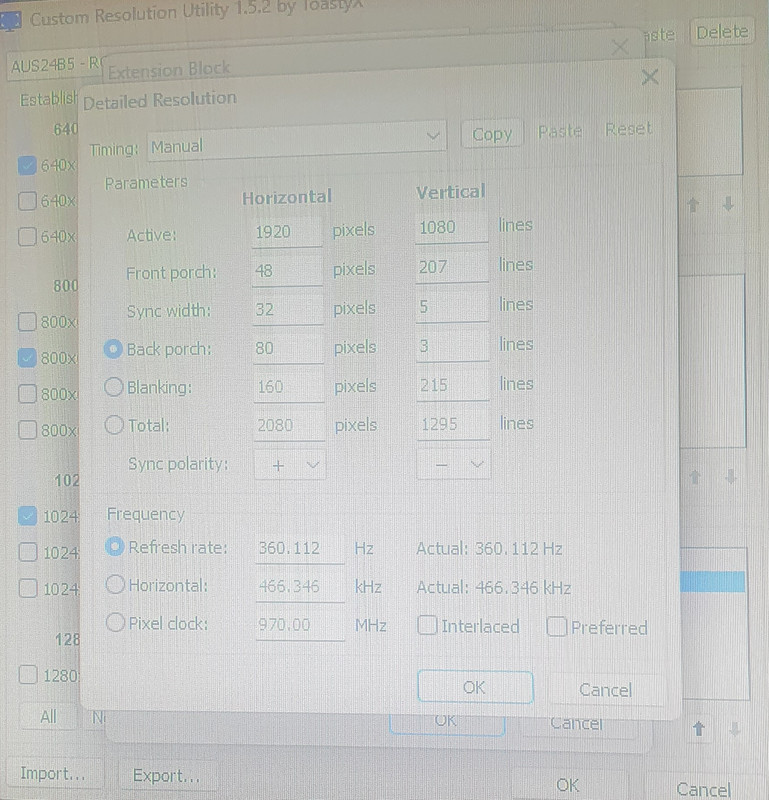
When I normally lower the porch settings the screen goes black when I enable the new resolution.
Trying now to keep the pixelclock the same... (970) while upping the refreshrate to 480..
Re: Custom resolution on GSync 360hz monitors
Posted: 07 Apr 2024, 22:43
by daviddave1
Kept the pixelclock about the same. Lowered the vertical total. Cannot even up the hz to 383hz. The screen go's black.
I am starting to think 480hz on the asus pg248qp withouth DSC is a meme (or even using CRU on the pg248qp is)
Like back in the day when Mortal Kombat 1 came out on the snes and some dude around the block said he had the black SNES cartridge that had the MK1 Version with the blood and uncensored fatalities in it.
Still If anybody pulled it off please share how u did it!
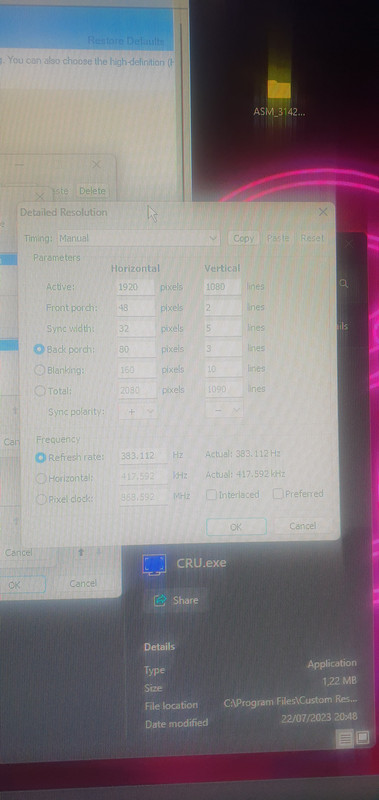

Re: Custom resolution on GSync 360hz monitors
Posted: 08 Apr 2024, 08:29
by daviddave1
I think the xl2586x is non overclockable in CRU like the pg248qp is. For all i know ASUS build in some save switch thats prevents people from breaking there monitor while overclocking. Example on the faq of the zowie monitor:
Q: "Why my monitor doesn't work after creating a custom resolution to overclock the hz of the monitor?"
A: Any custom resolution/Hz setting may damage your monitor due to out of the operation range different from what the monitor has been designed for, and it may make your monitor out of warranty accordingly.
On discord, on blurbusters and on reddit I have not met one single person who could create a overclock in CRU in the non DSC mode of the pg248qp and proof this with a screenshot.
Its even worse then overclocking 360hz GSYNC monitors where it is possible as long as your pixel clock remains within 10 mhz of the monitor's max and modulating the vertical total. This is also not possible on the pg248qp .
At least I have not met a single person who can prove otherwise.