I previously owned VG248QE and XL2540, Im currently drawn back from getting a 360hz panel.. but I saw that there are disadvantages to it and I just need a good mbr @ 240hz right now.
the only thing holding me back from getting the XG2431 is what I read on here about people saying its too dim on the max persistence setting.. and the XL2546K is brighter.
how does it compare to say... 120hz lightboost @10% on the VG248QE ? (I used that for 1.5 years)... is it at least a bit brighter than the ASUS?
I am asking because if I get the XG2431 I intend to max out blur reduction for best results, but I wanna know exactly how dim it is before...
or should I just get the XL2546K and call it a day? (especially after being so used to the XL2540)
XL2546K vs XG2431
-
Falkentyne
- Posts: 2795
- Joined: 26 Mar 2014, 07:23
Re: XL2546K vs XG2431
All DyAc models are going to be brighter than the original Z series Benq monitors and the XL2540 and XL2546 (non dyac models).
The original lightboost monitors were about the same brightness as the original Z series monitors when both are set to the same persistence equivalent, as long as a Vertical Total tweak was used--remember lightboost models used an internal VT accelerated scanout, which was basically identical to using a VT 1500 tweak at 100hz and 120hz on the first Z series monitors (and XL2430T and XL2430G). Strobemaster explained why on his website: Both LB and original Z series boosted the backlight by about 1.8x.
Dyac models in Dyac "high" mode are very similar to the original Z series monitors.
Dyac in Premium mode has a higher boost.
I don't know if all of the DyAc models function this way, but on the XL2746S (and I assume the not available XL2546S), DyAc high and Premium have different presets for Area (Strobe Phase) and Intensity (Strobe Duty), which cause them to appear much different than they are in actuality. When both are set to the exact same Intensity, Area, and Brightness OSD values, DyAc Premium is about (I don't have equipment to measure this) 25% brighter overall than DyAc High, with the exact same blur reduction persistence, so that's purely in extra brightness boosted backlight. Also, DyAc High and DyAC Premium have separate stored values for Intensity and Area, and each profile can be saved to a Gamer 1/2/3 preset, however they don't always recall the correct values from the S-switch unless the monitor is power cycled.
The original lightboost monitors were about the same brightness as the original Z series monitors when both are set to the same persistence equivalent, as long as a Vertical Total tweak was used--remember lightboost models used an internal VT accelerated scanout, which was basically identical to using a VT 1500 tweak at 100hz and 120hz on the first Z series monitors (and XL2430T and XL2430G). Strobemaster explained why on his website: Both LB and original Z series boosted the backlight by about 1.8x.
Dyac models in Dyac "high" mode are very similar to the original Z series monitors.
Dyac in Premium mode has a higher boost.
I don't know if all of the DyAc models function this way, but on the XL2746S (and I assume the not available XL2546S), DyAc high and Premium have different presets for Area (Strobe Phase) and Intensity (Strobe Duty), which cause them to appear much different than they are in actuality. When both are set to the exact same Intensity, Area, and Brightness OSD values, DyAc Premium is about (I don't have equipment to measure this) 25% brighter overall than DyAc High, with the exact same blur reduction persistence, so that's purely in extra brightness boosted backlight. Also, DyAc High and DyAC Premium have separate stored values for Intensity and Area, and each profile can be saved to a Gamer 1/2/3 preset, however they don't always recall the correct values from the S-switch unless the monitor is power cycled.
Re: XL2546K vs XG2431
ty for explanation Falkentyne.Falkentyne wrote: ↑11 Mar 2022, 19:35All DyAc models are going to be brighter than the original Z series Benq monitors and the XL2540 and XL2546 (non dyac models).
The original lightboost monitors were about the same brightness as the original Z series monitors when both are set to the same persistence equivalent, as long as a Vertical Total tweak was used--remember lightboost models used an internal VT accelerated scanout, which was basically identical to using a VT 1500 tweak at 100hz and 120hz on the first Z series monitors (and XL2430T and XL2430G). Strobemaster explained why on his website: Both LB and original Z series boosted the backlight by about 1.8x.
Dyac models in Dyac "high" mode are very similar to the original Z series monitors.
Dyac in Premium mode has a higher boost.
I don't know if all of the DyAc models function this way, but on the XL2746S (and I assume the not available XL2546S), DyAc high and Premium have different presets for Area (Strobe Phase) and Intensity (Strobe Duty), which cause them to appear much different than they are in actuality. When both are set to the exact same Intensity, Area, and Brightness OSD values, DyAc Premium is about (I don't have equipment to measure this) 25% brighter overall than DyAc High, with the exact same blur reduction persistence, so that's purely in extra brightness boosted backlight. Also, DyAc High and DyAC Premium have separate stored values for Intensity and Area, and each profile can be saved to a Gamer 1/2/3 preset, however they don't always recall the correct values from the S-switch unless the monitor is power cycled.
even though I initially wanted to know how the VIEWSONIC XG2431 compares to Lightboost monitors at darkest setting...
if its too dim at the max setting of the blur reduction software I might end up buying the XL2546K instead..
there are 2 main reasons Im still in doubt tho :
first is, having the XL2540 (blur reduction enabled + area & intensity tweaked to have as much crosstalk removed from the bigger part of the screen @ 240hz, dont remember the values right now)
how much of an upgrade will the XL2546K really be for me?
and second, the XG2431 is something new that Ive never had any experience with (or any other viewsonic model really) and Im curious about how good the blur reduction is on this unit.
and of course the price is also like half of the BENQ one @ Amazon (with shipping included to where I live)
Re: XL2546K vs XG2431
For reference do some research on how bright is your XL2540 or VG248QE at different brightness and strobe settings. For example I don't need more than 150 nits, both strobed and non-strobed. But some people prefer it as bright as possible.
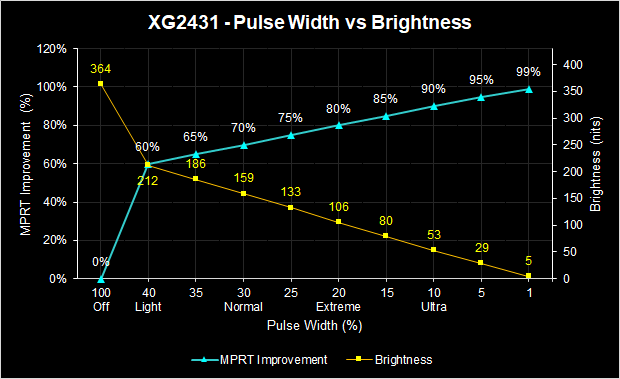
Compare UFOs | Do you use Blur Reduction? | Smooth Frog | Latency Split Test
Alienware AW2521H, Gigabyte M32Q, Asus VG279QM, Alienware AW2518HF, AOC C24G1, AOC G2790PX, Setup
Alienware AW2521H, Gigabyte M32Q, Asus VG279QM, Alienware AW2518HF, AOC C24G1, AOC G2790PX, Setup
Re: XL2546K vs XG2431
do u personally own the XG2431 ?
Re: XL2546K vs XG2431
No. I meant 150 nits in general is enough for me.
Compare UFOs | Do you use Blur Reduction? | Smooth Frog | Latency Split Test
Alienware AW2521H, Gigabyte M32Q, Asus VG279QM, Alienware AW2518HF, AOC C24G1, AOC G2790PX, Setup
Alienware AW2521H, Gigabyte M32Q, Asus VG279QM, Alienware AW2518HF, AOC C24G1, AOC G2790PX, Setup
Re: XL2546K vs XG2431
well I decided I'll purchase the XG2431, anyone had any trouble ordering monitors from Amazon? We dont have any of the decent VIEWSONIC models here in Israel in stores, perhaps they're not very popular here so I'll have to order it from outside and have them ship it here, its currently 440$ as a final-all-included price.
I just never bought such big/expensive items from amazon before so I'm a bit nervous
EDIT : while the XL2546K's current price is somewhere around 700$ ... and almost 1000 euros in any local store..
I just never bought such big/expensive items from amazon before so I'm a bit nervous
EDIT : while the XL2546K's current price is somewhere around 700$ ... and almost 1000 euros in any local store..
- BTRY B 529th FA BN
- Posts: 525
- Joined: 18 Dec 2013, 13:28
Re: XL2546K vs XG2431
Let us know how it goes!
Re: XL2546K vs XG2431
Hey , how it's going ? Does you like your monitor ? I wonder if the nits when you activate full blur reduction on this monitor is enough ? (50 nits) Thank you !b0t wrote: ↑13 Mar 2022, 18:59well I decided I'll purchase the XG2431, anyone had any trouble ordering monitors from Amazon? We dont have any of the decent VIEWSONIC models here in Israel in stores, perhaps they're not very popular here so I'll have to order it from outside and have them ship it here, its currently 440$ as a final-all-included price.
I just never bought such big/expensive items from amazon before so I'm a bit nervous
EDIT : while the XL2546K's current price is somewhere around 700$ ... and almost 1000 euros in any local store..
