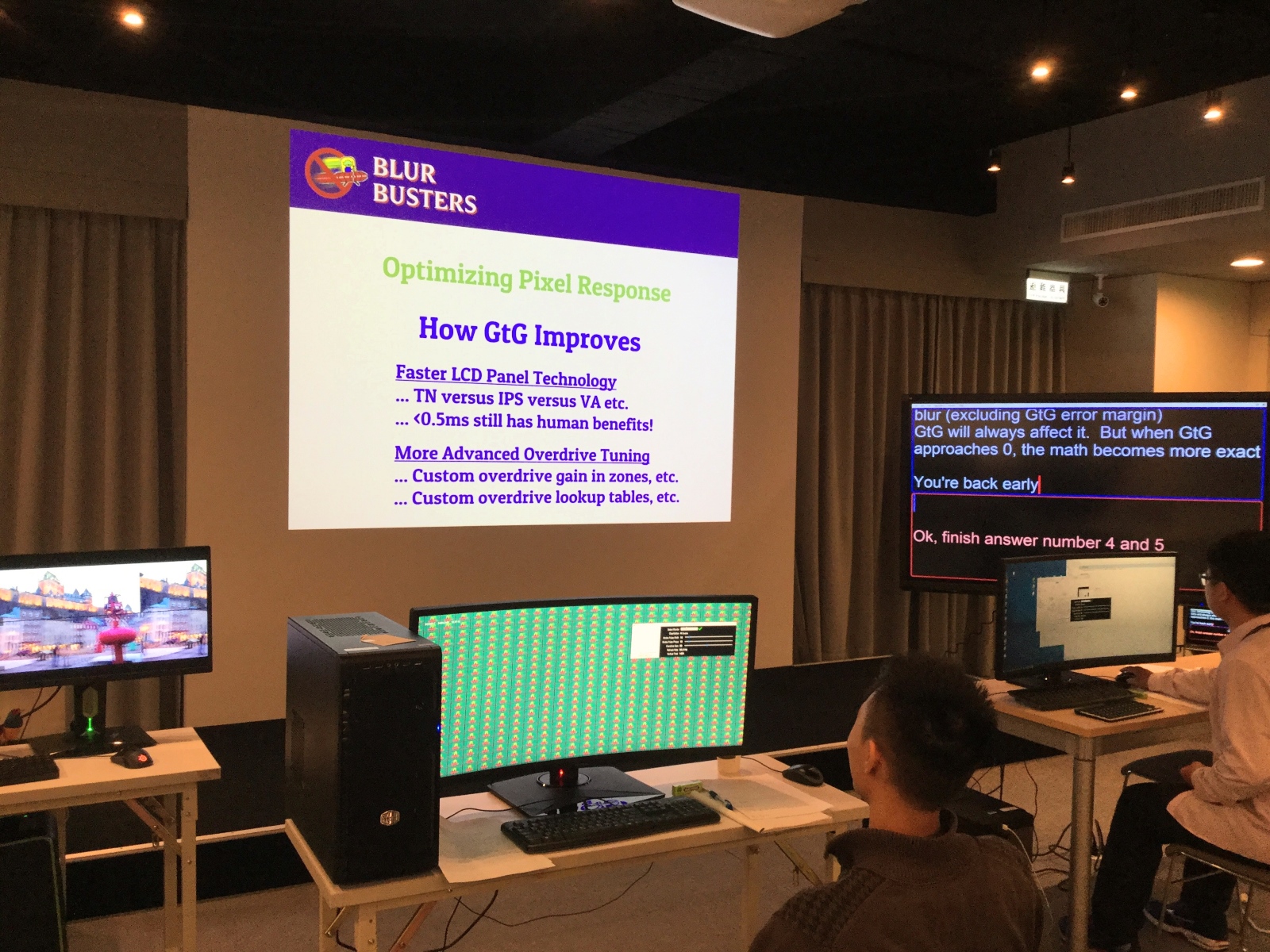Realtime UltraHFR (not slow-motion) playing full framerate on full high-Hz displays.

More recent amateur-league UltraHFR experiments are occuring between a few people around here, online and offline.
Recommended Computer Specs
- Any recent CPU made in the last few years (i5, i7, Ryzen, etc).
- A recent NVIDIA or AMD GPU, the fastest you can afford.
- A recent SSD at >500 MBytes/sec. For faster, consider M.2 SSD slots on motherboard or PCI Express cards.
- Computers capable of 4K60 can generally do up to 1080p240.
- Computers capable of 8K60 can generally do up to 1080p960.
- For displaying the files in a compatible workflow, you are currently limited to 4K120Hz, or 1080p240Hz, or 540p480Hz.
- Cheap 240fps UltraHFR: A basic midrange NVIDIA/Radeon GPU.
- Cream-of-crop UltraHFR: GTX 1080Ti or GTX Titan X Black+ on recent i7/Ryzen and Samsung 960Pro M.2 SSD or 970Pro M.2 SSD.
- Basic UltraHFR displays are surprisingly not too expensive, 240Hz costs under $500 and 480Hz costs under $1000.
Test System Load for 720p240fps H.264 .MP4 video files at 100 megabits/sec on i7-7740X with GTX 1080Ti
- CPU usage 18% (via Task Manager)
- GPU usage 4% (via GPU-Z from TechPowerUp)
- Predicted capability: 1080p960fps or 1440p960fps UltraHFR (to be tested this year)
240fps Players with perfect framepacing with UltraHFR files on 240Hz displays (H.264)
- Windows Media Player
- MPV player
- Chrome browser embedded player
480fps Players with perfect framepacing with UltraHFR files on 480Hz displays (H.264)
- MPV player
Failures
- Fail 480Hz+ Windows Media Player refuses to play 480fps files completely (thinks they're invalid files)
- Fail 480Hz+ Chrome embedded player microstutters too much (not 1:1 puldown) at 480Hz and up UltraHFR
- Fail 240Hz+ FireFox embedded player microstutters too much (not 1:1 pulldown) at any UltraHFR framerate or Hz
- Fail 240Hz+ VLC microstutters too much (not 1:1 pulldown) at any UltraHFR framerate or Hz
NOTE: We have found frame pacing precision is usually the video player's author fault. Sub-millisecond-accurate framepacing is absolutely essential to round-off played frames to the refresh cycles correctly. Millisecond-accurate framepacing is too low-resolution for 480Hz (frames are only 2ms, so 1ms rounding errors will often miss refresh cycles and create random-pulldown like 0:1:2:0:1:2:0:1:2 instead of correct 1:1:1:1:1:1:1:1 perfect frame:Hz sync). The conclusion is PLEASE use things like RTDSC or QueryPerformanceCounter() or std::chrono::high_resolution_clock::now() instead of old fashioned millisecond clocks, for software developers writing open source video players. Submit appropriate BugZilla ticket reports where applicable.
240Hz displays: Buy one from our monitor lists
- Acer Predator XB251HQT
- Acer Predator XB252Q
- Acer Predator XB272
- Acer Predator XF270HA
- Acer Predator XF250Q
- AOC AGON AG251FG
- AOC AGON AG251FZ
- ASUS ROG PG258Q
- ASUS ROG Strix XG258Q
- BenQ ZOWIE XL2540
- BenQ ZOWIE XL2546
- BenQ ZOWIE XL2740
- Dell Alienware AW2518H
- Dell Alienware AW2518Hf
- LG 27GK750F
- Viewsonic XG2530
- Viewsonic XG2560
480Hz displays: Current true-480Hz monitors:
- Zisworks 4K120 http://www.zisworks.com/shop -- Supports 4K 120Hz, 1080p 240Hz, 720p 360Hz and 540p 480Hz
- A little under $1000 for the preassembled engineering sample, must supply your own VESA mount (~$20 from Staples or Monoprice)
Video workflows used
- Blender works with UltraHFR!! It can speed slo-mo camera videos to 240fps and 480fps. Audio is preservable on some cameras (e.g. Hallelujah!!!
- Slomo cameras sped-up to realtime using instructions here
- Very few compatible workflows yet. For source engine videos, you can use "makemovie" -- that can "screenshot-every-frame" (using SSD or SSD RAID) -- it is possible to create true 480fps gameplay video files using Half Life engined games. Many SSDs including Samsung 960 Pro M.2 SSD seems to have no problems keeping up with 480 screenshots per second (960 files written to disk per second).
Cameras successfully used
- GOPRO Hero 4
- GOPRO Hero 5
- GOPRO Hero 6
- Sony FDR-X1000V action cam
- If you have lots of money, Phantom Flex cameras also work. However, most amateurs cannot afford them.
If you tested 240fps on any action cam and it works well enough for UltraHFR, please follow up and let me know