Hey, recently I said something in a video review where I am now wondering whether this was correct at all. Basically I stated that activating blur reduction let's us see the individual ghost images that were masked by motion blur without blur reduction.
I'm referring to those two pursuit camera pictures I made from the Acer VG270UP:
My thought process (inspired by viewtopic.php?t=238 and various articles on the BB page) was that the blur reduction pretty much takes a "snapshot" of the ghost image at every backlight strobe. So the ghost image for every frame is displayed clearly as there is close to no motion blur. Without blur reduction the image will be displayed over a longer period of time as the backlight isn't turned off. So the ghost image, just like the original image, would be subject to eye tracking motion blur.
On the other hand: To my understanding the pixel transitions that create those ghost images are not discrete. So is there really something like an individual ghost image?
In case you're interested, you will find my statement at about 3:08:
Ghosting masked by motion blur? Strobe-backlight artifacts vs ghosting artifacts?
- Chief Blur Buster
- Site Admin
- Posts: 11653
- Joined: 05 Dec 2013, 15:44
- Location: Toronto / Hamilton, Ontario, Canada
- Contact:
Re: Ghosting masked by motion blur?
This is correct. Ghosting and motion blur can interact with each other.
Strobing "chops" up the ghosting seen.
The answer is yes and no.
There is no easy answer to that question.
-- No because ghosting is continuous.
-- Yes because pixels are metaphorically GtG soccer balls to be repeatedly kicked.
That's why you see some faint stairstepping at the left, because each refresh cycle gives a new "kick" to the GtG momentum. But the pixels are in continuous flux, like a rounded stairstep. (GtG momentum between refresh cycles, GtG speed-kick at refresh cycle pixel voltage pulse).
Pixels are like soccer balls. There's a brief "GtG kick" (a pixel transition acceleration) once every refresh cycle. But the balls continue under its momentum. But the ball can still be re-kicked faster again once per refresh cycle to bring it closer to the final GtG value. That's why there's some faint stairstepping in the left image.
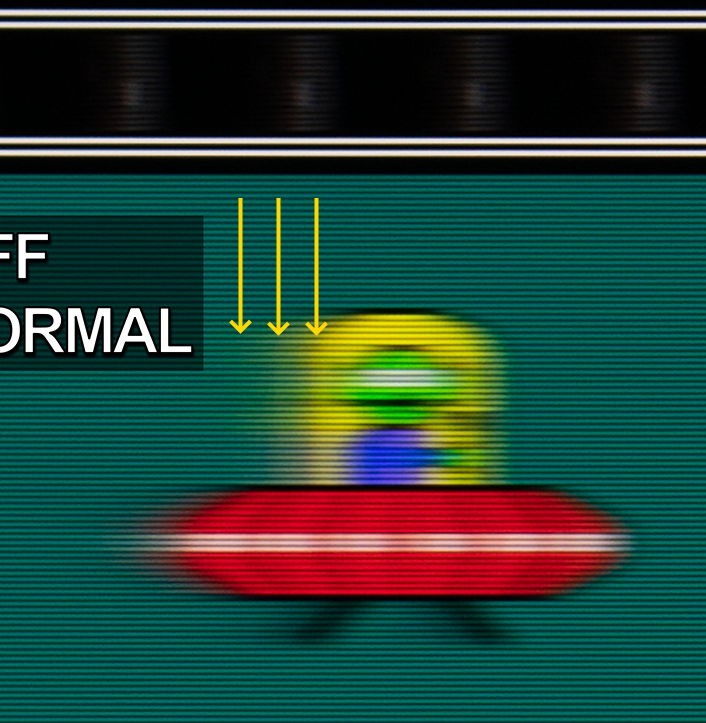
On an oscilloscope, this creates a faint wavy stairstep in the GtG curve, for GtG transitions lasting multiple refresh cycles. Like the old days of 33ms LCDs 60Hz, or current days of 10ms GtG(100%) for 240Hz(4.2ms cycles). On these, the LCD GtG faint-stairstepping effect can show up in pursuit camera imges of ghosting -- for GtG curves overlapping multiple refresh cycles, you will see the "GtG kick" stairstepping effects on these.
As a pixel scrolls past at a constant speed, it is essentially "plotting" the pixel's GtG curve along your vision (whether as photo or on retina -- the smearing of a pixel moving along relative to your vision/your camera, while you track eyes on moving objects on a display). Squarewave (PWM dimming / or blur reduction) shows up as duplicate images, slow GtG curves show up as ghosting, and overshooting GtG curves shows up as coronas, found at LCD Motion Artifacts 101. Each major type of GtG curve have a distinctive, recognizable look to me -- I instantly recognize it. This (GtG curve overlapping multiple refresh cycles, with small "GtG kicks" every refresh cycle pulse -- manifesting itself as a faint superimposition of a GtG curve and a squarewave) is just yet another of those advanced blur trail "looks" that I recognize.
This is harder to see on modern panels at low refresh rates (1ms TN at 60Hz) but easy to see with slow GtG at high refresh rates (e.g. noticeable "refresh cycle re-kick" bumps in the GtG curve).
However, you are correct that strobe crosstalk and ghosting/coronas are heavily related. Ghosting/coronas that leaks to previous/next refresh cycles, show up as strobe crosstalk. And the stairstep is sharper like squarewave stepping to final GtG color.
Strobing chops up the visibility of the ghosting/coronas.
TL;DR: This "Blur Busters Think" is the correct Blur Busters thought process. That's how I mentally visualize, to the disbelief of many engineers
Head of Blur Busters - BlurBusters.com | TestUFO.com | Follow @BlurBusters on Twitter


Forum Rules wrote: 1. Rule #1: Be Nice. This is published forum rule #1. Even To Newbies & People You Disagree With!
2. Please report rule violations If you see a post that violates forum rules, then report the post.
3. ALWAYS respect indie testers here. See how indies are bootstrapping Blur Busters research!
Re: Ghosting masked by motion blur?
Nice review! Very good camera work. That's something people don't normally mention, but I appreciate it. Do you mind if I ask what Sony camera/lens you're using?
When I searched for the Acer VG270UP, I couldn't figure out exactly which monitor you were talking about, so I went back and watched your initial review, where you detailed the Pbmiipx suffix. Acer's model names really are terrible.
The first thing that jumped out to me about your VRB pursuit shot is that telltale red halo behind the UFO. Chief put up an article about this recently: https://blurbusters.com/beautiful-red-p ... ion-badly/
Did that bother you when using VRB?
If you look at the bottom of that article, by annotating one of my photodiode response charts, Chief also really clued me in on what's actually happening with the LCD during strobing modes, which I probably should have known
But anyway, since then, and since I've now got plenty of free time, I've been stealth-editing some of my reviews to demonstrate LCD behavior. Check out the new sections for both the VG27AQ and my older LG 24GM79G:
https://www.aperturegrille.com/reviews/ ... -Crosstalk
https://www.aperturegrille.com/reviews/ ... Crosstalk2
Let's hone in on one shot in particular for the ASUS:
https://www.aperturegrille.com/reviews/ ... lk-Mid.jpg
That's a pursuit shot from the very middle of the VG27AQ's screen while strobing at 165 Hz, with a strobe pulse duration of 1.6 ms. Don't worry so much about the frogs; the interesting part is the vertical white lines. In reality, that's a 1 pixel wide white line panning across a RGB 64 background at 1440 pixels per second.
You can try something very similar at testufo.com:
https://www.testufo.com/blurtrail#foreg ... ration=500
In this situation, whether or not you have strobing enabled, you're asking each pixel to rise to white on one frame and then immediately fall to gray on the next. And because the display refreshes from top to bottom, the top pixels have a head start on the bottom pixels. When and how long the manufacturers decide to strobe will determine the crosstalk you see on screen. Here's what I measured for the ASUS:
https://www.aperturegrille.com/reviews/ ... sstalk.png
To get this animation, I measured the strobing response at seven different vertical locations on the screen; that's what you see in magenta. To see what's happening "in the dark," I've overlaid the non-strobed pixel transition in blue, which travels down the screen in a wave as the screen transitions from top to bottom.
The strobes "catch" various parts of the LCD transition, which you've called pretty accurately a "snapshot." ASUS did pretty well here timing the pulse so that the middle of the screen has one dominant image. The top and bottom of the screen get two almost-equal brightness pulses, which makes the image look like a mess. And because this white to gray transition has a long, slow decay, you can see four or five faint ghost images.
Here's the 24GM79G's center screen pursuit image:
https://www.aperturegrille.com/reviews/ ... lk-Mid.jpg
LG, like ASUS, did pretty well at timing the strobe to put the clean part of the image in the center. But there's still a lot of crosstalk at the top and bottom. You can see those shots on the LG's review page. And here's the crosstalk animation:
https://www.aperturegrille.com/reviews/ ... sstalk.png
The TN panel decays much faster, so you don't get multiple ghost images.
All this makes me very curious to see how well Chief has tuned the PureXP mode on the ViewSonic XG270. He clearly knows what he's doing.
When I searched for the Acer VG270UP, I couldn't figure out exactly which monitor you were talking about, so I went back and watched your initial review, where you detailed the Pbmiipx suffix. Acer's model names really are terrible.
The first thing that jumped out to me about your VRB pursuit shot is that telltale red halo behind the UFO. Chief put up an article about this recently: https://blurbusters.com/beautiful-red-p ... ion-badly/
Did that bother you when using VRB?
If you look at the bottom of that article, by annotating one of my photodiode response charts, Chief also really clued me in on what's actually happening with the LCD during strobing modes, which I probably should have known
But anyway, since then, and since I've now got plenty of free time, I've been stealth-editing some of my reviews to demonstrate LCD behavior. Check out the new sections for both the VG27AQ and my older LG 24GM79G:
https://www.aperturegrille.com/reviews/ ... -Crosstalk
https://www.aperturegrille.com/reviews/ ... Crosstalk2
Let's hone in on one shot in particular for the ASUS:
https://www.aperturegrille.com/reviews/ ... lk-Mid.jpg
That's a pursuit shot from the very middle of the VG27AQ's screen while strobing at 165 Hz, with a strobe pulse duration of 1.6 ms. Don't worry so much about the frogs; the interesting part is the vertical white lines. In reality, that's a 1 pixel wide white line panning across a RGB 64 background at 1440 pixels per second.
You can try something very similar at testufo.com:
https://www.testufo.com/blurtrail#foreg ... ration=500
In this situation, whether or not you have strobing enabled, you're asking each pixel to rise to white on one frame and then immediately fall to gray on the next. And because the display refreshes from top to bottom, the top pixels have a head start on the bottom pixels. When and how long the manufacturers decide to strobe will determine the crosstalk you see on screen. Here's what I measured for the ASUS:
https://www.aperturegrille.com/reviews/ ... sstalk.png
To get this animation, I measured the strobing response at seven different vertical locations on the screen; that's what you see in magenta. To see what's happening "in the dark," I've overlaid the non-strobed pixel transition in blue, which travels down the screen in a wave as the screen transitions from top to bottom.
The strobes "catch" various parts of the LCD transition, which you've called pretty accurately a "snapshot." ASUS did pretty well here timing the pulse so that the middle of the screen has one dominant image. The top and bottom of the screen get two almost-equal brightness pulses, which makes the image look like a mess. And because this white to gray transition has a long, slow decay, you can see four or five faint ghost images.
Here's the 24GM79G's center screen pursuit image:
https://www.aperturegrille.com/reviews/ ... lk-Mid.jpg
LG, like ASUS, did pretty well at timing the strobe to put the clean part of the image in the center. But there's still a lot of crosstalk at the top and bottom. You can see those shots on the LG's review page. And here's the crosstalk animation:
https://www.aperturegrille.com/reviews/ ... sstalk.png
The TN panel decays much faster, so you don't get multiple ghost images.
All this makes me very curious to see how well Chief has tuned the PureXP mode on the ViewSonic XG270. He clearly knows what he's doing.
Re: Ghosting masked by motion blur?
@Chief Blur Buster: Thank you so much for that detailed explanation!
The camera seen in the video was a Sony A6000 that put on the slider just for demonstration purposes while shooting video with the A7 II.

Thanks for linking those articles - very interesting stuff.
Thanks! I am using the Sony A7 II with a Samyang AF 35mm F2.8 FE on a Neewer "100cm Carbon Fiber Camera Slider":
The camera seen in the video was a Sony A6000 that put on the slider just for demonstration purposes while shooting video with the A7 II.
I actually did't notice the red halo on my shots - thanks for pointing that out! Usually I don't use VRB as I like to use Free-/Gsync. I hate tearingAshun wrote: ↑27 Mar 2020, 20:10The first thing that jumped out to me about your VRB pursuit shot is that telltale red halo behind the UFO. Chief put up an article about this recently: https://blurbusters.com/beautiful-red-p ... ion-badly/
Did that bother you when using VRB?
Thanks for linking those articles - very interesting stuff.
- Chief Blur Buster
- Site Admin
- Posts: 11653
- Joined: 05 Dec 2013, 15:44
- Location: Toronto / Hamilton, Ontario, Canada
- Contact:
Re: Ghosting masked by motion blur?
This thread has been upgraded to the elite Area 51: Display Science, Research & Engineering area. I've moved this thread there.
P.S. Did you know? Dozens of manufacturers use that forum as a quick background study because we provide a very delightfully different, easier "Popular Science" point of view (to advanced scientific papers that are usually boring or incomprehensible for most to read) -- and our unsually different approach to the refresh rate race (like geometry-think versus physics-think). We frequently filler 10% of a display engineer's knowledge from Blur Busters articles and TestUFO tests, helping accelerate their understanding of display concepts.
P.S. Did you know? Dozens of manufacturers use that forum as a quick background study because we provide a very delightfully different, easier "Popular Science" point of view (to advanced scientific papers that are usually boring or incomprehensible for most to read) -- and our unsually different approach to the refresh rate race (like geometry-think versus physics-think). We frequently filler 10% of a display engineer's knowledge from Blur Busters articles and TestUFO tests, helping accelerate their understanding of display concepts.
Head of Blur Busters - BlurBusters.com | TestUFO.com | Follow @BlurBusters on Twitter


Forum Rules wrote: 1. Rule #1: Be Nice. This is published forum rule #1. Even To Newbies & People You Disagree With!
2. Please report rule violations If you see a post that violates forum rules, then report the post.
3. ALWAYS respect indie testers here. See how indies are bootstrapping Blur Busters research!
- Chief Blur Buster
- Site Admin
- Posts: 11653
- Joined: 05 Dec 2013, 15:44
- Location: Toronto / Hamilton, Ontario, Canada
- Contact:
Re: Ghosting masked by motion blur?
Fantastic setup! Good job on having a good rig. And I presumed you've read the latest pursuit camera recommendations.
Fantastic camera choice.
This is similar to the camera I currently have -- Sony Alpha a6000. I use it for some of my non-video pursuit photography. With a good high-speed SDXC card, it can burst-photograph for the entire pursuit slide. Enable burst photo, enable live preview, hold shutter down, slide, and you've got a spray of photos. Find best photo, keep best, delete rest.
I like live-preview mirrorless cameras with fast burst-shoot much better than a heavy SLR, since heavy SLR cameras will often flex/vibrate more than a lighweight mirrorless.
_________
P.S. Video pursuits are much easier in my experience (in execution) but harder in camera-shopping (choosing the right camera).
Video pursuits can be used instead of burst-shooting, it simply behaves as 30-pictures-per-second burst-shooting for 1/30sec exposures at 30 frames per second. Though video adjustability is not possible with many models of camera, and some cameras does video more noisy / lower quality.
But with better video-capable cameras and high bitrates, each video freezeframe is starting to become top notch photo-quality nowadays. Camera selection with flexible video adjustments will be critical. A camera with customizable exposure-per-frame (either as an exposure setting or 360-degree setting), video pursuits are quite attractive options too -- with the right camera. You just play with a video player with single-step capability, to find the clearest freezeframe, and use that as your reference. Plus, playing back video pursuits is VERY educational (video is worth 1000 words) -- LinusTechTips played a few video pursuits -- it makes people realize that the sync track looks correct with cameras too just like with human eyes, when the camera goes the same speed as the UFOs, just like human eye-tracking going the same speed as the UFOs.
Often, even a smartphone in a smartphone holder can do stellar performance (The excellent Acer XB252 pursuit was taken in a smartphone holder on a camera rail via an old Samsung Galaxy. A 3rd party app allows configuring the correct exposure length matching 4 times refresh cycles (~1/30sec for 120Hz, ~1/60sec for 240Hz).
Eventually, I will upgrade TestUFO's pursuit sync track to support more tickmarks for more refresh rate flexibility especially with the arrival of >360 Hz (3 tickmark through 8 tickmark modes), as well as potentially an inverse pursuit track mode (black tickmarks on white) since sometimes those show better on some camera sensors than others.
The 4 tickmark design was selected as a compromise, as stacked exposures are required to achieve WYSIWYG effect in pursuit photography, not too long or it gets hard to sync (the difficulty of long exposures), and not too short and photos becomes less WYSIWYG (doesn't simulate human vision integration time at human timescales). Multi-exposure also made it unnecessary to synchronize camera shutter timing to the refresh cycles timing, since the multi-refresh-averaging massively compensates for that, and the photos appear WYSIWYG.
Head of Blur Busters - BlurBusters.com | TestUFO.com | Follow @BlurBusters on Twitter


Forum Rules wrote: 1. Rule #1: Be Nice. This is published forum rule #1. Even To Newbies & People You Disagree With!
2. Please report rule violations If you see a post that violates forum rules, then report the post.
3. ALWAYS respect indie testers here. See how indies are bootstrapping Blur Busters research!
Re: Ghosting masked by motion blur?
Probably a bit overkill for pursuit images, but luckily I already had my A7 II for photo and video.Chief Blur Buster wrote: ↑29 Mar 2020, 18:28Fantastic setup! Good job on having a good rig. And I presumed you've read the latest pursuit camera recommendations.
I'm super happy how the UFO shots turned out for my first time using this technique. You're doing a fantastic job with Blur Busters - really makes it easy to do meaningful reviews on a budget!
I personally felt pretty comfortable with single shot mode and doing multiple slides. Will try out burst next time.Chief Blur Buster wrote: ↑29 Mar 2020, 18:28With a good high-speed SDXC card, it can burst-photograph for the entire pursuit slide. Enable burst photo, enable live preview, hold shutter down, slide, and you've got a spray of photos. Find best photo, keep best, delete rest.
Thanks for tip! I will try some video pursuits in the future. Is showing video pursuits viable even though if the sync track isn't correct for every frame? I think it would be quite hard to get the track correct for every frame...Chief Blur Buster wrote: ↑29 Mar 2020, 18:28Plus, playing back video pursuits is VERY educational (video is worth 1000 words) -- LinusTechTips played a few video pursuits -- it makes people realize that the sync track looks correct with cameras too just like with human eyes, when the camera goes the same speed as the UFOs, just like human eye-tracking going the same speed as the UFOs.
What about slow motion video? Is shooting at e.g. 60 fps and slowing that down to half speed in post still WYSIWYG?
It's a pity that my camera (or I guess no camera) supports a 1/36s shutter speed for 144 Hz testing. Would it be beneficial to have 5 tickmarks for that?Chief Blur Buster wrote: ↑29 Mar 2020, 18:28Eventually, I will upgrade TestUFO's pursuit sync track to support more tickmarks for more refresh rate flexibility especially with the arrival of >360 Hz (3 tickmark through 8 tickmark modes)
Am I correct that currently testing 144 Hz at 1/30s is the right way? Or would you generally advice not to test at 144 Hz?
- Chief Blur Buster
- Site Admin
- Posts: 11653
- Joined: 05 Dec 2013, 15:44
- Location: Toronto / Hamilton, Ontario, Canada
- Contact:
Re: Ghosting masked by motion blur?
Actually...
That's not how you should think of video pursuits.
That's not the purpose of a video pursuit.
Just only simply merely treat video pursuits is simply "30fps burst shoot" pursuits, and treat it as such... With the bonus that you have a video file that can optionally also double as viewer education (if you so wished, if you are a YouTuber or such).
Only ONE freezeframe needs to be correct.
Video pursuits (with the right camera) improves success versus photo, and hits two birds with one stone:
The purpose of video is simply to:
(A) For tester success: To give your more samples (photos), to improve your success. Video is just like burst-shoot at ~30 frames per second. Now, understanding this better, go back to earlier post to re-read how I use single-stepping to find the clearest freeze frame. See what I mean?
(B) For viewer education: Optionally show-off real-time behaviours. Educate readers how a pursuit camera works. Simply watching the video is self-explanatory. Sync track looks wrong when the camera isn't at the same velocity.
EXAMPLE (this shitty hand-wave smartphone pursut).
And that's a hand-waved smartphone. No rail! This is the type of pursuit camera that can be achieved by everyday forum members with modern smartphones nowadays. It's not perfect, but it's DIY $0 -- a great taster, a demonstration, to decide if you want to play more with pursuit camera.
The video spray is an Ultimate Burst Shoot mode -- something like 1000 "photos" (freezeframes) can be taken in just 60 seconds of repeat-pursuiting by hand-pursuit. This maximizes odds that 1 freezeframe is viable/screenshottable, which has actually made rail-less handwaves viable, thanks to sheer number of samples increasing odds of a single viable freezeframer -- making it possible to eliminate the rail (sometimes).
Some of the images you see on reviewer websites today, were accomplished WITHOUT a rail, using a smartphone app that has fixed-focus, fixed-exposure, fixed-colortemp, and simply running video mode (as a spray burstshoot mode) in order to compensate for the unsteadiness of a simple hand-wave, to maximize odds of a single successful video freeze frame. Just ONE is needed for scientific validity.
Afterwards, the video file can thus be deleted -- or simply recycled as viewer-education (self-explanatory behaviors, it instantly teaches many users what a pursuit camera is). Most people already have a smartphone, so thus a free $0 pursuit camera -- albiet the good video apps may cost a few dollars.
What formerly cost $30,000 to achieve ten years ago, can now be done for free with your smartphone! No rail needed, thanks to video pursuit as a surrogate Ultimate burst-shoot mode.
Some reviewers use video pursuits and save the clearest freezeframe now, but it does take correct understanding -- using the tool correctly. However, if you're very reliable with single-photo pursuits, you may not find video pursuits as useful. However, if you have often needed 10 attempts for a good pursuit, video pursuits can make your job easier if you have the correct camera and the correct video player. (Only 1 freezeframe needs to be correct).
The only purpose to playback the video file is (mostly) educational, and then afterwards, highlight/caption the favourite freezeframe.
That's how some YouTubers has recently started to begin doing it. See how educational it is, for a user who's never seen a pursuit camera?
Makes better sense?
Head of Blur Busters - BlurBusters.com | TestUFO.com | Follow @BlurBusters on Twitter


Forum Rules wrote: 1. Rule #1: Be Nice. This is published forum rule #1. Even To Newbies & People You Disagree With!
2. Please report rule violations If you see a post that violates forum rules, then report the post.
3. ALWAYS respect indie testers here. See how indies are bootstrapping Blur Busters research!
- Chief Blur Buster
- Site Admin
- Posts: 11653
- Joined: 05 Dec 2013, 15:44
- Location: Toronto / Hamilton, Ontario, Canada
- Contact:
Re: Ghosting masked by motion blur?
Thank you, this is my favourite part of Blur Busters -- inventing tests!Chief Blur Buster wrote: ↑29 Mar 2020, 18:28You're doing a fantastic job with Blur Busters - really makes it easy to do meaningful reviews on a budget!
I also have more TestUFO tests and other Blur Busters inventions coming, keep an eye out!
Head of Blur Busters - BlurBusters.com | TestUFO.com | Follow @BlurBusters on Twitter


Forum Rules wrote: 1. Rule #1: Be Nice. This is published forum rule #1. Even To Newbies & People You Disagree With!
2. Please report rule violations If you see a post that violates forum rules, then report the post.
3. ALWAYS respect indie testers here. See how indies are bootstrapping Blur Busters research!
Re: Ghosting masked by motion blur?
Ah sorry, I got that wrong somehow... Thought there maybe was a bigger meaning to video pursuits that I hadn't realized.Chief Blur Buster wrote: ↑30 Mar 2020, 14:11Just only simply merely treat video pursuits is simply "30fps burst shoot" pursuits, and treat it as such... With the bonus that you have a video file that can optionally also double as viewer education (if you so wished, if you are a YouTuber or such).
There's a typo in your link: https://www.blurbusters.com/inventionsChief Blur Buster wrote: ↑31 Mar 2020, 16:56Thank you, this is my favourite part of Blur Busters -- inventing tests!
[Chief Blur Buster: Fixed. Thanks!]
Wouldn't mind a little spoilerChief Blur Buster wrote: ↑31 Mar 2020, 16:56I also have more TestUFO tests and other Blur Busters inventions coming, keep an eye out!
