That's not real science.
Bad electricity is a local effect, like radio interference, but involving electricity.
Whether transmitted over the grid, or injected into wiring by other appliances/devices, or transmitted over the air as wireless interference.
Normally, your power socket on the wall is giving a perfect sine wave. But it can be distorted/dirty, especially in former-soviet countries such as:
And even this misses a LOT of dirty electricity.
The electromagnetic spectrum is a LOT of frequencies. Some extremely high frequencies won't show up in graphs like these (e.g. 10 MHz radiofrequency interference transmitted over the AC power wiring), which won't show up in this oscilloscope resolution. The electromagnectic spectrum is gigantic (radio waves, microwaves, infrared, light, ultraviolet, x-rays, gamma rays, etc) covering a massive number of orders of magnitude -- and can be over the wire or over the air.
Existing computer power supplies will defend a LOT, but it won't hold back interference that is even 0.01% of a nuclear-bomb EMP pulse -- like the sparkgap interference from a malfunctioning mechanical floor in a very old apartment building in some countries, if that's right below or above your apartment floor. Or living underneath high voltage power transmission towers.
That's why there is an infinite number of "flavours" and "species" and "kinds" of EMI, that can come in multiple concurrent combinations, unfortunately. That's why EMI solutions are hard to find. 50% of solutions are easy, and 50% of solutions are impossibly tiny one-size-fits-only-one-person solutions.
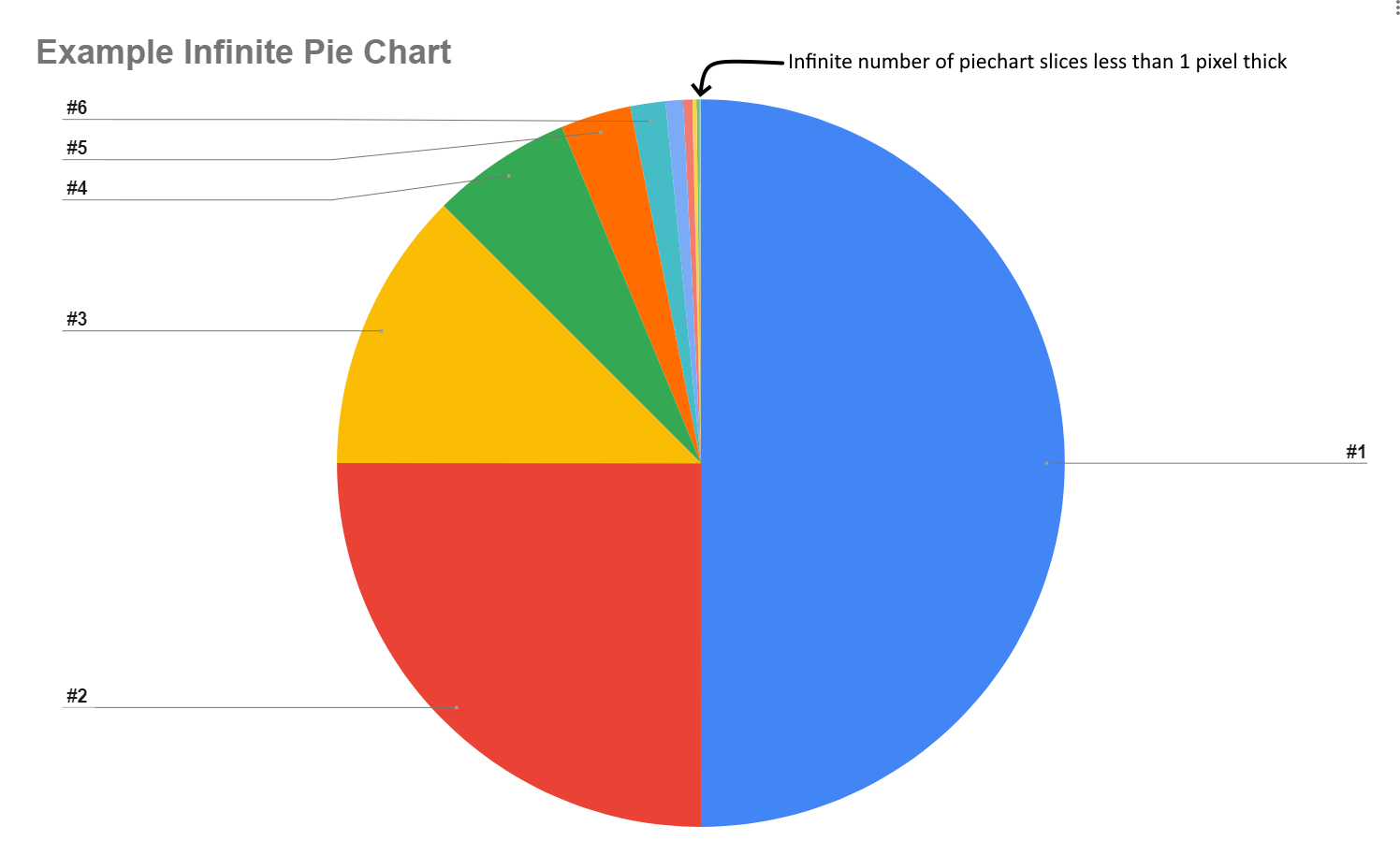
Solution #1 or #2 may be easy (e.g. things like going offgrid) but may not solve your specific kind of EMI problem, if your specific flavour EMI problem may require Solution #734245236. The EMI solution map tends to sadly follow an infinite pie chart, which means there is never one-size-fits-all fixes.
And some kinds of EMI is impossible to fix (e.g. EMP-league device-damaging interference pulses is an unfixable/undefendable type of EMI). A lightning bolt is, by dictionary definition, a form of EMI too -- e.g. power surge on the wires of lots of random frequencies. But even a factory next door with old poor-power-factor machines, can be injecting a lot of craziness into the power grid, that is wreaking havoc. The question is whether you've got a sandgrain-size worth of EMI, or a supernova-size of EMI, or any size in between.
Unless the factory that manufactured your computer had a massive EMI (like a lighting strike or some power surges) that pre-damaged the circuits of some of your computer components, before it got shipped to you -- bad electricity isn't something that gets shipped from a computer factory to you. But a poorly manufactured power supply (including power supply bricks built into monitors), can inject EMI to other stuff -- one famous example is the LG 5K display and WiFi routers -- but there's many one-offs.
But yes, power bricks CAN generate dirty electricity / interference / etc. Try to keep power bricks far away from data cables and mouse cables. Try plugging mouse cables into the computer instead of the monitor, and see what happens -- I've seen a bad monitor power brick (inside monitor) inject interference to the monitor USB ports as one random example -- it's just a simple domino effect. It's not bad electricity being shipped, but just a cause and effect of poorly manufactured power bricks interacting with accessories that don't fully shield successfully from the interference. Keep all the power bricks / power cables as far away as possible from your USB / network / data cables, and don't put a power bar too close behind your monitor/computer -- try to put a little bit of airgap. Inverse square law is your best friend.
Now, that doesn't solve everything -- it's just working on a few slices of the famous infinite pie chart. You can only hit the low-lying apples (biggest pie slices) and hope for the best.

