-floating, inconsistent mouse
-desync to server
-extreme prefire, peekers advantage doesn't exist for me
-hitreg
-as if the monitor is not 240 Hz
My attempts without success:
- 4 pieces of green filters
- several harmonic filters
- Ferrite cores
- Audiophile linear power supply on the monitor so that the monitor works with a clean voltage.
- Audiophile linear power supply on the router so that the router works with a clean voltage.
- Isolation transformers on the PC so that the PC is decoupled from any interference from the power grid
From a purely technical perspective, the problem shouldn't be power grid related.
What changes/improves the problem for me?
Unplug your PC and monitor completely from the socket for a few days.
The first game is great, but then the problems come back over time.
Like it's some kind of static that builds up over time and can't go away.
Furthermore, I suspect that the northern European part is not affected by the problem.
Colleagues in the Flensburg area (north Germany) don’t have this problem. Scandinavians apparently don't either.
theories:
--> the less industry, the better? But why has the problem existed for me since around 2012 and not always?
--> Photovoltaic systems cause the problem? (less sun in nordic states -> less photovoltaic systems)
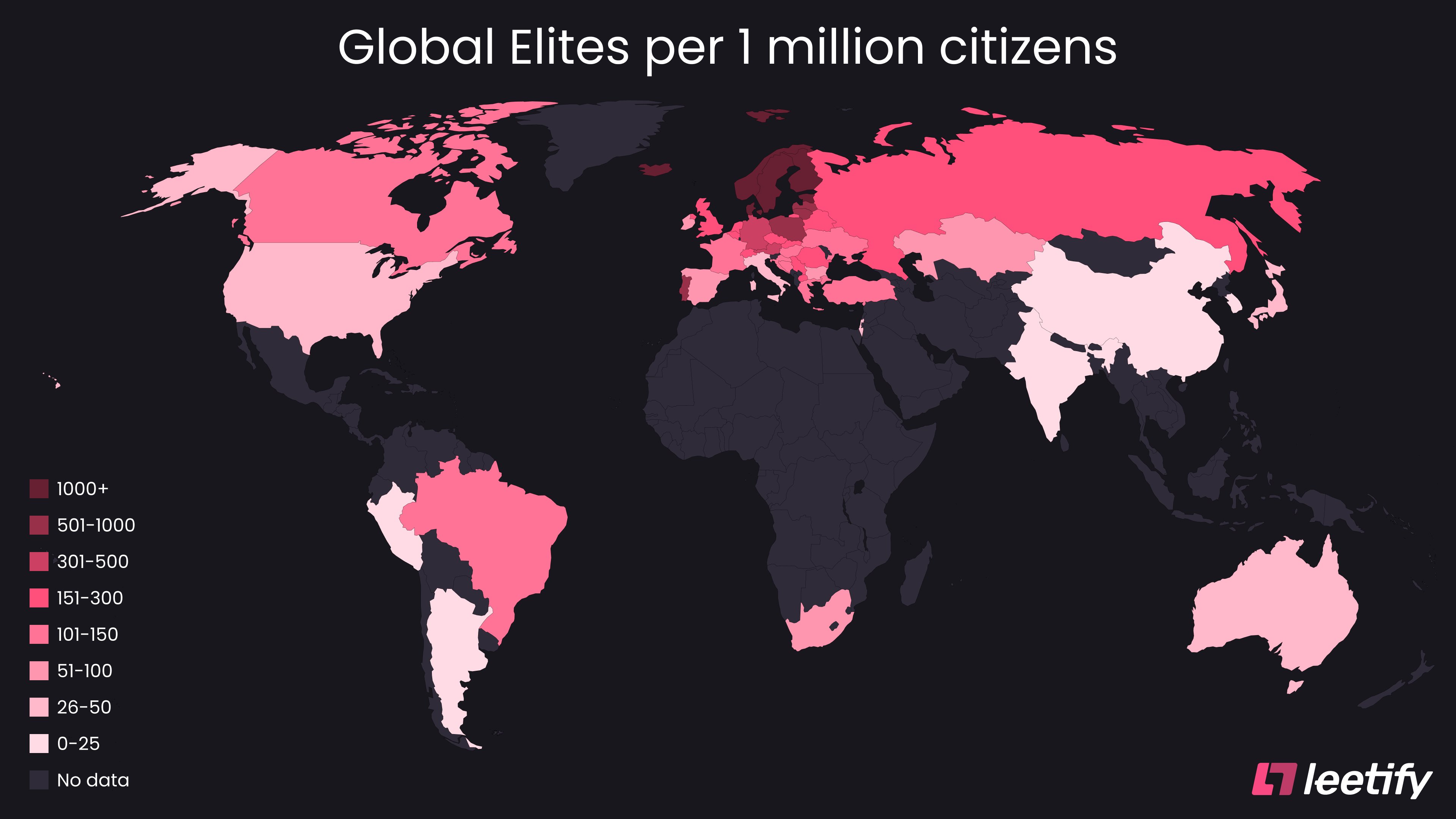
The only way to disprove this is to take your hardware, go to Finland and test it...
