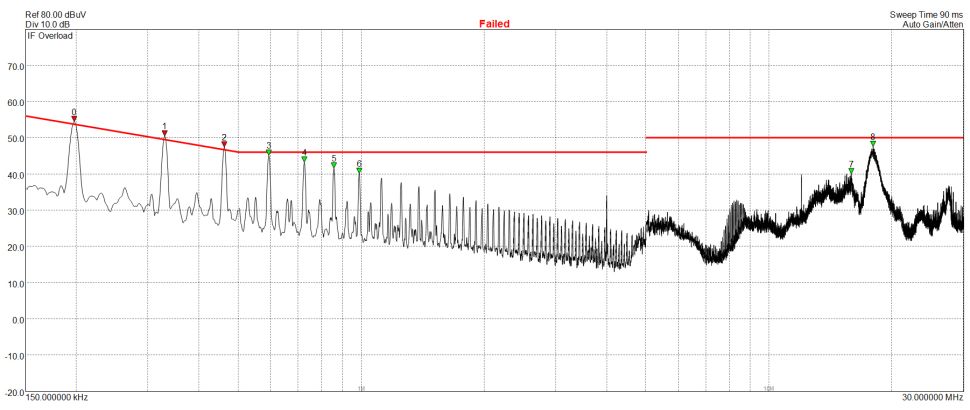I've no doubt EMI could play a part with system issues and really bad mains input, here's my 2 cents worth or pennies worth if you're in the UK like me

1. Switch mode PC power supplies have a transformer that 'should' decouple the mains input from the DC output, I would have thought your mains would have to be really bad before you'd see any problems on the DC output. Running purely off the battery from a UPS should rule this out. Also oscilloscopes are reasonably cheap these days, if this was driving me insane I'd invest in one and check your DC voltage for noise, you could permanently hook it up and watch it, see if any noise appears when you get lag happening. If you have bad mains though it could easily be affecting other pats of your system such as your monitor, that might cause frames to be dropped / random behaviors ?
2. Wouldn't just good shielding take care of most / all EMI problems ? such as a fully enclosed PC case instead of one with a perspex / glass window, all cables shielded including all Ethernet cables. I've worked with products where EMI conformance was needed in terms of leaking out frequencies, and making products immune to external EMI, even the smallest gap in the outer case can cause issues for conformance. So in other words if you have some strong external EMI (e.g mobile phone base station at the bottom of your garden) and you want to shield from it you need to make your PC case literally water tight. Having said that there are parts of your system that typically aren't shielded such as your mouse, when you hold your mouse you could be acting as an antenna for EMI and causing interference for the sensitive circuitry a few cm away from the palm of your hand. I'd try some conductive paint on the inside of the mouse shell and ground that, tricky though, might be easier to identify what external EMI you have first, EMF meters are reasonably cheap these days. Also sitting your Wifi router, mobile phone, cordless landline phone etc next to your PC or locating your PC next to a wall with mains cables routed in or the other side of the wall would be obviously something you'd not do whether you're suffering from EMI or not.
3. In terms of input lag, looking at the mains and EMI seems like the last resort, have you done a detailed look at your PC setup first, in terms of lag I'd always start of by looking at / using 'LatencyMon', not so long ago I pulled out a cheap USB2 card from my PC because the ISR count was just insane from it, that definitely helped. Any bad configurations or drivers causing random lag / problems should be picked up LatencyMon. Watch some of FR33THY vids, he's very good at explaining
https://www.youtube.com/user/chrisfreeth/videos
Is it online only games with the problem ? have you done a detailed look at your internet, there's plenty of horror stories where the ISP has in effect screwed up / failed to recognize / fix an issue. Here's one I've been involved with and this is BT one of the biggest ISPs in the UK
https://community.bt.com/t5/Home-setup- ... -p/1930963
Also it could easily be your internal network, I'd use Wireshark and check what's happening, any malware or background task could be firing up randomly and consuming bandwidth, TCPView is another good utility for viewing whats happening on your network.
4. Watch out for temperature issues, this can easily cause slow downs and unexpected behaviors, in the past I had an AMD system where the motherboard regulators were over heating causing the CPU frequency to be throttled down, end result was a laggy / stuttering game, took me quite some time to figure out what was happening. PC cases generally have bad / poorly thought through air flow, when you think about your typical PC it can easily be consuming 500W to 1KW of power, that's going to create a lot of heat, if your overall case cooling isn't decent then any part of your PC could be over heating and causing random issues.
5. I've never had this issue because I've always spec'd my power supplies way above what a PC needs but could your PSU be under rated based on your CPU and graphics card needs ? you're only going to likely have problems when you put your system under load seeing as your typical PC will throttle everything down when doing mundane tasks, might be worth checking ?
Personally I'd say a minimum these days is 750W to be reasonably safe, probably if I was building a new gaming PC I might even go for a 1KW PSU. Go back some number of years and for example 350W was considered ok.