I wonder if Retrotink could simulate interlaced 1080i 50i/60i broadcast with shaders + BFI
On that note 480i60/576i50 interlaced emulation + BFI would be nice for consoles like PS2
External BFI Injection -- I am working with Retrotink 4K!
-
thatoneguy
- Posts: 181
- Joined: 06 Aug 2015, 17:16
-
Clear Motion Seeker
- Posts: 24
- Joined: 29 Apr 2023, 12:47
Re: External BFI Injection -- I am working with Retrotink 4K!
Is there a reason why the chipset is limited to HDMI 2.0. ?Chief Blur Buster wrote: ↑09 Aug 2023, 00:08If you're OK with 720p60 input or 1080p24 input, you can do this with Retrotink 4K!
BFI at any custom Hz, using ModeLines on an SD card. e.g. 1080p24 -> 1440p96.
You will need to sacrifice 4K60 output to do 1080p240 output or 1440p120 output with a Retrotink. The BFI is adjustable in 25% (4ms), 50% (8ms), 75% (12ms) persistence when outputting 1080p240.
You have to stay within the bandwidth budget, but it's doable, if you give up a bit of resolution. HDCP stripper + BluRay player (or a FireTV stick or such) + 1080p24 signal input is just *about* within Retrotink 4K's capability. Some streaming devces, e.g. FireTV, can be forced into perpetual 1080p24 (avoiding 1080p60), but you will have to strip HDCP before you can go through Retrotink.
Otherwise, I can deal with 60 Hz flicker, it's not an issue for me. I only hate the dramatic brightness loss that happens with every TV.
The tweet suggests that HDR is still compatible, is it true or did i get it wrong ?
What's the maximum brightness level that can be reached ?
Otherwise, it's been a while i've been so enthusiastic by display technology in a broad way, besides OLED technology of course, but limited by TV manufacturers' laziness.
Re: External BFI Injection -- I am working with Retrotink 4K!
I'm actually fine with watching movies or TV series at 1080p on a 65". low motion persistence & high motion clarity are far more important to me than double the native resolution with high motion blur combined with a measly 300p motion clarity. Definitely not a winning combination for every one here who's coming from CRT & plasma that's for sure!Chief Blur Buster wrote: ↑09 Aug 2023, 00:08If you're OK with 720p60 input or 1080p24 input, you can do this with Retrotink 4K!
BFI at any custom Hz, using ModeLines on an SD card. e.g. 1080p24 -> 1440p96.
You will need to sacrifice 4K60 output to do 1080p240 output or 1440p120 output with a Retrotink. The BFI is adjustable in 25% (4ms), 50% (8ms), 75% (12ms) persistence when outputting 1080p240.
You have to stay within the bandwidth budget, but it's doable, if you give up a bit of resolution. HDCP stripper + BluRay player (or a FireTV stick or such) + 1080p24 signal input is just *about* within Retrotink 4K's capability. Some streaming devces, e.g. FireTV, can be forced into perpetual 1080p24 (avoiding 1080p60), but you will have to strip HDCP before you can go through Retrotink.
But what about TV series from the 80's & 90's that were shot at 30fps? Would increasing OLED De-judder to whichever slider point that can simulate 30fps instead of 24fps, work properly with Retrotink4k and get the same 4ms motion persistence that you would get with 24? Wondering how much brightness my LG C1 OLED would be left with too. Any idea how much nits you'd be left with on average @4ms on an LG C1? Looking to upgrade to either the Samsung S90C or S95C QD-OLED possibly by the end of the year, both of which should have quite a bit more brightness to spare for SDR, which in return should equal brighter BFI.
Oh, and if the persistence gets as low as 4ms, what would the motion clarity jump up to? I was told that 8ms(compared to 16ms) bumps you up from 300 to 600p for ex.
- Chief Blur Buster
- Site Admin
- Posts: 11653
- Joined: 05 Dec 2013, 15:44
- Location: Toronto / Hamilton, Ontario, Canada
- Contact:
Re: External BFI Injection -- I am working with Retrotink 4K!
Around here, I usually refer to MPRT as MPRT(0%->100%), so halving MPRT is doubling of motion clarity. So that means your 600p becomes 1200p.
No? (sarcastic laugh). The obsolete "lines of moton resolution" alchemists say it stops at 1080p, which to me, makes it a garbage standard, that goes into the trashbin, and sent off to the dump. Goodbye, "lines of motion resolution" trash. For me, I do not like using the garbage "lines of motion" obsolete ****. It's useless as **** around here.
When we had one analog standard back in the NTSC days, "lines of motion resolution" made a lot of sense, because it was an analog standard, and it was standardized around horizontally-scrolling vertical lines, but today that standard became useless for many scientific reasons. In the post-analog era, "lines of motion resolution" is like pre-Einsteinian thinking, ala analog-era thinking. Then a good best-effort was done to bring it to the HDTV era, with very disastorous apples-vs-bananas results for "multi-resolution, multi-refresh-rate" reviewers, so the clown standard is out of the window for the digital era.
The video people should move over to "persistence numbers" instead, or other video motion measreuem.
For more information, please read:
Making Of: Why Are TestUFO Display Motion Tests 960 Pixels Per Second?
(read this article now -- a Samsung Research Paper even cites my article!).
And this forum thread
Why People Should Stop Using The Garbage Obsolete "Lines Of Motion Resolution" Talk.
While fine for legacy comparision purposes in the analog era -- the analog-era "lines of motion resolution" standard is disowned around here.
Please read both of these threads carefully to realize why the rest of the Internet should immediately cease this alchemy. It hurts the refresh rate race as a resolution-dependant standard that automatically "caps out" unnecessarily (e.g. motion resolution can scale unbounded, e.g. 10x better than the capped-out "1080 lines of motion resolution" -- artifically unnecessarily capped because of the intentionally slow-motion test patterns such as FPD plasma test pattern, etc.
Now, that said, Retrotink is used to simulate retro displays, so superficial/peripheral "lines of resolution" talk may have to be tolerated, but you know my stance now. For now, just use a mental 1200-600-300 mapping for 4-8-12 MPRT for same-display comparisions for 1080p. The funny thing is that 0.5ms MPRT versus 1.0ms MPRT versus 2.0ms MPRT all have exactly the same "1080 lines of motion resolution". See? I hate motion resolution standards that cap out (can't measure beyond a limit). Moreover, "600 lines of resolution" is a different display persistence for a NTSC resolution display and for an ATSC resolution display. So I have a gigantic beef with self-capping motion resolution standards, that, to boot, also is resolution-specific.
Display persistence is like a camera shutter, and is more resolution-proof, refreshrate-proof, and doesn't "cap out".
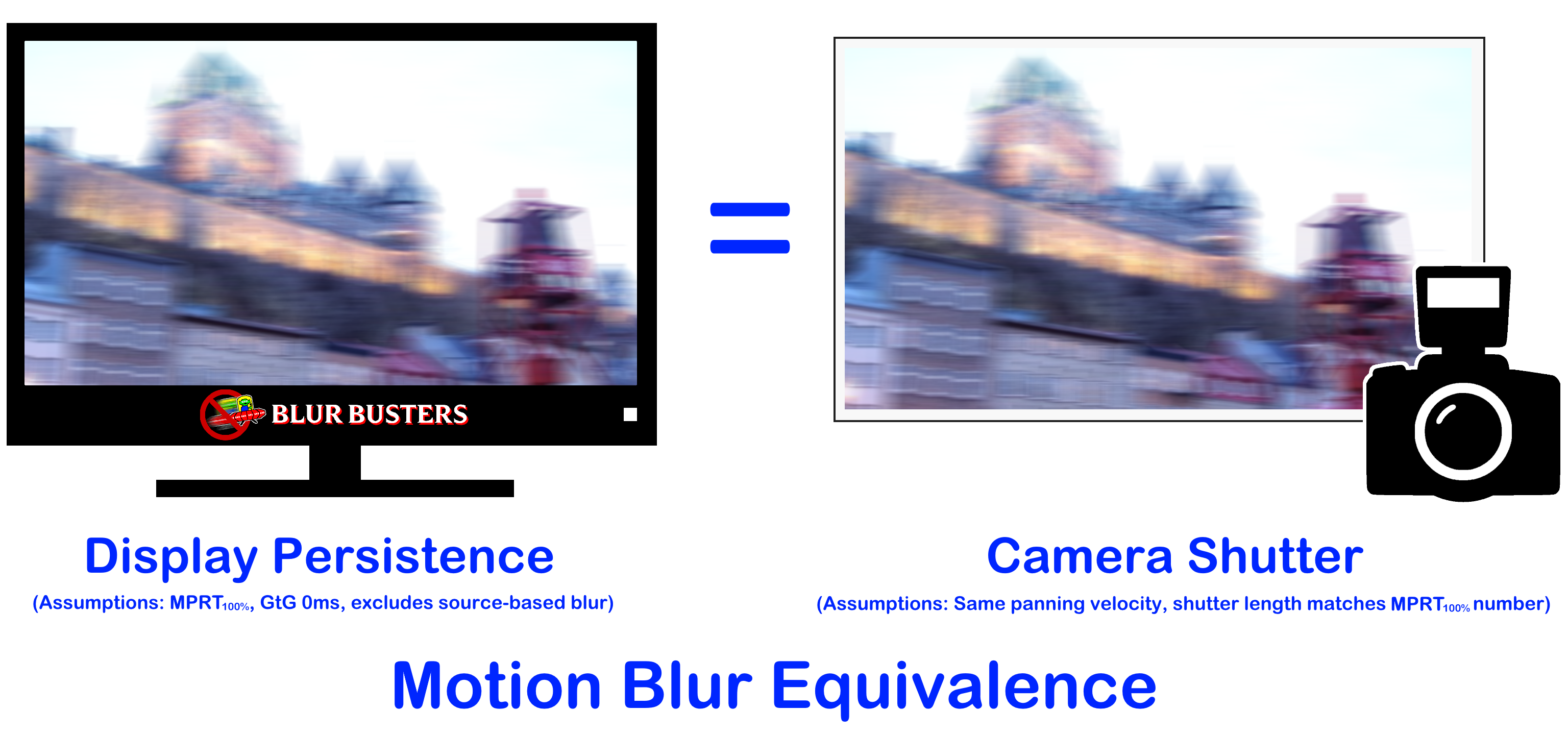
Sample-and-hold 240fps 240Hz 0ms GtG (with no source-based blur) = same display motion blur as a 1/240sec camera shutter
Sample-and-hold 1000fps 1000Hz 0ms GtG (with no source-based blur) = same display motion blur as a 1/1000sec camera shutter
And this is compatible with both strobed and non-strobed:
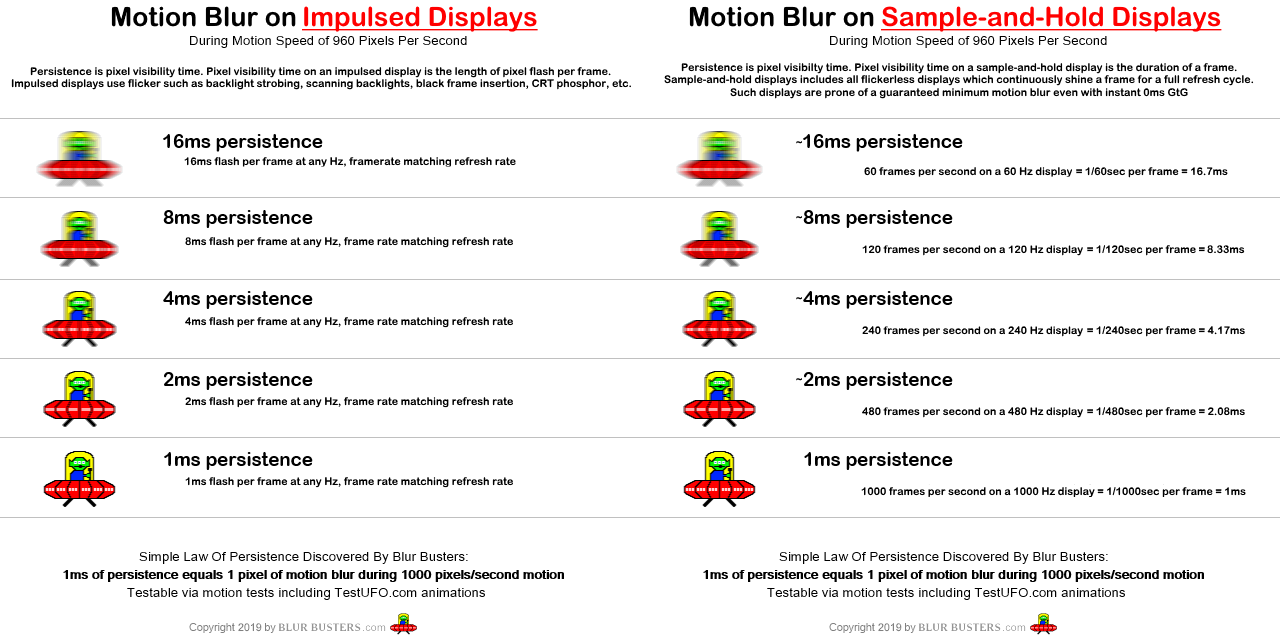
Display persistence is pixel visibility time.
I'm not going to use any motion resolution standard that is not spatial-resolution-independent or refresh-rate-independent.
Head of Blur Busters - BlurBusters.com | TestUFO.com | Follow @BlurBusters on Twitter


Forum Rules wrote: 1. Rule #1: Be Nice. This is published forum rule #1. Even To Newbies & People You Disagree With!
2. Please report rule violations If you see a post that violates forum rules, then report the post.
3. ALWAYS respect indie testers here. See how indies are bootstrapping Blur Busters research!
-
thatoneguy
- Posts: 181
- Joined: 06 Aug 2015, 17:16
Re: External BFI Injection -- I am working with Retrotink 4K!
Chief, I'm pretty sure that I've heard stuff like "2000 lines of motion resolution" before so I don't think it's limited to 1080
That said MPRT is just far more elegant and it's really stupid when fossils like HDTVTest insist on using "motion resolution"...not that they test BFI all that well anyways
That said MPRT is just far more elegant and it's really stupid when fossils like HDTVTest insist on using "motion resolution"...not that they test BFI all that well anyways
- Chief Blur Buster
- Site Admin
- Posts: 11653
- Joined: 05 Dec 2013, 15:44
- Location: Toronto / Hamilton, Ontario, Canada
- Contact:
Re: External BFI Injection -- I am working with Retrotink 4K!
Not for 1080pthatoneguy wrote: ↑11 Aug 2023, 00:49Chief, I'm pretty sure that I've heard stuff like "2000 lines of motion resolution" before so I don't think it's limited to 1080
Maybe they extended for 4K.
Head of Blur Busters - BlurBusters.com | TestUFO.com | Follow @BlurBusters on Twitter


Forum Rules wrote: 1. Rule #1: Be Nice. This is published forum rule #1. Even To Newbies & People You Disagree With!
2. Please report rule violations If you see a post that violates forum rules, then report the post.
3. ALWAYS respect indie testers here. See how indies are bootstrapping Blur Busters research!
Re: External BFI Injection -- I am working with Retrotink 4K!
Chief Blur Buster wrote: ↑09 Aug 2023, 00:08If you're OK with 720p60 input or 1080p24 input, you can do this with Retrotink 4K!
BFI at any custom Hz, using ModeLines on an SD card. e.g. 1080p24 -> 1440p96.
You will need to sacrifice 4K60 output to do 1080p240 output or 1440p120 output with a Retrotink. The BFI is adjustable in 25% (4ms), 50% (8ms), 75% (12ms) persistence when outputting 1080p240.
You have to stay within the bandwidth budget, but it's doable, if you give up a bit of resolution. HDCP stripper + BluRay player (or a FireTV stick or such) + 1080p24 signal input is just *about* within Retrotink 4K's capability. Some streaming devces, e.g. FireTV, can be forced into perpetual 1080p24 (avoiding 1080p60), but you will have to strip HDCP before you can go through Retrotink.
I will never use the words motion resolution ever again.
And just a few quick questions!
For 24fps @1080p (when watching movies for example) with Retrotink4k, will the double strobe BFI create more flicker than the already existing noticeable flicker(On whites at least) that's present on my LG C1 OLED when using MotionPro HIGH? To get a 4ms persistence for 24fps content would be excellent obviously, but at the cost of even more flicker? I don't think I could manage.
Also, for Samsung's 2023 S90C QD-OLED, which doesn't support 120hz bfi, will Retrotink4k still be able to get '60fps' video games down to a 4ms persistence instead of the S90C's default internal BFI's 8.3ms? And would it also work for 120fps titles and get as low as 4ms as well, rather than just 8ms. Samsung scrapped 120hz BFI, so there's no low, medium or High settings. Just vanilla 120fps or 144fps.
Input lag is another concern of mine. If i use MotionPro High on my LG C1 when gaming at 60fps, i go from 10ms(or 13ms without boost mode) to around 20ms with input lag. Would it be the exact same case with Retrotink4k or would it actually add additional latency on top of the 20ms? I'm not quite sure, but i heard that gaming at 120fps(5ms lag) and using either Low, Medium or High will jump you back to 10ms too.
Perhaps, with larger size 240hz Micro-LED displays in the future, we'll finally get that CRT 1ms persistence.
- Chief Blur Buster
- Site Admin
- Posts: 11653
- Joined: 05 Dec 2013, 15:44
- Location: Toronto / Hamilton, Ontario, Canada
- Contact:
Re: External BFI Injection -- I am working with Retrotink 4K!
"Motion resolution" is fine, but it has to be "motion resolution in milliseconds" or "motion resolution in pixels of blur per 1000 pixels/sec" or similar.
This will be resolution and refresh rate independent, unlike "motion resolution in (analog television style) lines" format.
Have you ever been to a 35mm movie theater? They used double-strobe or triple-strobe before they converted to digital.NeonPizza wrote: ↑13 Aug 2023, 14:41For 24fps @1080p (when watching movies for example) with Retrotink4k, will the double strobe BFI create more flicker than the already existing noticeable flicker(On whites at least) that's present on my LG C1 OLED when using MotionPro HIGH? To get a 4ms persistence for 24fps content would be excellent obviously, but at the cost of even more flicker? I don't think I could manage.
The flickerfeel will be roughly the same, as long as you darken the room like a theater, set picture brightness roughly similar, and sit further back enough that it's the same FOV as your favorite cinema seat.
Not everyone likes that, but it can be a reasonable compromise for some people -- many videophiles prefer the flickerfeel of 48Hz or 72Hz doublestrobe. Retrotink 4K can do that during 96Hz (with BFI to create 48Hz double strobe flicker) or 144Hz (with BFI to create 72Hz triple strobe flicker).
You will not be able to do 4K/24p input, but you can do 1080p/24 input. The bandwidth is designed for retro game devices, and its ability to do retro projector devices is apparently an accidental bonus of its flexible capabilities.
Without any additional BFI help inside a television -- box-in-middle-BFI is throttled to minimum refreshtime. So you can only get 1/120sec MPRT = 8.3ms.
But you can sometimes get it brighter than a TV's own BFI, because of the "SDR to HDR" conversion and nit boosting.
Remember, this was designed for retro boxes.
Sadly, you need output refresh rate above input refresh rate, to add the blacked-out refresh cycles. That's a limitation of box-in-middle BFI.
You can probably use QFT modes (or the VRR-flag trick to pipe a fixed capped Hz through a VRR-enabled mode, to get any custom Hz between 48-144Hz).
If you can overclock to 150Hz (PAL) or 180Hz (NTSC) somehow, you can use improved BFI with 66% motion blur reduction with the customizable BFI settings. One Retrotink 4K beta tester says 180Hz is an excellent compromise even on LG 240Hz WOLED because you can get 1/180sec MPRT for 60fps material.
The problem is the Retrotink needs to buffer the slow-scanning signal (it takes 1/60sec for the last pixel to transmit to the Retrotink from your GPU, after the first pixel starts transmitting over HDMI/DP) before fast-scanning the output. It will get a head start, e.g. start outputting 120Hz halfway through accepting a 60Hz signal, as Retrotink 4K is a FPGA beam raced architecture. But it is bound by the laws and physics of not being able to output pixels before receiving them on the input. So you get half a 60Hz refresh latency for 120Hz output with BFI. That said, if you can QFT your 60Hz input (e.g. PC based source), you can fully eliminate your BFI latency.NeonPizza wrote: ↑13 Aug 2023, 14:41Input lag is another concern of mine. If i use MotionPro High on my LG C1 when gaming at 60fps, i go from 10ms(or 13ms without boost mode) to around 20ms with input lag. Would it be the exact same case with Retrotink4k or would it actually add additional latency on top of the 20ms? I'm not quite sure, but i heard that gaming at 120fps(5ms lag) and using either Low, Medium or High will jump you back to 10ms too.
You need 1000fps 1000Hz for 1ms MPRT from completely box-in-middle BFI, since sample and hold displays are throttled to refreshtime in MPRT.
120Hz OLEDs = Best is 1/120sec MPRT via software BFI = ~8.3ms MPRT
240Hz OLEDs = Best is 1/240sec MPRT via software BFI = ~4.2ms MPRT
480Hz OLEDs = Best is 1/480sec MPRT via software BFI = ~2.1ms MPRT
1000Hz OLEDs = Best is 1/1000sec MPRT via software BFI = ~1ms MPRT
If your display can "help", sometimes combining the BFI in a display and the BFI in Retrotink, can reduce MPRTs further. For example, Retrotink will successfully allow you to use 120Hz LCD strobe backlights with 60Hz signal input! (The software black frames blocks out every other hardware strobe, creating an effective 60Hz single strobe). And gain the MPRT of the strobe backlight.
We can only do our best given the laws of physics of middleman-injection BFI.
If you have a 240Hz display, please stare at the laws of physics of TestUFO Variable-Persistence BFI (designed for 240Hz displays) -- these are the single-strobe BFI choices Retrotink can give you for any 240Hz display. This educational scientific animation, helps demonstrates that pulsewidth dictates persistence display motion blur.
After looking at the motion test, do you now understand how refreshtime throttles motion blur? So with box-in-middle BFI (without any hardware help0, you can only make 60fps and 120fps match the motion blur of 240fps.
#MoreHzTheMerrier for accurate retro CRT simulation.
Head of Blur Busters - BlurBusters.com | TestUFO.com | Follow @BlurBusters on Twitter


Forum Rules wrote: 1. Rule #1: Be Nice. This is published forum rule #1. Even To Newbies & People You Disagree With!
2. Please report rule violations If you see a post that violates forum rules, then report the post.
3. ALWAYS respect indie testers here. See how indies are bootstrapping Blur Busters research!
-
whiskersnout
- Posts: 7
- Joined: 31 Mar 2023, 12:49
Re: External BFI Injection -- I am working with Retrotink 4K!
Hello Chief, a few questions:
1. Does the customizable persistence include the ability to do CRT phosphor decay emulation, like you talked about in this thread? viewtopic.php?t=7496
-------------
--------------
3. For the OLED PC monitors that don't have a hardware BFI mode available to compare with, can you comment on the nits output with the BFI mode + HDR setting of the Retrotink 4K?
1. Does the customizable persistence include the ability to do CRT phosphor decay emulation, like you talked about in this thread? viewtopic.php?t=7496
-------------
Chief Blur Buster wrote: ↑09 Aug 2023, 00:08You will need to sacrifice 4K60 output to do 1080p240 output or 1440p120 output with a Retrotink. The BFI is adjustable in 25% (4ms), 50% (8ms), 75% (12ms) persistence when outputting 1080p240.
2. So this means that when using the Retrotink 4K's BFI mode, you are dropping to 1080p or 1440p to have the needed Hz headroom? If so, it seems like a good trade-off for motion clarity vs pixel detail would be the 1440p@120, as you get the benefit of 1440p CRT filter/scanline detail but with the 50% persistence from a 1, 0 BFI cycle.Chief Blur Buster wrote: ↑14 Aug 2023, 18:52Sadly, you need output refresh rate above input refresh rate, to add the blacked-out refresh cycles. That's a limitation of box-in-middle BFI.
--------------
3. For the OLED PC monitors that don't have a hardware BFI mode available to compare with, can you comment on the nits output with the BFI mode + HDR setting of the Retrotink 4K?
Re: External BFI Injection -- I am working with Retrotink 4K!
on a 240Hz LCD, that 60fps + 3x BFI looks clearer motion than 240fpsChief Blur Buster wrote: ↑14 Aug 2023, 18:52If you have a 240Hz display, please stare at the laws of physics of TestUFO Variable-Persistence BFI (designed for 240Hz displays) -- these are the single-strobe BFI choices Retrotink can give you for any 240Hz display. This educational scientific animation, helps demonstrates that pulsewidth dictates persistence display motion blur.
