Chief, you should consider adding a 72hz 1-0-0(on-off-off) mode for 24p content(if possible for 23.976p content too but not sure if that would work) to this Retrotink device.
Most people have no idea how 24fps looks like without frames repeating.
24fps@72hz with 2 black frames/1 active frame would yield 27.7ms of black time and 13.8ms frame visibilty time.
It wouldnt be as smooth as 24fps@24hz on a CRT monitor but it would be a good compromise and would probably look better than the double/triple shutter method.
External BFI Injection -- I am working with Retrotink 4K!
-
thatoneguy
- Posts: 181
- Joined: 06 Aug 2015, 17:16
Re: External BFI Injection -- I am working with Retrotink 4K!
I've been hoping to at some point have the ability to play any retro game at the correct refresh rate with BFI on a large screen. This sounds like it might make that possible?
I'd been looking at the Viewsonic XG2431, but had been holding off because the screen is rather small. However since this device allows BFI to no longer be a monitor based activity it presumably frees me up to get a much larger monitor.
Can someone let me know if the below input to output sounds achievable for this purpose?
Mister -> retrotink4k -> LG 32 32GQ950P-B
The Mister fpga device should be outputting the same frame rate of the original console it is simulating. So for instance SNES at 60.0988. If anyone ever does a Midway core presumably that would be at 53.20, and so on.
My first presumption is that with BFI turned off, the retrotink4k will pass this on to the monitor at the same rate as the input source.
My second presumption is that the monitor I have chosen will be able to output at the correct refresh rate to prevent tearing. I chose this one as in rtings it had a good response time and supports VRR at a minimum of 20hz per below. I realise VRR is neither here nor there for this topic, but it was my hope that a monitor able to go to such a low minimum refresh rate would also be capable of handling odd refresh rates like 53.20hz. Is this common? If not any way of finding a monitor that does this?
https://www.rtings.com/monitor/reviews/lg/32gq950-b
When BFI is turned on I assume the refresh rate will need to match the new framerate with the inserted black frames. Would 53.20 become 106.20(not sure what happens with the .2 here)? If so does the snes go from 60.0988 to 120.0988? Which would mean that 120hz would not quite be enough?
Sorry for all the questions, I've been looking at the topic for a while but it's hard to wrap my head round some of this. Cheers for any help.
I'd been looking at the Viewsonic XG2431, but had been holding off because the screen is rather small. However since this device allows BFI to no longer be a monitor based activity it presumably frees me up to get a much larger monitor.
Can someone let me know if the below input to output sounds achievable for this purpose?
Mister -> retrotink4k -> LG 32 32GQ950P-B
The Mister fpga device should be outputting the same frame rate of the original console it is simulating. So for instance SNES at 60.0988. If anyone ever does a Midway core presumably that would be at 53.20, and so on.
My first presumption is that with BFI turned off, the retrotink4k will pass this on to the monitor at the same rate as the input source.
My second presumption is that the monitor I have chosen will be able to output at the correct refresh rate to prevent tearing. I chose this one as in rtings it had a good response time and supports VRR at a minimum of 20hz per below. I realise VRR is neither here nor there for this topic, but it was my hope that a monitor able to go to such a low minimum refresh rate would also be capable of handling odd refresh rates like 53.20hz. Is this common? If not any way of finding a monitor that does this?
https://www.rtings.com/monitor/reviews/lg/32gq950-b
When BFI is turned on I assume the refresh rate will need to match the new framerate with the inserted black frames. Would 53.20 become 106.20(not sure what happens with the .2 here)? If so does the snes go from 60.0988 to 120.0988? Which would mean that 120hz would not quite be enough?
Sorry for all the questions, I've been looking at the topic for a while but it's hard to wrap my head round some of this. Cheers for any help.
- Chief Blur Buster
- Site Admin
- Posts: 11653
- Joined: 05 Dec 2013, 15:44
- Location: Toronto / Hamilton, Ontario, Canada
- Contact:
Re: External BFI Injection -- I am working with Retrotink 4K!
Yes, Retrotink 4K will let you do any custom BFI rate, while also having adjustable BFI persistence!
The great thing about Retrotink 4K is that you can add BFI to any display that doesn't support BFI, as long as you have enough refresh rate headroom!
It supports custom ModeLines on an SD card, you just create a new refresh rate 2x, 3x or 4x the retro Hz.
For 53.20Hz, you'd create modelines
- (2 x 53.20Hz) for 50% BFI blur reduction options
- (3 x 53.20Hz) for 33% and 66% BFI blur reduction options
- (4 x 53.20Hz) for 25%, 50%, 75% BFI blur reduction options
You have to multiply the number fully exactly, including decimal refresh rate, so (2 x 53.20) = 106.40. Use your calculator to multiply by 2, 3, or 4, and create appropriate ModeLine, depending on how much BFI adjustability you want.
For a demo of variable-persistence BFI, see www.testufo.com/blackframes#count=4&bonusufo=1 (view at 240Hz for 60fps), you will realize that the duty cycle ratio of visible:black, dictates the final amount of motion blur. If you want to get more closer and closer to a CRT tube, then you need a larger-ratio input:output Hz, to allow the extra blur removal.
More refresh rate = more BFI duty cycle adjustability. (duty cycle = blur vs brightness tradeoff). You notice you can get 25% blur reduction, or 50% blur reduction, or 75% blur reduction based on ratio of visible frames to black frames! So more input:output ratio is better, so get 240Hz if you plan to use Retrotink 4K BFI, and I currently recommend 240Hz OLEDs, not 240Hz LCDs.
More Hz the merrier, for improved BFI adjustability.
I highly recommend 240Hz+ OLEDs when used with Retrotink 4K, which can output 1080p/240 (same bandwidth as 4K/60). Modern 240Hz OLEDs will do any fixed-Hz refresh rate within their VRR range, so pick any custom decimal Hz 48-240Hz and use it as a fixed-Hz for your MiSTeR.
With a floor of 4ms MPRT, it won't be as low blur as a ViewSonic XG2431 (capable of <1ms MPRT), but most retro resolutions don't need less than 2-4ms MPRT, and it's only with ultrafast scrollers like Sonic Hedgehog, that you really feel the true need for 2ms MPRT. Low MPRT is more important when you need higher resolutions, so getting down to ~4ms MPRT at 60Hz on an OLED, will already get you literally plasma-quality motion right out of the gate, and you can use the HDR-nits-booster to brighten your SDR BFI, to fight against the BFI brightness loss.
Overall, the best Retrotink 4K BFI results have been currently on 240Hz+ OLEDs, since software BFI requires fast GtG to perform well. I strongly suggest you consider OLED instead of LCD when purchasing a retro-BFI display for your Retrotink 4K.
Also another advantage is less 60Hz flicker. Software BFI tends to produce a rolling-scan BFI because the sample and hold displays are rolling-out the refresh cycles, ala high speed videos at www.blurbusters.com/scanout -- this is less harsh than global-flash strobe backlights.
Output has enough bandwidth to support 1440p 50%-blur-reduced BFI, or 1080p 25/50/75%-blur-reduced BFI. Also, depending on the OLED you buy, it may be possible to use 2560x720 output (vertically stretched, untested) to get 240Hz, and use an aperturegrille mask to hide the limited vertical resolution, and gain the 25/50/75 adjustability.
With the linked display, you won't have enough bandwidth for 4K at (2 x 60Hz) or (2 x 53.20Hz = 106.40), so you might as well lower your resolution to get the desired BFI capabilities.
Science: Motion Blur Is Pixel Visibility Time
Adding software-based BFI (including box-in-middle products) turns a sample-and-hold display into an impulsed display, but your blur physics is dicated by the pulse width which can never be less than refreshtime. So 120Hz = 8ms MPRT minimum for ~60fps software BFI, while 240Hz = 4ms MPRT minimum for ~60fps software BFI
Hardware-based strobe backlights on LCD can outperform software based BFI (on both LCD and OLED), but there are other disadvantages at play, including increased 60Hz flicker.
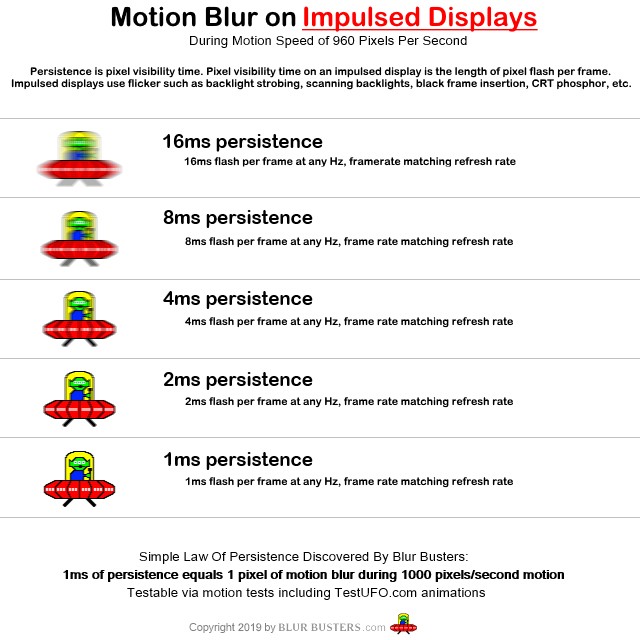
The great thing about Retrotink 4K is that you can add BFI to any display that doesn't support BFI, as long as you have enough refresh rate headroom!
It supports custom ModeLines on an SD card, you just create a new refresh rate 2x, 3x or 4x the retro Hz.
For 53.20Hz, you'd create modelines
- (2 x 53.20Hz) for 50% BFI blur reduction options
- (3 x 53.20Hz) for 33% and 66% BFI blur reduction options
- (4 x 53.20Hz) for 25%, 50%, 75% BFI blur reduction options
You have to multiply the number fully exactly, including decimal refresh rate, so (2 x 53.20) = 106.40. Use your calculator to multiply by 2, 3, or 4, and create appropriate ModeLine, depending on how much BFI adjustability you want.
For a demo of variable-persistence BFI, see www.testufo.com/blackframes#count=4&bonusufo=1 (view at 240Hz for 60fps), you will realize that the duty cycle ratio of visible:black, dictates the final amount of motion blur. If you want to get more closer and closer to a CRT tube, then you need a larger-ratio input:output Hz, to allow the extra blur removal.
More refresh rate = more BFI duty cycle adjustability. (duty cycle = blur vs brightness tradeoff). You notice you can get 25% blur reduction, or 50% blur reduction, or 75% blur reduction based on ratio of visible frames to black frames! So more input:output ratio is better, so get 240Hz if you plan to use Retrotink 4K BFI, and I currently recommend 240Hz OLEDs, not 240Hz LCDs.
More Hz the merrier, for improved BFI adjustability.
I highly recommend 240Hz+ OLEDs when used with Retrotink 4K, which can output 1080p/240 (same bandwidth as 4K/60). Modern 240Hz OLEDs will do any fixed-Hz refresh rate within their VRR range, so pick any custom decimal Hz 48-240Hz and use it as a fixed-Hz for your MiSTeR.
With a floor of 4ms MPRT, it won't be as low blur as a ViewSonic XG2431 (capable of <1ms MPRT), but most retro resolutions don't need less than 2-4ms MPRT, and it's only with ultrafast scrollers like Sonic Hedgehog, that you really feel the true need for 2ms MPRT. Low MPRT is more important when you need higher resolutions, so getting down to ~4ms MPRT at 60Hz on an OLED, will already get you literally plasma-quality motion right out of the gate, and you can use the HDR-nits-booster to brighten your SDR BFI, to fight against the BFI brightness loss.
Overall, the best Retrotink 4K BFI results have been currently on 240Hz+ OLEDs, since software BFI requires fast GtG to perform well. I strongly suggest you consider OLED instead of LCD when purchasing a retro-BFI display for your Retrotink 4K.
Also another advantage is less 60Hz flicker. Software BFI tends to produce a rolling-scan BFI because the sample and hold displays are rolling-out the refresh cycles, ala high speed videos at www.blurbusters.com/scanout -- this is less harsh than global-flash strobe backlights.
Output has enough bandwidth to support 1440p 50%-blur-reduced BFI, or 1080p 25/50/75%-blur-reduced BFI. Also, depending on the OLED you buy, it may be possible to use 2560x720 output (vertically stretched, untested) to get 240Hz, and use an aperturegrille mask to hide the limited vertical resolution, and gain the 25/50/75 adjustability.
With the linked display, you won't have enough bandwidth for 4K at (2 x 60Hz) or (2 x 53.20Hz = 106.40), so you might as well lower your resolution to get the desired BFI capabilities.
Science: Motion Blur Is Pixel Visibility Time
Adding software-based BFI (including box-in-middle products) turns a sample-and-hold display into an impulsed display, but your blur physics is dicated by the pulse width which can never be less than refreshtime. So 120Hz = 8ms MPRT minimum for ~60fps software BFI, while 240Hz = 4ms MPRT minimum for ~60fps software BFI
Hardware-based strobe backlights on LCD can outperform software based BFI (on both LCD and OLED), but there are other disadvantages at play, including increased 60Hz flicker.
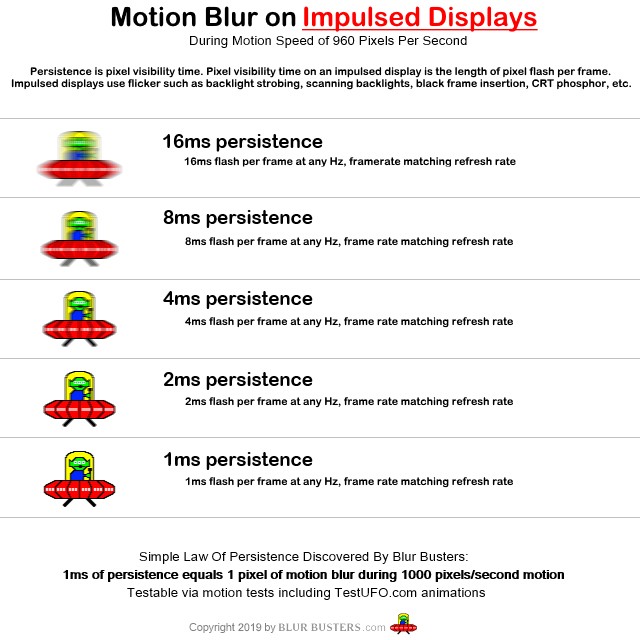
Head of Blur Busters - BlurBusters.com | TestUFO.com | Follow @BlurBusters on Twitter


Forum Rules wrote: 1. Rule #1: Be Nice. This is published forum rule #1. Even To Newbies & People You Disagree With!
2. Please report rule violations If you see a post that violates forum rules, then report the post.
3. ALWAYS respect indie testers here. See how indies are bootstrapping Blur Busters research!
Re: External BFI Injection -- I am working with Retrotink 4K!
How much motion blur does an 8.3ms & 6.94ms persistence reduce from 100%?
I always assumed 8.3ms reduced OLED motion blur by 50% or about 50%, since 8.3 is nearly half of 16ms. Which you'd think would mean or translate to a 47% reduction in blur.
I always assumed 8.3ms reduced OLED motion blur by 50% or about 50%, since 8.3 is nearly half of 16ms. Which you'd think would mean or translate to a 47% reduction in blur.
- Chief Blur Buster
- Site Admin
- Posts: 11653
- Joined: 05 Dec 2013, 15:44
- Location: Toronto / Hamilton, Ontario, Canada
- Contact:
Re: External BFI Injection -- I am working with Retrotink 4K!
No, exact 50%. That’s because “16ms” is a simplification of “16.7”.
It’s a confusion similar to decimal kilo (1000) and binary kilobyte (1024) which is formally scientifcally called kibibyte, but we still call them kilobytes (despite being 1024 rather than 1000).
In some cases, we standardized on 960 pixels/sec and sometimes 960Hz, because of easier divisibility by 60, 120, 240. See TestUFO Why Are Motion Tests 960 pixels/sec?. 960 is the closest number to 1000 that is still divisible by 60Hz, 120Hz, 240Hz. So it makes it EASY to translate “pixels of motion blur” to MPRT, by visuals.
16ms and 16.7ms is the same magnitude of difference as 1/960 versus 1/1000.
960/60 = 16
1000/60 = 16.66666666666666666(repeating) = 16.7 (rounded)
Often 16 and 16.7 is used interchangeably accidentally, like the kilobytes (1000 versus 1024).
- Everytime you see 8.3, it refers to the (8.33333333333 versus 16.666666666666)
But this is often rounded to (~8.3 versus ~16.7) - Everytime you see 8 it refers to the (8 versus 16)
- In both cases it’s always exactly 50%
- Open your Windows calculator
- Divide 1 by 60 = Calculator shows 16.666666666666(…)
- Divide 1 by 120 = Calculator shows 8.333333333333(…)
- Now calculate the percentage difference of two
- It’s exactly 50%
Do you understand now?
Everytime you see 16 on the Internet, this is because of either two reasons; (A) It is often either a rounded-down number, or (B) it was because you were using 960 instead of 1000.
In binary, the convenience of using 1024 was that it was 2 raised to the power of 10 (Aka 2^10), because compters work in binary.
Now, in motion tests, the convenience of using often motion speeds of 960 are used instead of 1000 because it’s easier to do integer motion steps (pixels per frame) at common refresh rates like 60, 120 and 240.
This means for 60Hz OLED — instead of 16.666666666666666 ~= 16.7 pixels of motion blur at 1000 pxiels sec, you’re getting 16 pixels of motion blur at 960 pixels/sec. Obviously, I’ve sometimes been guilty of rounding down (clamping) 16.7 to 16, creating confusion. However, it made it a lot easier to explain refresh-rate-derived motion blurs to end users, because of the 960 standardization for motion tests — reduced motion blur confusion and improved understanding of the refresh rate race.
Even the article TestUFO Why Are Motion Tests 960 pixels/sec? is now in a Samsung research paper on Google Scholar, it’s already industry standard.
Head of Blur Busters - BlurBusters.com | TestUFO.com | Follow @BlurBusters on Twitter


Forum Rules wrote: 1. Rule #1: Be Nice. This is published forum rule #1. Even To Newbies & People You Disagree With!
2. Please report rule violations If you see a post that violates forum rules, then report the post.
3. ALWAYS respect indie testers here. See how indies are bootstrapping Blur Busters research!
- Chief Blur Buster
- Site Admin
- Posts: 11653
- Joined: 05 Dec 2013, 15:44
- Location: Toronto / Hamilton, Ontario, Canada
- Contact:
Re: External BFI Injection -- I am working with Retrotink 4K!
The number “8.3” refers to what a calculator displays when you divide 1 by 120.
The number “6.94” refers to what a calculator displays when you divide 1 by 144.
Motion Blur Degrees Reduction Formula
Getting 1/144sec persistence at 60Hz using software BFI requires VRR-assisted software BFI (which Retrotink 4K does not fully support, but can be modified in theory to support it). However, if it is ever added, then your improvement becomes:
MATH: 60 / (YourDisplayHz)
Which results in:
60 / 120 = 50% the original blur
60 / 144 = 41.7% the original blur
Obviously, not as good as LCD storbing, but it’s pretty pure (fast OLED GtG) and crosstalkless, which is pretty good. I do recommend a 240Hz display, because your blur is reduced to (1/MaxHz) = 1/240sec = 4.16666ms ~= 4.2ms persistnce for 60Hz. That’s 75% reduction of display motion blur, but that’s only possible if your display supports 240Hz.
In other words, the higher the Hz your display, the more motionblur you can remove from 60Hz via a Retrotink 4K.
Now since VRR-BFI for fixed-Hz input is not yet supported (variable blackframetimes that are not integer divisors), you need to make sure YourDisplayHz is an integer divisor of 60. So you want to have use 120 or 180 or 240 or 300 or 360Hz.
The VRR-flag during BFI on Retrotink 4K is only used to trick a display to support custom refresh rates when it normally does not support custom fixed-Hz refresh rates. For example, you can do MAME (53.20 x 2) = 106.40Hz on any VRR television that has 106.40Hz in its VRR range. So basically a fixed refresh rate inside a VRR transport, in order to support your custom retro refresh rates. It works! Long-term, I’d like to use the VRR transport to allow variable blackframetimes that’s not an integer divisor/multiple of the original visible frametimes.
The total of [visible frametime + black frametime] would still be a fixed value (1/60sec at 60Hz), but the goal is to use VRR to allow a continuum of adjustment between visible frametime and black frametime. Retrotink 4K may eventually get a firmware upgrade to support VRR-BFI for analog-like blackframetime pulsewidth adjustment. The strict range would be limited by the scanout, so your adjustability is bigger the higher your refresh rate above the retro refresh rate, but neither frametimes (the visible or black) can be less than MaxHz refreshtime, but you would be able to adjust the ratio organically analoglike between the black frametime and visible frametime, once it has further upgraded to add VRR-BFI.
P.S. There’s a surprise on the label at the bottom of a Retrotink 4K. Wink, wink.
Head of Blur Busters - BlurBusters.com | TestUFO.com | Follow @BlurBusters on Twitter


Forum Rules wrote: 1. Rule #1: Be Nice. This is published forum rule #1. Even To Newbies & People You Disagree With!
2. Please report rule violations If you see a post that violates forum rules, then report the post.
3. ALWAYS respect indie testers here. See how indies are bootstrapping Blur Busters research!
-
whiskersnout
- Posts: 7
- Joined: 31 Mar 2023, 12:49
Re: External BFI Injection -- I am working with Retrotink 4K!
Can you say which of the WOLEDs you've been able to successfully test 2560x720 on?Chief Blur Buster wrote: ↑14 Nov 2023, 23:03Output has enough bandwidth to support 1440p 50%-blur-reduced BFI, or 1080p 25/50/75%-blur-reduced BFI. Also, depending on the OLED you buy, it may be possible to use 2560x720 output (vertically stretched, untested) to get 240Hz, and use an aperturegrille mask to hide the limited vertical resolution, and gain the 25/50/75 adjustability.
- Chief Blur Buster
- Site Admin
- Posts: 11653
- Joined: 05 Dec 2013, 15:44
- Location: Toronto / Hamilton, Ontario, Canada
- Contact:
Re: External BFI Injection -- I am working with Retrotink 4K!
Chief Blur Buster wrote: ↑14 Nov 2023, 23:03Output has enough bandwidth to support 1440p 50%-blur-reduced BFI, or 1080p 25/50/75%-blur-reduced BFI. Also, depending on the OLED you buy, it may be possible to use 2560x720 output (vertically stretched, untested) to get 240Hz, and use an aperturegrille mask to hide the limited vertical resolution, and gain the 25/50/75 adjustability.
See above red in bolded. I'll try to test in December; but my work plate is full this month!whiskersnout wrote: ↑20 Nov 2023, 16:31Can you say which of the WOLEDs you've been able to successfully test 2560x720 on?
Most 240Hz desktop-based OLEDs support custom resolutions (2560x720 will work), but not all of them have a "stretch to fill screen edges" system. You also need that. So you may find it's a luck of the draw on the aspect ratio modes the OLED lets you do with custom resolutions. Stick to OLEDs that have a stretch mode for any custom resolution you put into the panel.
Head of Blur Busters - BlurBusters.com | TestUFO.com | Follow @BlurBusters on Twitter


Forum Rules wrote: 1. Rule #1: Be Nice. This is published forum rule #1. Even To Newbies & People You Disagree With!
2. Please report rule violations If you see a post that violates forum rules, then report the post.
3. ALWAYS respect indie testers here. See how indies are bootstrapping Blur Busters research!
-
whiskersnout
- Posts: 7
- Joined: 31 Mar 2023, 12:49
Re: External BFI Injection -- I am working with Retrotink 4K!
Got it, thanks for the clarification. I'll wait to see how your testing goes, whenever the opportunity comes up.
