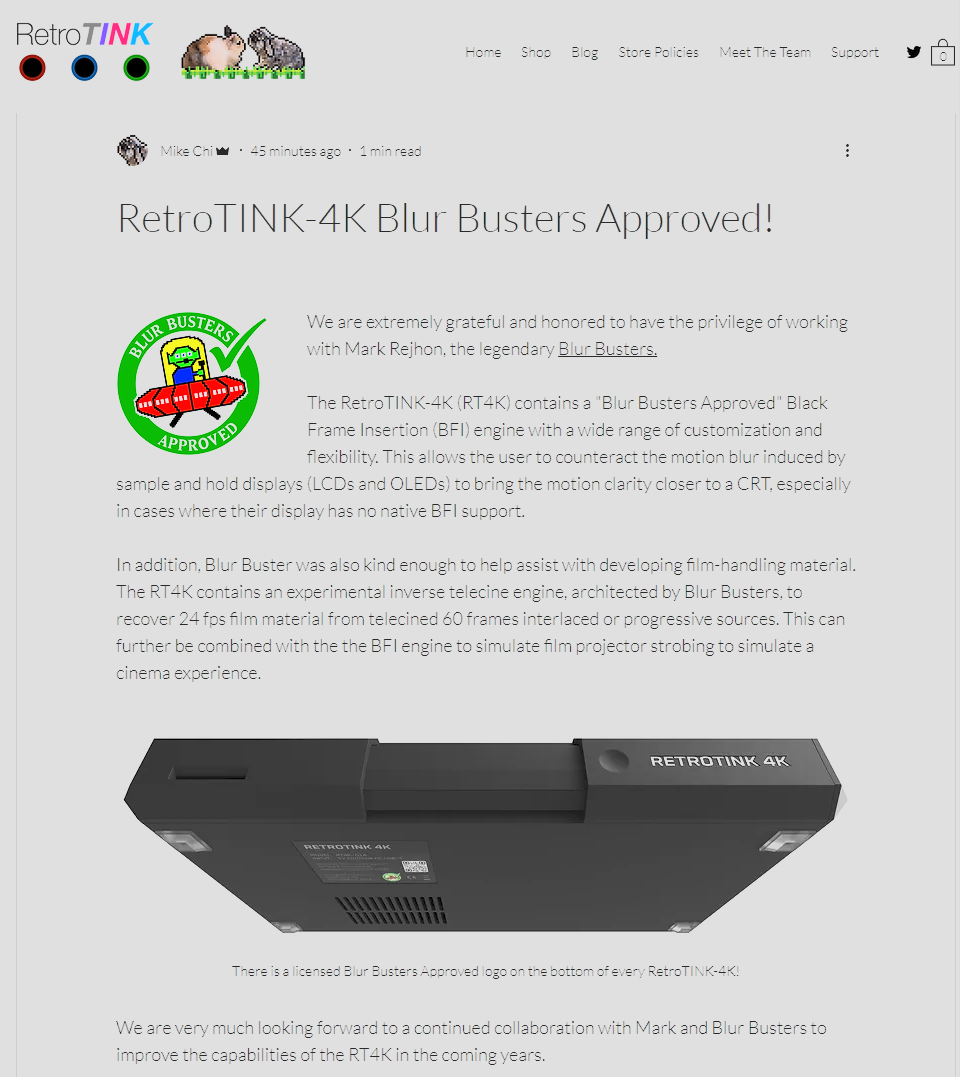External BFI Injection -- I am working with Retrotink 4K!
Posted: 06 Aug 2023, 00:12
Hey...
...Those of you with 120Hz-240Hz OLEDs, wanting to play 60Hz retro games and computers (Nintendo, etc)
...Or simulate a retro 35mm projector double strobe (with 24Hz HDMI input at 480p/720p/1080p/24Hz, outputting 96Hz+double BFI).
External BFI Injector Solution
The amazing thing is that Retrotink 4K does brighter BFI on LG OLEDs than the LG OLED's built in BFI!
It's a box-in-middle that goes between your source (console/retro/xbox/playstation/computer/FireTV/etc) and the display, and even supports 240Hz via ModeLines on SD cards. Whether you want to do 96Hz doublestrobe (35mm projector simulator) or add 120/180/240Hz BFI to your Nintendo, you can do it now with the upcoming Retrotink 4K box. And yes, you can connect a PC/Mac of any OS through its HDMI input -- although at lower resolutions and lower refresh rates (720p-1080p), depending on output resolution you plan to use. It's retro marketed, but the ability to partially simulate a CRT temporally and spatially is something that an external box can do (add scanlines filter + add BFI!).
That's because it converts retro SDR video input (e.g. Super Nintendo) to a HDR colorspace, then applies HDR brightness-boosting. We found that in certain cases, we can brighten 50%-cadence 60Hz BFI to become brighter than 60Hz non-BFI.
As I've been pissed at 240Hz OLEDs lack of BFI, I'm putting matters into my hands and helping someone throw BFI straight into a box-in-middle which can be used with almost any high-Hz sample and hold display. Problem solved, and I outperform the TV's BFI in brightness to boot!
DigitalFoundry Retro Nut Confirms
twitter.com/dark1x/status/1686843392917954560
Includes:
- Variable persistence BFI (if output Hz supports)
- Multistrobe BFI (for fans who want to simulate a 35mm projector)
- LCD saver (prevents image retention)
- Custom Hz support (Linux style ModeLines in a text file on a SD card you insert into Retrotink)
- ModeLine supports fixed-Hz VRR to trick custom Hz on VRR displays that don't support custom fixed-Hz outside VRR
(Good for doing things like 96Hz+BFI on OLEDs)
(Mike is the founder of Retrotink)
...Those of you with 120Hz-240Hz OLEDs, wanting to play 60Hz retro games and computers (Nintendo, etc)
...Or simulate a retro 35mm projector double strobe (with 24Hz HDMI input at 480p/720p/1080p/24Hz, outputting 96Hz+double BFI).
External BFI Injector Solution
The amazing thing is that Retrotink 4K does brighter BFI on LG OLEDs than the LG OLED's built in BFI!
It's a box-in-middle that goes between your source (console/retro/xbox/playstation/computer/FireTV/etc) and the display, and even supports 240Hz via ModeLines on SD cards. Whether you want to do 96Hz doublestrobe (35mm projector simulator) or add 120/180/240Hz BFI to your Nintendo, you can do it now with the upcoming Retrotink 4K box. And yes, you can connect a PC/Mac of any OS through its HDMI input -- although at lower resolutions and lower refresh rates (720p-1080p), depending on output resolution you plan to use. It's retro marketed, but the ability to partially simulate a CRT temporally and spatially is something that an external box can do (add scanlines filter + add BFI!).
That's because it converts retro SDR video input (e.g. Super Nintendo) to a HDR colorspace, then applies HDR brightness-boosting. We found that in certain cases, we can brighten 50%-cadence 60Hz BFI to become brighter than 60Hz non-BFI.
As I've been pissed at 240Hz OLEDs lack of BFI, I'm putting matters into my hands and helping someone throw BFI straight into a box-in-middle which can be used with almost any high-Hz sample and hold display. Problem solved, and I outperform the TV's BFI in brightness to boot!
DigitalFoundry Retro Nut Confirms
twitter.com/dark1x/status/1686843392917954560
Includes:
- Variable persistence BFI (if output Hz supports)
- Multistrobe BFI (for fans who want to simulate a 35mm projector)
- LCD saver (prevents image retention)
- Custom Hz support (Linux style ModeLines in a text file on a SD card you insert into Retrotink)
- ModeLine supports fixed-Hz VRR to trick custom Hz on VRR displays that don't support custom fixed-Hz outside VRR
(Good for doing things like 96Hz+BFI on OLEDs)
(Mike is the founder of Retrotink)
Chief Blur Buster wrote:EDIT -- Retrotink 4K is Blur Busters Approved!
www.retrotink.com/post/retrotink-4k-blur-buster-approved?ref=gjzza7b5