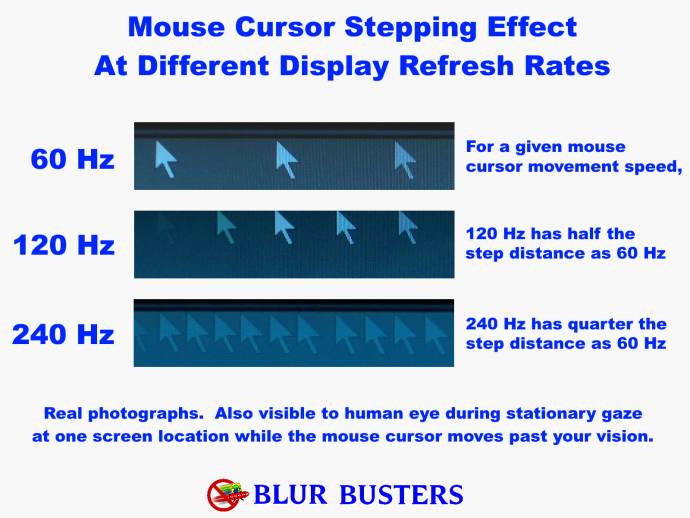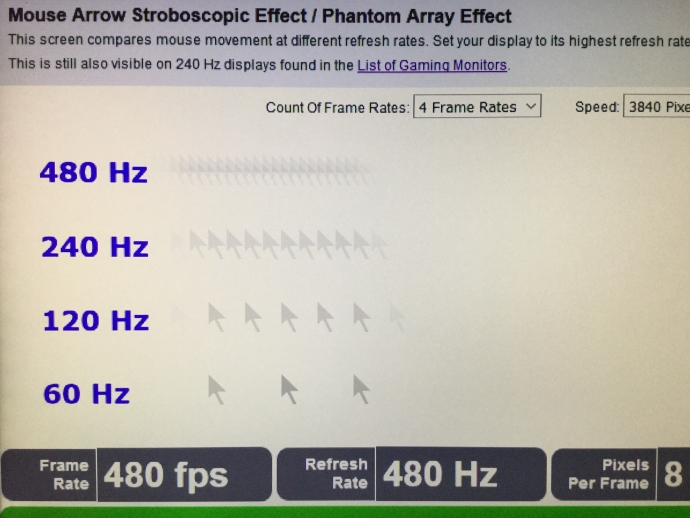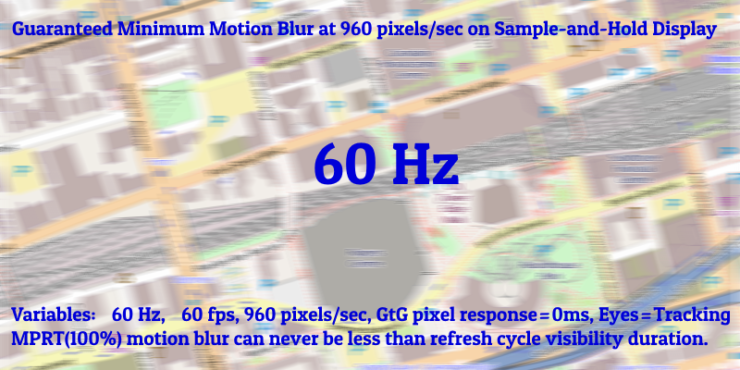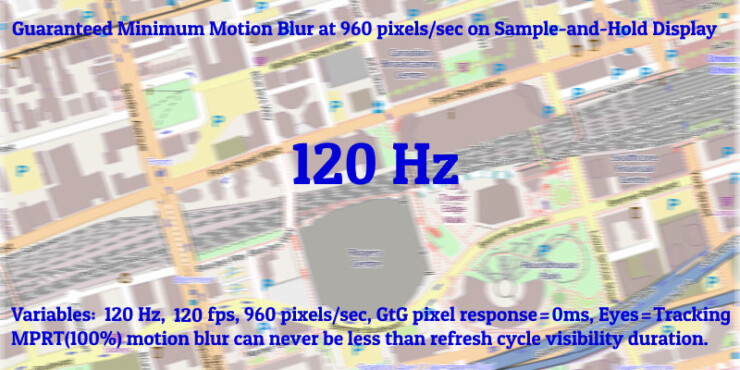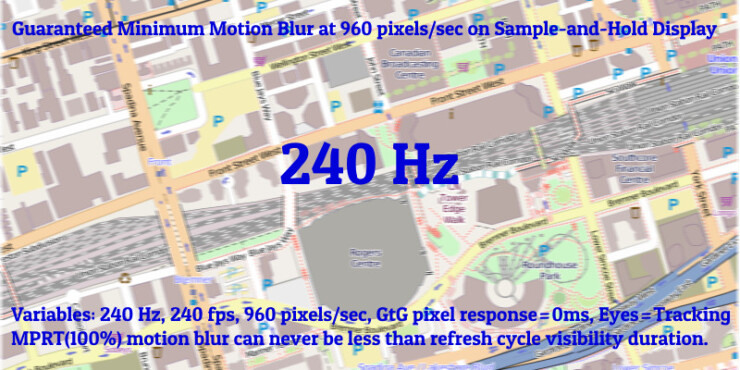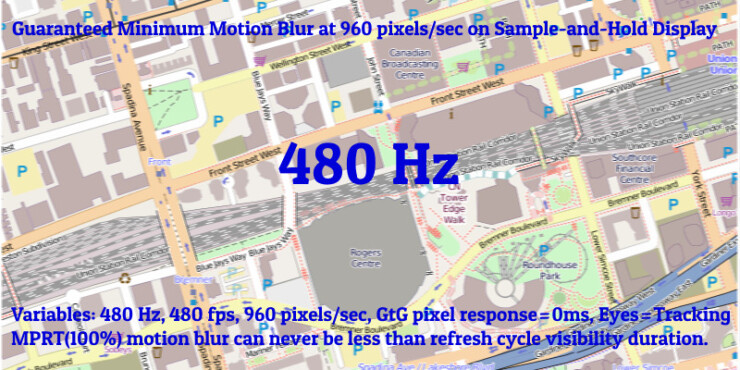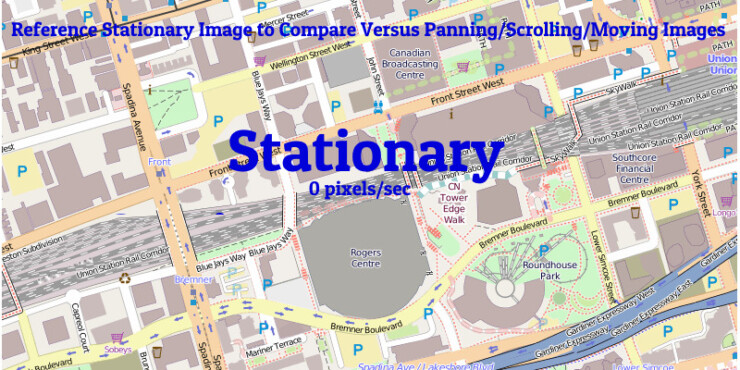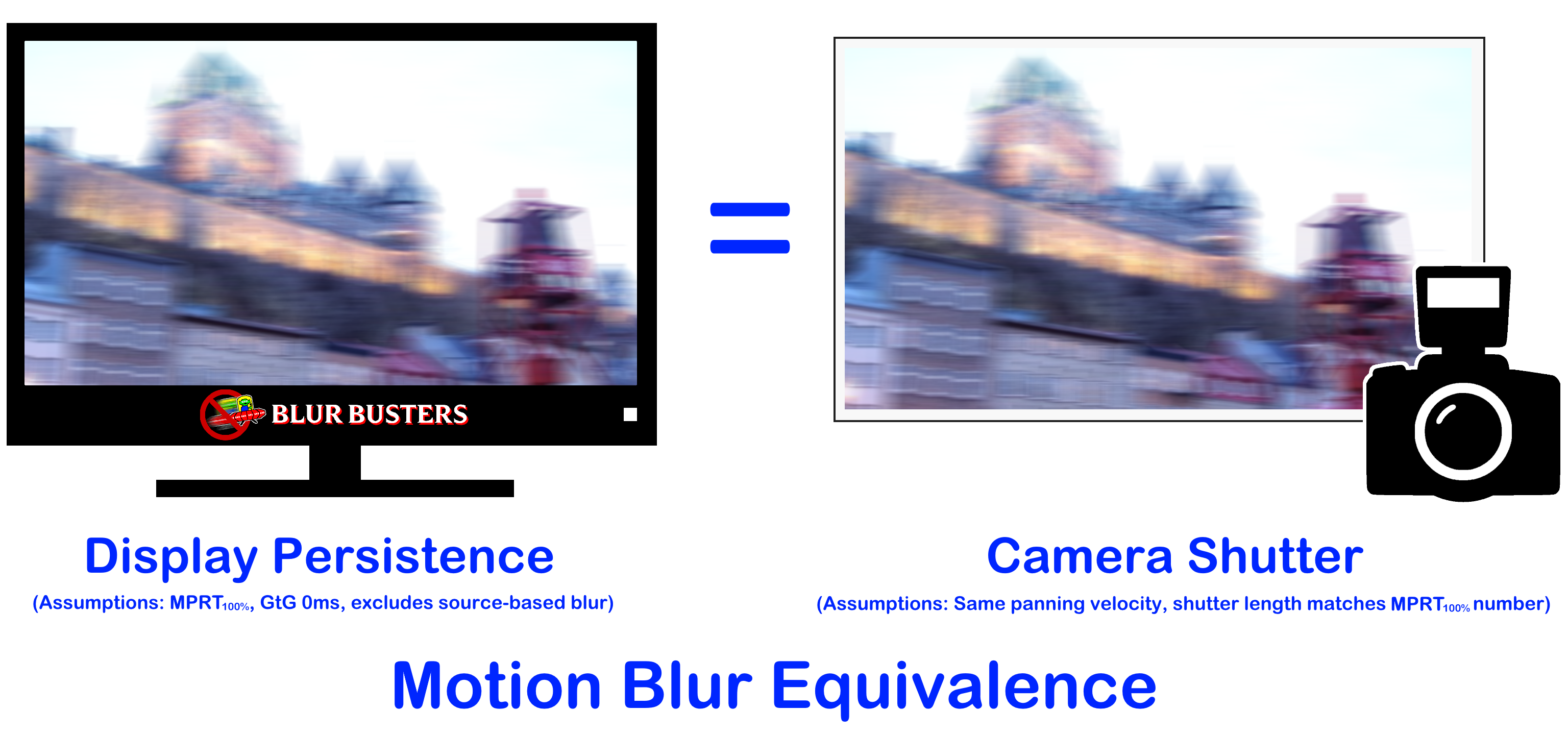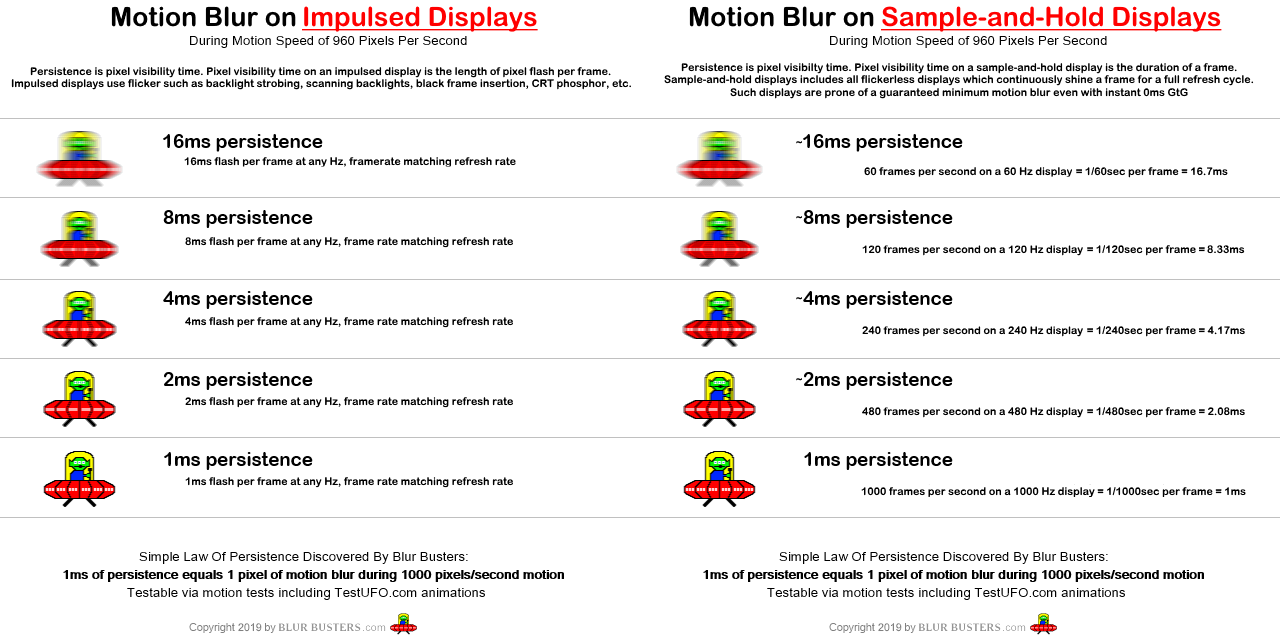Supermodel_Evelynn wrote: ↑16 Jan 2024, 09:52
Don't fall for the 360hz and 480 hz
OLED scam, you only need 120HZ for buttery smooth competitive performance and you aren't part of the 0.0000001% of the pro Esport Gamer population on this planet doped up on energy drinks in their prime, pulling off flick shots with their Model 0 Gaming Mouse and capable of inhuman reaction and pixel splitting on their 500hz ugly TN Panels with a resolution set to 640x480 and purposely stretched wide screen.
Yes, 120Hz is enough for most emulators for many games -- BUT:
1000 Hz is not just for esports. It's not a scam.
4K was a crazy $10K luxury in year 2001 with the IBM T221.
Now 4K is relatively cheap in TVs.
When I was at CES 2024, 120-vs-480Hz OLED is more mainstream visible than 60-vs-120 Hz LCD. 240Hz-vs-360Hz on LCD is worthless garbage refresh rate incrementalism (1.5x throttled to 1.1x due to slow GtG). You need 4x Hz differences AND also GtG=0, for it to be really mainstream visible.
LCD GtG limited 120-vs-240 visibility for example, but OLED 0ms makes it more visible. 1ms MPRT strobing can only be matched by 1000fps 1000Hz (1ms MPRT without strobing). It's impossible to get 1ms MPRT without strobing, unless frametimes are 1ms, because MPRT=frametime on flickerless displays.
The sharp up the curve of geometric returns, really helps.
It even helps browser scrolling and Windows desktop use;
Please refer to the science:
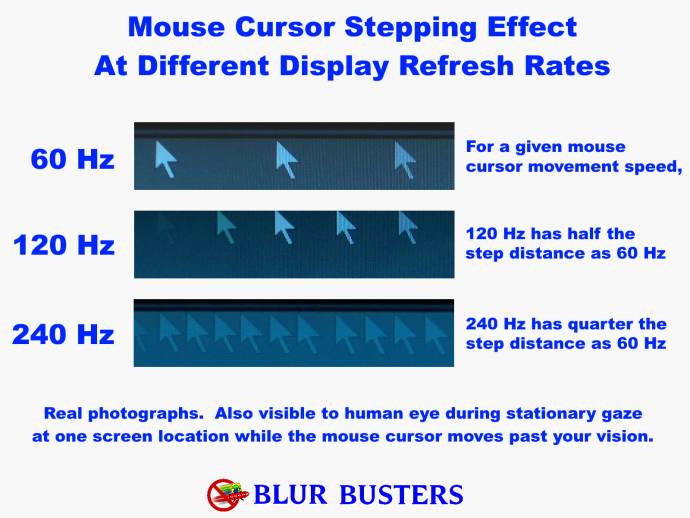
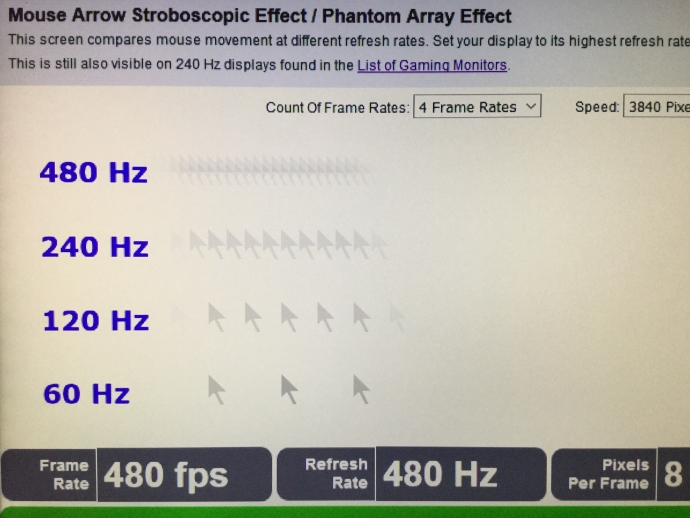
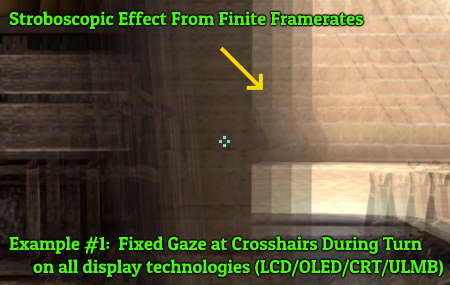
The Stroboscopic Effect of Finite Frame Rates --
www.blurbusters.com/stroboscopics
Lagless 10:1 Frame Gen (100fps->1000fps) --
www.blurbusters.com/framegen
Homework Exercise
1. Exercise: Look at
www.testufo.com/map and TRY to read street name labels.
That's it, just look at it, and see what it looks like.
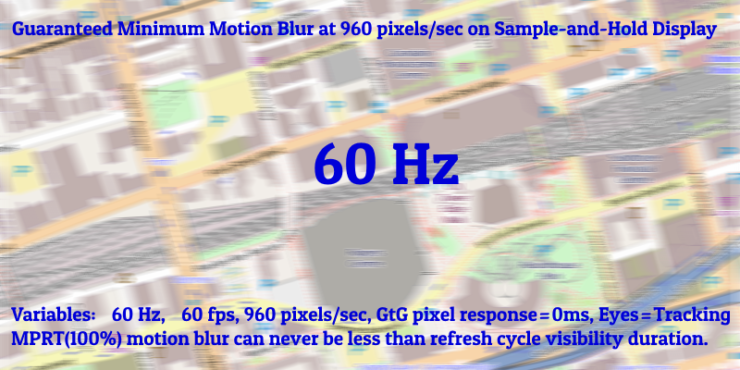
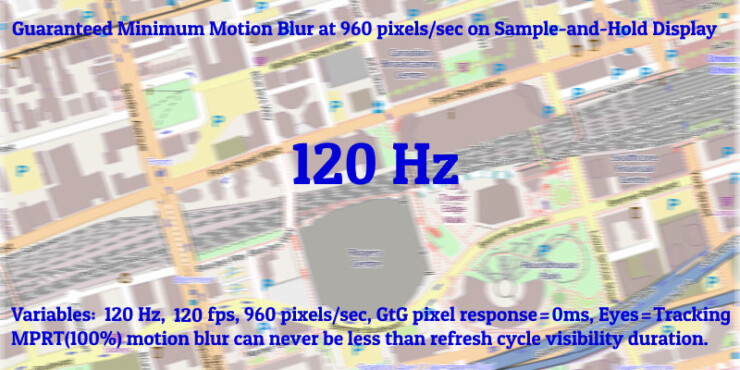
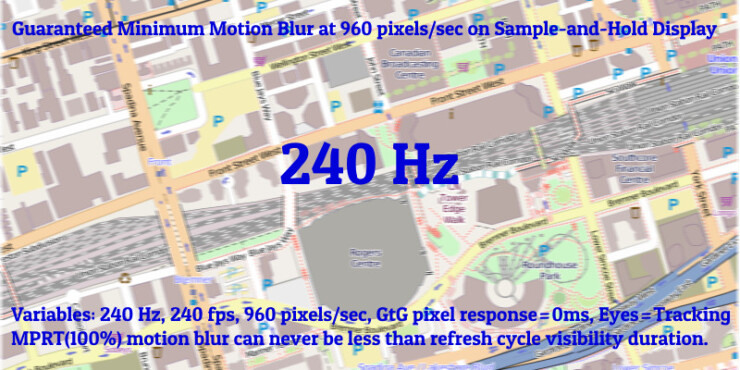
v v v This is what I saw at CES 2024 v v v
Nearly blurless without strobing! VIDEO PROOF
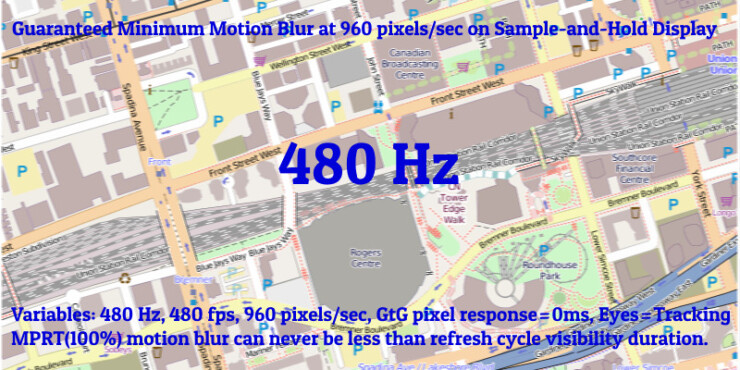 Nearly blurless without strobing! VIDEO PROOF
Nearly blurless without strobing! VIDEO PROOF
^ ^ ^ This is what I saw at CES 2024 ^ ^ ^
And even that is still ever slightly blurrier than a stationary image, so we still need to push to 1000fps 1000Hz:
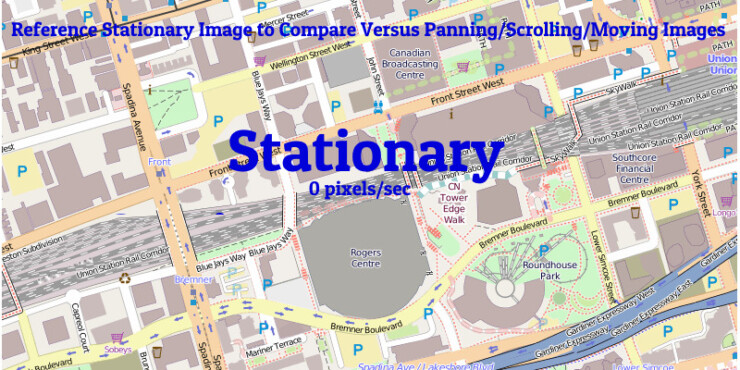
Again, you bring that weaponized word "scam" to this honest science?
1000Hz is mainstreamable in 30 years, when it's a freebie feature.
120Hz is arriving to televisions, office monitors (UltraSharp), tablets, phones, consoles, etc.
But even Apple looked at 500Hz displays at the BOE booth at DisplayWeek 2023, so they're evaluating eventual (further) increases in refresh rates over the long term. 240+Hz will mainstream next decade (as a freebie feature), with plain human-visible benefits instead of yesterday's "fake Hz" stuff.
So please, don't spread misinformation on the Internet that 1000Hz is only for esports, because long-term, high refresh rates will slowly mainstream as it becomes a freebie feature (slowly). 120Hz is coming to phones slowly, but 60-vs-120Hz is awful on Apple LCDs but amazing on Apple OLEDs. But beyond 120Hz, you need 4x differences. It's like how you need VHS-vs-4K it to see a giant difference, not 720p-vs-1080p. The same is true for refresh rates and GtG=0.
What do you have to answer to the post you made, that hurts Blur Busters?
High Hz is no longer just for gaming, as it's not a scam.
RECIPIE FOR MAINSTREAM BENEFITS:
1. You need GtG=0; (aka not LCD) and
2. You need ultra-geometrics up the curve (e.g. 120-vs-480, 240-vs-1000)
This amplifies differences to (HigherHz/LowerHz), so 1000Hz is about 8x clearer-motion than 120Hz, but ONLY on 0ms-GtG displays like OLED (not LCD). LCD throttles refresh rate differences!
Listen to the science, not the armchair people out there that see "Huh, 240 vs 360 seems worthless"; but they don't understand why. The slow pixel response makes it only a 1.1x blur difference, unlike the 4x blur difference like 480fps 480Hz (or 1/8 pulsewidth BFI) versus 120fps 120Hz.
It may not help all games, but we cannot deny the ergonomic benefit of reducing display motion blur WITHOUT strobing. Some people hate flicker (BFI), because it's the same thing as PWM eyestrain, and they want to reduce motion blur WITHOUT strobing.
Can you help me? The name of my hobby-turned-business named "BLUR BUSTERS", and at least try to understand the framerate/Hz-based motion blur reduction route that have practical mainstream applications too? I'm such a big fan of that route too.
Blur busting without strobing is something getting very popular among users. The only problem is it requires (A) GtG=0 to amplify refresh rate differences, and (B) Large geometric differences like 4x
Honest question: Have you ever seen 120-vs-480 on OLED and on LCD?
It's literally like a 4x difference on OLED, compared to only 1.5x-2x difference on LCD, due to being GtG-throttled.
We can see the difference between 1/60sec camera shutter, and 1/480sec camera shutter:
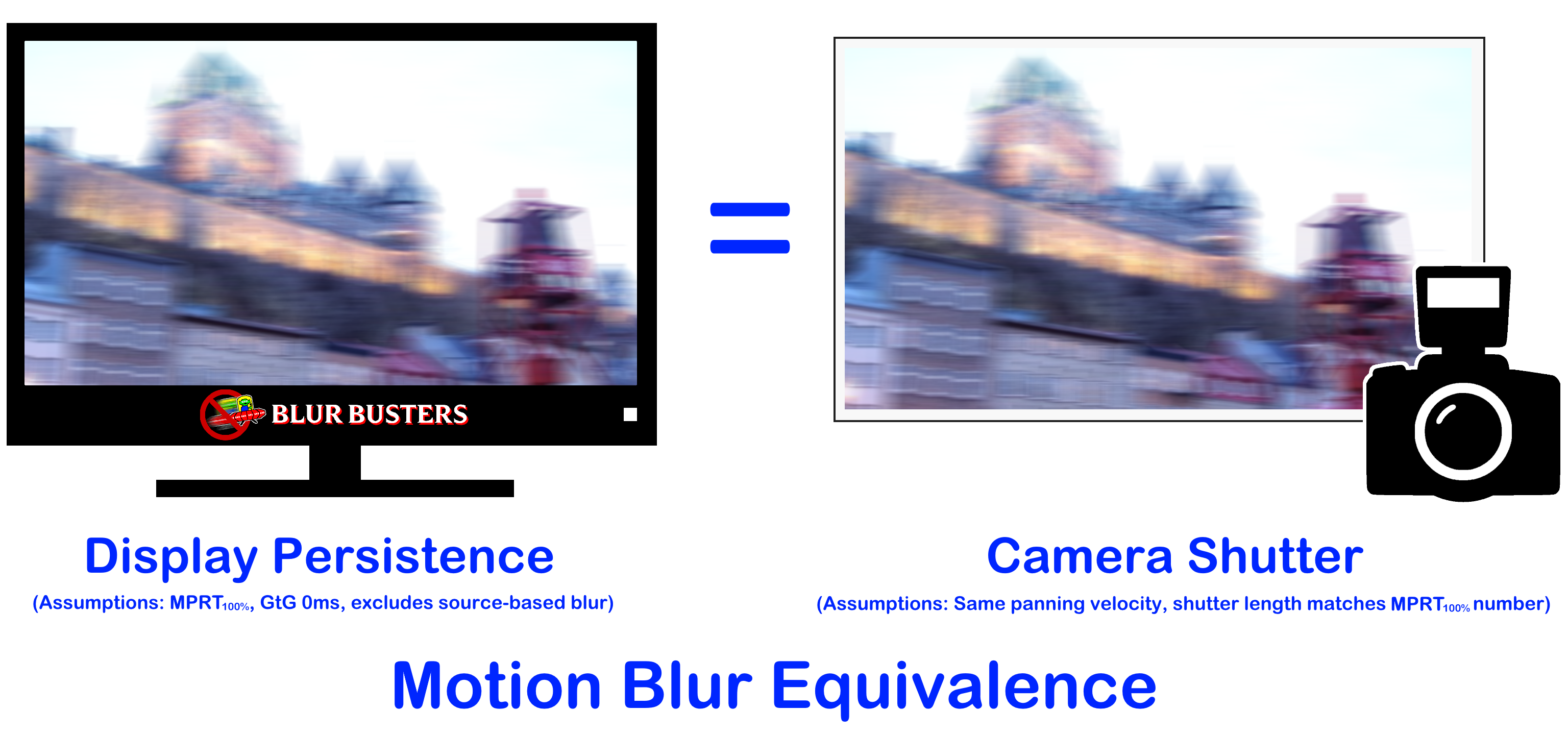
(This assumes GtG=0, so LCD does not perfectly apply)
That's why you need such large Hz differences, since 120-vs-240 is only a 2x blur difference on OLED (and less than that on LCD, some 60-vs-120 is so crappy like a 1.1x difference like on overdriveless Apple LCDs). But 120-vs-1000 is a bit over an 8x blur difference on OLED. In Blur Busters (the name of my hobby-turned-business).
I am in over 30 peer-reviewed science papers, see
Google Scholar, and I also have the easier articles at
Blur Busters Research Portal.
The left side is for strobing, and the right side if for sample-and-hold:
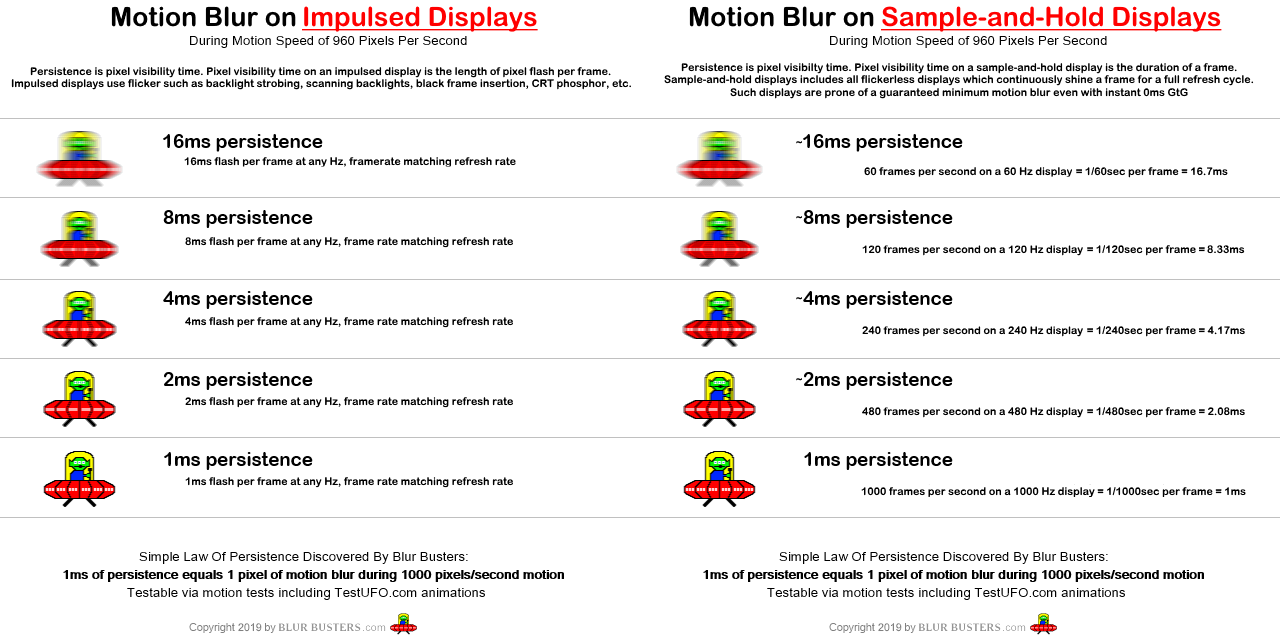
Some people hate flicker-based strobing (BFI flicker, etc) because their eyes are more sensitive than you are, and they get massive eye pain killing them when BFI is turned on. That means they need to turn on BFI, and a larger ratio reduces motion blur even more. But instead, you can just simply use shorter frametimes.
MPRT=pulsetime on strobed
MPRT=frametime on non-strobed
So you've got a fierce pick-compromise poison, so high Hz is not just a scam, especially when OLED so eloquently and beautifully unlocks the non-strobed refresh rate improvements much better than LCDs. While LCDs still strobe better, OLEDs still has less motion blur without strobing, and more Hz always helps it.
Also, if you play Sonic Hedgehog, 240Hz allows you to adjust the amount of motion blur you want during scrolling:
TestUFO Variable-Persistence Black Frame Insertion for 240Hz Displays.
Help me here, how can I help better educate other people, Evelyn?
So people say more nuanced things like "....There's quite some noticeable differences, especially if you need to browser scroll, pan maps, or track eyes during turns in arena games, or track eyes on that ball in Rocket League, but it's not as useful to me for emulator/low-resolution Mortal Kombat Fighting Games since I don't need that degree of motion blur reduction..."
The lower resolutions of emulators means 120Hz BFI is enough for most retro games, but at higher resolutions, refresh rate differences are bigger because of a vicious cycle effect, where higher resolutions amplify refresh rate limitations. Also, some games like Sonic Hedgehog scroll so fast, that there's a gigantically noticeable difference for 120-vs-240, even if it's not as useful for slower-scrolling platformers. You don't have tiny 6-point text in 256x224 emulators, so those big pixels can motionblur a bit without much fuss at 4-8ms MPRT. But, crissakes, using the weaponized word "scam"??? Why blanket it like that?
Also certain models of LG OLED (e.g. LG CX) has "240Hz-like" BFI for 60Hz at most optimal settings, where it pulses briefer. But not all OLEDs have subrefresh-BFI, and their BFI is throttled to minimum refreshtime. So some OLED TV BFI has more motion blur than others, depending on whether they can do sub-refresh BFI (e.g. briefer flashes).
Help me here, how can I help better educate other people, Evelyn?