Hi! So first I will say I have issues where I cant tolerate ANY screens BUT my Xiaomi 13T amoled 120hz.. I just picked up a odyssey g8 OLED for a stupid good price.. haven't used it yet as I'm worried about wrecking my eyes LOL.
So the question is... What settings on the Odyssey g8 OLED should I enable/disable for maximum eye comfort? I want to avoid temporal dithering and any sort of flickering as much as I can. I don't care for a super pretty picture just want to prioritize comfort!
Supposedly DP has DSC over a certain refresh rate? Is that going to be an issue if I run DSC? Will that cause flicker ? I bought a DP cable that reviews say can run 4k@144hz so was planning on trying that unless there's better alternatives? I have access to type c also.. the quadro doesn't have HDMI though.. but do have other GPUs that do..
My GPU is a nvidia quadro rtx 4000 but do have access to 1660 super and 2080 S. Not sure which works best with no dithering 🥲
Also interested in hearing all/any recommendations that can help my intolerance to screens !!
For reference I cannot tolerate a iPhone 11, SE 2nd, XR, X, 27ul600 LG, aw3420dw, older Panasonic plasma, older Samsung TV , and list goes on... They cause horrible symptoms. Not sure if it's a IPS sensitivity or what... Pg278qr also started bugging me too (unsure if a win update caused it to be more problematic)
The symtoms are the following: instant head pressure , wired feeling throughout my body , anxiousness/agitated, brain fog, instant dry eye, head/eye pain, nausea, blurry vision, head/neck tension pain..and so on... The Xiaomi 13T does NOT give me those symptoms..
Eyes/brain can't tolerate ANY screens!! Going to try a G8 OLED, need help with comfort settings!
Re: Eyes/brain can't tolerate ANY screens!! Going to try a G8 OLED, need help with comfort settings!
An OLED is probably the last thing you should be using to try and avoid eye strain. As for what you can actually buy that doesn’t have it, I don’t know myself. The last screens I used without eye strain are panels like Samsung 60hz PLS, Samsung 144hz Odyssey G3 8bit VA with no wide gamut, VG27AQ, and VG278. If looking for an actual fast panel without eye strain, I’m guessing something like the G7 would be one of the better crap shoots.
As for the actual reason of where the eye strain comes from, I believe it’s a combination of panel films being much thinner (it seems to be an advertised thing for “SS IPS”) and the LEDs are like little laser beams going directly into your eyes now instead of having more of it blocked out by panel film in the past (similar to looking at the glowing green LED on your desktop speaker - now imagine an entire wall of them). Then you have flicker rate and graphics card induced dithering for 8+2bit.
If you go with G7, might need to try and force 8 bit instead of 10bit to avoid dither. I would have already purchased one myself but I think I would hate that ridiculous curve. The fact Samsung staked their entire monitor division on curved screens when they seem to be almost universally hated and that no flat screen G7 was ever released is the ultimate harbinger that you are now living completely and totally inside of the clown world.
As for the actual reason of where the eye strain comes from, I believe it’s a combination of panel films being much thinner (it seems to be an advertised thing for “SS IPS”) and the LEDs are like little laser beams going directly into your eyes now instead of having more of it blocked out by panel film in the past (similar to looking at the glowing green LED on your desktop speaker - now imagine an entire wall of them). Then you have flicker rate and graphics card induced dithering for 8+2bit.
If you go with G7, might need to try and force 8 bit instead of 10bit to avoid dither. I would have already purchased one myself but I think I would hate that ridiculous curve. The fact Samsung staked their entire monitor division on curved screens when they seem to be almost universally hated and that no flat screen G7 was ever released is the ultimate harbinger that you are now living completely and totally inside of the clown world.
[phpbb-automod-form: r0ach, please see forum rules, especially the NO POLITICS forum rule.]
Re: Eyes/brain can't tolerate ANY screens!! Going to try a G8 OLED, need help with comfort settings!
I'll check those models out and do some searching! I got the g8 because it was only $380, figured can resell if it doesn't work, also because my amoled phone seems to be ok but now I'm afraid to even try the g8 because of how bad screens can flare me up.r0ach wrote: ↑12 Dec 2023, 06:16An OLED is probably the last thing you should be using to try and avoid eye strain. As for what you can actually buy that doesn’t have it, I don’t know myself. The last screens I used without eye strain are panels like Samsung 60hz PLS, Samsung 144hz Odyssey G3 8bit VA with no wide gamut, VG27AQ, and VG278. If looking for an actual fast panel without eye strain, I’m guessing something like the G7 would be one of the better crap shoots.
As for the actual reason of where the eye strain comes from, I believe it’s a combination of panel films being much thinner (it seems to be an advertised thing for “SS IPS”) and the LEDs are like little laser beams going directly into your eyes now instead of having more of it blocked out by panel film in the past (similar to looking at the glowing green LED on your desktop speaker - now imagine an entire wall of them). Then you have flicker rate and graphics card induced dithering for 8+2bit.
If you go with G7, might need to try and force 8 bit instead of 10bit to avoid dither. I would have already purchased one myself but I think I would hate that ridiculous curve. The fact Samsung staked their entire monitor division on curved screens when they seem to be almost universally hated and that no flat screen G7 was ever released is the ultimate harbinger that you are now living completely and totally inside of the clown world.
That actually makes a lot of sense and I was wondering about that too! Aren't all IPS monitors like that now? Would edge lit be better ? I was thinking of trying the older asus mx259h to see if it would be okay. The only thing is that 60hz refresh rate seems to cause issues, mostly with scrolling. I wish devices were more comfortable in general but seems to be impossible nowadays ..
- Chief Blur Buster
- Site Admin
- Posts: 11653
- Joined: 05 Dec 2013, 15:44
- Location: Toronto / Hamilton, Ontario, Canada
- Contact:
Re: Eyes/brain can't tolerate ANY screens!! Going to try a G8 OLED, need help with comfort settings!
Disagree: Not necessarily.
OLED reduced my eyestrain.
Chief Blur Buster's eyestrain.
That's one reason why I been Visual Studioing on a prototype 240Hz OLED for the last 1.5 years. Some people prefer LCD, others prefer OLED.
Everybody eyestrains differently:
- Flicker sensitive
- Flicker insensitive
- Blur sensitive (motionblur headaches)
- Blur insensitive
- Tearing sensitive
- Tearing insensitive
- Blue/Color spectra sensitive
- Blue/Color spectra insensitive
- Stutter sensitive
- Stutter insensitive
- Ghosting/corona sensitive
- Ghosting/corona insensitive
- FRC/temporal dither sensitive
- FRC/temporal dither insensitive
- Screendoor sensitive
- Screendoor insensitive
- Color sensitive
- Color insensitive (colorblind)
- Brightness sensitive
- Brightness insensitive
- Etc (over 100 more bullets I didn't add)
Varying degrees thereof, like partials. 12% of population is at least partially colorblind.
There are over 100+ different ergonomic issues with monitors beyond the listed causes in this thread, and 99% of them are wild goose chases to red herrings / bad advice.
Blur Busters, the BEACON of motionblur headachers, BRINGS me lots of anecdotes by email/socialmedia/PM/posts/etc. Many have often extolled how Display X reduced eyestrain, but increased for others. Even strobing can reduce motionblur headaches for some more than flicker headaches, depending on what kind of person you are.
It even varies from OLED to OLED too! In fact, one person informed me they got big headaches from AMOLED (big-time PWM) but no headaches from WOLED (almost PWM free).
P.S. The type of highly incomplete-knowledge Anti-OLED info is generally discouraged at Blur Busters. We will reply in big font sizes to anti-OLED'ers. Sorry not sorry. There are people who get motionblur headaches AND flicker headaches. Too much motionblur hurting you? Turn on strobing. Too much flicker hurting you? Ouch. Unwinnable battle, until 240Hz OLED arrived.
Sometimes for some of us, 240Hz+ OLED is a match made in heaven since they are literally almost PWM free (there's that tiny sub-millisecond 5% brightness dip that is nothing compared to FRC dithering and nothing compared to PWM dimming). Problem solved if you have a combination of concurrent ergonomic issues (e.g. 2-3 lineitems).
We Are
But sometimes we can't easily fix blur via strobing. Sometimes we have to fix blur via brute Hz + OLED.
Moral Of Story: People with ergonomic issues have to test for themselves. OLED may not be for you. It may or may not increase your eyestrain. But I have heard of more decreases of eyestrain (as long as you fixed text issues via MacType for Windows). I can even use sub-pixel aware "ClearType" emulation via a custom MacType subpixel configuration file line. If easy ClearType is a big issue, stay with LCD. But sometimes it's not the cause of a specific persons' eyestrain.
We are BLUR busters, also known as a beacon of motionblur headachers who extoll lots of things directly to me.
TL;DR: Everybody Eyestrains / Headaches / Motionsicks / Nauseas Differently with Monitors
Regular size version for those who hate big text sizes:
Remember, before you reply: You're starting a big rabbit hole with Chief Blur Buster who is currently armed with ten years of knowledge on ergonomics issues that helped create Blur BustersChief Blur Buster wrote:ASSISTIVE / ERGONOMIC COPY OF TEXT
Disagree: Not necessarily.
OLED reduced my eyestrain.
Chief Blur Buster's eyestrain.
That's one reason why I been Visual Studioing on a prototype 240Hz OLED for the last 1.5 years. Some people prefer LCD, others prefer OLED.
Everybody eyestrains differently:
- Flicker sensitive
- Flicker insensitive
- Blur sensitive (motionblur headaches)
- Blur insensitive
- Tearing sensitive
- Tearing insensitive
- Blue/Color spectra sensitive
- Blue/Color spectra insensitive
- Stutter sensitive
- Stutter insensitive
- Ghosting/corona sensitive
- Ghosting/corona insensitive
- FRC/temporal dither sensitive
- FRC/temporal dither insensitive
- Screendoor sensitive
- Screendoor insensitive
- Color sensitive
- Color insensitive (colorblind)
- Brightness sensitive
- Brightness insensitive
- Etc (over 100 more bullets I didn't add)
Varying degrees thereof, like partials. 12% of population is at least partially colorblind.
There are over 100+ different ergonomic issues with monitors beyond the listed causes in this thread, and 99% of them are wild goose chases to red herrings / bad advice.
Blur Busters, the BEACON of motionblur headachers, BRINGS me lots of anecdotes by email/socialmedia/PM/posts/etc. Many have often extolled how Display X reduced eyestrain, but increased for others. Even strobing can reduce motionblur headaches for some more than flicker headaches, depending on what kind of person you are.
It even varies from OLED to OLED too! In fact, one person informed me they got big headaches from AMOLED (big-time PWM) but no headaches from WOLED (almost PWM free).
P.S. The type of highly incomplete-knowledge Anti-OLED info is generally discouraged at Blur Busters. We will reply in big font sizes to anti-OLED'ers. Sorry not sorry. There are people who get motionblur headaches AND flicker headaches. Too much motionblur hurting you? Turn on strobing. Too much flicker hurting you? Ouch. Unwinnable battle, until 240Hz OLED arrived.
Sometimes for some of us, 240Hz+ OLED is a match made in heaven since they are literally almost PWM free (there's that tiny sub-millisecond 5% brightness dip that is nothing compared to FRC dithering and nothing compared to PWM dimming). Problem solved if you have a combination of concurrent ergonomic issues (e.g. 2-3 lineitems).
We AreBlur
Busters
But sometimes we can't easily fix blur via strobing. Sometimes we have to fix blur via brute Hz + OLED.
Moral Of Story: People with ergonomic issues have to test for themselves. OLED may not be for you. It may or may not increase your eyestrain. But I have heard of more decreases of eyestrain (as long as you fixed text issues via MacType for Windows). I can even use sub-pixel aware "ClearType" emulation via a custom MacType subpixel configuration file line. If easy ClearType is a big issue, stay with LCD. But sometimes it's not the cause of a specific persons' eyestrain.
We are BLUR busters, also known as a beacon of motionblur headachers who extoll lots of things directly to me.
TL;DR: Everybody Eyestrains / Headaches / Motionsicks / Nauseas Differently with Monitors
You know, I even influenced the VR industry because of my contract with Oculus Kickstarter. Unlike planar displays, motionblur headaches was a much more widespread problemm. But SOME of us also get motionblur headaches on planar displays too!
I have lots more than this to say. Ten years. My hobby, my passion, my hobby-turned-business. You dare open this topic, I'm a Champion Player ready to hit many more homeruns on this topic. I'm ready: Ready, Set, Reply!
(Yes, some get OLED headaches too. No disagreement. But judging all OLEDs by a single very headachey type of OLED technology is a mistake. I am innately familiar with the differences in human population percentage affected by AMOLED vs WOLED vs QDOLED. The fact is, I've now learned that some specific branches of OLED technologies reduced headaches more often than increased them -- but it depends on the person)
Over 100x more from 10 years of experience BLUR bustering with my fellow motionblur headachers.
You've been warned I have lots more reply coming from my 140 WPM+ fingers... I enjoy these debates, but I'd rather focus my time on more productive things
Head of Blur Busters - BlurBusters.com | TestUFO.com | Follow @BlurBusters on Twitter


Forum Rules wrote: 1. Rule #1: Be Nice. This is published forum rule #1. Even To Newbies & People You Disagree With!
2. Please report rule violations If you see a post that violates forum rules, then report the post.
3. ALWAYS respect indie testers here. See how indies are bootstrapping Blur Busters research!
- Chief Blur Buster
- Site Admin
- Posts: 11653
- Joined: 05 Dec 2013, 15:44
- Location: Toronto / Hamilton, Ontario, Canada
- Contact:
Re: Eyes/brain can't tolerate ANY screens!! Going to try a G8 OLED, need help with comfort settings!
The problem with receiving a new display is you need to actually test them to see how they affect you.
There are over 100 different kinds of ergonomic issues.
Random examples is that one person I know gets major headaches from stutter, and loves extra motion blur. I told him to switch to 24Hz to fix his headaches. Even though we are BLUR busters, we acknowledge MORE MOTION BLUR is sometimes helpful (counterintuitive).
Yet another example is a person found they had problems with the antiglare filter after spending 5 years trying different backlights, blue light, FRC, temporal dithering, listening to random Internet people who were well-intentioned trying to help.
But I'm Chief Blur Buster, I see thousands of displays at conventions. Prototypes under NDA too.
Here's the official horse mouth: Displays are woefully imperfect windows of real life. They have a finite resolution, finite refresh rate, finite color spectrum, and are slathered by imperfections (color spectra with weird peaks, PWM of all shapes and duty cycles, dither of all frequencies and depths (from blatant like DLP to faint like LCD FRC), display texture (screendors, eyes hating antiglare film vs eyes hating glossy reflections).
Beyond mere eyestrain, there's also headache types, nausea types, dizziness types, motionsickness types, and the whole universe of maladies associated with displays. Sadly, it's not a simple rabbit hole, and I'm ready to jump in the rabbit hole.
Most people claim only X and Y ergonomic issues. But the thing closer to truth is more complex. Metaphorically, there is 26 letters of alphabet, plus another 132 letters of an alien alphabet, plus 200 more subcategories of each, and the combinations thereof (sensitivities of all kinds).
Head of Blur Busters - BlurBusters.com | TestUFO.com | Follow @BlurBusters on Twitter


Forum Rules wrote: 1. Rule #1: Be Nice. This is published forum rule #1. Even To Newbies & People You Disagree With!
2. Please report rule violations If you see a post that violates forum rules, then report the post.
3. ALWAYS respect indie testers here. See how indies are bootstrapping Blur Busters research!
Re: Eyes/brain can't tolerate ANY screens!! Going to try a G8 OLED, need help with comfort settings!
Wow alot more potential triggers than I thought! So your saying to fix the text rending is to use Mac type on windows for OLED panels? I definitely do get dizziness from screens too. My valve index VR headset was the only comfortable display I had when I use to own it. The AMOLED on my 13t phone is my currently display I can use (does give me brain fog a little when using it alot)If that gives any hints to you on things I should try?Chief Blur Buster wrote: ↑14 Dec 2023, 02:38The problem with receiving a new display is you need to actually test them to see how they affect you.
There are over 100 different kinds of ergonomic issues.
Random examples is that one person I know gets major headaches from stutter, and loves extra motion blur. I told him to switch to 24Hz to fix his headaches. Even though we are BLUR busters, we acknowledge MORE MOTION BLUR is sometimes helpful (counterintuitive).
Yet another example is a person found they had problems with the antiglare filter after spending 5 years trying different backlights, blue light, FRC, temporal dithering, listening to random Internet people who were well-intentioned trying to help.
But I'm Chief Blur Buster, I see thousands of displays at conventions. Prototypes under NDA too.
Here's the official horse mouth: Displays are woefully imperfect windows of real life. They have a finite resolution, finite refresh rate, finite color spectrum, and are slathered by imperfections (color spectra with weird peaks, PWM of all shapes and duty cycles, dither of all frequencies and depths (from blatant like DLP to faint like LCD FRC), display texture (screendors, eyes hating antiglare film vs eyes hating glossy reflections).
Beyond mere eyestrain, there's also headache types, nausea types, dizziness types, motionsickness types, and the whole universe of maladies associated with displays. Sadly, it's not a simple rabbit hole, and I'm ready to jump in the rabbit hole.
Most people claim only X and Y ergonomic issues. But the thing closer to truth is more complex. Metaphorically, there is 26 letters of alphabet, plus another 132 letters of an alien alphabet, plus 200 more subcategories of each, and the combinations thereof (sensitivities of all kinds).
Is QD OLED problematic to people? I still need to test my odyssey g8 OLED monitor. Was thinking of picking up some other monitors such as a up2720q or up2716d.. unless you have any other models/types to try? The thing with going into a store and testing them is the fluorescent lights KILL ME.. so I have to order things and return unfortunately!!
Other question I have.. can DSC cause any discomfort? If I remember correctly the g8 OLED uses that over DP above 120hz? I think
Re: Eyes/brain can't tolerate ANY screens!! Going to try a G8 OLED, need help with comfort settings!
The issue is that the variable of flicker rate, which has readily available tools to measure and can easily be quantified, is the most widely known variable causing eye strain, unlike so and so nanometer wavelength of light is better or worse that sites like TFTCentral who have been reviewing monitors for a few decades now can't even comprehend and just have to list someone else's hearsay about the issue.Chief Blur Buster wrote: ↑14 Dec 2023, 01:30P.S. The type of highly incomplete-knowledge Anti-OLED info is generally discouraged at Blur Busters.
I haven't used one yet so you might be right that the new 27" LG OLED is somehow bearable, but those spikey graphs on the lighting coming out don't seem like it could be objectively lower eyestrain than non-intrusive, non-spikey, 60hz ghetto panels of yesteryear pre-QD/KSF/thin panel films/all these other issues.
If someone asks me what is the lowest eyestrain monitor on the planet without being a black and white e-reader, I don't know how it would be possible for these OLEDs to compete due to flicker rate alone. I could also see HDR on computer monitors becoming a meme after people discover it's not pleasant blasting your eyes with 1400cdm2 light while sitting a few inches from the screen.
[phpbb-automod-form: r0ach, please see forum rules, especially the NO POLITICS forum rule.]
- Chief Blur Buster
- Site Admin
- Posts: 11653
- Joined: 05 Dec 2013, 15:44
- Location: Toronto / Hamilton, Ontario, Canada
- Contact:
Re: Eyes/brain can't tolerate ANY screens!! Going to try a G8 OLED, need help with comfort settings!
A new teaching moment:
By default, SDR is 200 nit on WOLED used for computer use, when unpacked out of the box. No nits blasters here.
The HDR is only peaked only if (1) HDR is enabled and (2) only 1% of pixels are illuminated. Neon lights, sun reflections off chromed cars, etc.
HDR should never be used to blind people, and the talk of 1400 nits is completely uneducated HDR opinion, or a buggy HDR setting, or a person who intentionally unlocks too much brightness for larger window sizes.
HDR properly done does not create the described effect, you are talking about cranking brightness, a totally different topics. The nits dial back the more pixels illuminate during HDR mode that is properly calibrated.
CRT electron beam was 30,000 nits at the phosphor dot, yet averaged only 100 nits because the nits was pretty brief. So HDR nit boost, can be very beneficial for software-based simulations of CRT electron beam (from generic monolithic 50% BFI, to advanced rolling-BFI algorithms). BenQ DyAC strobes at >1000 nits just to merely average only 300 nits.
Now, the old fashioned nit-surge headroom is now being marketed as "HDR", but it has to be done tastefully: Only on less than 1% of the pixels. Like sun reflections, chrome cars, night cyberpunk neon lights, etc. Everything else back at normal brightness. When HDR is done properly, it looks downright impressive without searing the eyes.
Now 1400 nit Microsoft Word? Either the specific user [BLEEP]ed up the settings, or the manufacturer [BLEEP]ed up. That was not proper HDR unless you have properly played a cyberpunk game at 1000nit HDR without it searing your eyes (because the comfort curve is that the fewer peak brightness HDR pixels illuminated, the brighter they are "allowed" to be, thanks to a display firmware brightness preventer algorithm during HDR). Those bright elements become more impressive.
If that never happened, and you never seen true amazing HDR (on a 10K-LED local dimming, or one of the brighter QD-OLEDs, or one of the better HDR displays), there is no qualified HDR opinion; it is merely 2+2=5 parrots.
And you can dial back the nit cap too; if you hate that peaking, a proper HDR display can be adjustable to limit how much peaking you want for a 1% windowing (1% of display pixels), 5%, 10%, 25%. The curve on some HDR displays is adjustable using a gamma-like setting on some of the displays, to allow the user to use their preferred comfort curve.
Some of the displays have real finesse; e.g. the ability to adjust really bright or really dim.
___
Also another teaching moment:
The threshold is adjustable in the monitor menus. My OLED also has a brightness range much wider than the minimum brightness setting of some LCDs, which is way too high at unable to dim less than 100-200 nits (on some LCDs with much less flexible brightness range). Some LCDs are great and some are not so great.
Just because a panel has HDR, doesn't mean it has a higher minimum brightness setting. The brightness adjustment ranges on some really good HDR displays can be ginormously big (e.g. Apple devices, from extremely dim to extremely bright), and the same is true for a good HDR display that has a good SDR mode.
Put away that CrapHDR display and use a real proper HDR display with great SDR experience.
Blur Busters is all about correct teaching moments.
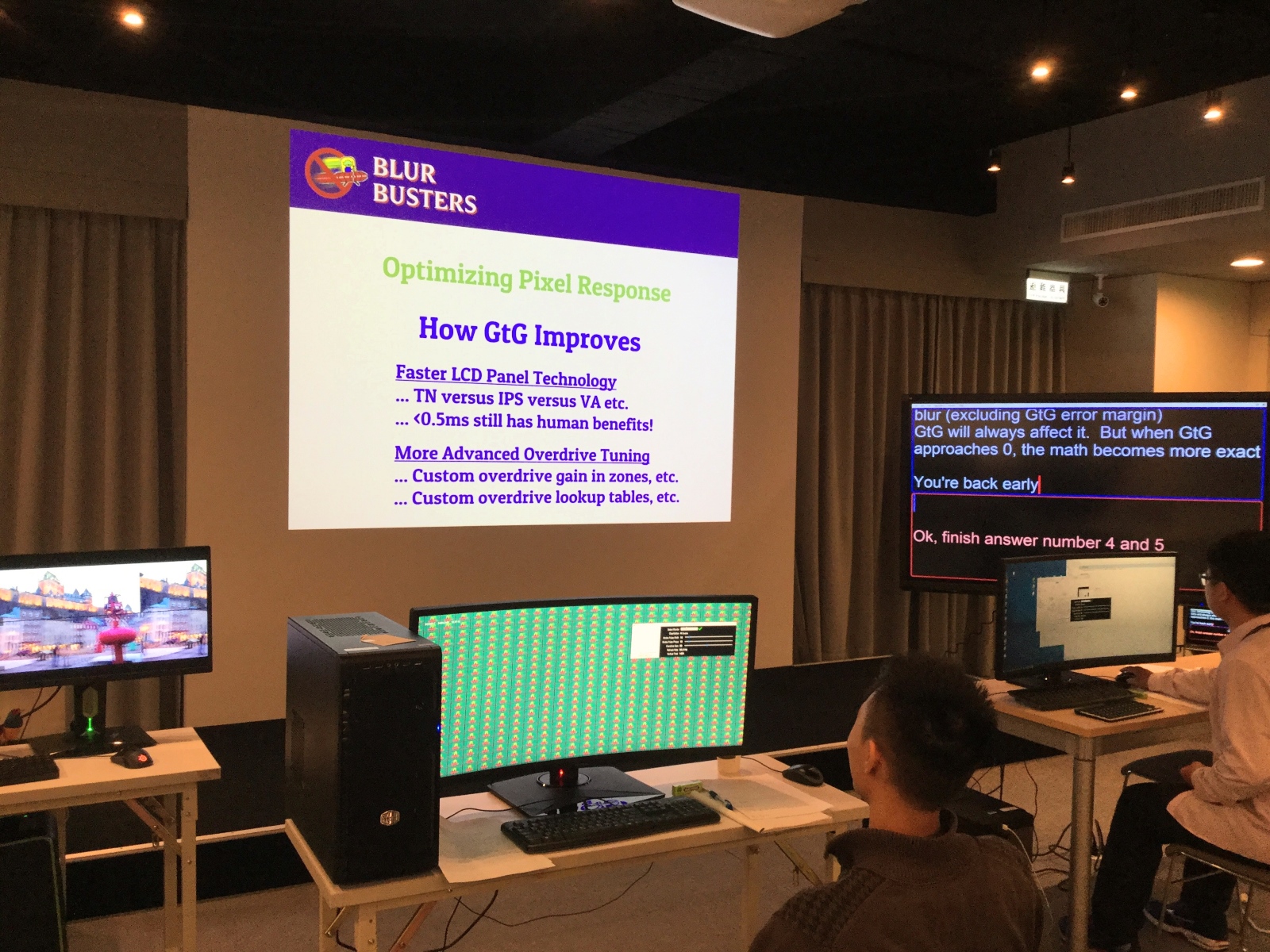
(That part was about about refresh rate compliance issues at a manufacturer; e.g. 240Hz monitors underperforming 144Hz monitors, etc)
Class adjorned.
Yes, I actually teach real classrooms too.
I do that on occasion as part of my services at services.blurbusters.com and I've already been paid to fly over both the Atlantic and Pacific oceans to teach executives / inexperienced engineers / etc. Unfortunately they always have to make corner-cutting decisions, that does affect users; I still try my best.
Also, the perks of going to many conventions and witnessing thousands of displays, some crap, some great. Forum members on other discussion forums extolling complaints about their CrapHDR displays and/or "juiced" display settings, doesn't define widsom.
#DoYourHomework
#DoHandsOnExerciseWith1000DisplaysBeforeAssuming
By default, SDR is 200 nit on WOLED used for computer use, when unpacked out of the box. No nits blasters here.
The HDR is only peaked only if (1) HDR is enabled and (2) only 1% of pixels are illuminated. Neon lights, sun reflections off chromed cars, etc.
HDR should never be used to blind people, and the talk of 1400 nits is completely uneducated HDR opinion, or a buggy HDR setting, or a person who intentionally unlocks too much brightness for larger window sizes.
HDR properly done does not create the described effect, you are talking about cranking brightness, a totally different topics. The nits dial back the more pixels illuminate during HDR mode that is properly calibrated.
CRT electron beam was 30,000 nits at the phosphor dot, yet averaged only 100 nits because the nits was pretty brief. So HDR nit boost, can be very beneficial for software-based simulations of CRT electron beam (from generic monolithic 50% BFI, to advanced rolling-BFI algorithms). BenQ DyAC strobes at >1000 nits just to merely average only 300 nits.
Now, the old fashioned nit-surge headroom is now being marketed as "HDR", but it has to be done tastefully: Only on less than 1% of the pixels. Like sun reflections, chrome cars, night cyberpunk neon lights, etc. Everything else back at normal brightness. When HDR is done properly, it looks downright impressive without searing the eyes.
Now 1400 nit Microsoft Word? Either the specific user [BLEEP]ed up the settings, or the manufacturer [BLEEP]ed up. That was not proper HDR unless you have properly played a cyberpunk game at 1000nit HDR without it searing your eyes (because the comfort curve is that the fewer peak brightness HDR pixels illuminated, the brighter they are "allowed" to be, thanks to a display firmware brightness preventer algorithm during HDR). Those bright elements become more impressive.
If that never happened, and you never seen true amazing HDR (on a 10K-LED local dimming, or one of the brighter QD-OLEDs, or one of the better HDR displays), there is no qualified HDR opinion; it is merely 2+2=5 parrots.
And you can dial back the nit cap too; if you hate that peaking, a proper HDR display can be adjustable to limit how much peaking you want for a 1% windowing (1% of display pixels), 5%, 10%, 25%. The curve on some HDR displays is adjustable using a gamma-like setting on some of the displays, to allow the user to use their preferred comfort curve.
Some of the displays have real finesse; e.g. the ability to adjust really bright or really dim.
___
Also another teaching moment:
The threshold is adjustable in the monitor menus. My OLED also has a brightness range much wider than the minimum brightness setting of some LCDs, which is way too high at unable to dim less than 100-200 nits (on some LCDs with much less flexible brightness range). Some LCDs are great and some are not so great.
Just because a panel has HDR, doesn't mean it has a higher minimum brightness setting. The brightness adjustment ranges on some really good HDR displays can be ginormously big (e.g. Apple devices, from extremely dim to extremely bright), and the same is true for a good HDR display that has a good SDR mode.
Put away that CrapHDR display and use a real proper HDR display with great SDR experience.
Blur Busters is all about correct teaching moments.
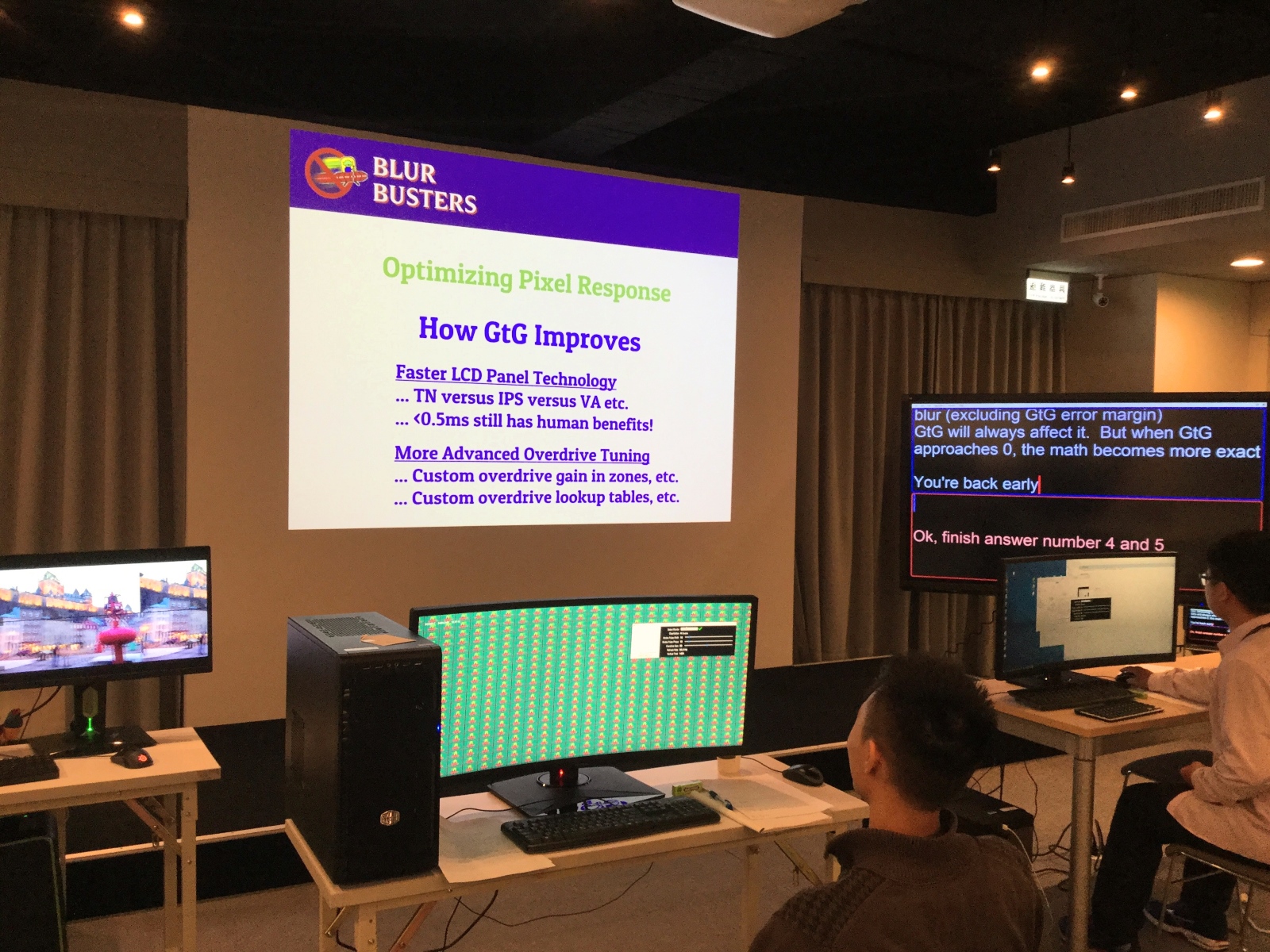
(That part was about about refresh rate compliance issues at a manufacturer; e.g. 240Hz monitors underperforming 144Hz monitors, etc)
Class adjorned.
Yes, I actually teach real classrooms too.
I do that on occasion as part of my services at services.blurbusters.com and I've already been paid to fly over both the Atlantic and Pacific oceans to teach executives / inexperienced engineers / etc. Unfortunately they always have to make corner-cutting decisions, that does affect users; I still try my best.
Also, the perks of going to many conventions and witnessing thousands of displays, some crap, some great. Forum members on other discussion forums extolling complaints about their CrapHDR displays and/or "juiced" display settings, doesn't define widsom.
#DoYourHomework
#DoHandsOnExerciseWith1000DisplaysBeforeAssuming
Head of Blur Busters - BlurBusters.com | TestUFO.com | Follow @BlurBusters on Twitter


Forum Rules wrote: 1. Rule #1: Be Nice. This is published forum rule #1. Even To Newbies & People You Disagree With!
2. Please report rule violations If you see a post that violates forum rules, then report the post.
3. ALWAYS respect indie testers here. See how indies are bootstrapping Blur Busters research!
Re: Eyes/brain can't tolerate ANY screens!! Going to try a G8 OLED, need help with comfort settings!
Hi!
I have been searching the web for countless of hours to find out why I am getting such headache, nausea etc from new monitors, then I found this forum and then this thread.
When I read about your symptoms I immediately knew that you are suffering from the same thing as I do. I'm also getting the exact same symptoms you do from new monitors and I don't know what the hell is going on.
Have tried two new monitors the last couple of months. Both caused the same symptoms.
First was a lenovo legion slim 5 laptop with an IPS WQXGA screen 165hz. Had to return it.
This time I bought a desktop pc that I've built myself and the monitor I bought was an LG Ultragear IPS (27GP850) 165hz.
I have only used it for 5 days but it feels like I am getting the same symptoms from this monitor too.
You might be thinking that it is monitors with IPS-panels that is causing this.
But what's weird is that my TV is an LG Nanocell IPS 4K 55" and it doesn't cause any symptoms what so ever.
So why can I use my TV without any problems but not the monitor?
Don't know which monitor I should try next?
It needs to be one with atleast 1440p resolution.
I have been searching the web for countless of hours to find out why I am getting such headache, nausea etc from new monitors, then I found this forum and then this thread.
When I read about your symptoms I immediately knew that you are suffering from the same thing as I do. I'm also getting the exact same symptoms you do from new monitors and I don't know what the hell is going on.
Have tried two new monitors the last couple of months. Both caused the same symptoms.
First was a lenovo legion slim 5 laptop with an IPS WQXGA screen 165hz. Had to return it.
This time I bought a desktop pc that I've built myself and the monitor I bought was an LG Ultragear IPS (27GP850) 165hz.
I have only used it for 5 days but it feels like I am getting the same symptoms from this monitor too.
You might be thinking that it is monitors with IPS-panels that is causing this.
But what's weird is that my TV is an LG Nanocell IPS 4K 55" and it doesn't cause any symptoms what so ever.
So why can I use my TV without any problems but not the monitor?
Don't know which monitor I should try next?
It needs to be one with atleast 1440p resolution.
- Chief Blur Buster
- Site Admin
- Posts: 11653
- Joined: 05 Dec 2013, 15:44
- Location: Toronto / Hamilton, Ontario, Canada
- Contact:
Re: Eyes/brain can't tolerate ANY screens!! Going to try a G8 OLED, need help with comfort settings!
It's best to create new threads rather than bump existing threads -- it has been my experience different people are bothered by different subsets of displays. Sometimes it's similar causes, and sometimes a display that solves problem for someone, didn't solve for another. You should keep trying displays including possible recommendations by others, but I also wanted to add this caveat too:
When Creating New Threads
When trying to troubleshoot yourself, please be as detailed as possible:
- What you tried
- What framerates you're testing at
- Whether you get eyestrain only during motion
- What settings you tried (resolution, color, VRR, strobe, etc)
- What displays bother you
- What displays don't bother you
- When experimenting, try to go left field as far as you can
TIP: If you're lucky to fix your ergonomic problems after 4 or 5 monitor purchases, this advice does not apply to you. If you've been unlucky for many displays, you have to go VERY LEFT FIELD: e.g. dramatic changes. Such as viewing distance, double display size/double view distance, LCD vs OLED, try 24 Hz vs 240 Hz, sometimes lowering Hz helps, sometimes turning on framegen/interpolation fixes eyestrain unexpectedly by keeping framerates above a guaranteed minimum. Glossy vs matte (glossy is hard to get in gaming monitors). Lighting/brightness/color/etc. Test turning on GPU Motion Blur Effect (it's an easter egg accessibility setting, much like Apple Reduce Motion). Test turning on your strobe backlight, in case you get more motionblur eyestrain than flicker eyestrain. You have to do really unusually dramatic left-fiend experimentation if you've one of those afflicted by "almost all gaming monitors bother me" problems.
Head of Blur Busters - BlurBusters.com | TestUFO.com | Follow @BlurBusters on Twitter


Forum Rules wrote: 1. Rule #1: Be Nice. This is published forum rule #1. Even To Newbies & People You Disagree With!
2. Please report rule violations If you see a post that violates forum rules, then report the post.
3. ALWAYS respect indie testers here. See how indies are bootstrapping Blur Busters research!
