Hey all, I'm a graphic designer struggling really badly with screen induced motion sickness and migraines, and I'm hoping someone here might have some idea of what could be going on, or advise me. This seriously impacts my ability to work, and has been going on for almost three months now. I'm pretty freaked out by the whole thing, and I'm really desperate for advice or a solution. I will throw whatever amount of money necessary at a monitor I can use that won't make me sick and will allow me to get back to work.
The computer I was previously using was a 15 inch 2016 MacBook Pro. I could use this computer for 10 hours straight no problem on full brightness in light mode without even the slightest hint of dizziness, but it's old and too slow now to actually be usable as a work computer. I bought a 14 inch M1 Max MacBook Pro and noticed it was triggering a feeling of intense motion sickness as well as sometimes triggering a migraine without motion sickness, or triggering both. I thought maybe it was the switch from 15 inches to 14 inches, so I returned the 14 inch and got the 16 inch M1 Max and had the same issue. I saw some people suggest the issue with the newer Macbook Pros was the PWM and that the M2 MacBook Air doesn't use PWM, but that also caused the same issue for me (thought the air was fine hooked up to a Samsung AM702 32" monitor my friend let me borrow). When the M3 MacBook Pro came out I tried that one (16 inch M3 Max) as well hoping the screen might be better, but I've had the same issue. (I was in the return window for all the computers)
I've tried blue light blocking glasses (no difference), I tried a privacy screen (made seeing harder), I tried night mode (no help), the one thing that seems to help mildly is changing the color temperature, but that also means I have inaccurate colors which will impact my work.
I've also tried using the program iris and tried turning off font smoothing which doesn't seem to have helped. I've turned the brightness down which doesn't solve things. I bought 25% FL-41 glasses and they help to some extent, but they don't solve the problem. I've installed a program that forces me to take a break every 20 minutes, which hasn't really helped, but I'm still doing it on the advice of my neuro-opthamologist.
I saw my neurologist because the motion sickness was leading to migraines, and he was stumped. He sent me to a neuro-opthamologist who diagnosed me with convergence insufficiency and gave me eye exercises to do which I have been doing religiously. I am hesitant to assume the convergence insufficiency is the exact cause of the issue though, given that my old computer is still fine and causes no problems. He also suggested vistibular-ocular rehab which I told him I had already started. I'm currently working with the VOR physical therapist. Currently the motion sickness is significantly worse than the migraines, though the motion sickness also often leads to a migraine.
I finally gave up on the laptops and got a Mac Studio instead with the BenQ PD2705U 27" monitor, which has been pretty awful so far. What I've noticed is working on retouching photos in photoshop causes some mild discomfort but isn't terrible, same with watching a TV show. But typing on this forum, reading back what I'm writing, and web browsing is an absolutely nauseating nightmare. A friend loaned me a monitor of his Samsung AM702 32" which was fine with the MacBook Air, but is somewhat nauseating on the Mac Studio and MacBook Pro. I have absolutely no idea what the specific difference is between the air and pro/studio that would make the same monitor behave differently. Is this a graphics card thing? The MacBook Air isn't the ideal answer for me because the maxed out one is still a bit underpowered for some of the work I do.
I've just ordered an OLED monitor (this is the one my friend suggested for testing and is the one I got: LG - UltraGear 27" OLED QHD 240Hz 0.03ms FreeSync and NVIDIA G-SYNC Compatible Gaming Monitor with HDR10) which should arrive next week, so we'll see how I react to that one. I've also ordered one of those EmeTerm anti-nausea bands in the hopes that it might help. I've tried ginger pills and they help a little but it doesn't make it mild enough to effectively be able to get work done.
I'm going to test the BenQ monitor with my old laptop to make sure the issue is definitely the monitor (the hard thing is, once I end up with the motion sickness, it tends to carry over and things that don't normally make me dizzy like scrolling on my phone, suddenly become an issue, so I have to test fresh each day, and have to do that all within the return window of the different monitors and computers).
I have no idea what's going on. I don't know if the issue has something to do with the Mac computers themselves, if the issue is the monitors, or what. All I know is I NEED a new computer for work, ideally I would like to stay within the Mac ecosystem given that I haven't used a PC since I was 13 and my industry generally expects you to be on a Mac. Right now I feel like I'm losing my mind, and can't even compose an email without getting nauseous and ending up with an awful floaty feeling. I'm genuinely terrified of what this means for my career and if anyone could advise me, I would deeply appreciate it.
Thank you kindly and happy holidays!!
Edit: adding more info/summarize
Screens I know are fine:
2016 15” MacBook Pro
iPhone 12 mini
iPad Pro 12.9 inch 3rd generation
Wacom Cintiq 16” creative pen display
Screens that give me trouble:
MacBook Pro M1 Max 14” and 16”
MacBook Air M2 15”
Samsung AM702 32" (Problematic with the MacBook Pro M3 Mac and Mac Studio M2 Max, but okay with the M2 MacBook Air)
BenQ PD2705U 27"
I also forgot to mention I tried lowering the refresh rate on the MacBook Pro but that didn’t solve the issue. I’m genuinely deeply confused!
graphic designer dealing with screen induced nausea/dizziess
-
justpaintoverit
- Posts: 8
- Joined: 24 Dec 2023, 21:21
-
justpaintoverit
- Posts: 8
- Joined: 24 Dec 2023, 21:21
Re: graphic designer dealing with screen induced nausea/dizziess
Small update: I have tested the BenQ PD2705U 27" monitor with my 15 inch 2016 MacBook Pro and it causes the same issue hooked up to that computer.
-
justpaintoverit
- Posts: 8
- Joined: 24 Dec 2023, 21:21
Re: graphic designer dealing with screen induced nausea/dizziess
I also forgot to list the 16” M3 Max MacBook Pro on the summary list of screens I have trouble with.
- Chief Blur Buster
- Site Admin
- Posts: 11670
- Joined: 05 Dec 2013, 15:44
- Location: Toronto / Hamilton, Ontario, Canada
- Contact:
Re: graphic designer dealing with screen induced nausea/dizziess
Some of the Macbook pro MiniLED screens are NanoIPS KSF based, and sometimes people have been reporting issues with those. I don't know why they cause eyestrain for some and not for others. They look rather nice, but I've heard of weird anecdotes.
One possibility is that the PWM-driving in a MiniLED often creates more eyestrain for some people, sadly. Full Array Local Dimming are usually PWM driven at some multithousand Hz, and is not directly visible, but may still cause indirect stroboscopic discomfort; people can still detect ~5KHz stroboscopics on fluorescent lights, which is why the lighting industry moved to 20,000Hz electronic ballasts for fluorescent lights. I am unaffected by multithousand-Hz PWM, but scientific studies showed some evidence of being bothered.
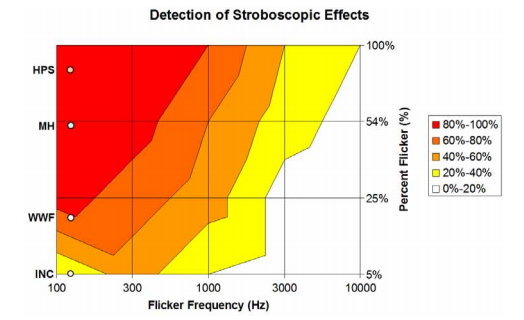
1From lighting industry paper
So a PWM-based light source (whether a room illumated by lighting, or a screen backlight), can potentially create issues. One workaround is an attempt to go to 100% brightness and use sunglasses to try and prevent as much PWM as possible, but that's not the most ideal way of going about things. Also, dimmer shades of MiniLED local dimming will still generally be PWM even when brightness is configured to 100%.
But I want to compliment you on doing something that most people do not do:
Going left field is the correct approach; dramatic screen technology changes.
So, you are correct in wanting to try a modern 240Hz WOLED and see if it helps.
Also, try higher and lower refresh rates, e.g. driving a 240Hz OLED screen at a mere 24Hz. This is unconventional but we at Blur Busters have found that some people who are extremely motion-sensitive ("Reduce Motion" folks) often enjoy 24Hz more.
However, the converse is true -- higher refresh rates (240Hz) combined with OLED has also produced ergonomic benefits (e.g. people who were eyestrained by KSF-based backlight LCD screens, but are not eyestrained by modern non-PWM WOLED screen. WOLED do have an extremely minor brightness dip (<1ms at <5% brightness dip) but that is less than the flicker depth of an incandescent light bulb (5% - 7% flicker depth from AC zero crossing events).
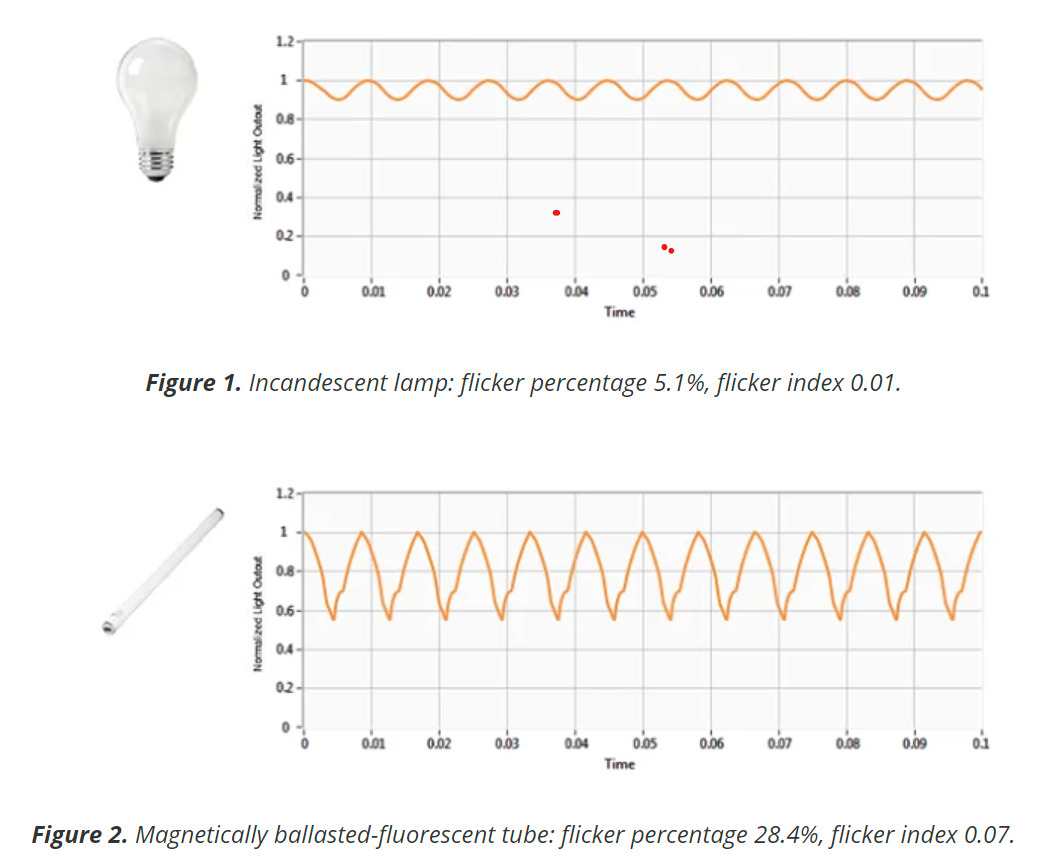
Now, most people aren't bothered by such shallow depth flicker, but display backlights can vary quite a bit in flickerdepth (MiniLED, CCFL, LED edgelight, brightness settings, etc). Even monitors advertised as "PWM free" can still have some leftover PWM, especially at extremely high frequencies -- including MiniLED PWM in MacBook Pros. So this might be what you're caused by.
POSSIBLE CAUSES
- PWM in local dimming backlight arrays
- KSF phosphor backlight
- Motion behaviors (ghosting/artifact).
WOLED is the most eye-friendly of the OLED technologies at this time, so you probably made a pretty good call. Although flickerdepth of the OLED between-refresh behavior varies a lot, the best ones have less flickerdepth (how much it fades to black) than a lot of common house lighting. So you're getting a fairly high frequency (240) and only once per refresh cycle (always better than multiple times per refresh cycle like MiniLED), and extremely brief (less than 1 millisecond) so that it behaves as a defacto sample and hold screen.
Although I require several hours of troubleshooting (and at least a dozen dipslays), to help successfully solve a persons' display ergonomic issue, I do superficially recommend the following:
- Test out 240Hz OLED out of the box at 240 Hz refresh rate
- Test out 240Hz OLED running at 24 Hz refresh rate
- Test the different flavors of OLED, such as AMOLED (usually PWM driven), WOLED (less flickerdepth than incandescent light bulb) and QD-OLED.
- Test a very different LCD backlight, like an older Mac monitor (not locally dimmed, not MiniLED)
There's additional left-field approaches to try, but you're making a good movement towards it with a test of 240Hz OLED.
One possibility is that the PWM-driving in a MiniLED often creates more eyestrain for some people, sadly. Full Array Local Dimming are usually PWM driven at some multithousand Hz, and is not directly visible, but may still cause indirect stroboscopic discomfort; people can still detect ~5KHz stroboscopics on fluorescent lights, which is why the lighting industry moved to 20,000Hz electronic ballasts for fluorescent lights. I am unaffected by multithousand-Hz PWM, but scientific studies showed some evidence of being bothered.
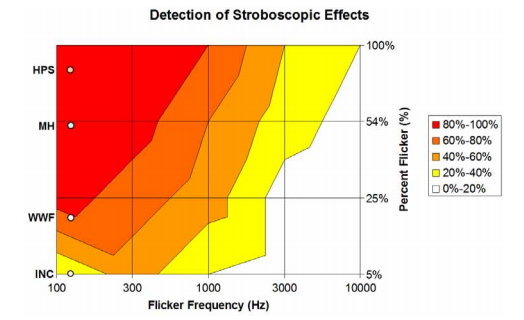
1From lighting industry paper
So a PWM-based light source (whether a room illumated by lighting, or a screen backlight), can potentially create issues. One workaround is an attempt to go to 100% brightness and use sunglasses to try and prevent as much PWM as possible, but that's not the most ideal way of going about things. Also, dimmer shades of MiniLED local dimming will still generally be PWM even when brightness is configured to 100%.
But I want to compliment you on doing something that most people do not do:
Going left field is the correct approach; dramatic screen technology changes.
So, you are correct in wanting to try a modern 240Hz WOLED and see if it helps.
Also, try higher and lower refresh rates, e.g. driving a 240Hz OLED screen at a mere 24Hz. This is unconventional but we at Blur Busters have found that some people who are extremely motion-sensitive ("Reduce Motion" folks) often enjoy 24Hz more.
However, the converse is true -- higher refresh rates (240Hz) combined with OLED has also produced ergonomic benefits (e.g. people who were eyestrained by KSF-based backlight LCD screens, but are not eyestrained by modern non-PWM WOLED screen. WOLED do have an extremely minor brightness dip (<1ms at <5% brightness dip) but that is less than the flicker depth of an incandescent light bulb (5% - 7% flicker depth from AC zero crossing events).
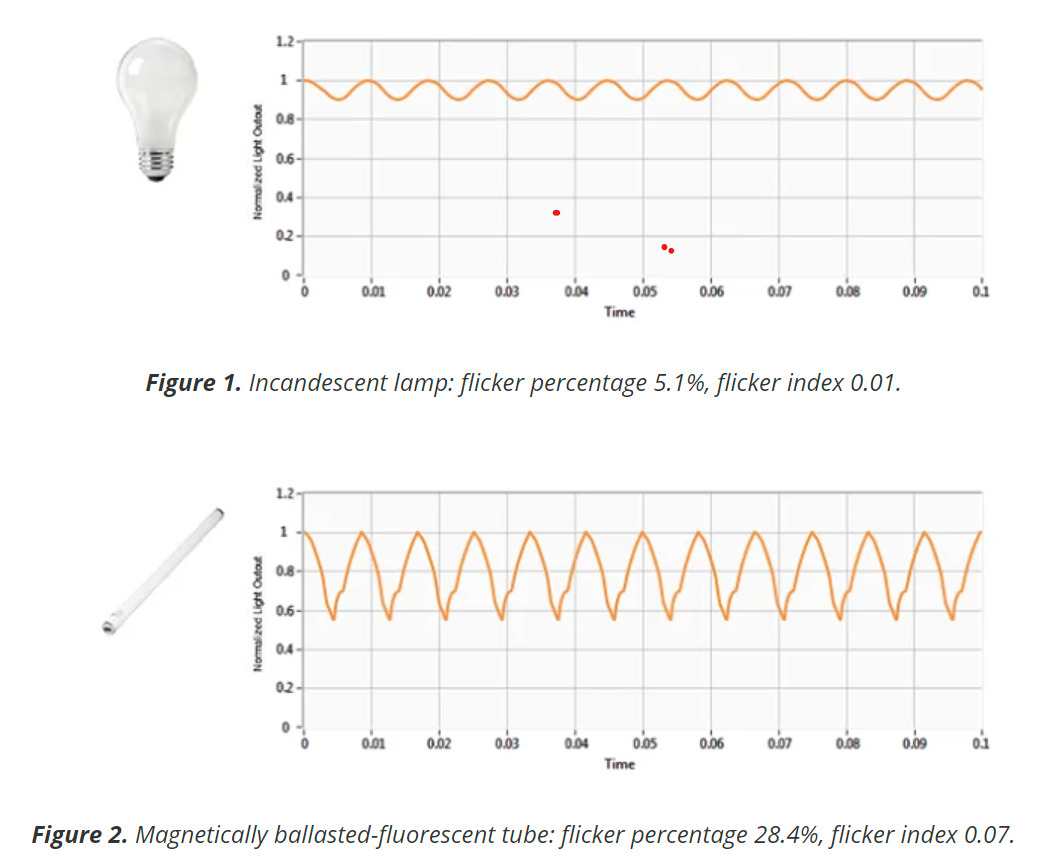
Now, most people aren't bothered by such shallow depth flicker, but display backlights can vary quite a bit in flickerdepth (MiniLED, CCFL, LED edgelight, brightness settings, etc). Even monitors advertised as "PWM free" can still have some leftover PWM, especially at extremely high frequencies -- including MiniLED PWM in MacBook Pros. So this might be what you're caused by.
POSSIBLE CAUSES
- PWM in local dimming backlight arrays
- KSF phosphor backlight
- Motion behaviors (ghosting/artifact).
WOLED is the most eye-friendly of the OLED technologies at this time, so you probably made a pretty good call. Although flickerdepth of the OLED between-refresh behavior varies a lot, the best ones have less flickerdepth (how much it fades to black) than a lot of common house lighting. So you're getting a fairly high frequency (240) and only once per refresh cycle (always better than multiple times per refresh cycle like MiniLED), and extremely brief (less than 1 millisecond) so that it behaves as a defacto sample and hold screen.
Although I require several hours of troubleshooting (and at least a dozen dipslays), to help successfully solve a persons' display ergonomic issue, I do superficially recommend the following:
- Test out 240Hz OLED out of the box at 240 Hz refresh rate
- Test out 240Hz OLED running at 24 Hz refresh rate
- Test the different flavors of OLED, such as AMOLED (usually PWM driven), WOLED (less flickerdepth than incandescent light bulb) and QD-OLED.
- Test a very different LCD backlight, like an older Mac monitor (not locally dimmed, not MiniLED)
There's additional left-field approaches to try, but you're making a good movement towards it with a test of 240Hz OLED.
Head of Blur Busters - BlurBusters.com | TestUFO.com | Follow @BlurBusters on Twitter


Forum Rules wrote: 1. Rule #1: Be Nice. This is published forum rule #1. Even To Newbies & People You Disagree With!
2. Please report rule violations If you see a post that violates forum rules, then report the post.
3. ALWAYS respect indie testers here. See how indies are bootstrapping Blur Busters research!
-
justpaintoverit
- Posts: 8
- Joined: 24 Dec 2023, 21:21
Re: graphic designer dealing with screen induced nausea/dizziess
I’d love to take the credit for the idea to try to OLED display, but that actually goes to a color scientist friend of mine!
I have tried using the program Iris to dim the MacBook Pro but I still got nausea with it. Also the M2 Mac Studio hooked up to the BenQ PD2705U 27" wouldn’t use PWM, right?
I’ll definitely try the OLED monitor at drastically different refresh rates, and trying an older thunderbolt Apple display (the 2011-2016 era) is on my list of things to try.
For the AMOLED, WOLED, and QD-OLED displays, are there specific monitors you would recommend? (I’ve been working on a laptop without a hooked up monitor for the last 16 years so I don’t really know monitors super well)
As for other types of LCD, is the dell ultrasharp worth trying or is it too similar? The BenQ monitor I tried was was UHD 4K, so for the sake of trying something different, is it worth trying the QHD Dell UltraSharp U2724D?
Thank you so much for taking the time to reply. This whole thing has really thrown me for a loop and is honestly really scary for me given that my job requires I spend 8+ hours a day looking at a screen.
I have tried using the program Iris to dim the MacBook Pro but I still got nausea with it. Also the M2 Mac Studio hooked up to the BenQ PD2705U 27" wouldn’t use PWM, right?
I’ll definitely try the OLED monitor at drastically different refresh rates, and trying an older thunderbolt Apple display (the 2011-2016 era) is on my list of things to try.
For the AMOLED, WOLED, and QD-OLED displays, are there specific monitors you would recommend? (I’ve been working on a laptop without a hooked up monitor for the last 16 years so I don’t really know monitors super well)
As for other types of LCD, is the dell ultrasharp worth trying or is it too similar? The BenQ monitor I tried was was UHD 4K, so for the sake of trying something different, is it worth trying the QHD Dell UltraSharp U2724D?
Thank you so much for taking the time to reply. This whole thing has really thrown me for a loop and is honestly really scary for me given that my job requires I spend 8+ hours a day looking at a screen.
- Chief Blur Buster
- Site Admin
- Posts: 11670
- Joined: 05 Dec 2013, 15:44
- Location: Toronto / Hamilton, Ontario, Canada
- Contact:
Re: graphic designer dealing with screen induced nausea/dizziess
Me too, but the good news is that a lot of us are able to solve it;justpaintoverit wrote: ↑27 Dec 2023, 02:13Thank you so much for taking the time to reply. This whole thing has really thrown me for a loop and is honestly really scary for me given that my job requires I spend 8+ hours a day looking at a screen.
Displays are woefully imperfect simulated windows...
...Which have to synthetically create images to a boilerplate colorspace
...Using a boilerplate 2D grid array
...Using only three wavelengths of light (when R/G/B primaries vary slightly between humans, even by sub-nanometer extents, and 12% vary enough to be legally considered colorblind)
...Using narrowband color spectra (R/G/B peaks)
...Using various tricks such as polarization (LCDs)
...Etc
If you have a 2021 M1 MacBook Pro, you definitely have PWM. MiniLED screens uses PWM to control local dimming.justpaintoverit wrote: ↑27 Dec 2023, 02:13I’d love to take the credit for the idea to try to OLED display, but that actually goes to a color scientist friend of mine!
I have tried using the program Iris to dim the MacBook Pro but I still got nausea with it. Also the M2 Mac Studio hooked up to the BenQ PD2705U 27" wouldn’t use PWM, right?
It's hard to answer whether PWM is the cause of your eyestrain, but as one of the major causes (still minority because it's sub-50% of the whole display-ergonomics pie -- not a single display-ergonomics issue has a majority, ever. Guranteed, unless some other forum parrot wants to distort the statistics based on forum-member-solve success ratios instead of real-world reality)
You definitely should at least single it out and rule it out -- to a certain extent.
MiniLED-backlit M1 MacBook Pros (2021) use KSF phosphor & use ultrahighfrequency PWM as part of their MiniLED local dimming algorithm. Try to go to the older or newer MacBooks and avoid the 2021 MacBook Pros if you're one of the PWM/KSF eyestrain afflicted people. I did not look up MacBook model numbers, but I can confirm that some MacBooks definitely do have PWM (due to local dimming driver) and some are NanoIPS (which, weirdly, seems to be an eyestrain trigger for some individuals), so I can tell you that you might have to replace your MacBook with one of the newer non-PWM models.
Even at 100% brightness, MiniLED panels still has PWM during the local dimming algorithm for dimmed greys. You're not going to solve MiniLED PWM using the same tricks suggested by less skilled forum members (set global backlight to 100% + use software to dim).
Excellent. That's the Go Left Field approach that usually worked with a lot of people.justpaintoverit wrote: ↑27 Dec 2023, 02:13I’ll definitely try the OLED monitor at drastically different refresh rates, and trying an older thunderbolt Apple display (the 2011-2016 era) is on my list of things to try.
It's hard to say. OLED can cause eyestrain for some, and eliminate eyestrain for others. I've met people who got eyestrain only from specific OLEDs (e.g. AMOLED and QD-OLED but not WOLED).justpaintoverit wrote: ↑27 Dec 2023, 02:13For the AMOLED, WOLED, and QD-OLED displays, are there specific monitors you would recommend? (I’ve been working on a laptop without a hooked up monitor for the last 16 years so I don’t really know monitors super well)
On average in my experience, WOLED seems to have the best record in lowest eyestrain (but I've seen outliers where people got eyestrain from WOLED but not PWM AMOLED -- weird outlier, probably text-clarity-derived eyestrain).
If you get text-clarity-related eyestrains, you have to fix the text color fringing problem by turning off subpixel rendering or using a OLED-subpixel-structure-aware third party text renderer. But Mac has excellent greyscale font rendering, so keep using that.
Recent DELL's generally are PWM-free global backlights. Or if you love high refresh rate, you could try the new 120Hz office Dell UltraSharp (as I correctly predicted a few years ago, 120Hz is being added to office monitors -- it's the 1440p 27" model).justpaintoverit wrote: ↑27 Dec 2023, 02:13As for other types of LCD, is the dell ultrasharp worth trying or is it too similar? The BenQ monitor I tried was was UHD 4K, so for the sake of trying something different, is it worth trying the QHD Dell UltraSharp U2724D?
If you have possible PWM-derived eyestrains, you definitely need to be more careful about MiniLED FALD backlights (PWM driven local dimming algorithms). The problem is that accurate local dimming is not reliably produced by DC, so they are forced to use PWM for local dimming backlights, usually in the kilohertz leagues, but even kilohertz is not enough for many people given why the lighting industry standardized on 20,000Hz electronic ballasts for ergonomic office fluorescent lighting, that the cheap chinese LED manufacturers usually forgot (except for a few, such as the amazing Philips Ultra High Definition LED bulbs, which flicker less than incandescent lightbulbs, with a >96% CRI).
You definitely want to try those displays you listed; those are excellent specimens to try
- Older Apple monitors are considered fantastically ergonomic;
- DELL office monitors have long been PWM-free;
- Newer 240Hz WOLED screens (while they have that tiny once-per-Hz dip, it's less than an OLED iPhone and if you never eyestrained on those);
- If you got killer eyestrain on a MacBook MiniLED; you definitely should avoid all local dimming LCDs (for now) due to PWM-based FALD, until you're very sure it's true DC-based local dimming (still very rare).
This gives you sufficient "Go Left Field" (metaphor) coverage to binary-search your way out of 100+ display-ergonomic issues. There are people who get zero PWM eyestrain on certain screen technologies, and awful PWM eyestrain on different screen technologies -- even incandescent lightbulbs flicker (5% flickerdepth) -- and some PWM are sufficiently capacitor-filtered to be roughly similar flickerdepths.
So the giant PWM rabbit hole needs to be nuanced with the "Sometimes PWM kills you and sometimes PWM is harmless" of all the flickergraph shapes possible from all screens.
Everybody eyestrains differently, but I am very familiar with people reporting 2021 MacBook MiniLED eyestrain (it's an amazing screen but its combo PWM + KSF nature sometimes eyestrains some people). Such a surgical christmas tree lights up in my brain; so you should have a reasonably high likelihood of going back to ergonomic safe waters; given the patterns I am familiar with this type of eyestrain reported by others.
Local dimming (FALD, MiniLED, etc) almost always use high-frequency PWM currently. The PWM frequency needs to go to 20KHz minimum (20,000Hz) or go DC-based in the future. The MacBook MiniLED (2021) is not the ideal screen for people afflicted by PWM.
Head of Blur Busters - BlurBusters.com | TestUFO.com | Follow @BlurBusters on Twitter


Forum Rules wrote: 1. Rule #1: Be Nice. This is published forum rule #1. Even To Newbies & People You Disagree With!
2. Please report rule violations If you see a post that violates forum rules, then report the post.
3. ALWAYS respect indie testers here. See how indies are bootstrapping Blur Busters research!
-
justpaintoverit
- Posts: 8
- Joined: 24 Dec 2023, 21:21
Re: graphic designer dealing with screen induced nausea/dizziess
I can't begin to tell you how grateful I am to you for taking time to help myself and others address these issues.Me too, but the good news is that a lot of us are able to solve it;
I returned both the 14" and the 16" 2021 M1 Macbook Pros.If you have a 2021 M1 MacBook Pro, you definitely have PWM. MiniLED screens uses PWM to control local dimming.
I still have my 2016 intel i7 15" MacBook Pro which I can use without issue (it's unfortunately too slow for me to continue working as a work computer though). I also still have the 2023 M3 16" MacBook Pro, but I'm planning on returning that one, as it causes similar problems to the M1.Try to go to the older or newer MacBooks and avoid the 2021 MacBook Pros if you're one of the PWM/KSF eyestrain afflicted people.
The reason I'm not sure if PWM is the issue (or the only issue), is because I still have nausea when I use the Mac Studio desktop hooked up to the BenQ monitor, which theoretically shouldn't employ PWM, right? I guess it's possible that it could be PWM and something else?
As far as other "go left field" ideas, if needed would adding in a true 10-bit monitor be useful? I think the MacBook Pro monitors and the BenQ monitor are all 8-bit+FRC
I just got the OLED display. I tried it initially while taking corticosteroids for a migraine and it only caused very mild nausea, but once the three day course of steroids was done with and I tried the display again when no longer taking that medication, the OLED display triggered more intense nausea.
Someone is going to let me borrow an old Apple Display so I'll be trying that as well, and the Dell UltraSharp arrived which seemed a little easier on me than the LG OLED, but it wasn't completely symptom free.
Thoughts of things to try: would it potentially be worth trying a true 10 bit monitor, in case 8 bit using FRC to fake 10 bit is part of my issue?
-
justpaintoverit
- Posts: 8
- Joined: 24 Dec 2023, 21:21
Re: graphic designer dealing with screen induced nausea/dizziess
Also for the LG OLED display, I tried it at 24hz but even a couple of minutes of the jumpiness of that felt terrible. The refresh rate I tested it at today was 240hz.
- Chief Blur Buster
- Site Admin
- Posts: 11670
- Joined: 05 Dec 2013, 15:44
- Location: Toronto / Hamilton, Ontario, Canada
- Contact:
Re: graphic designer dealing with screen induced nausea/dizziess
I now also doubt that PWM is your primary issue given the amount of tests you've done. Even a Dell PWM-free office monitor (with less flickerdepth than an incandescent lightbulb) is still causing you issues! I wonder exactly how PWM-free it is, there's some leftover ripple in many PWM-free monitors, but that may or may not be your problem.justpaintoverit wrote: ↑02 Jan 2024, 23:42Thoughts of things to try: would it potentially be worth trying a true 10 bit monitor, in case 8 bit using FRC to fake 10 bit is part of my issue?
At least, we're rapidly narrowing down; you will have to keep going left field a bit longer. But you still have a lot of unsolved/unconfirmeds here;
- Light spectrum mix of older vs modern displays. Broadband vs narrowband light spectrum. (humpy vs peaky R/G/B)
- Temporal-dither and/or FRC-style effects (at least this stone needs to be doublechecked):
- Screen technology changes in last few years (narrowband primaries, CCFL->LED, LED phosphor changes, antiglare changes, polarization changes).
- Extra viewing distance (large monitor 4-5 feet away)
- Motion related changes to OS. Try "Reduce Motion" settings in Apple
- Theme changes (dark mode, light mode), etc.
- Spending too much time with screens (take more frequent / hourly breaks)
- Upgrade your eyeglasses prescription (when your prescription is too weak, some monitors have MORE ergonomic issues than others)
- Accidental red herring effects (e.g. having installed smartbulbs in your home office -- or swapped to a LED bulb that has excess PWM -- most smartbulbs use PWM).
- For some ergonomic issues, you may have to make sure your screen is never the brightest object in the room anymore either;
Some longshots/unlikeles:
- Try also limiting dynamic ranges (low saturation), to make things look a bit duller; sometimes this route becomes necessary. Broadband pixel emitters may also be preferable -- found in older monitors/panels.
- Although polarization-related eyestrain is rare, try rotating your screen 90 degrees too. Some LCDs are emitting horizontally polarized light, and other LCDs are emitting vertically polarized light.
- A wipe and reinstall can do massive wonders to an 6-to-8-year Mac. A fresh reinstall of the latest makes a large difference;it's unfortunately too slow for me to continue working as a work computer though
- Surgical upgrades (doubling RAM, upgrading to SSD) from OWC Computing (www.macsales.com). This will help prolong the life of an old Mac until something bridges you over. Understandably, this is only doable to a certain extent.
- And when Apple stops supporting that specific MacOS on your 2016 product, here are four words: Open Core Legacy Patcher
You can use this to make a minimum install of a newer MacOS on older machine, that performs faster than native installs.
- Just use your old MacBook as a 2nd monitor: Your old MacBook can be an AirPlay destination for a newer MacBook. Apple has excellent AirPlay-based multimonitor support (even if you don't use Stage Manager), so as long as the laptop can be an AirPlay destination (natively or 3rd party software), you can still use your 2016 as an ergonomic screen.
- Cloud computing (had to be said). Use your 2016 laptop to remote to your newer Mac equipment or "in the cloud". Bonus, you can use your iPads as a Mac too when remoting that way. Older iPads may give you access to screens you historically find ergonomic.
I have an M1 MiniLED Mac Book (14") and it does not bother my eyes currently fortunately.
Running with external displays may be something you have to consider. Portable monitors are also another option, once you've found 'comfortable' external desktop displays. Prioritize on steering yourself back to comfortable ergonomic waters first.
Head of Blur Busters - BlurBusters.com | TestUFO.com | Follow @BlurBusters on Twitter


Forum Rules wrote: 1. Rule #1: Be Nice. This is published forum rule #1. Even To Newbies & People You Disagree With!
2. Please report rule violations If you see a post that violates forum rules, then report the post.
3. ALWAYS respect indie testers here. See how indies are bootstrapping Blur Busters research!
Re: graphic designer dealing with screen induced nausea/dizziess
I experience this issue myself with lots of new wide gamut monitors but never had any problems with standard 8bit SRGB ones. If you require a wide gamut panel in order to work then you're likely going to be in deep doodoo. Other things I've noticed is that when I used an Nvidia 1070 GTX on Win 8.1 with a Samsung Odyssey G3 VA panel it had absolutely zero eye strain. Using the same configuration on Windows 10 seemed pretty much the same.justpaintoverit wrote: ↑24 Dec 2023, 21:59I'm hoping someone here might have some idea of what could be going on, or advise me.
When I changed GPUs to an AMD 7800xt, the eye strain/PWM-like uncomfortableness on this previously 0 eye strain panel seemed to increase, but it's still in the bearable range. So even the GPU/GPU drivers seem to be able to affect it. Using 8+2bit FRC seems to increase eye strain on my current setup as well, while I never had a problem with any 6+2bit TN panels in the past, so you'll likely want to try and avoid turning FRC on.
I've used tons of monitors before and for me, typically Samsungs are some of the more forgiving eye strain-wise. Whether it's Samsung PLS or VA, just don't enable 8+2bit FRC mode in control panel. If you want a good quality panel for photo work with no eye strain though, you might want one of those original Apple Cinema Display 1440p 27" LG panels from years ago. They sold them on Ebay as "the korean IPS" craze and went for like $200 as grade B panels or whatever. Can order the real Apple version used now for like $200. They look better than probably most new panels coming out nowadays and have no eye strain either.
[phpbb-automod-form: r0ach, please see forum rules, especially the NO POLITICS forum rule.]
