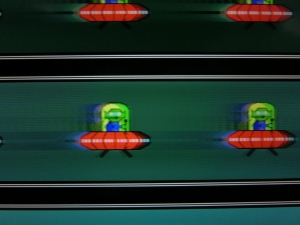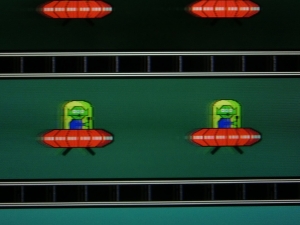rapt0r wrote:Hello everyone,
I didn't want to use the word 'upgrade' in the title as I'm not entirely sure it would be, which is why I'm here

.
To get you quickly to a decision point, here's some redeeming attributes:
Upgrade relative to CRT:
+ brightness (probably, relative to most CRTs)
+ text crispness, sharpness
+ geometry, linearity
Nearly equal to CRT:
+ motion clarity, when warmed up
Downgrades relative to CRT:
- black level (unless your CRT is old)
- ghosting, when cold
- gamma uniformity, especially in dark grey shades on the right edge of the monitor.
rapt0r wrote:So I started looking for and researching into getting a new monitor and after many hours of reading and researching I have my choice narrowed down to just 1, the Eizo FG2421. Two concerns which are stopping me from purchasing it are mainly input-lag and blurring/ghosting.
Are you talking about ghosting or motion blurring? See
LCD Motion Artifats 101 and
60Hz vs 120Hz vs LightBoost for comparision photos.
The VA panel in the FG2421 is very temperature sensitive. (Ever left a cellphone in a cold car, and noticed the LCD respond slowly -- very similar issue, except a little more temperature sensitive). The ghosting goes down dramatically as the FG2421 is warmed up. Warming up the EIZO FG2421 (30-45 minute warmup recommended) actually reduces most of the ghosting issues of the FG2421. There is still residual ghosting, but it will have a lot less ghosting than the average VA/IPS LCD, in a warmed-up Turbo240.
Turbo240, a strobe-backlight mode, solves the vast majority of the blurring and ghosting issues of the Eizo FG2421. It won't have as low blur/ghosting as a LightBoost monitor or the ULMB mode (in GSYNC monitors), but it does have a brighter strobe mode
The input lag, about 19ms in strobed mode (Photodiode measurement method: from frame buffer presentation to 50% completion of pixel transition), is something you will have to decide is good enough or not. Buy from a place like Amazon that gives refunds or exchanges (this link actually supports Blur Busters:
Eizo FG2421)
rapt0r wrote:So, in essence all I am really after is someone to convince me, or not, that it will be a worthy replacement and some peoples thoughts, if any, that have come from a CRT to this Eizo and impressions, positives negatives that kind of thing.
I've asked Morkai and Vega to come over and post their impressions, being happy former CRT users who love their EIZO FG2421's.
rapt0r wrote:The only other option I have is to see if I can get my Iiyama repaired and/or wait for OLED which from what I've read will be several more years before it hits mainstream.
This is also an option...
But you'll probably need to wait until well after the first OLED display since many OLEDs can still have a motion blur issue (see
Why Do Some OLEDs Have Motion Blur), and they also require strobing too for motion blur reduction. Pixel transition speed (pixel movement) does not solve motion blur alone -- pixel persistence does (pixel static state). Persistence is the chief cause of motion blur on today's monitors.
If you want minimum possible ghosting and motion blur, consider one of the TN-based 120Hz or 144Hz monitors with a strobe backlight, such as LightBoost or ULMB (GSYNC). However, the FG2421 motion clarity is actually far closer to a CRT than to an LCD, even if not quite as clear as a TN panel. You do get 5000:1 contrast ratio on the FG2421, which is superior.
NOTE: Blur Busters is going to be posting the much-delayed Eizo FG2421 review, sometime after GSYNC Part #2 is posted