I have the AW3423DW QD-OLED. For 90% of what I use it for it is perfect. However, there is that lingering fear of burn-in, and even though OLED response times are incredible, I still miss that sweet ULMB with low persistance I get from my Dell S2417DG. Surprising it's missing actually considering it has a gsync module.
I'm wondering, do any of the Samsung NEO G7/8 or Viewsonic Mini-LEDs have BFI or low persistance options? Are there even new Nvidia ULMB options on any display types at all? It looks like there's a Viewsonic QHD monitor with PureXP (XG320Q) but it's 32" which is too big for 1440p in my experience, and no mention of local dimming or mini-LED anywhere. Normal LCDs just don't do it for me.
Hell, I am tempted to get a second Dell S2417DG and create my own custom dual layer LCD lol.
Any Mini-LED monitors with BFI?
- Chief Blur Buster
- Site Admin
- Posts: 11653
- Joined: 05 Dec 2013, 15:44
- Location: Toronto / Hamilton, Ontario, Canada
- Contact:
Re: Any Mini-LED monitors with BFI?
I'm wondering, do any of the Samsung NEO G7/8 or Viewsonic Mini-LEDs have BFI or low persistance options? Are there even new Nvidia ULMB options on any display types at all? It looks like there's a Viewsonic QHD monitor with PureXP (XG320Q) but it's 32" which is too big for 1440p in my experience, and no mention of local dimming or mini-LED anywhere. Normal LCDs just don't do it for me.dontpokethebear wrote: ↑15 Apr 2023, 08:07I have the AW3423DW QD-OLED. For 90% of what I use it for it is perfect. However, there is that lingering fear of burn-in, and even though OLED response times are incredible, I still miss that sweet ULMB with low persistance I get from my Dell S2417DG. Surprising it's missing actually considering it has a gsync module.
Dual layer LCD:dontpokethebear wrote: ↑15 Apr 2023, 08:07Hell, I am tempted to get a second Dell S2417DG and create my own custom dual layer LCD lol.
That DIY dual layer LCD feat by Matthew Perks is impressive, and may be even more interesting if you do it from a strobed panel;
Strobed LCD:
Once we have 1000fps 1000Hz OLED strobing can easily become obsolete for high framerate material especially with reprojection someday being standard in game engines (4K 1000fps UE5 can be doable eventually).
240Hz OLED is clearer than 360Hz LCD, and with OLED GtG being very fast, doubling Hz very clearly has half motion blur, linearly following Blur Busters Law to a tee for human vision:

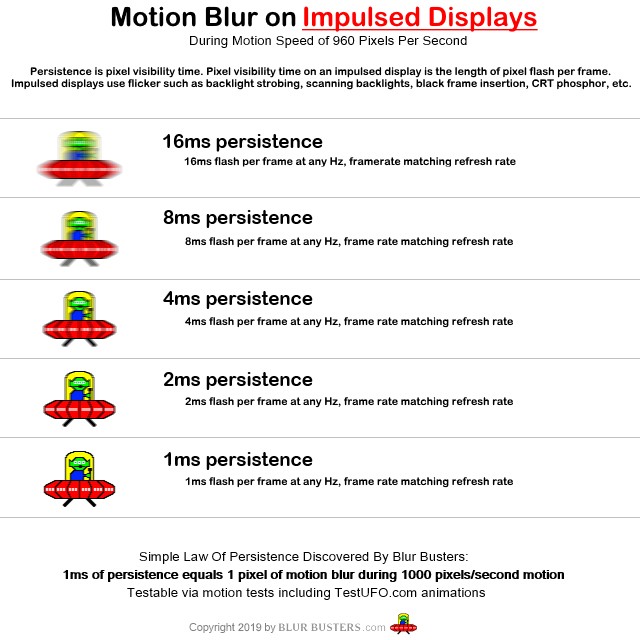
So a 2ms strobe would require a 480fps 480Hz OLED to match clarity of. The 240Hz-vs-165Hz OLED is much more visible than 240Hz-vs-165Hz LCD, due to the lack of significantly visible GtG bottlenecking the persistence of motion. One can consider the strobeless route via brute framerate-based motion blur reduction (e.g. 240Hz OLED) to almost halve the motion blur of your existing OLED experience; but it will be hard for OLED to match the motion clarity of a 1ms strobe (1ms MPRT = requires 1000fps 1000Hz sample and hold).
But yes, OLED at current frame rates and refresh rates, we still need black frame insertion for the situations we want to reduce motion blur of low framerate material. The only way to do that without various methods of frame generation (frame rate amplification), is to add strobing. And that's something OLED doesn't currently do as well as the best strobed LCDs can.
Remember to stick to strobe technologies that can do quality as good as ULMB. It's usually best not to strobe at max Hz if you're strobe-quality-priority (low or no crosstalk) instead of latency-priority. Pay close attention to images on websites such as RTINGS and others, for the quality of strobing and crosstalk. Keep in mind about strobe crosstalk, and using refresh rate headroom. 100Hz+strobing at 240-360Hz can be better quality than 100Hz+strobing on a 144Hz panel. (In other words, ultra-high-Hz panels can become more luxurious 100Hz-120Hz strobed displays). Even ignoring VA LCDs, which are generally terrible at strobe crosstalk, more than 80% of LCDs usually strobe worse than NVIDIA's relatively excellent ULMB. So be careful to cherrypick the brand of LCDs that has good strobing.
Strobed FALD:dontpokethebear wrote: ↑15 Apr 2023, 08:07I'm wondering, do any of the Samsung NEO G7/8 or Viewsonic Mini-LEDs have BFI or low persistance options? Are there even new Nvidia ULMB options on any display types at all? It looks like there's a Viewsonic QHD monitor with PureXP (XG320Q) but it's 32" which is too big for 1440p in my experience, and no mention of local dimming or mini-LED anywhere. Normal LCDs just don't do it for me.
There aren't many. Look at websites such as RTINGS that can tell you whether or not they have BFI. For example, the Neo G7 and G8 is a FALD display that does have strobing. But they are VA LCDs, and VA has more strobe crosstalk than TN/IPS LCDs. So the double-image effect may become a downgrade relative to your DELL S2417DG. So research your screens carefully;
For example:
https://www.rtings.com/monitor/reviews/ ... g8-s32bg85
Head of Blur Busters - BlurBusters.com | TestUFO.com | Follow @BlurBusters on Twitter


Forum Rules wrote: 1. Rule #1: Be Nice. This is published forum rule #1. Even To Newbies & People You Disagree With!
2. Please report rule violations If you see a post that violates forum rules, then report the post.
3. ALWAYS respect indie testers here. See how indies are bootstrapping Blur Busters research!
-
dontpokethebear
- Posts: 6
- Joined: 15 Apr 2023, 08:00
Re: Any Mini-LED monitors with BFI?
Thanks for the response! Yeah, it looks like the BFI on the Samsung Neo G8 is no good! Looks like their OLED G8 has it too but that also is no good. It's such a shame that they'd go through the effort to include it but not do it right.
240hz OLED would be the better buy now I can see but I'm not going to upgrade my monitor considering how great it is otherwise. I can see how 240hz OLED would probably look as good if not better than my Dell S2417DG with 120hz ULMB.
You did also know the DIY dual layer monitor I was referencing! Yes, doing it with a strobed monitor would be even more worthwhile I feel. While I do not have the machining skills or parts to do exactly what he did, I may be interested in learning. Having the motion clarity of the Dell S2417DG with dual-layer contrast would be astonishing. It sounds like my dream monitor.
Has anyone reviewed the 32" 1440p PureXP from Viewsonic? I can't see it on RTINGS nor TFTCentral, PCmonitors.info, etc. I also am guessing that the 1440p 300HZ mini-LED monitor is vaporware which is, again, a huge shame.
240hz OLED would be the better buy now I can see but I'm not going to upgrade my monitor considering how great it is otherwise. I can see how 240hz OLED would probably look as good if not better than my Dell S2417DG with 120hz ULMB.
You did also know the DIY dual layer monitor I was referencing! Yes, doing it with a strobed monitor would be even more worthwhile I feel. While I do not have the machining skills or parts to do exactly what he did, I may be interested in learning. Having the motion clarity of the Dell S2417DG with dual-layer contrast would be astonishing. It sounds like my dream monitor.
Has anyone reviewed the 32" 1440p PureXP from Viewsonic? I can't see it on RTINGS nor TFTCentral, PCmonitors.info, etc. I also am guessing that the 1440p 300HZ mini-LED monitor is vaporware which is, again, a huge shame.
- Chief Blur Buster
- Site Admin
- Posts: 11653
- Joined: 05 Dec 2013, 15:44
- Location: Toronto / Hamilton, Ontario, Canada
- Contact:
Re: Any Mini-LED monitors with BFI?
Keep in mind that there are two attributes that is better/worsedontpokethebear wrote: ↑16 Apr 2023, 22:11240hz OLED would be the better buy now I can see but I'm not going to upgrade my monitor considering how great it is otherwise. I can see how 240hz OLED would probably look as good if not better than my Dell S2417DG with 120hz ULMB.
- Crosstalk is nonexistent with OLED or OLED BFI
- However, motion blur is still less with ULMB.
Now that being said, on a relative basis, if you keep framerates ultra-high, then 240fps 240Hz OLED will be roughly between 144Hz LCD unstrobed and 144Hz LCD strobed. However, you have none of the brightness degradation or color loss of strobing.
OLED BFI does not reduce persistence as much as LCD strobing does, but it's still useful for low framerate material (e.g. emulators and other 60fps-120fps content). Just because BFI is not as strong a persistence reduction on OLED than LCD, doesn't mean it is no good. One just needs to understand the "Strobing Right Tool For Right Job" kind of changes in use cases when using OLED over LCD. Turning on ULMB reduces motion blur by an order of magnitude on LCD, while turning on OLED BFI only reduces motion blur by between 50-75% (depending on model). But you're blur-reducing already-excellent unstrobed motion.
That being said, brute framerate-based motion blur reduction is rather fantastic on OLED, and is actually almost as good as ULMB now, if your game can spew over 200 jitter-free frames per second (in VRR-enabled mode). One can tolerate slightly more persistence with OLED than with LCD, because of the other benefits (no brightness or color loss at all).
Head of Blur Busters - BlurBusters.com | TestUFO.com | Follow @BlurBusters on Twitter


Forum Rules wrote: 1. Rule #1: Be Nice. This is published forum rule #1. Even To Newbies & People You Disagree With!
2. Please report rule violations If you see a post that violates forum rules, then report the post.
3. ALWAYS respect indie testers here. See how indies are bootstrapping Blur Busters research!
-
dontpokethebear
- Posts: 6
- Joined: 15 Apr 2023, 08:00
Re: Any Mini-LED monitors with BFI?
I definitely agree with you on not needing low persistence on OLED as badly as you do on LCD. It is a night and day difference at the same framerate for motion clarity.
I thought more on the potential for a custom monitor solution and I had some additional thoughts on what might need to be done to get it to work optimally for motion clarity. If I were to attempt it with the monitor I am thinking of (the Dell S2417DG) I would run into an issue with the Gsync chip, potentially. It would need to communicate to the custom LEDs and strobe them with the same code it uses to strobe the backlight currently. This has me thinking: wouldn't it just be easier to introduce a custom backlight controller independent of the monitor chip? Wouldn't something like a raspberry pi be able to handle backlight strobing and even image analysis/mini-LED local dimming? I know people use raspberry pis for philips hue esque lighting by performing frame-by-frame analysis and outputting RGB colors to match the scene of the video being displayed. Couldn't a very similar algorithm be used to analyze luminance data in an image and output that to individually addressable LEDs? I'm obviously getting ahead of myself a lot here, but if one were to intorduce a custom controller for backlight strobing, introducing mini-led backlight dimming would mean that only one LCD panel is needed and it would greatly decrease the cost and complexity of the project, with similar results.
I thought more on the potential for a custom monitor solution and I had some additional thoughts on what might need to be done to get it to work optimally for motion clarity. If I were to attempt it with the monitor I am thinking of (the Dell S2417DG) I would run into an issue with the Gsync chip, potentially. It would need to communicate to the custom LEDs and strobe them with the same code it uses to strobe the backlight currently. This has me thinking: wouldn't it just be easier to introduce a custom backlight controller independent of the monitor chip? Wouldn't something like a raspberry pi be able to handle backlight strobing and even image analysis/mini-LED local dimming? I know people use raspberry pis for philips hue esque lighting by performing frame-by-frame analysis and outputting RGB colors to match the scene of the video being displayed. Couldn't a very similar algorithm be used to analyze luminance data in an image and output that to individually addressable LEDs? I'm obviously getting ahead of myself a lot here, but if one were to intorduce a custom controller for backlight strobing, introducing mini-led backlight dimming would mean that only one LCD panel is needed and it would greatly decrease the cost and complexity of the project, with similar results.
