GtG is not the cause of motion blur, MPRT is!
Please study the two DIFFERENT pixel response standards first, www.blurbusters.com/gtg-vs-mprt
Also, OLED has motion blur -- just less than LCD. See Why Do Some OLEDs Have Motion Blur?
0ms GtG still has MPRT motion blur!
LCD strobing still outperforms OLED and OLED BFI.
OLED still benefits from BFI though.
Remember, we're considering EYE-tracking motion blur, because the 2nd UFO at www.testufo.com/eyetracking still blurs on OLED -- try it. That's MPRT blur, not GtG blur.
I am in 25 research papers, please see Blur Busters Research Portal to do some educational textbook reading, before claiming OLED has zero blur. Yes, it's less blur, but the blur is reduced only by roughly a third to a half -- in other words, a 240Hz OLED (without BFI) has roughly the same motion blur as a 480 Hz LCD (without BFI).
Also, retina refresh rate is not until 20,000Hz or so, although you need 4x-8x refresh rate differences to easily tell, much like the difference between camera shutter speeds (1/240sec) vs (1/1000sec) -- which is the MPRT blur of a 0ms-GtG panel. MPRT blur of "X Hz" (strobeless) can never average to less than the blur of a specific camera shutter speed:
Try viewing these on your OLED display -- www.testufo.com/eyetracking and www.testufo.com/persistence -- the background behind the moving UFO (2nd UFO) always creates an optical illusion from display motion blur. The optical illusions only disappear on a CRT or short-pulsewidth strobes -- but will always blur (and the blur-generated opical illusion appears) if the display is sample and hold (even if GtG is zero!).
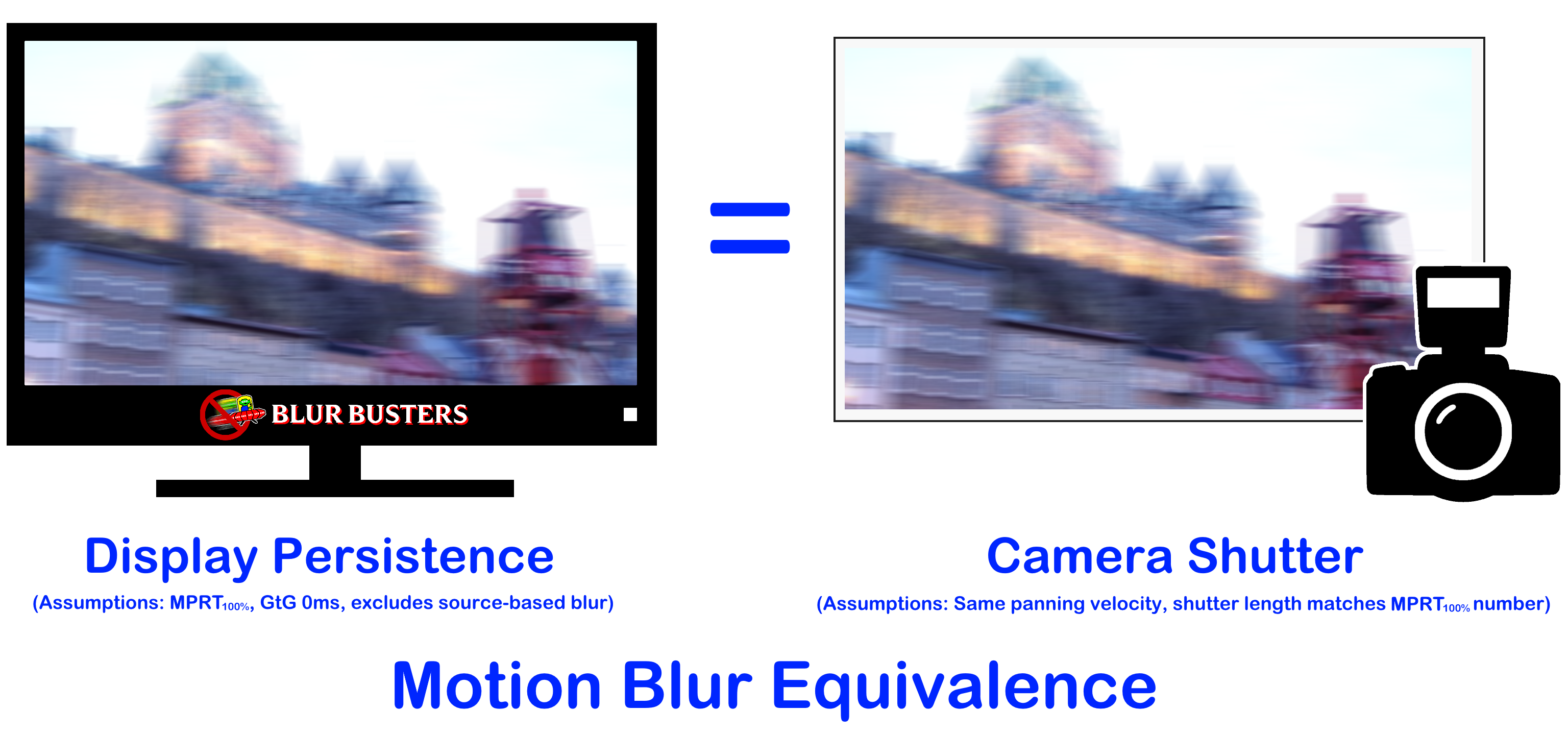
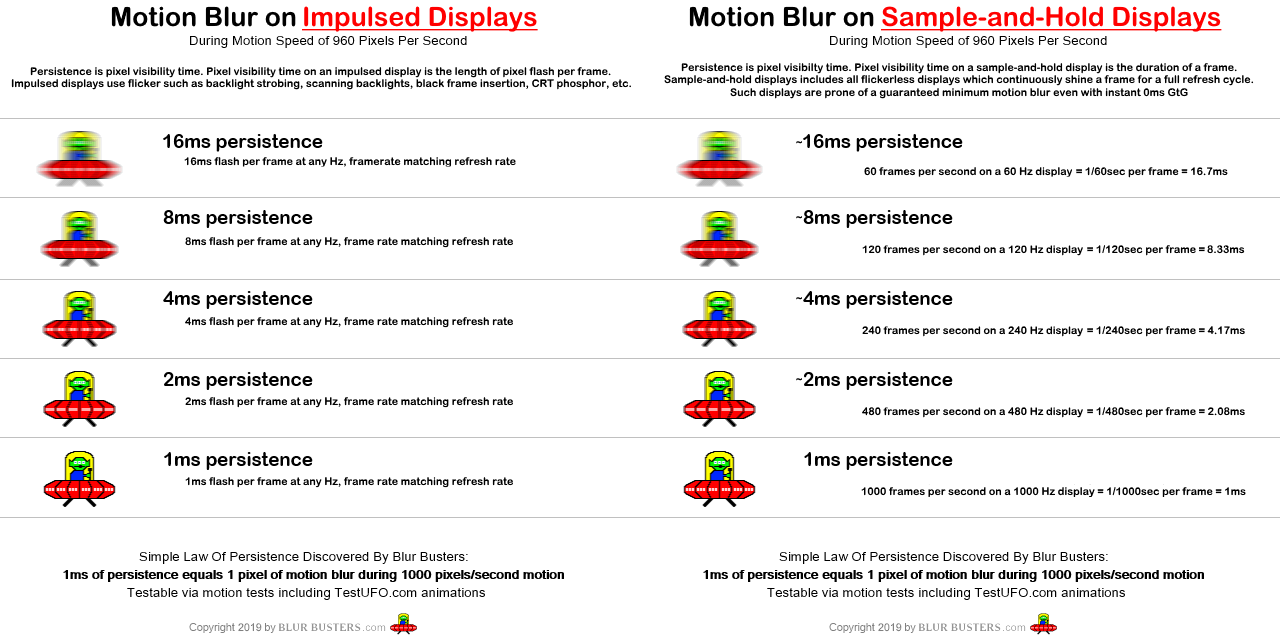
This is because as your analog eyes moves, your eyes are in a different position at beginning of a visible refresh cycle, and at the end of a visible refresh cycle. Your moving eyeballs (tracking eyes) blurs the sample-and-held pixels across your retina, as sample-and-hold display continuously shine their pixels for a whole refresh cycle. So 60Hz = same blur as a 1/60sec camera shutter.
Motion blur (from MPRT persistence, not GtG) is frametime on sample and hold.
Motion blur (from MPRT persistence, not GtG) is pulsetime on impulsed (BFI/strobed)*
A great example of variable persistence BFI educational animation demo is www.testufo.com/blackframes#count=4&bonusufo=1 which demonstrates that MPRT motion blur is pixel visibility time (Regardless of sample and hold, or impulsed), which is the exact remaining display motion blur whenever GtG=0
*For impulsed, there can be duplciate image effects on a flicker/strobed/BFI display, single image if framerate=Hz, double image if framerate=1/2 of Hz (ala CRT 30fps at 60Hz). Animation demo: www.testufo.com/blackframes#multistrobe=2

