Several reasons;Confused User wrote: Why does DyAc or PureXP look better at lower refresh rate than max Hz?
Short TL;DR
1. LCDs have pixel response too slow for refresh rate (GtG 0%->100%).
2. Refresh rate headroom improves strobing because of more time for LCD pixel response.
3. Easier to do framerate=Hz. It is harder for frame rates to match higher refresh rates.
Long Answer
That's why many of us use 240Hz monitors as luxury 120Hz strobed monitors.
The lower the Hz, the clearer strobing becomes. Because it's easier to hide LCD GtG between refresh cycles.
Hiding the pixel response between refresh cycles is very difficult at higher Hz, because of strobe crosstalk (unfinished GtG before next refresh cycle). That's why 2:1 to 3:1 refresh rate headroom is always better, which is why it looks so much better. Because you're hiding LCD GtG in the interval between refresh cycles (while the backlight is turned off).
The Large Vertical Total trick at the bottom of www.blurbusters.com/xg2431 also works on BenQ monitors.
This is a well known thing inside Blur Busters, but most users and reviewers don't realize this: "Refresh Rate Headroom Is AMAZING For Strobe Backlights". At least until 480Hz OLEDs which can almost match strobing without using strobing (as long as you can do 480fps).
If you're using scrolling-map games, try using a lagless VSYNC technique like RTSS Scanline Sync, like DOTA2 at 180fps 180Hz for framerate=Hz perfection like www.testufo.com/map
A. Double Images From Low Frame Rates
Remember CRT/plasma 30fps at 60Hz? Same problem.
Also, low frame rates can sometimes look bad at high-Hz strobing, due to a duplicate image effect:

Also see TestUFO Duplicate Image Effect (Double Strobe Software BFI)
(View this animation with DyAc turned off)
B. Double Image From LCD GtG Being Too Slow
Remember, VESA LCD GtG is only 10% to 90%:
But GtG 100% takes a long time:
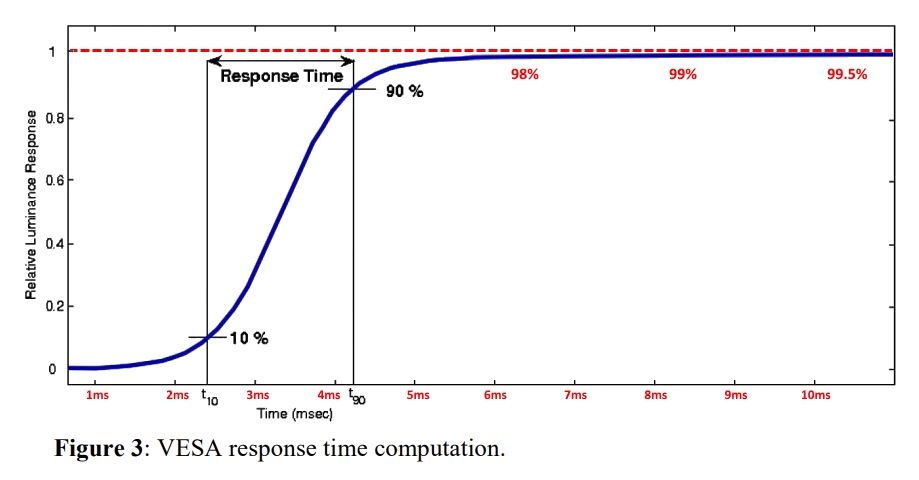
Which means, any leftover GtG creates leftover after images called "Strobe Crosstalk" (unfinished GtG that's still visible at 2nd strobe flash):
100% Refresh Cycle Compliance Is Not Enough
Reviewers often test for 100% refresh cycle compliance. That's LCD GtG complete before next refresh cycle.
Even 100% refresh cycle compliance is sadly NOT ENOUGH, you need 100% refresh compliance quicker than that.
All GtG for all pixels need to be finished in the mere blanking interval (idle time) BETWEEN refresh cycle scanouts, because not all pixels refresh at the same time (high speed videos).
High speed video of an older 144Hz BenQ refreshing. It's much harder at 360Hz.
Sometimes it looks almost as bad as 3 refresh cycles smearing into each other (slow 60Hz LCD example):
Now the second video is impossible to be crosstalk free because LCD GtG is never complete between refresh cycles, just smeary-fade continuously.
Observe LCD GtG is simply a pixel "fading" from one color to the next. It takes a finite time for the liquid crystals (L.C. in LCD acronym) to rotate molecules (like a light valve blocking polarized light). Mass has momentum, and momentum means pixels takes a finite amount of time to block/unblock light from the backlight. And so you can only push those molecules as fast as you can. Moreover, displays can't refresh all pixels at the same time, it has to do a very fast 1/360sec wipe-style sweep from top-to-bottom on a 360Hz panel.
The idle time between refresh cycles at 360Hz is less than 0.25ms. No LCDs can do GtG 0%->100% in less than 0.25 milliseconds. You need all pixels to finish LCD GtG, before the backlight flashes, if you don't want strobe crosstalk.
That's the time period BETWEEN the end of previous refresh cycle scanout, and the start of next refresh cycle scanout. Displays refresh one row of pixels at a time, in a top-to-bottom sweep. But strobe backlights are a global flash, which needs to only occur between refresh cycles. And if GtG is not finished, you have the problem.
So instead of 100% refresh compliance in 1/360sec = 2.78ms, you need 100% refresh compliance in 0.25ms (VBI of 360Hz). OUCH. No wonder, we can't get zero strobe crosstalk at 360Hz easily, without ultra-advanced tricks like GSYNC Pulsar (etc), and even GSYNC Pulsar can only do so much (not 100% perfectly crosstalk free, but better than DyAc).
Additional Strobe Quality Improvement Trick
That's why some of us use Large Vertical Totals (Large blanking intervals / Quick Frame Transport) to reduce strobe crosstalk, while also reducing low-Hz latency as well. Some models support strobe quality improvement via large blanking intervals (more time to hide LCD GtG between refresh cycles), but you need ToastyX CRU and following instructions at bottom of www.blurbusters.com/xg2431
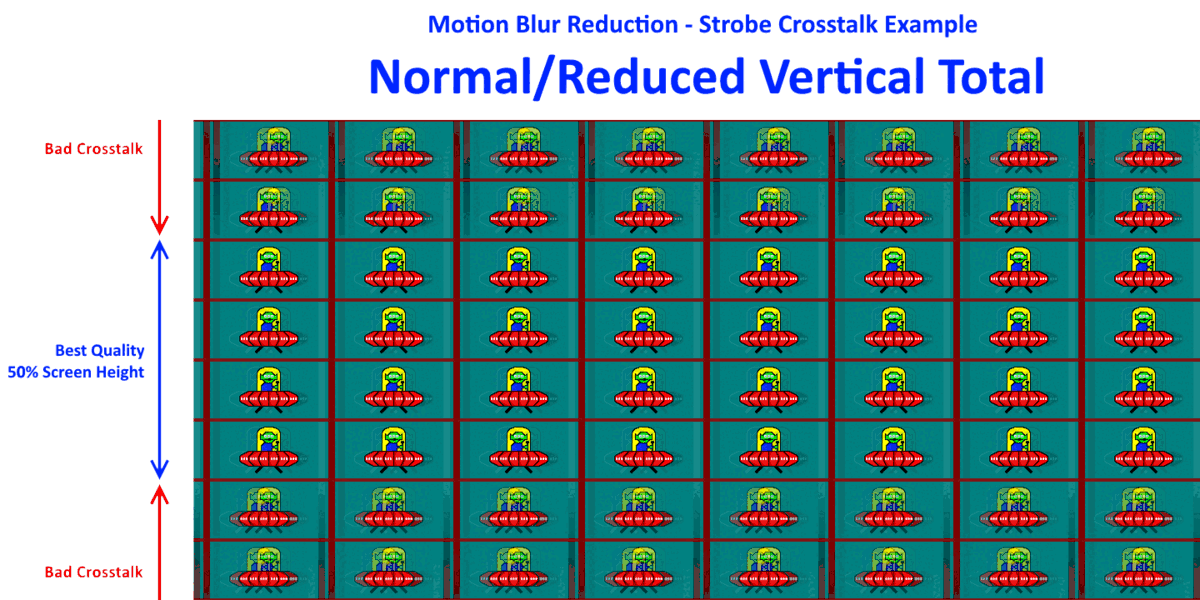
So, for strobing purists, with low-framerate content such as emulators or 60/120fps locked games, this tick can lower the latency of your strobing while also reducing those double-images, by having a faster LCD scanout + longer idle time between refresh cycles. 120Hz usually has an ~0.5ms VBI between refresh cycles using VESA timings, but it's possible to spend only 4.2ms refreshing, 4.2ms idling, which means more time for LCD GtG to finish between refresh cycles, before strobe backlight flash.
Conclusion
If your priority is strobe quality, you need to do the following.
1. Fast GtG (but LCD isn't fast enough at 360Hz).
2. Plenty of refresh rate headroom (2x or 3x best)
3. Framerate=Hz (use a low-latency VSYNC-clone technology)
If you play esports and prefer VSYNC OFF, you have to tolerate the compromises. But if your priority is perfect CRT motion clarity, you will need to optimize your strobing and tolerate DIFFERENT compromises. (Refresh rate, brightness, double images, etc).
Strobing Benefits Vary Between Different Games
To top it off, some games (e.g. panning map games, arena games) benefits more from strobing than other games (e.g. stationary-gaze at crosshairs, stationary-gaze in fighting games). Displays behave different whether your eyes are stationary vs moving, see animation at www.testufo.com/eyetracking as well as the FAQ at HOWTO: Using Strobing Beautifully Or Competitively.
Some games doesn't really care about strobe crosstalk, while other games are much more strobe crosstalk critical. The priorities calibrating different models of different gaming monitors, helps different goals.

