I am looking for a new monitor - I play a lot of platformers and simply moving a character usually results in a blurry mess - you know the one, the character looks like it phases into two people, and the background blurs. I also like to do some amateur graphics/photoshop etc.
I dont have experience with ULMB, I *was* looking at the new LG VA 32" 32gk850g, due to it having good colours & blacks over a TN, but i'm now bothered that lack of motion blur reduction will mean I just get a faster refresh but still smeary characters when I game.
Can anyone chime in with if this monitor gives me what I am after? (solid sprites with clarity) or for this do I really need to go with something with ULMB, and a TN at that? Input lag is a no-no.
I realise there is nothing that will give me what I want really - (OLED with zero motion blur & 144hz), and if the LG is still a big tradeoff in the motion blur department, maybe I should save my money and get a cheaper TN, and check colours/do art on my IPS/OLED..
Playing platformers is bad with washed out colours, but not as bad as not even being able to focus on that art at all with blur
Best low motion blur new monitor with good colours? New LG?
Re: Best low motion blur new monitor with good colours? New
You are going to have to make the call. I can tell you that I havent seen any perfect pc monitors yet. I have the 240hz pg258q tn and I was surprised that it wasnt a significant advantage in motion blur over my old 144hz vg248qe tn. A pruely subjective measurement I would give it is that it is about 30% clearer than the old 144hz tn. Which still puts it a long way away from real life motion clarity. The 144hz ulmb does offer some clarity increase over that. Read one of chief blur busters posts/articles on strobing if you havent already. The ulmb on this pg258q can do about 2ms persistance with ulmb so that is half the persistance of the 4ms it has at 240hz. That cuts in half the time that lit pixels can streak across your vision as your eyes move. And also halfs the time your brain can decide a pixel is really a pixel standing still instead of a moving object. This subjectively cuts the perception of motion blur in half.
It SOUNDS though that you want an all around upgrade. And this is where the a new monitor will really shine. While my 240hz did not result in a huge motion blur upgrade it did result in a significant upgrade over the old 144hz 2013 tn in: color qality, side to side viewing angles, HUGE upgrade in smoothness due to 240hz and gsync, lower input lag, and brightness. I use it with 240hz and not 144hz ulmb. This is because I found that the gsync and the 240hz smoothness was just too good to give up.
A ulmb monitor maybe right for you because it seems like they offer what you want. If i am correct low motion blur is your top priority and things like color quality and contrast are a close second. Ulmb seems right in this situation due to it focusing on motion blur reduction while maintaining good colors and minimizing crosstalk. The downside of ulmb is that you really want a fresh new frame comming to the monitor every refesh. So if you are on 120hz ulmb you want a consistant 120fps and using a frame limiter like rtss with vsync is a good idea. Because with ulmb you will notice tearing a bit more even at 120hz. The frame limiter helps with vsync to eliminate input lag with the technique. Also I am unsure how low ulmb can go. I don't think it goes down to 60hz on my monitor and 60hz would be needed for 60fps games.
Anyway I hope this gives you a good idea of what to consider. Also you note that you are looking at a va panel and this is a warning sign because while you will get excelent contrast ratios with a va, you will likely get much more motion blur than other options.
It SOUNDS though that you want an all around upgrade. And this is where the a new monitor will really shine. While my 240hz did not result in a huge motion blur upgrade it did result in a significant upgrade over the old 144hz 2013 tn in: color qality, side to side viewing angles, HUGE upgrade in smoothness due to 240hz and gsync, lower input lag, and brightness. I use it with 240hz and not 144hz ulmb. This is because I found that the gsync and the 240hz smoothness was just too good to give up.
A ulmb monitor maybe right for you because it seems like they offer what you want. If i am correct low motion blur is your top priority and things like color quality and contrast are a close second. Ulmb seems right in this situation due to it focusing on motion blur reduction while maintaining good colors and minimizing crosstalk. The downside of ulmb is that you really want a fresh new frame comming to the monitor every refesh. So if you are on 120hz ulmb you want a consistant 120fps and using a frame limiter like rtss with vsync is a good idea. Because with ulmb you will notice tearing a bit more even at 120hz. The frame limiter helps with vsync to eliminate input lag with the technique. Also I am unsure how low ulmb can go. I don't think it goes down to 60hz on my monitor and 60hz would be needed for 60fps games.
Anyway I hope this gives you a good idea of what to consider. Also you note that you are looking at a va panel and this is a warning sign because while you will get excelent contrast ratios with a va, you will likely get much more motion blur than other options.
Re: Best low motion blur new monitor with good colours? New
If the games you play are not locked to 60FPS, then a high refresh rate non-TN panel should be fine, even without blur reduction. The effect you describe is greatly reduced above 100FPS@100Hz, even without blur reduction.
See this thread:
viewtopic.php?f=2&t=3991
See this thread:
viewtopic.php?f=2&t=3991
Steam • GitHub • Stack Overflow
The views and opinions expressed in my posts are my own and do not necessarily reflect the official policy or position of Blur Busters.
The views and opinions expressed in my posts are my own and do not necessarily reflect the official policy or position of Blur Busters.
Re: Best low motion blur new monitor with good colours? New
It would help to know what you are using right now. If you are already using something that has decent response that tells us where your sensitivity to the issue is.
-
Falkentyne
- Posts: 2795
- Joined: 26 Mar 2014, 07:23
Re: Best low motion blur new monitor with good colours? New
Dell S2716DG or Dell S2416DG, if you want 27" or 24", with ULMB + GSYNC.
ULMB+GSYNC simultaneously is possible with this setup as well, but unsupported and unofficial.
ULMB+GSYNC simultaneously is possible with this setup as well, but unsupported and unofficial.
- Chief Blur Buster
- Site Admin
- Posts: 11653
- Joined: 05 Dec 2013, 15:44
- Location: Toronto / Hamilton, Ontario, Canada
- Contact:
Re: Best low motion blur new monitor with good colours? New
It does reduce smearing by 50% for sure.rasseru wrote:I dont have experience with ULMB, I *was* looking at the new LG VA 32" 32gk850g, due to it having good colours & blacks over a TN, but i'm now bothered that lack of motion blur reduction will mean I just get a faster refresh but still smeary characters when I game.
Without blur reduction:
-- 120Hz only has at most 50% less motion blur than 60Hz.
-- 240Hz only has at most 75% less motion blur than 60Hz.
Guaranteed blur improvement limits for a sample-and-hold display, due to laws of physics.
Even 0ms instant pixel response does not fix motion blur, see Why Does Some OLED Have Motion Blur? ... Persistence (frame visibility time) is also a limiting factor in display motion blur. Someday, we'll have 1000 Hz displays (good reading) so we can eliminate motion blur without strobing -- but for now, strobing is the best way to eliminate motion blur. The difference can be quite dramatic for fast-scrolling platform games:
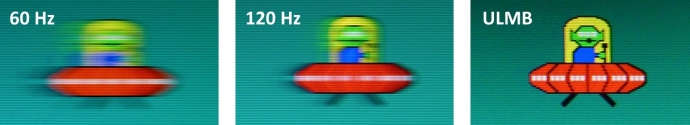
(Actual pursuit camera photographs, on LightBoost, a similar predecessor to ULMB).
There are some good strobed VA and IPS displays, though the 32" size format is hard to get strobing features in.
Head of Blur Busters - BlurBusters.com | TestUFO.com | Follow @BlurBusters on Twitter


Forum Rules wrote: 1. Rule #1: Be Nice. This is published forum rule #1. Even To Newbies & People You Disagree With!
2. Please report rule violations If you see a post that violates forum rules, then report the post.
3. ALWAYS respect indie testers here. See how indies are bootstrapping Blur Busters research!
Re: Best low motion blur new monitor with good colours? New
Oops, sorry for the double thread, was out at a party and forgot I made this thread.
Ok, so I currently have -
LG C6 OLED: flawless picture IQ, bad motion
benq RL2455HM: washed out colours, don't really like it.
Dell u3011: vibrant colours, bad motion.
If I could get near the Dell colours but with good motion I would be happy. I know this might not be possible
Yeah decent motion is better than colour or contrast - currently I cannot even see the backgrounds properly in motion, and when I can I will be a lot happier.
Ok, so I currently have -
LG C6 OLED: flawless picture IQ, bad motion
benq RL2455HM: washed out colours, don't really like it.
Dell u3011: vibrant colours, bad motion.
If I could get near the Dell colours but with good motion I would be happy. I know this might not be possible
Yeah decent motion is better than colour or contrast - currently I cannot even see the backgrounds properly in motion, and when I can I will be a lot happier.
- Chief Blur Buster
- Site Admin
- Posts: 11653
- Joined: 05 Dec 2013, 15:44
- Location: Toronto / Hamilton, Ontario, Canada
- Contact:
Re: Best low motion blur new monitor with good colours? New
How about IPS with ULMB?
IPS with ULMB is much better than OLED in motion clarity.
ASUS ROG PG279Q - 27" 2560x1440 IPS 165Hz G-SYNC
Acer Predator XB271HU - 27" 2560x1440 IPS 165Hz G-SYNC
AOC AG271QG - 27" 2560x1440 IPS 165Hz G-SYNC
Viewsonic XG2703-GS - 27" 2560x1440 IPS 165Hz G-SYNC
Acer Predator XB270HU - 27" 2560x1440 IPS 144Hz G-SYNC
These all have the Dell colors, because they are exactly the same panel technology (IPS) as the Dell.
Except these have 165Hz + G-SYNC and they have a Ultra Low Motion Blur (U.L.M.B.) setting.
ULMB essentially matches CRT motion clarity. ULMB has much less motion blur than the LG OLED, though you will get a slight amount of strobe crosstalk (minor amount of sharp double-image effect).
ULMB TN has less input lag than normal VA (non-strobed)
Also all ULMB monitors have less input lag than the LG C6 OLED.
ULMB adds less lag than most OLED and VA LCDs.
And you can turn ON/OFF ULMB, it's a setting that you can turn ON/OFF.
IPS with ULMB is much better than OLED in motion clarity.
ASUS ROG PG279Q - 27" 2560x1440 IPS 165Hz G-SYNC
Acer Predator XB271HU - 27" 2560x1440 IPS 165Hz G-SYNC
AOC AG271QG - 27" 2560x1440 IPS 165Hz G-SYNC
Viewsonic XG2703-GS - 27" 2560x1440 IPS 165Hz G-SYNC
Acer Predator XB270HU - 27" 2560x1440 IPS 144Hz G-SYNC
These all have the Dell colors, because they are exactly the same panel technology (IPS) as the Dell.
Except these have 165Hz + G-SYNC and they have a Ultra Low Motion Blur (U.L.M.B.) setting.
ULMB essentially matches CRT motion clarity. ULMB has much less motion blur than the LG OLED, though you will get a slight amount of strobe crosstalk (minor amount of sharp double-image effect).
While ULMB adds a very minor amount of input lag (half a refresh cycle) -- let's put things in perspective. An molehill for a mountain...rasseru wrote:Input lag is a no-no.
ULMB TN has less input lag than normal VA (non-strobed)
Also all ULMB monitors have less input lag than the LG C6 OLED.
ULMB adds less lag than most OLED and VA LCDs.
And you can turn ON/OFF ULMB, it's a setting that you can turn ON/OFF.
Head of Blur Busters - BlurBusters.com | TestUFO.com | Follow @BlurBusters on Twitter


Forum Rules wrote: 1. Rule #1: Be Nice. This is published forum rule #1. Even To Newbies & People You Disagree With!
2. Please report rule violations If you see a post that violates forum rules, then report the post.
3. ALWAYS respect indie testers here. See how indies are bootstrapping Blur Busters research!
Re: Best low motion blur new monitor with good colours? New
Yeah I've been looking at the Asus IPS, are these all quite similar to it?
Overclockers have said I have 14 day returns so with a bit of effort I can get one with less blb, hopefully
Overclockers have said I have 14 day returns so with a bit of effort I can get one with less blb, hopefully
Re: Best low motion blur new monitor with good colours? New
They are very similar. You can read reviews on pcmonitors.info and tftcentral.co.uk on these monitors to see the pros/cons of each.rasseru wrote:Yeah I've been looking at the Asus IPS, are these all quite similar to it?
Steam • GitHub • Stack Overflow
The views and opinions expressed in my posts are my own and do not necessarily reflect the official policy or position of Blur Busters.
The views and opinions expressed in my posts are my own and do not necessarily reflect the official policy or position of Blur Busters.
