Dear Blurbusters,
I've literally just received my newest addition: an Acer XB252Q. Of course I went straight for checking dead pixels, gamma, and to blurbusters.com to test the unit. For some weird reason I've got the worst crosstalk I've ever seen on a ULMB display so far and I can't seem to get rid of it. We're talking between bad and average in the well-known examples on this website. This also goes against all user (and even pro) reviews I've seen so I'm probably missing something here. Usually I'm quite at home at tweaking, so it might be the severe lack of sleep from the last week, but does anyone have any advice on this issue? Can't set the overdrive during ULMB so I'm kind of locked out of any configuration.
Will edit in an hour, suddenly got visitors haha
EDIT: https://www.youtube.com/watch?v=H9oaiin ... e=youtu.be Bad comparison due to video and youtube artifacts... but perhaps to give an impression. It's worse in real life, particularly on the Acer, but still ;D
Xb252Q Crosstalk 144hz ULMB (versus Samsung CFG73 'Fastest')
-
KindOldRaven
- Posts: 23
- Joined: 02 Apr 2018, 02:20
Xb252Q Crosstalk 144hz ULMB (versus Samsung CFG73 'Fastest')
Last edited by KindOldRaven on 10 Apr 2018, 08:08, edited 3 times in total.
- Chief Blur Buster
- Site Admin
- Posts: 11653
- Joined: 05 Dec 2013, 15:44
- Location: Toronto / Hamilton, Ontario, Canada
- Contact:
Re: Xb252Q Crosstalk 144hz ULMB
It ahouldn't be that bad for screen center, only top and bottom edges.
Anything approaching "Bad" for ULMB screen center for true 144fps VSYNC ON full frame rate locked -- is an RMA. But let's verify we didn't miss a step to fix...
Is it stuck at 60Hz or 72fps motion test? Disable multi-monitor and verify browser refresh rate detection. Half frame rate will always generate double images, you must stay at full framerate in games to avoid double images. This is not the screen's fault if your frame rate is less than refrsh rate.
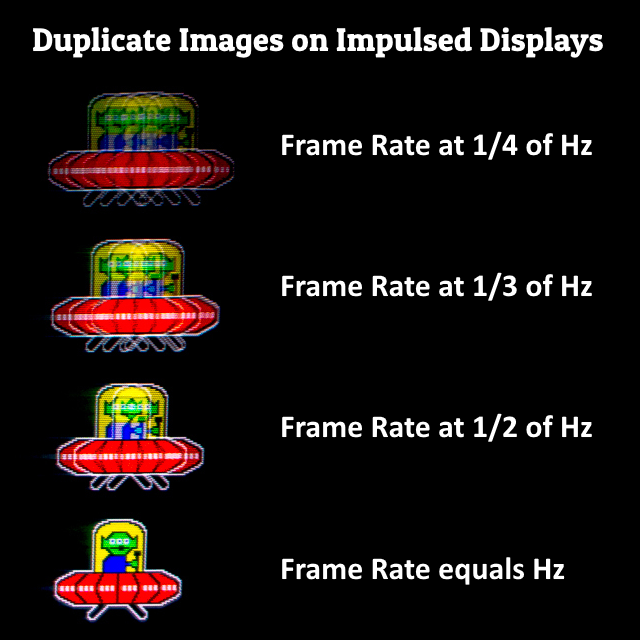
Also, is it cold? Warm up for 30 minutes. Cold LCD ghosts much more.
How does 120Hz look? 100Hz?
Optional, but helps us diagnose abnormality:
If fail, can you take a stationary fast-shutter photo of one strobe flash of http://www.testufo.com/crosstalk in full screen mode? Highest resolution possible. Set camera exposure to a quick setting like 1/150sec or faster and take pics until you capture one single refresh cycle. (Pursuit not needed for strobe crosstalk photos).
If focussing and setting fast exposure is hard, prefocus-lock your smartphone via tap-and-hold on phone screen focussing on a bright white text filled browser window (this locks focus and fast exposure). Now switch to full screen crosstalk test, and snap photo (at same distance from monitor) .... the photo should come out much better, and capture the same amount (not better, not worse) crosstalk that you saw with your eyes.
Anything approaching "Bad" for ULMB screen center for true 144fps VSYNC ON full frame rate locked -- is an RMA. But let's verify we didn't miss a step to fix...
Is it stuck at 60Hz or 72fps motion test? Disable multi-monitor and verify browser refresh rate detection. Half frame rate will always generate double images, you must stay at full framerate in games to avoid double images. This is not the screen's fault if your frame rate is less than refrsh rate.
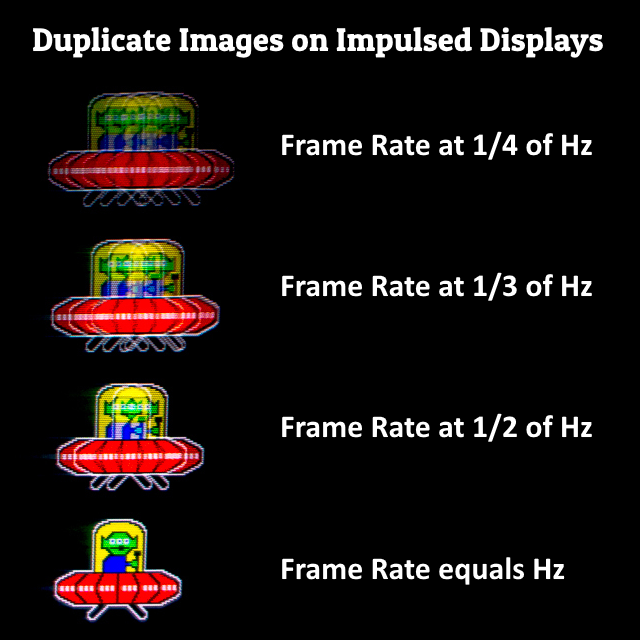
Also, is it cold? Warm up for 30 minutes. Cold LCD ghosts much more.
How does 120Hz look? 100Hz?
Optional, but helps us diagnose abnormality:
If fail, can you take a stationary fast-shutter photo of one strobe flash of http://www.testufo.com/crosstalk in full screen mode? Highest resolution possible. Set camera exposure to a quick setting like 1/150sec or faster and take pics until you capture one single refresh cycle. (Pursuit not needed for strobe crosstalk photos).
If focussing and setting fast exposure is hard, prefocus-lock your smartphone via tap-and-hold on phone screen focussing on a bright white text filled browser window (this locks focus and fast exposure). Now switch to full screen crosstalk test, and snap photo (at same distance from monitor) .... the photo should come out much better, and capture the same amount (not better, not worse) crosstalk that you saw with your eyes.
Head of Blur Busters - BlurBusters.com | TestUFO.com | Follow @BlurBusters on Twitter


Forum Rules wrote: 1. Rule #1: Be Nice. This is published forum rule #1. Even To Newbies & People You Disagree With!
2. Please report rule violations If you see a post that violates forum rules, then report the post.
3. ALWAYS respect indie testers here. See how indies are bootstrapping Blur Busters research!
-
KindOldRaven
- Posts: 23
- Joined: 02 Apr 2018, 02:20
Re: Xb252Q Crosstalk 144hz ULMB
Thank you very much for the tips and advice, Chief! I'll get to testing and trying to get a good picture (didn't get a good one just now) tomorrow since I've got some things I need to do first. I can, however, confirm that after calibration the monitor is extremely (!) responsive, 240hz mode is extremely satisfying (of course) and Gsync works as intended. I'll do some more calibration and testing tomorrow and the day after and I'll get back to you as soon as I have some results worth sharing. Quite the uniform panel for a TN by the way. Blows the last Acer I had out of the water. Doesn't hold a candle to the QD VA panel on the desk next to me, but that was to be expected. This isn't nearly as ''washed out'' as some reviews made it out to be.
- Chief Blur Buster
- Site Admin
- Posts: 11653
- Joined: 05 Dec 2013, 15:44
- Location: Toronto / Hamilton, Ontario, Canada
- Contact:
Re: Xb252Q Crosstalk 144hz ULMB
Let me know.
Center of screen should be very approximately this intensity (possibly slightly better or worse, depending on model):

However, if this is what you get in screen center at 144fps @ 144Hz, then something is wrong.

This may happen at the very bottommost edge (10%), but that's normal for 144Hz version of ULMB.
Advanced FAQ: Technical Explanation of Normal Strobe Crosstalk
This chapter is a new addition to http://www.blurbusters.com/crosstalk/
ULMB crosstalk is pre-calibrated to be as offscreen as possible, but with sometimes a slightly thicker crosstalk zone at the bottom edge than the top edge. When viewing http://www.testufo.com/crosstalk -- the crosstalk zones are thin at the top/bottom edges at low Hz (100Hz) and thicker at higher Hz (144Hz)
100 Hz ULMB
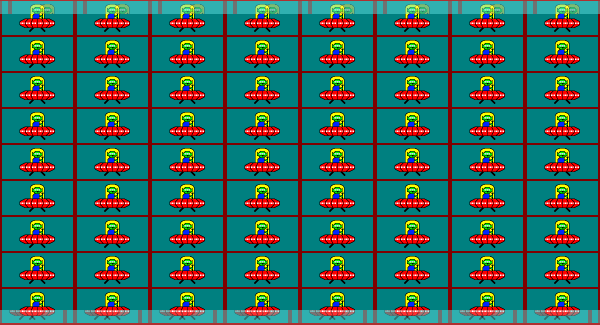
144 Hz ULMB
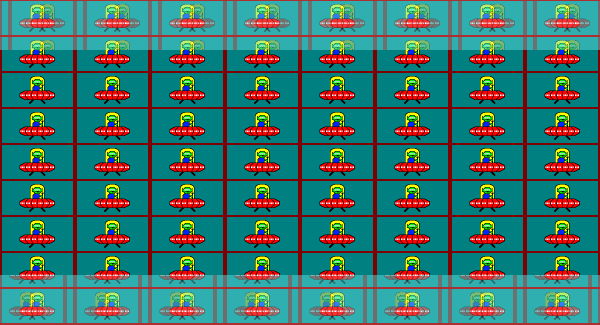
These are very approximate, and may be thinner or thicker than these simulated diagrams; but the rule of thumb is the zone becomes thicker at higher Hz.
That's why most monitor manufacturers disable strobing at the monitor's highest Hz (except for a few such as LG and ZOWIE). That's why ULMB is limited to 120Hz on most 144Hz monitors, and ULMB is limited to 144Hz on most 240Hz monitors.
This is normal and simply a side effect of the LCD GtG zone wipe being flashed by the strobe backlight. Some of you may have seen the high speed video of a strobe backlight, and the LCD refresh cycle is "wiped" from top to bottom, just like in this diagrammed photo --
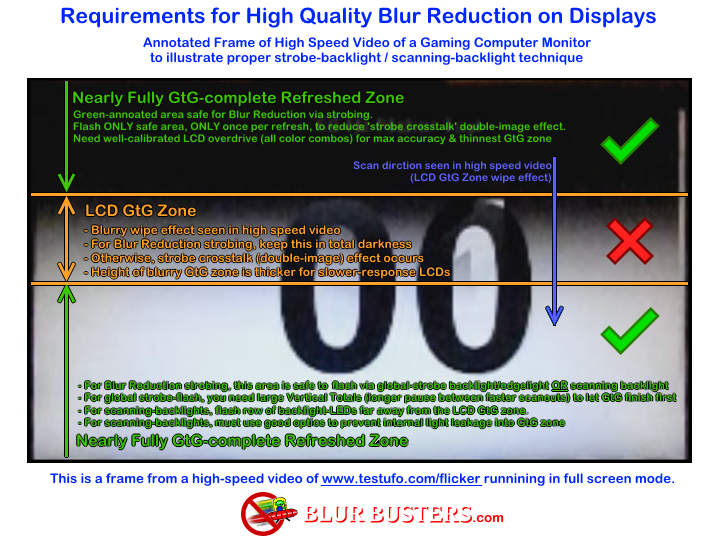
The blur-reduction strobe backlight has to flash the moment the GtG fadezone is offscreen as much as possible -- between refresh cycles (figuratively cramming LCD GtG into the blanking interval between refresh cycles).
Often the blanking interval between refresh cycles do not last long enough to have LCD pixel response finish their GtG transitions on time between refresh cycles.
So there's some incomplete pixel transitions at bottom edge, while the top edge already has pixel-transitions begun of a new refresh cycle. Needless to say, the blanking interval is briefer at higher Hz. But LCD GtG pixel response is unchanged. So the crosstalk zones become thicker at higher Hz. Problem. So many monitor manufacturers limit max strobe Hz because of this.
Now, that said: If you have terrible crosstalk ALL OVER the screen equalling "Bad", then yes, something is wrong, and there might be something RMA-worthy. But the same thing happens if you do 72fps@144Hz, so if your animation is somehow running at half frame rate, that's often a culprit in what looks like bad strobe crosstalk, but simply the strobe backlight flashing two identical consecutive refresh cycles (consecutive frames). That wouldn't be the panel's limitation. Just an unfortunate side effect of blur-reduction on low-framerate material.
Useful reading: Why ULMB Is Limited To 120 Hz or 144 Hz but it also applies to BenQ/Zowie and all other strobe backlights. Where possible, if your priority is image quality, always use a lower strobe Hz than the monitor's max Hz.
Center of screen should be very approximately this intensity (possibly slightly better or worse, depending on model):

However, if this is what you get in screen center at 144fps @ 144Hz, then something is wrong.

This may happen at the very bottommost edge (10%), but that's normal for 144Hz version of ULMB.
Advanced FAQ: Technical Explanation of Normal Strobe Crosstalk
This chapter is a new addition to http://www.blurbusters.com/crosstalk/
ULMB crosstalk is pre-calibrated to be as offscreen as possible, but with sometimes a slightly thicker crosstalk zone at the bottom edge than the top edge. When viewing http://www.testufo.com/crosstalk -- the crosstalk zones are thin at the top/bottom edges at low Hz (100Hz) and thicker at higher Hz (144Hz)
100 Hz ULMB
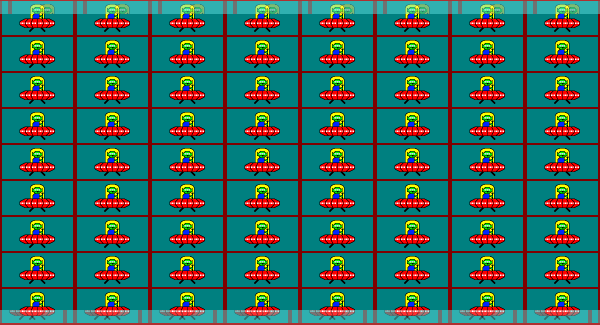
144 Hz ULMB
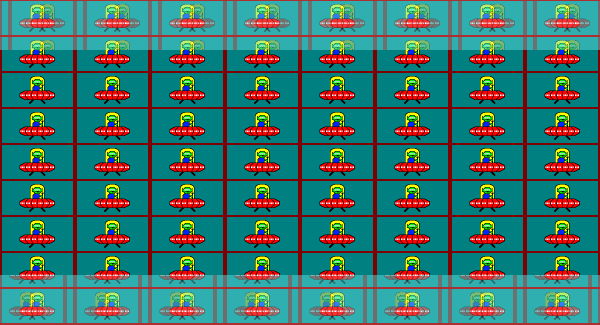
These are very approximate, and may be thinner or thicker than these simulated diagrams; but the rule of thumb is the zone becomes thicker at higher Hz.
That's why most monitor manufacturers disable strobing at the monitor's highest Hz (except for a few such as LG and ZOWIE). That's why ULMB is limited to 120Hz on most 144Hz monitors, and ULMB is limited to 144Hz on most 240Hz monitors.
This is normal and simply a side effect of the LCD GtG zone wipe being flashed by the strobe backlight. Some of you may have seen the high speed video of a strobe backlight, and the LCD refresh cycle is "wiped" from top to bottom, just like in this diagrammed photo --
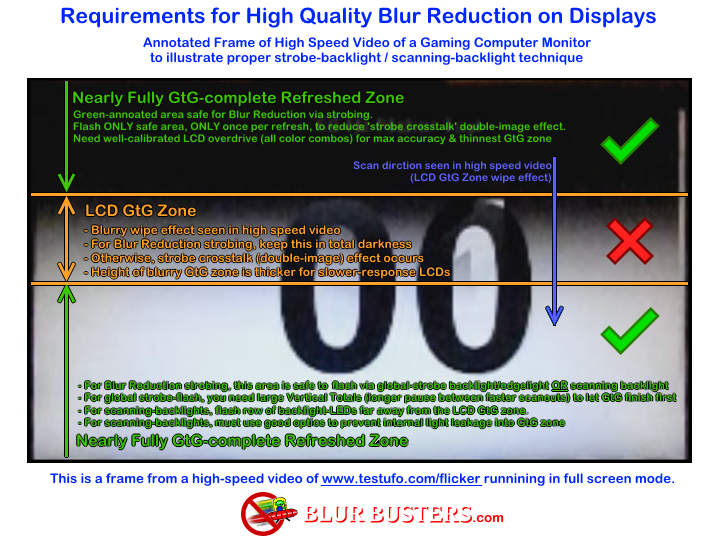
The blur-reduction strobe backlight has to flash the moment the GtG fadezone is offscreen as much as possible -- between refresh cycles (figuratively cramming LCD GtG into the blanking interval between refresh cycles).
Often the blanking interval between refresh cycles do not last long enough to have LCD pixel response finish their GtG transitions on time between refresh cycles.
So there's some incomplete pixel transitions at bottom edge, while the top edge already has pixel-transitions begun of a new refresh cycle. Needless to say, the blanking interval is briefer at higher Hz. But LCD GtG pixel response is unchanged. So the crosstalk zones become thicker at higher Hz. Problem. So many monitor manufacturers limit max strobe Hz because of this.
Now, that said: If you have terrible crosstalk ALL OVER the screen equalling "Bad", then yes, something is wrong, and there might be something RMA-worthy. But the same thing happens if you do 72fps@144Hz, so if your animation is somehow running at half frame rate, that's often a culprit in what looks like bad strobe crosstalk, but simply the strobe backlight flashing two identical consecutive refresh cycles (consecutive frames). That wouldn't be the panel's limitation. Just an unfortunate side effect of blur-reduction on low-framerate material.
Useful reading: Why ULMB Is Limited To 120 Hz or 144 Hz but it also applies to BenQ/Zowie and all other strobe backlights. Where possible, if your priority is image quality, always use a lower strobe Hz than the monitor's max Hz.
Head of Blur Busters - BlurBusters.com | TestUFO.com | Follow @BlurBusters on Twitter


Forum Rules wrote: 1. Rule #1: Be Nice. This is published forum rule #1. Even To Newbies & People You Disagree With!
2. Please report rule violations If you see a post that violates forum rules, then report the post.
3. ALWAYS respect indie testers here. See how indies are bootstrapping Blur Busters research!
-
KindOldRaven
- Posts: 23
- Joined: 02 Apr 2018, 02:20
Re: Xb252Q Crosstalk 144hz ULMB
Ah this'll give me some good testing material for tomorrow, thanks again Chief! It's amazing to see how much time and effort you and your fellow B-Busters put into this stuff and I can't help but applaud it. Simply amazing.
I can say two things though:
One: it's not equal to 'bad' all around. However, there's no major difference between ULMB at 144/120/100 hz crosstalk-wise. Just that that ULMB @ 100hz with Pulse Width set at 100 will be much more blurry than when set at 80 Pulse Width (which seems to be close to the sweet spot for blur reduction across all three these refresh rates after some quick testing earlier today brightness/blur reduction balance-wise) when compared to 144hz with PW set at 100, which remains quite sharp and ultra-bright.
Two: The crosstalk did not seem to change much between 144/120/100hz, which also surprised me.
I guess I was just super surprised to find that my girlfriend's CFG73 has strobing almost equal to that of the XB252Q at 144hz (but maintaining more color depth, since that thing just doesn't really change at all when set to 'Fastest', color wise it seems) except for certain pixel transitions it seems. And surprised that the LG24GM79's 1MS-BR at 144hz (after a slight CRU tweak) was actually very close to this, but much less bright and vibrant. Perhaps it was more a shock at the quality of Samsung's strobing (and having had 1, defective, Acer panel panel before which had 'above average' ULMB @ 120hz which was crazy good... too bad it was defective).
But I'll get to work on this tomorrow. I'll get back to you tomorrow or the day after! Thanks once more
EDIT: On this particular sample, regardless of refreshrate or other settings after closer examination, crosstalk is best at the top of the screen and worst at the bottom, the middle being exactly... well... in the middle on crosstalk level. And basically that's what's buggin me most. Hope to continue testing later today. Man it's annoying when family calls when you've just received some new gear
I can say two things though:
One: it's not equal to 'bad' all around. However, there's no major difference between ULMB at 144/120/100 hz crosstalk-wise. Just that that ULMB @ 100hz with Pulse Width set at 100 will be much more blurry than when set at 80 Pulse Width (which seems to be close to the sweet spot for blur reduction across all three these refresh rates after some quick testing earlier today brightness/blur reduction balance-wise) when compared to 144hz with PW set at 100, which remains quite sharp and ultra-bright.
Two: The crosstalk did not seem to change much between 144/120/100hz, which also surprised me.
I guess I was just super surprised to find that my girlfriend's CFG73 has strobing almost equal to that of the XB252Q at 144hz (but maintaining more color depth, since that thing just doesn't really change at all when set to 'Fastest', color wise it seems) except for certain pixel transitions it seems. And surprised that the LG24GM79's 1MS-BR at 144hz (after a slight CRU tweak) was actually very close to this, but much less bright and vibrant. Perhaps it was more a shock at the quality of Samsung's strobing (and having had 1, defective, Acer panel panel before which had 'above average' ULMB @ 120hz which was crazy good... too bad it was defective).
But I'll get to work on this tomorrow. I'll get back to you tomorrow or the day after! Thanks once more
EDIT: On this particular sample, regardless of refreshrate or other settings after closer examination, crosstalk is best at the top of the screen and worst at the bottom, the middle being exactly... well... in the middle on crosstalk level. And basically that's what's buggin me most. Hope to continue testing later today. Man it's annoying when family calls when you've just received some new gear
-
KindOldRaven
- Posts: 23
- Joined: 02 Apr 2018, 02:20
Re: Xb252Q Crosstalk 144hz ULMB
Quick update:
Even though I can't take a good picture for some reason, having the CFG73 (24'' model) and Predator XB252Q side by side in either 120hz or 144hz strobed mode I can say a few things before I need to get off to family duty again:
Samsung's strobe feature on this particular panel is extraordinarily good. It's slightly (ever so) less sharp than on the XB252Q, but that might be down to it being a VA panel and i doubt if anyone could spot the difference in-game (perfect separation between the white blocks on the UFOs across the screen).
Quick comparison:
Samsung 144hz strobing by engaging 'Faster' OD setting: (tried to get brightness between CFG73 and XB252Q somewhat equal when viewing from same distance, same height)
Top: 'high Average' 1 very slight ghost-image ahead of the UFO and 1 very slight image behind the UFO.
Centre: 'Above Average' 1 very slight ghost-image behind the UFO
Bottom: 'Average' 2 slight ghost-images behind the UFO upon close inspection, quite close together, nothing in front of it
XB252Q 144hz ULMB with 80 Pulse Width setting:
Top: 'Above average' to 'Good' crosstalk: only the faintest of 1 afterimage visible behind the UFO. Very sharp image. Would never notice this anywhere outside of this test ever.
Centre: 'Average' crosstalk: 1 dark and 1 light afterimage, less close together than on the Samsung. This doesn't show well on my pictures for some reason.
Bottom: 'Meh' crosstalk: 2 very visible afterimages, 1 bright and 1 dark, but the original UFO's black lines are doubling slightly due to the first after image being quite vivid.
The Samsung seems extremely uniform in both strobed modes (120hz being even better than 144hz) while the XB252Q has the same issues on 120hz/144hz modes: it starts off great at the top and gets progressively worse towards the bottom. EDIT: This makes me realize how nice it'd be to be able to configure this using your BenQ Strobe Utility to try and 'move' the crosstalk band a bit on this particular panel... But this being a Gsync model, that'll probably not work (LG's 144hz and 240hz monitors do seem to be adjustable somewhat).
So far the quick update, I've got some family duties to attend to, but I'll probably have loads of time tomorrow to do some more testing and hopefully capture both on camera for comparison. For some reason my 1/180 shots of the Predator show the issue as much less visible than in real life, while the few I took 2 weeks back on the Samsung are more 'close to life', so to say.
To be continued!
Even though I can't take a good picture for some reason, having the CFG73 (24'' model) and Predator XB252Q side by side in either 120hz or 144hz strobed mode I can say a few things before I need to get off to family duty again:
Samsung's strobe feature on this particular panel is extraordinarily good. It's slightly (ever so) less sharp than on the XB252Q, but that might be down to it being a VA panel and i doubt if anyone could spot the difference in-game (perfect separation between the white blocks on the UFOs across the screen).
Quick comparison:
Samsung 144hz strobing by engaging 'Faster' OD setting: (tried to get brightness between CFG73 and XB252Q somewhat equal when viewing from same distance, same height)
Top: 'high Average' 1 very slight ghost-image ahead of the UFO and 1 very slight image behind the UFO.
Centre: 'Above Average' 1 very slight ghost-image behind the UFO
Bottom: 'Average' 2 slight ghost-images behind the UFO upon close inspection, quite close together, nothing in front of it
XB252Q 144hz ULMB with 80 Pulse Width setting:
Top: 'Above average' to 'Good' crosstalk: only the faintest of 1 afterimage visible behind the UFO. Very sharp image. Would never notice this anywhere outside of this test ever.
Centre: 'Average' crosstalk: 1 dark and 1 light afterimage, less close together than on the Samsung. This doesn't show well on my pictures for some reason.
Bottom: 'Meh' crosstalk: 2 very visible afterimages, 1 bright and 1 dark, but the original UFO's black lines are doubling slightly due to the first after image being quite vivid.
The Samsung seems extremely uniform in both strobed modes (120hz being even better than 144hz) while the XB252Q has the same issues on 120hz/144hz modes: it starts off great at the top and gets progressively worse towards the bottom. EDIT: This makes me realize how nice it'd be to be able to configure this using your BenQ Strobe Utility to try and 'move' the crosstalk band a bit on this particular panel... But this being a Gsync model, that'll probably not work (LG's 144hz and 240hz monitors do seem to be adjustable somewhat).
So far the quick update, I've got some family duties to attend to, but I'll probably have loads of time tomorrow to do some more testing and hopefully capture both on camera for comparison. For some reason my 1/180 shots of the Predator show the issue as much less visible than in real life, while the few I took 2 weeks back on the Samsung are more 'close to life', so to say.
To be continued!
- Chief Blur Buster
- Site Admin
- Posts: 11653
- Joined: 05 Dec 2013, 15:44
- Location: Toronto / Hamilton, Ontario, Canada
- Contact:
Re: Xb252Q Crosstalk 144hz ULMB
The CFG73 is the best VA strobing I've seen, so you have a very good specimen.KindOldRaven wrote:Samsung's strobe feature on this particular panel is extraordinarily good. It's slightly (ever so) less sharp than on the XB252Q, but that might be down to it being a VA panel and i doubt if anyone could spot the difference in-game (perfect separation between the white blocks on the UFOs across the screen).
This is because the CFG73 has a 4-segment scanning edgelight. A scanning backlight allows strobing to follow the LCD scanout, so the crosstalk is much more uniform with scanning backlights.KindOldRaven wrote:The Samsung seems extremely uniform in both strobed modes (120hz being even better than 144hz)
On all my 120Hz ULMB displays, center is better than top/bottom, so your specimen is a... little different. Maybe it's because it's 144 Hz ULMB? Either way, increasing crosstalk at the bottom does actually slightly reduce input lag of screen center, due to the lag-gradient effect of strobing. The lowest input lag is the area above the strongest strobe crosstalk, so it's possible NVIDIA calibrated ULMB to slightly reduce input lag, by increasing bottom-edge strobe crosstalk.KindOldRaven wrote:XB252Q 144hz ULMB with 80 Pulse Width setting:
Top: 'Above average' to 'Good' crosstalk: only the faintest of 1 afterimage visible behind the UFO. Very sharp image. Would never notice this anywhere outside of this test ever.
Centre: 'Average' crosstalk: 1 dark and 1 light afterimage, less close together than on the Samsung. This doesn't show well on my pictures for some reason.
Bottom: 'Meh' crosstalk: 2 very visible afterimages, 1 bright and 1 dark, but the original UFO's black lines are doubling slightly due to the first after image being quite vivid.
The BenQ/Zowie is unique in its ability to adjust the vertical position of the strobe crosstalk zone, so I'll include the images here for comparison's sake:
IMAGE: Strobe lag gradient with crosstalk bar perfectly balanced at both edges
IMAGE: Strobe lag gradient with crosstalk bar centered in middle of screen
(Lag differences related to non-strobed).
This still applies to ULMB to an extent. Except that the strobe crosstalk bar is closer to the bottom half between the two of the images, and [0..8ms range] is closer to [0..7ms range] due to faster 1/144sec scanout.
Head of Blur Busters - BlurBusters.com | TestUFO.com | Follow @BlurBusters on Twitter


Forum Rules wrote: 1. Rule #1: Be Nice. This is published forum rule #1. Even To Newbies & People You Disagree With!
2. Please report rule violations If you see a post that violates forum rules, then report the post.
3. ALWAYS respect indie testers here. See how indies are bootstrapping Blur Busters research!
-
KindOldRaven
- Posts: 23
- Joined: 02 Apr 2018, 02:20
Re: Xb252Q Crosstalk 144hz ULMB (versus Samsung CFG73 'Faste
It's still an amazing feature in-game, I must add. Whether it's CSGO, Rocketleague or Fortnite: it does its job quite well!
I'm still having quite some trouble getting a good full-frame shot due to my phone (no camera's here unfortunately) not playing along. I'm able to get a pretty 'okay' 60fps manual persuit video though. I'll give it some more tries and if all else fails I'll upload a comparison video from which some stills should be at least an OK-indication of the difference between these screens. The Samsung will need some warming up first though (cold VA panels are smeary as hell in the BB tests haha). My manual pursuit skills are horrible, but it should at least give some indication.
I'm still having quite some trouble getting a good full-frame shot due to my phone (no camera's here unfortunately) not playing along. I'm able to get a pretty 'okay' 60fps manual persuit video though. I'll give it some more tries and if all else fails I'll upload a comparison video from which some stills should be at least an OK-indication of the difference between these screens. The Samsung will need some warming up first though (cold VA panels are smeary as hell in the BB tests haha). My manual pursuit skills are horrible, but it should at least give some indication.
-
KindOldRaven
- Posts: 23
- Joined: 02 Apr 2018, 02:20
Re: Xb252Q Crosstalk 144hz ULMB (versus Samsung CFG73 'Faste
Tried to do a video on it. But becaues of the limited fps (60) and quality (YouTube...) and for some reason video in general it's less obvious here than in real life (much less actually) but still might give an impression anyway. Watch in 1080p 60fps when available of course!
CFG73 vs XB252Q in 144hz Strobing
https://www.youtube.com/watch?v=H9oaiin ... e=youtu.be
CFG73 vs XB252Q in 144hz Strobing
https://www.youtube.com/watch?v=H9oaiin ... e=youtu.be
- Chief Blur Buster
- Site Admin
- Posts: 11653
- Joined: 05 Dec 2013, 15:44
- Location: Toronto / Hamilton, Ontario, Canada
- Contact:
Re: Xb252Q Crosstalk 144hz ULMB (versus Samsung CFG73 'Faste
Video while chasing motion, is certainly the easiest end-user method to record the motion blur differences -- panning a smartphone along the axis of the screen's motion (as a stand-in for eye-tracking). It is very challenging though, due to the 60fps versus the strobe frequency. The video camera compression is another factor (so use the least compressed setting).
A few more daring of us like to use burst shooting instead and finding the clearest still-frame, though that gets much easier when you use the ladder track reference at www.testufo.com/ghosting ("UFO Deluxe" is my favourite!) -- basically doing video pursuits on that instead of crosstalk -- and then you hunt for the photograph that has the most stable & clearest sync track (no disjoints in the horizontal "ladder").
But CFG73 does certainly have very good strobing with quite low strobe crosstalk.
A few more daring of us like to use burst shooting instead and finding the clearest still-frame, though that gets much easier when you use the ladder track reference at www.testufo.com/ghosting ("UFO Deluxe" is my favourite!) -- basically doing video pursuits on that instead of crosstalk -- and then you hunt for the photograph that has the most stable & clearest sync track (no disjoints in the horizontal "ladder").
But CFG73 does certainly have very good strobing with quite low strobe crosstalk.
Head of Blur Busters - BlurBusters.com | TestUFO.com | Follow @BlurBusters on Twitter


Forum Rules wrote: 1. Rule #1: Be Nice. This is published forum rule #1. Even To Newbies & People You Disagree With!
2. Please report rule violations If you see a post that violates forum rules, then report the post.
3. ALWAYS respect indie testers here. See how indies are bootstrapping Blur Busters research!
