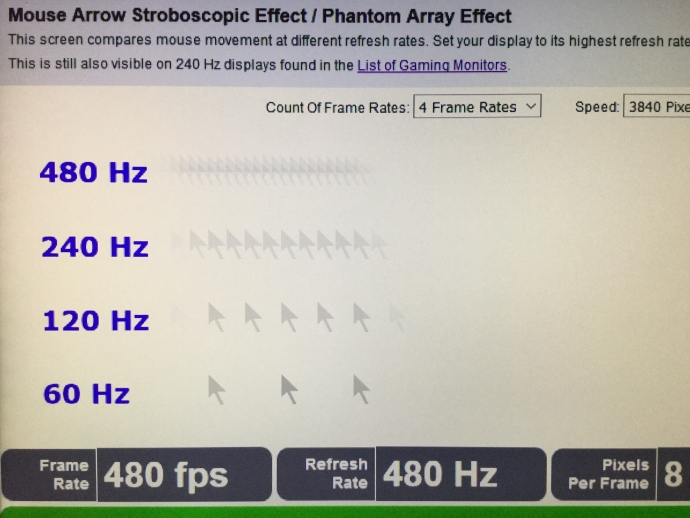If you did the VSYNC ON full framerate lock, then whatever leftover multi-image effect is caused by:
(1) Strobe crosstalk,
www.blurbusters.com/crosstalk
This is the "moving-gaze, moving-object" situation.
Much fainter than your photo.
(2) Plain phantom array effect
www.testufo.com/mousearrow
This is the "stationary-gaze, moving-object" situation.
There's no way to fix this problem without doing one of the following:
(A) adding intentional GPU motion blur
(B) using still-unbtainium refresh rates.
If I would gander a guess, you're almost definitely seeing the latter.
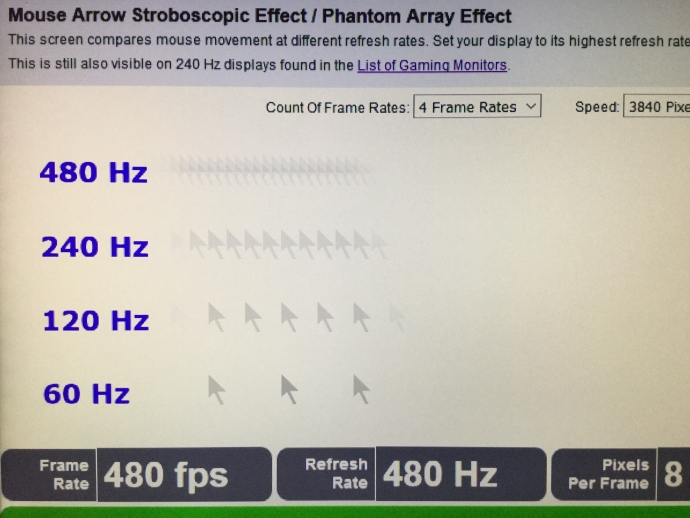
This happens in games, you fix-gaze at crosshairs while things stroboscopically steps past because of the artificial humankind invention of "frame rate" and "refresh rate". Real life doesn't use a series of static images to emulate moving motion. Fixing stroboscopics requires adding GPU motion blur effect (to blur the whole motion vector between two frames), or trying to add a brand new frame at every pixel aka (1000fps @ 1000Hz for 1000 pixels/sec motion to fill-in all the gaps with a continuous blur).
A good article that explains display limitations is
Blur Busters Law And The Amazing Journey To Future 1000Hz Displays
Also, some great animations generating optical illusions of a limited refresh rate:
www.testufo.com/eyetracking
www.testufo.com/persistence
www.testufo.com/mousearrow
As you have realized, by now, we are bigtime advocates of ultra-Hz. It fixes all motion side effects simultaneously. Although it may sounds ridiculously unimaginable today, remember 4K and 8K once were. Tomorrow (aka two decades from now), 1000Hz may be cheap.
The slow Refresh Rate race (120Hz, 144Hz, 240Hz, and) will continue for decades because the diminshing curve of returns includes the stroboscopic problem (mousearrow) you're seeing right now. Which affects all games too, where everything stroboscopically moves around due to the artificial human invention of using a series of static images to represent moving images.