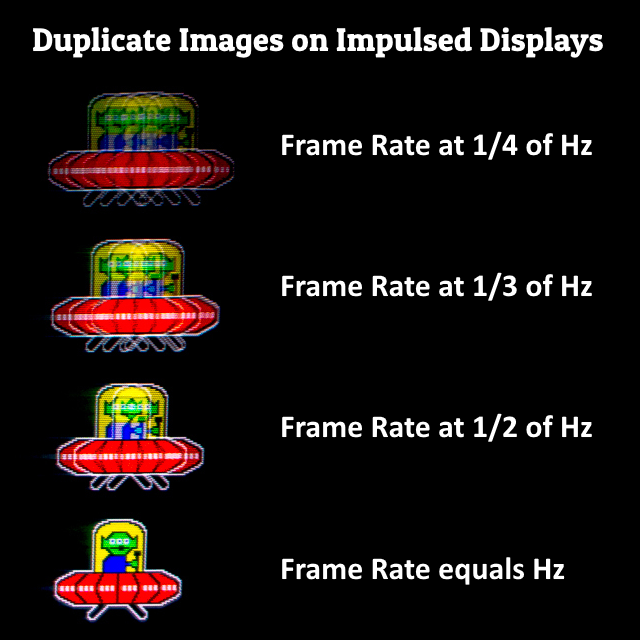So I Turned Off Lightboost...
Posted: 06 Apr 2019, 10:00
I was getting annoyed at some of my games that do not support 100+FPS\Hz, like some that are 60fps capped, so I decided to turn off Lightboost for the first time in years (VG248QE). I was thinking maybe the improved input latency may give me a added advantage as well in the FPS games I play. First thing I noticed is my blacks were way blacker again, also the colors were SOOOO vivid, almost to the point where they were distracting, as I was used to Lightboost and they now looked over saturated (I calibrate my displayed with a ColorMunki and DisplayCal).
I started playing a FPS game I frequent, I definitely noticed that in fast motion things were not as clear, but it didn't feel like it was effecting me much at first. I typically almost 100% of the time perform the best in the game, which the guys I play with remind me of frequently by throwing shade my way. First thing I notice is that with Lightboost off I am having a much harder time getting 1st place, guys who hardly ever beat me are contending and making me work for it. I think maybe this is just me getting used to non-lightboost again, so I give it three days. For 3 days I feel like I am playing poorly, and sometimes even coming in 2nd or 3rd for back to back games, which is simply unheard for me, at least with the guys I play with. At this point they are talking so much shit...
On the 4th day I lose another game and I immediately quit, turn on Lightboost and re-calibrate my monitor. I get back in game and boom, easy 1st place, getting over twice as many kills as second place. Almost every game since I turned it back on I won, and if I didn't it was usually because we were doing something silly, like melee only. I know Lightboost adds a little input latency, but I think the reduced motion blur must make me notice\react quicker to action on the screen.
It looks like Lightboost is my crutch now. I just need to figure out how to get 60fps locked games to display without a double image\stuttering at 120hz.
I started playing a FPS game I frequent, I definitely noticed that in fast motion things were not as clear, but it didn't feel like it was effecting me much at first. I typically almost 100% of the time perform the best in the game, which the guys I play with remind me of frequently by throwing shade my way. First thing I notice is that with Lightboost off I am having a much harder time getting 1st place, guys who hardly ever beat me are contending and making me work for it. I think maybe this is just me getting used to non-lightboost again, so I give it three days. For 3 days I feel like I am playing poorly, and sometimes even coming in 2nd or 3rd for back to back games, which is simply unheard for me, at least with the guys I play with. At this point they are talking so much shit...
On the 4th day I lose another game and I immediately quit, turn on Lightboost and re-calibrate my monitor. I get back in game and boom, easy 1st place, getting over twice as many kills as second place. Almost every game since I turned it back on I won, and if I didn't it was usually because we were doing something silly, like melee only. I know Lightboost adds a little input latency, but I think the reduced motion blur must make me notice\react quicker to action on the screen.
It looks like Lightboost is my crutch now. I just need to figure out how to get 60fps locked games to display without a double image\stuttering at 120hz.