I recently got this monitor due to the response times, price point, and motion blur reduction at 240hz. Initially very happy but I tried to use the various motion blur tests on ufotest, in particular these two:
https://www.testufo.com/persistence
https://www.testufo.com/eyetracking
The results across different refresh rates with VRB enabled (tested on both normal and extreme settings) seemed to go against reasonable expectations. The blur was increasing the higher the refresh rate. I'll try to sum up in an easy to follow format - describing first the tracking test and then the persistence test at each refresh rate. At the end I will briefly mention how things compare to no VRB.
At 120Hz the black bars were strongly visible in both tests the entire time while tracking the UFO. The UFO itself was extremely sharp - just as sharp as the stationary one.
It was pretty much the same story in the persistence test. The UFO remained sharp and the black bars remained at full width.
At 144Hz the bars began to thin as I tracked the UFO, and the UFO itself was less sharp.
In persistence - the background appeared sharper and the bars appeared noticeably thinner.
At 240Hz the bars appear as multiple thin ones as I track the UFO - I would say close to 1/8th or 1/12th of the original width. The UFO itself almost looked like it was two UFOs overlayed.
Pretty much the same thing in the persistence test.
With no VRB enabled it is as though there are absolutely no black bars there at all.
From what I can tell it's not the case that I have a defective unit - I tried a replacement with the exact same effect, and from using slow motion camera footage (only 480fps so not ideal) I can see that the strobing is indeed working. I did consider whether it's the case that the "on" state of the backlight is too long in comparison to the "off" state at higher refresh rates - would like some input on this specific point.
I'm simply left wondering whether this is an issue with Acer's specific implementation of strobing, an issue with the UFOtest site, or expected behaviour?
VRB less effective at increasing Hz Acer Nitro XF252Q
-
nightmaster47
- Posts: 27
- Joined: 02 Feb 2016, 07:35
Re: VRB less effective at increasing Hz Acer Nitro XF252Q
Got this monitor (XF252Q) yesterday and 100.00% AGREE WITH YOU.
It's a great monitor for that price (300 USD), maybe one of the best from 240Hz, but.. ULMB(VRB) are PURE CRAP with this monitor. It's just making image worse in dynamics.
Best settings to use is:
240Hz
Ultra low latency - ON
OverDrive - NORMAL (Extreme = crazy overshoot)
VRB - OFF (on normal and extreme causes overshoot-like artifacts, absolutely useless feature due to bad calibration?)
FREESYNC - OFF (disables Ultra low latency)
Sharpness - OFF (artifacts in UI and stuff, better use Nvidia Alt-F3/ReShade)
WHY F...NG MANUFACTURERS DON'T LET US TO CHANGE DEEPER SETTINGS (OD/ULMB timings/stuff)??
Anyway it's one of the best monitors I've tried. Input lag so low.. OMG, like you're moving crosshair directly with your hand.
*** EXTRA INFO:
Using VRB Normal (with ghosting-like artifacts) seems to be better than non using VRB at all in competitive games (CSGO@300+FPS). overall clarity in dynamics are anyway better and it's easier to aim...
What a shame, so good monitor with f..ed up ULMB. But.. anyway it's good and worse moving from 144Hz.
Seems like OD = normal + VRB = Normal are the best.
It's a great monitor for that price (300 USD), maybe one of the best from 240Hz, but.. ULMB(VRB) are PURE CRAP with this monitor. It's just making image worse in dynamics.
Best settings to use is:
240Hz
Ultra low latency - ON
OverDrive - NORMAL (Extreme = crazy overshoot)
VRB - OFF (on normal and extreme causes overshoot-like artifacts, absolutely useless feature due to bad calibration?)
FREESYNC - OFF (disables Ultra low latency)
Sharpness - OFF (artifacts in UI and stuff, better use Nvidia Alt-F3/ReShade)
WHY F...NG MANUFACTURERS DON'T LET US TO CHANGE DEEPER SETTINGS (OD/ULMB timings/stuff)??
Anyway it's one of the best monitors I've tried. Input lag so low.. OMG, like you're moving crosshair directly with your hand.
*** EXTRA INFO:
Using VRB Normal (with ghosting-like artifacts) seems to be better than non using VRB at all in competitive games (CSGO@300+FPS). overall clarity in dynamics are anyway better and it's easier to aim...
What a shame, so good monitor with f..ed up ULMB. But.. anyway it's good and worse moving from 144Hz.
Seems like OD = normal + VRB = Normal are the best.
Re: VRB less effective at increasing Hz Acer Nitro XF252Q
I was wondering if it was some sort of timing issue - I've taken pictures with exposures set to be equivalent to 1 frame as well as slow motion video at 480 fps and can see that the strobing is actually occurring at 240Hz with the images being presented with very little crosstalk if any -- i.e. it seems to be *good* vrb in some sense. So I don't understand where it is going wrong other than my comment about the "on" state lasting too long compared to off.
The main thing that concerns me is that there is no mention of this in any review out there other than a brief mention in rting's about the extreme mode having a bug with the strobing -- see here https://www.rtings.com/images/reviews/m ... -large.jpg
Maybe I got two bad units in a row which I doubt, considering it would mean rtings also got a bad one and so did you - or it is an issue with the product in general.
I might have to send this monitor back and grab a new one which is a shame as everything else about this monitor is excellent. It is noticeably fast from the moment you use it, the price is good, and the colours and viewing angles are solid all things considered.
The main thing that concerns me is that there is no mention of this in any review out there other than a brief mention in rting's about the extreme mode having a bug with the strobing -- see here https://www.rtings.com/images/reviews/m ... -large.jpg
Maybe I got two bad units in a row which I doubt, considering it would mean rtings also got a bad one and so did you - or it is an issue with the product in general.
I might have to send this monitor back and grab a new one which is a shame as everything else about this monitor is excellent. It is noticeably fast from the moment you use it, the price is good, and the colours and viewing angles are solid all things considered.
- Chief Blur Buster
- Site Admin
- Posts: 11653
- Joined: 05 Dec 2013, 15:44
- Location: Toronto / Hamilton, Ontario, Canada
- Contact:
Re: VRB less effective at increasing Hz Acer Nitro XF252Q
We agree.nightmaster47 wrote:WHY F...NG MANUFACTURERS DON'T LET US TO CHANGE DEEPER SETTINGS (OD/ULMB timings/stuff)??
"Keep Tuned"
Head of Blur Busters - BlurBusters.com | TestUFO.com | Follow @BlurBusters on Twitter


Forum Rules wrote: 1. Rule #1: Be Nice. This is published forum rule #1. Even To Newbies & People You Disagree With!
2. Please report rule violations If you see a post that violates forum rules, then report the post.
3. ALWAYS respect indie testers here. See how indies are bootstrapping Blur Busters research!
- HyperSlayer72
- Posts: 19
- Joined: 09 Apr 2018, 23:56
Re: VRB less effective at increasing Hz Acer Nitro XF252Q
I hope that asus plans to release their own 240hz tn panels with elmb at 240hz. I appreciate acer's competitive pricing however asus seems to care more about getting their blur reduction properly configured.
There's alot that I would like to see be compared between this monitor and the 240hz 1ms predecessors, such as side by side pursuit comparisons between this and the Asus PG258Q with and without backlight strobbing.
There's alot that I would like to see be compared between this monitor and the 240hz 1ms predecessors, such as side by side pursuit comparisons between this and the Asus PG258Q with and without backlight strobbing.
- Chief Blur Buster
- Site Admin
- Posts: 11653
- Joined: 05 Dec 2013, 15:44
- Location: Toronto / Hamilton, Ontario, Canada
- Contact:
Re: VRB less effective at increasing Hz Acer Nitro XF252Q
One thing to keep in mind that using strobe backlights is:
Refresh rate headroom is your friend
Due to laws of physics of finite LCD pixel response time, you want at least 20% to 50% lower refresh rate for a strobe backlight mode, because you need to hide the pixel transitions in the time interval between refresh cycles. CRT-clarity 144Hz strobed tends to be a sweet spot for 240Hz monitors.
To have good strobing at 240Hz, you will need a very uniform ~0.5ms GtG-90% for the entire grid (not just one color combo), which may not happen until 480 Hz monitors arrive.
However, strobing at 144Hz is quite practical on 240Hz gaming monitors.
Not all monitor manufacturers wants to let users adjust strobe backlights the way BenQ ZOWIE lets you. However, we want strobe backlights to be pre-tuned at the factory (at the minimum) to the best possible standards, to keep things easier for users.
Now that said, I agree: There's a lot of poorly tuned monitors on the market. We agree that tuning of strobe backlights have been abysmal in the industry. We are working on a new strobe tuning / certification program for monitor manufacturers. This week we are making an exclusive announcement of our first vendor to have a Blur Busters tuned & certified strobe backlight.
Refresh rate headroom is your friend
Due to laws of physics of finite LCD pixel response time, you want at least 20% to 50% lower refresh rate for a strobe backlight mode, because you need to hide the pixel transitions in the time interval between refresh cycles. CRT-clarity 144Hz strobed tends to be a sweet spot for 240Hz monitors.
To have good strobing at 240Hz, you will need a very uniform ~0.5ms GtG-90% for the entire grid (not just one color combo), which may not happen until 480 Hz monitors arrive.
However, strobing at 144Hz is quite practical on 240Hz gaming monitors.
Not all monitor manufacturers wants to let users adjust strobe backlights the way BenQ ZOWIE lets you. However, we want strobe backlights to be pre-tuned at the factory (at the minimum) to the best possible standards, to keep things easier for users.
Now that said, I agree: There's a lot of poorly tuned monitors on the market. We agree that tuning of strobe backlights have been abysmal in the industry. We are working on a new strobe tuning / certification program for monitor manufacturers. This week we are making an exclusive announcement of our first vendor to have a Blur Busters tuned & certified strobe backlight.
Head of Blur Busters - BlurBusters.com | TestUFO.com | Follow @BlurBusters on Twitter


Forum Rules wrote: 1. Rule #1: Be Nice. This is published forum rule #1. Even To Newbies & People You Disagree With!
2. Please report rule violations If you see a post that violates forum rules, then report the post.
3. ALWAYS respect indie testers here. See how indies are bootstrapping Blur Busters research!
Re: VRB less effective at increasing Hz Acer Nitro XF252Q
The Acer XF252Q seems to have a fast enough panel to allow for correct 240hz strobing.
Right now I'm curious because the actual physical action of strobing seems to work just fine in terms of timing when I consider all the data from reviewers as well as what my shitty phone camera could pick up at 480FPS recording. So it begs the question as to why when I try the different ufo tests it looks like a blurry mess (as though no strobing is occuring at all rather than bad strobing) when compared to strobing at 120Hz. Even 144Hz seems a mess compared to what 120Hz offers. And yet all the reviewers are claiming "outstanding motion handling".
I'm wondering if I simply got unlucky twice with regards to my specific unit or I have something misconfigured... I'm using a hdmi 2.0 port but that surely shouldnt make a difference. If it is an issue with the product the only comparable 240Hz monitor with elmb at that high refresh rate seems to be the ASUS ROG STRIX XG258Q BUT there are absolutely no semi-competent reviews on this model.
Wondering if I should return the Acer a second time for that.
Right now I'm curious because the actual physical action of strobing seems to work just fine in terms of timing when I consider all the data from reviewers as well as what my shitty phone camera could pick up at 480FPS recording. So it begs the question as to why when I try the different ufo tests it looks like a blurry mess (as though no strobing is occuring at all rather than bad strobing) when compared to strobing at 120Hz. Even 144Hz seems a mess compared to what 120Hz offers. And yet all the reviewers are claiming "outstanding motion handling".
I'm wondering if I simply got unlucky twice with regards to my specific unit or I have something misconfigured... I'm using a hdmi 2.0 port but that surely shouldnt make a difference. If it is an issue with the product the only comparable 240Hz monitor with elmb at that high refresh rate seems to be the ASUS ROG STRIX XG258Q BUT there are absolutely no semi-competent reviews on this model.
Wondering if I should return the Acer a second time for that.
Re: VRB less effective at increasing Hz Acer Nitro XF252Q
Could you elaborate a little here. I understand that the strobing is constrained by having to wait for the pixels to transition to the new frame but is it not as simple as simply waiting till almost the end of the refresh cycle for an ON state on the backlight?Chief Blur Buster wrote: ↑27 Nov 2019, 11:42One thing to keep in mind that using strobe backlights is:
Refresh rate headroom is your friend
Due to laws of physics of finite LCD pixel response time, you want at least 20% to 50% lower refresh rate for a strobe backlight mode, because you need to hide the pixel transitions in the time interval between refresh cycles. CRT-clarity 144Hz strobed tends to be a sweet spot for 240Hz monitors.
My concern is whether manufacturers are simply leaving the ON state of the strobe light for too long compared to the time of the OFF state for a given cycle at 240Hz. I'm wondering if that is a technical issue (as in it is technically difficult to pulse a backlight to full brightness in a for a single millisecond with very little wiggle room for timing) or simply an oversight.
- Chief Blur Buster
- Site Admin
- Posts: 11653
- Joined: 05 Dec 2013, 15:44
- Location: Toronto / Hamilton, Ontario, Canada
- Contact:
Re: VRB less effective at increasing Hz Acer Nitro XF252Q
<TECHNICAL>Maelstrom wrote: ↑30 Nov 2019, 15:13Could you elaborate a little here. I understand that the strobing is constrained by having to wait for the pixels to transition to the new frame but is it not as simple as simply waiting till almost the end of the refresh cycle for an ON state on the backlight?
My concern is whether manufacturers are simply leaving the ON state of the strobe light for too long compared to the time of the OFF state for a given cycle at 240Hz. I'm wondering if that is a technical issue (as in it is technically difficult to pulse a backlight to full brightness in a for a single millisecond with very little wiggle room for timing) or simply an oversight.
No LCD exists that can do low strobe crosstalk (measurement criteria: <1%) at 240 Hz
(1) Please study the GtG versus MPRT page:
Pixel Response FAQ: GtG Versus MPRT
TL;DR: Pixel response often takes 10x longer for GtG100%.
(2) Strobe crosstalk is still visible below GtG10% and above GtG90%.
(3) Once a refresh cycle reaches the bottom, it must finish GtG BEFORE the light turns on BEFORE the light turns off BEFORE next refresh cycle begins. Please watch the high speed videos of LCD refreshing
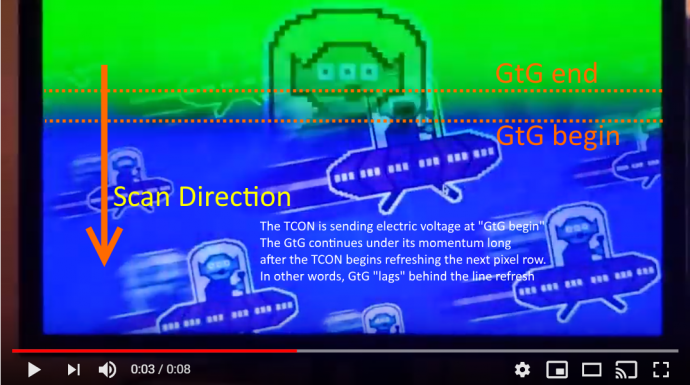
Basically, for low strobe crosstalk the backlight MUST stay OFF until (end-of-refresh-time PLUS GtG99% time). The GtG fade zone is often much bigger than the VBI at 240 Hz. Much, much, much taller than the height of the blanking interval (which is seen as the black bar if you roll the VHOLD adjustment on an analog TV).
Cramming GtG into VBI is an exponentially difficult task. The VBI needs to be long enough for grand total of (~GtG 99% duration + strobe pulse length duration). If you flash too briefly, the picture is too dark. So you need a VBI long enough to flash the light long enough to be sufficiently bright. You can flash for 0.1ms or 0.2ms but that's too dim. Most strobe backlights need to flash a full millisecond, and the VBI is often not that big. 1ms is a whopping 25% of a 240Hz refresh cycle (1/240sec = 4.1ms).
So, again, no LCD exists that has near-zero strobe crosstalk at the full 240Hz refresh for the full screen height. You can get pretty close for the middle 1/4th or 1/3rd on some panels, but will have extremely tall crosstalk zones at the top/bottom, compared to lower refresh rates.
TL;DR: You definitely, definitely, definitely, definitely need headroom. The panel needs to scan faster than the refresh duration, in order to create the longer blanking interval necessary for hiding the GtG between refresh cycles, AND still have enough time left over for the desired strobe pulse width.
</TECHNICAL>
Head of Blur Busters - BlurBusters.com | TestUFO.com | Follow @BlurBusters on Twitter


Forum Rules wrote: 1. Rule #1: Be Nice. This is published forum rule #1. Even To Newbies & People You Disagree With!
2. Please report rule violations If you see a post that violates forum rules, then report the post.
3. ALWAYS respect indie testers here. See how indies are bootstrapping Blur Busters research!
-
nightmaster47
- Posts: 27
- Joined: 02 Feb 2016, 07:35
Re: VRB less effective at increasing Hz Acer Nitro XF252Q
Wow, Chief, thanks for a great explanation!
So, we need to just wait...
But anyway this Acer is a great gaming monitor at the moment due to it's panel, price and inputlag IMO.
So, we need to just wait...
But anyway this Acer is a great gaming monitor at the moment due to it's panel, price and inputlag IMO.
