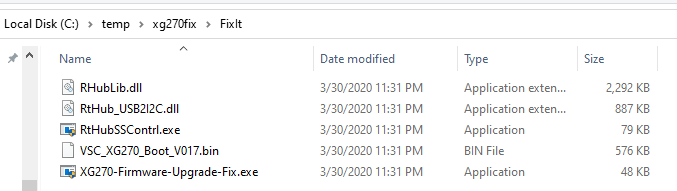tznch wrote: ↑31 Mar 2020, 03:07
Tried this fix and it's worked. Monitor unbricked. Even in case if monitor not recognized in device manager as monitor (my case actually)
Thanks a lot, Chief! Monitor is stable. But still i dont see that they cleared pop-up notification with firmware upgrade from elite controller (i'm staying with old-stable one)
Excellent news!
It's 4:15am now, I can go to bed.
NOTE: Chief Blur Buster might not be up till after noon ET -- exhausted -- so please bear with me if I don't reply to emails until after 1:00pm ET. Allow 24-48hours for reply.
BTW, you're already on the new firmware upgrade, the Express Expedited Hotfix includes the (good) new firmware.
Open your PureXP menu, you will have OFF | Ultra | Extreme | Normal | Light
I will pass the information to ViewSonic about the pop up notification. But if just says "Elite Display Controller New Version", that's simply the Windows software, not the new firmware.
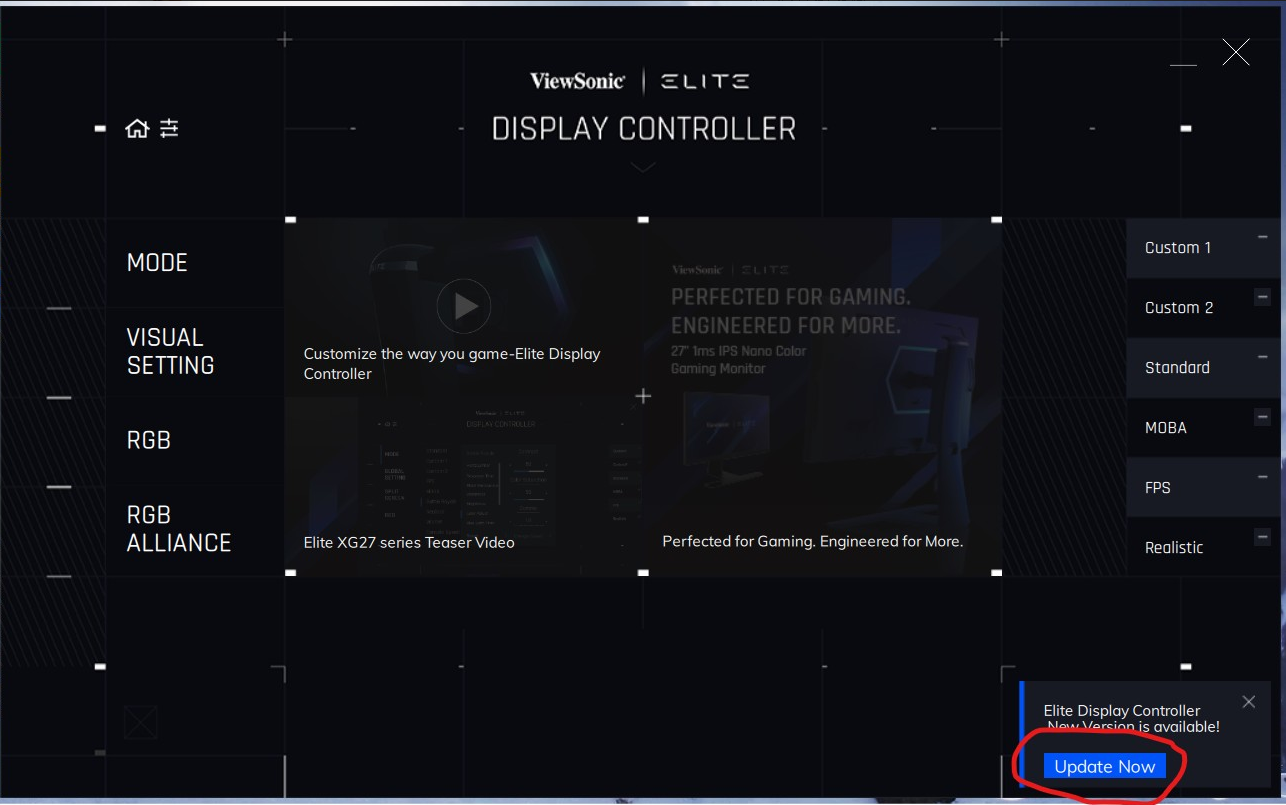
- image_2020_03_31T08_18_59_279Z.png (493.49 KiB) Viewed 5170 times
That notification is the app, not the firmware.