Viewsonic XG270 with 'PureXP" MBR [pre-tuned by Blur Busters!]
Re: Viewsonic XG270 with 'PureXP" MBR [pre-tuned by Blur Busters!]
I've been messing with scanline sync on this monitor. Unfortunately i have a tearline that vibrates up to what appears to be 1/4 of the height of the screen which makes it carry over to the top if i bring the scanline down towards the bottom edge. I tried everything to reduce tear vibrations to no effect. (2080 rtx) Is this where increasing the vertical total would help? Does this monitor support messing with vertical total pixels in the custom resolution utility?
Re: Viewsonic XG270 with 'PureXP" MBR [pre-tuned by Blur Busters!]
I'm also having the same issue but realized i'm using a 2.0 cable instead of 3.0. The 2.0 will fit into the 3.0 jack but they are actually shaped different. The 3.0 being larger. An extra portion added to the top (or bottom depending how you are looking at it.)Anthony3187 wrote: ↑31 Mar 2020, 11:50Just wondering but my Firmware Update prompt never pops up on my monitor. The Viewsonic Elite Display Controller software did update to version 1.1.1.0 and in the new version the RGB never works with the monitor and no display options popup at all in the controller. The older version of the display controller was working fine with my monitor however, RGB and display options/pureXP all worked within the software.
Are you using a 2.0 cable also?
Re: Viewsonic XG270 with 'PureXP" MBR [pre-tuned by Blur Busters!]
HAH I FIGURED IT OUT. I used cru to change my default resolution and add custom ones. I had to reset and restart. I bet this is your issue also @Anthony3187.
For anyone using modified edid you will have to erase it and restart your video drivers.
For anyone using modified edid you will have to erase it and restart your video drivers.
- Chief Blur Buster
- Site Admin
- Posts: 11653
- Joined: 05 Dec 2013, 15:44
- Location: Toronto / Hamilton, Ontario, Canada
- Contact:
Re: Viewsonic XG270 with 'PureXP" MBR [pre-tuned by Blur Busters!]
Yes, a larger vertical total will hide tearline jitter better in RTSS Scanline Sync.Coloz wrote: ↑01 Apr 2020, 21:56I've been messing with scanline sync on this monitor. Unfortunately i have a tearline that vibrates up to what appears to be 1/4 of the height of the screen which makes it carry over to the top if i bring the scanline down towards the bottom edge. I tried everything to reduce tear vibrations to no effect. (2080 rtx) Is this where increasing the vertical total would help? Does this monitor support messing with vertical total pixels in the custom resolution utility?
Try turning off power management, and/or try enabling the ForceFlush settings in the RTSS INI file, to stabilize the tearline (at a higher GPU cost, though).
Please skip the below if you're not an advanced user / tweaker.
<For Advanced Tweakers Only>
Warning: RTSS Scanline Sync will malfunction (bad tearing) at framerates below Hz. Upgrade your GPU first!
Reduce 120Hz "VSYNC ON" PureXP+ input lag by up to 12 milliseconds
UNOFFICIAL, not sanctioned by ViewSonic
You still need to use VSYNC OFF, but it looks like VSYNC ON (tearingless VSYNC OFF).
1. When using this "God VSYNC ON Mode", stick to games that can permanently run at framerates above Hz (Games that almost always run at 120fps or higher) at 50% GPU utilization or less, because you're going to burn up GPU headroom to create a custom low-lag
VSYNC ON Quick Frame Transport mode.
2. Download Rivatuner Statistics Server (RTSS), configure it to enable Scanline Sync in the software. Use a slightly negative index such as -50, -100, -200 (Test with midscreen tearline first -- set RTSS Scanline Sync to line 500, play your video game, see how much tearline jitter you're getting -- like 100 pixels or 200 pixels of tearline jittering. Then change RTSS to use a negative index slightly bigger than this number. So if your tearline jitter is 50 pixels, try using a value of -60 or -70. If 200, try using a value of -250. Obviously, make sure your Vertical Total (VBI) is big enough to hide the tearline jitter offscreen above the edge of the screen.
3. Use Custom Resolution of VT2180 with a HT1098, as seen in seen in this screenshot.
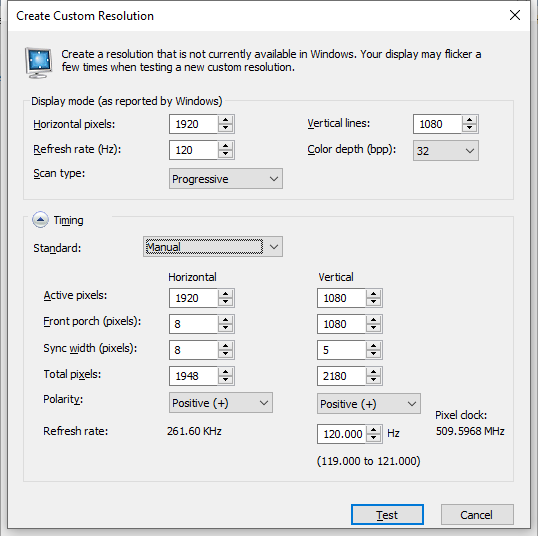
It won't improve strobe crosstalk because the monitor is already doing its internal equivalent of large vertical totals on the monitor-side (most 240Hz panels are fixed scanrate -- so essentially a scanrate-converting TCON/scaler that converts to panel native scan rate -- which conveniently creates a large VBI to hide GtG-in-VBI to reduce strobe crosstalk). So the only reason of GPU-side large vertical totals is to speed up the frame delivery scanout from computer to monitor, for a hacked DIY Quick Frame Transport.
You will require the use of RTSS Scanline Sync to get a PureXP+ inputlag reduction of approximately 3-4ms relative to non-QFT PureXP. VT2180 will deliver the 120Hz refresh cycle in approximately 4 milliseconds, instead of the usual 8 milliseconds, allowing the PureXP+ to flash the strobe backlight sooner.
However, Windows VSYNC ON only flips at the start of VBI, so it's still delayed by the long VBI. So there is no lag benefits of VT2180 UNLESS you use RTSS Scanline Sync (VSYNC OFF) to replace VSYNC ON, to do an intentional end-of-VBI frame buffer swap instead. This brings input reads closer to the now quicker-delivered strobed refresh cycle. So you have the RTSS Scanline Sync lag savings of about ~8ms over VSYNC ON, combined with the Quick Frame Transport savings of ~4ms, for a combined of approximately ~12ms less input lag than PureXP+ VSYNC ON, while looking identical to VSYNC ON (fps=Hz, perfect, no stutter, no tearing).
(Note: This diagram is slightly different from the above XG270 mode, diagram 100Hz QFT at 1/144sec scanout; the VBI is dramatically bigger for 120Hz QFT at 1/240sec scanout)
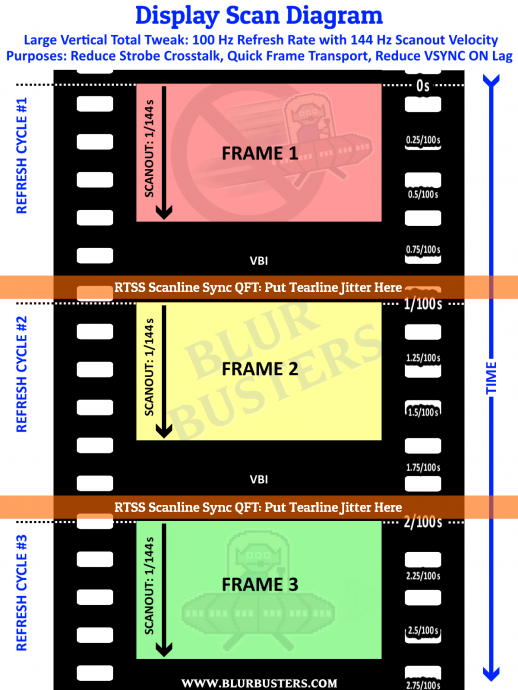
</For Advanced Tweakers Only>
Please skip the above if you're not an advanced user / tweaker. If you are, go ahead and enjoy this advanced tweaker trick.
Bear in mind, easy PureXP+ still has less lag than many blur reduction modes (including being noticeably less lag than old LightBoost modes on 5-year-old gaming monitors), without the above latency tweak.
Head of Blur Busters - BlurBusters.com | TestUFO.com | Follow @BlurBusters on Twitter


Forum Rules wrote: 1. Rule #1: Be Nice. This is published forum rule #1. Even To Newbies & People You Disagree With!
2. Please report rule violations If you see a post that violates forum rules, then report the post.
3. ALWAYS respect indie testers here. See how indies are bootstrapping Blur Busters research!
- Chief Blur Buster
- Site Admin
- Posts: 11653
- Joined: 05 Dec 2013, 15:44
- Location: Toronto / Hamilton, Ontario, Canada
- Contact:
Re: Viewsonic XG270 with 'PureXP" MBR [pre-tuned by Blur Busters!]
The USB3 cable may be lurking be in your ViewSonic XG270 monitor packaging box -- if you didn't dig that cable out, use that one. Your XG270 may have had the USB3 Type B cable included, because the XG270 has a built-in USB3 hub (3 USB3 ports for your convenience!).
If you thought it was a Displayport or HDMI cable, look again -- one of those cables that fell out of your XG270 packaging may be that USB3 cable.
Head of Blur Busters - BlurBusters.com | TestUFO.com | Follow @BlurBusters on Twitter


Forum Rules wrote: 1. Rule #1: Be Nice. This is published forum rule #1. Even To Newbies & People You Disagree With!
2. Please report rule violations If you see a post that violates forum rules, then report the post.
3. ALWAYS respect indie testers here. See how indies are bootstrapping Blur Busters research!
-
Anthony3187
- Posts: 6
- Joined: 30 Mar 2020, 18:13
Re: Viewsonic XG270 with 'PureXP" MBR [pre-tuned by Blur Busters!]
I was able to get the new firmware running yesterday. Had to uninstall the elite display controller as well as monitor driver and the k-lite codec that gets installed along with the display controller. Loving the higher brightness PureXP. No way I could go back to regular blur settings now! Just want to find the best monitor timings I can for 220hz+ for crosstalk tweaks. 225hz with lcd standard timings on CRU has been my current sweet spot for responsiveness with not too much crosstalk. Wonder if there are better timings out there though, and also I’m sure each display unit is slightly different as well.
- Chief Blur Buster
- Site Admin
- Posts: 11653
- Joined: 05 Dec 2013, 15:44
- Location: Toronto / Hamilton, Ontario, Canada
- Contact:
Re: Viewsonic XG270 with 'PureXP" MBR [pre-tuned by Blur Busters!]
230Hz was one of the refresh rates I strobe-calibrated (undocumented). I’d predict 225Hz and 230Hz looks similiar, while 231Hz-240Hz just couldn’t be calibrated (no margins or flexibility that could be redirected to reducing strobe crosstalk).
There just wasn’t any behind-the-scenes technical headroom at full 240Hz to reduce crosstalk, but unusually, I only needed 10Hz with this specific panel to achieve noticeable crosstalk improvement at 230Hz out-of-the-box. Use Auto Timings in Custom Resolution,
For myself in personal use, I still prefer 120Hz fps=Hz for the CRT Effect, but 230Hz is definitely lower lag strobing (with somewhat tolerable crosstalk to some).
There just wasn’t any behind-the-scenes technical headroom at full 240Hz to reduce crosstalk, but unusually, I only needed 10Hz with this specific panel to achieve noticeable crosstalk improvement at 230Hz out-of-the-box. Use Auto Timings in Custom Resolution,
For myself in personal use, I still prefer 120Hz fps=Hz for the CRT Effect, but 230Hz is definitely lower lag strobing (with somewhat tolerable crosstalk to some).
Head of Blur Busters - BlurBusters.com | TestUFO.com | Follow @BlurBusters on Twitter


Forum Rules wrote: 1. Rule #1: Be Nice. This is published forum rule #1. Even To Newbies & People You Disagree With!
2. Please report rule violations If you see a post that violates forum rules, then report the post.
3. ALWAYS respect indie testers here. See how indies are bootstrapping Blur Busters research!
Re: Viewsonic XG270 with 'PureXP" MBR [pre-tuned by Blur Busters!]
"easy PureXP+ still has less lag than many blur reduction modes"
So is this just 120hz + 120fps + vsync on? (non fast sync) and if so what input latencies can we expect? Assuming fps never goes below 120
So is this just 120hz + 120fps + vsync on? (non fast sync) and if so what input latencies can we expect? Assuming fps never goes below 120
- Chief Blur Buster
- Site Admin
- Posts: 11653
- Joined: 05 Dec 2013, 15:44
- Location: Toronto / Hamilton, Ontario, Canada
- Contact:
Re: Viewsonic XG270 with 'PureXP" MBR [pre-tuned by Blur Busters!]
This.
Your decision on what sync technology to use to get fps=Hz with strobing -- is mostly monitor independent (exception: VRR requires VRR monitor). The techniques of getting 120fps at 120Hz varies a lot in ease-vs-lag.
From easiest-to-hardest (also from highest-to-lowest lag).
- 120Hz VSYNC ON (easy easy easy easy easy but boo LAG)
- 120Hz VSYNC ON + NULL (NVIDIA Ultra Low Latency)
- 120Hz VSYNC OFF + RTSS Scanline Sync (tearingless VSYNC OFF)
In general, strobing on any 120Hz strobed monitor can look okay with these too:
- 120fps cap for strobed VRR if it single-strobes at that frame rate (but PureXP does not have VRR-compatible strobing)
- 120Hz Fast Sync + 120fps cap (RTSS or in-game cap, try both, one may have less lag, the other less stutter)
- 120Hz VSYNC OFF + 120fps cap (but has a slow-scrolling or jittering tearline artifact during fast horizontal motion).
- Uncapped VSYNC OFF or high-capped VSYNC OFF (overkill framerate, like 500fps can compensate).
- Low-Lag VSYNC ON HOWTO (inferior to RTSS Scanline Sync but more forgiving & easier)
(Replace 120Hz with your preferred strobed refresh rate, for games that can run framerates matching Hz -- I simply use 120Hz here simply PureXP+ sweet spot is 120Hz for the "CRT clarity bliss")
Head of Blur Busters - BlurBusters.com | TestUFO.com | Follow @BlurBusters on Twitter


Forum Rules wrote: 1. Rule #1: Be Nice. This is published forum rule #1. Even To Newbies & People You Disagree With!
2. Please report rule violations If you see a post that violates forum rules, then report the post.
3. ALWAYS respect indie testers here. See how indies are bootstrapping Blur Busters research!
Re: Viewsonic XG270 with 'PureXP" MBR [pre-tuned by Blur Busters!]
So i think this is my problem. I was trying to hide the tearline at the bottom of the frame and not the top while increasing total vertical. It sounds like i need to move it above the frame using a negative pixel number . I'll experiment further tonight.as -50, -100, -200 (Test with midscreen tearline first -- set RTSS Scanline Sync to line 500, play your video game, see how much tearline jitter you're getting -- like 100 pixels or 200 pixels of tearline jittering. Then change RTSS to use a negative index slightly bigger than this number. So if your tearline jitter is 50 pixels, try using a value of -60 or -70. If 200, try using a value of -250.
