Hello
Maybe somene here can share some information or can point to a test/comparison/discussion about it?
There's probably no thorough comparison table anywhere on the internet, which would give each HMD a score for motion representation, especially not with proper photos using Chief's moving camera methodology, but one can dream it will happen one day.
I'll share the information I just found:
Good news: HP Reverb G2 will get additional reuirement: always plugged to wall outlet, just to improve the lackluster low persistence mode in the prototype.
Bad news: A Pimax 8KX reviewer mentions the image gets blurry when he looks around. Sounds much like bad low persistence mode.
Which VR HMDs have best low persistence mode?
- RedCloudFuneral
- Posts: 40
- Joined: 09 May 2020, 00:23
Re: Which VR HMDs have best low persistence mode?
Worth noting that VR headsets strobe so you won't be dealing with motion blur but ghost images instead!
The Index gets good subjective ratings for persistence but I've not seen anyone actually test/record it in a scientific manor.
I personally use a Reverb V1 and would rank it well against the Samsung Odyssey & HP 1440p I used to own. The Reverb has ghost images with quick movement but they're faint, maybe 25% opaque? They're easy to tune out IMO. The other 2 headsets I owned had a small degree of corona behind moving images(blue/purple artifact) which is less easy to ignore(the Odyssey being the better of the two.)
The Index gets good subjective ratings for persistence but I've not seen anyone actually test/record it in a scientific manor.
I personally use a Reverb V1 and would rank it well against the Samsung Odyssey & HP 1440p I used to own. The Reverb has ghost images with quick movement but they're faint, maybe 25% opaque? They're easy to tune out IMO. The other 2 headsets I owned had a small degree of corona behind moving images(blue/purple artifact) which is less easy to ignore(the Odyssey being the better of the two.)
- Chief Blur Buster
- Site Admin
- Posts: 11653
- Joined: 05 Dec 2013, 15:44
- Location: Toronto / Hamilton, Ontario, Canada
- Contact:
Re: Which VR HMDs have best low persistence mode?
Yes, strobe crosstalk can occur on LCD VR headsets. Correct.
But this is incorrect. There is still motion blur with strobed. See read Pixel Resonse FAQ: GtG versus MPRT.RedCloudFuneral wrote: ↑02 Oct 2020, 02:00Worth noting that VR headsets strobe so you won't be dealing with motion blur
Strobing can still have motion blur. It is the function of the length of the strobe flash.
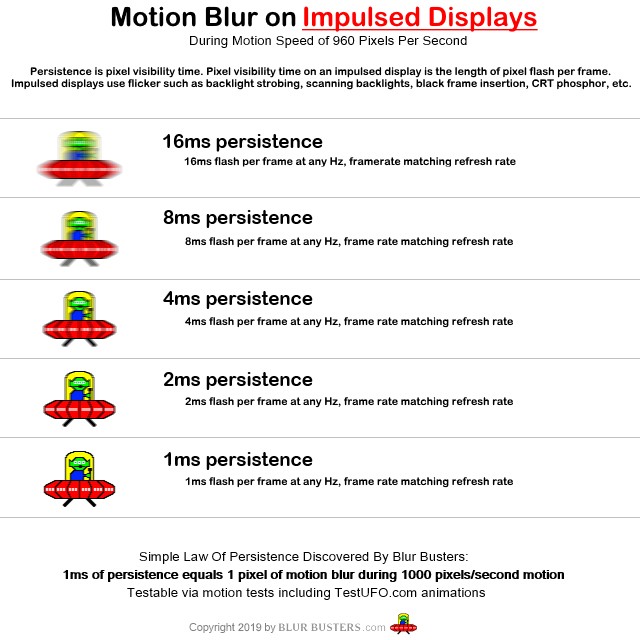
But it even continues onwards for <1ms when motionspeeds are fast enough, e.g. 4000 pixels/sec instead of 1000 pixels/sec, then even 1ms MPRT now has motionblur; 4 pixels of motion blur at 4000 pixels/sec head turning.
Oculus Rift Original strobes at 2ms MPRT (2ms pulse flash)
Valve Index strobes at 0.3ms MPRT (0.3ms pulse flash)
Thus, Valve Index has 1/6th the motion blur. I clearly see more motion blur in Oculus Rift via the "trying to read a sheet of paper on a desk or wall while nodding my head" test.
1. Load a game such as Robo Recall where you have the sheet on a desk in the headquarters
2. Lean forward to read the text on the virtual sheet of paper sitting on a virtual desk or wall
3. Now nod your head back and fourth (left-right at medium-speed head turning) while keeping your eyeballs on the text. Basically reading text while shaking your head.
4. The text will suddenly become blurry (because the VR panel is panning the text back and fourth to stay in sync with eye gaze).
Here, the Valve Index generates 1/6th as much display motion blur as Oculus Rift Original. This is more important for higher-resolution VR headsets than lower-resolution VR headsets, thanks to the Vicious Cycle Effect.
Head of Blur Busters - BlurBusters.com | TestUFO.com | Follow @BlurBusters on Twitter


Forum Rules wrote: 1. Rule #1: Be Nice. This is published forum rule #1. Even To Newbies & People You Disagree With!
2. Please report rule violations If you see a post that violates forum rules, then report the post.
3. ALWAYS respect indie testers here. See how indies are bootstrapping Blur Busters research!
- RedCloudFuneral
- Posts: 40
- Joined: 09 May 2020, 00:23
Re: Which VR HMDs have best low persistence mode?
How do VR headsets deal with variable framerates in a technical sense? They don't have the ability to vary the speed they strobe like some ASUS monitors right?
I know it's subjectively bad(just got out of a VR game which doesn't lock to hz or 1/2 hz) but why? Is the theory the same as with desktop displays?
I know it's subjectively bad(just got out of a VR game which doesn't lock to hz or 1/2 hz) but why? Is the theory the same as with desktop displays?
Re: Which VR HMDs have best low persistence mode?
No, they are fixed-refresh. I'm not aware of any VRR-capable headsets right now.RedCloudFuneral wrote: ↑04 Oct 2020, 06:11How do VR headsets deal with variable framerates in a technical sense? They don't have the ability to vary the speed they strobe like some ASUS monitors right?
Steam • GitHub • Stack Overflow
The views and opinions expressed in my posts are my own and do not necessarily reflect the official policy or position of Blur Busters.
The views and opinions expressed in my posts are my own and do not necessarily reflect the official policy or position of Blur Busters.
- RedCloudFuneral
- Posts: 40
- Joined: 09 May 2020, 00:23
Re: Which VR HMDs have best low persistence mode?
So that stuttery jerky look of a non locked(or compensated) framerate in VR is a prime example of this?RealNC wrote: ↑04 Oct 2020, 06:21No, they are fixed-refresh. I'm not aware of any VRR-capable headsets right now.RedCloudFuneral wrote: ↑04 Oct 2020, 06:11How do VR headsets deal with variable framerates in a technical sense? They don't have the ability to vary the speed they strobe like some ASUS monitors right?

- Chief Blur Buster
- Site Admin
- Posts: 11653
- Joined: 05 Dec 2013, 15:44
- Location: Toronto / Hamilton, Ontario, Canada
- Contact:
Re: Which VR HMDs have best low persistence mode?
Are you using an underpowered VR rig, or did you find a buggy VR game that had a stutter tantrum?RedCloudFuneral wrote: ↑04 Oct 2020, 06:11How do VR headsets deal with variable framerates in a technical sense? They don't have the ability to vary the speed they strobe like some ASUS monitors right?
I know it's subjectively bad(just got out of a VR game which doesn't lock to hz or 1/2 hz) but why? Is the theory the same as with desktop displays?
I don't have that problem with >98% of my VR games unless I use too extreme settings, so your experience is different from my experience. If your friend slapped together a VR rig out of a GTX 970 and loaded VR games at default settings, you may get insta-nausea.
VR games are often designed with a minimum baseline graphics card (such as a 970 or a 1080) to almost guarantee no frame drops with moderate settings in most VR games. Developers use advanced frame pacing debugging tools & some use software such as NVIDIA VR Works, to debug frametime spikes so that approximately less than 0.01% of frametimes exceed refreshtimes (framerates going below VR refresh rates).
There are VR games I Play that has been framedropless almost to a five-nines guarantee (only 1 stutter noticed in 20 minutes), but it also helps I did not cheap out on my SSD (1TB Samsung 960 Pro in 2017 for $1,000 just near when it first came out).
So good VR games are among the most stutter-debugged software you can play, though I do not recommend anything less than approximately a 1080 Ti with a Rift (lower rez), or a 2080 with a Vive Pro (high rez). Just call it a day and grab an RTX 3070 if you are playing VR, and if you dare to play VR on a laptop, don't settle for anything less than an RTX 2070 Mobile. You can get by with low detail on less, but why bother?
It's very possible Oculus development lifecycles has had better stutter-debugging tools than generic SteamVR games played on a low-quantity headset, so I can't share experiences with those. However, a good job was done with Half Life Alyx even with SteamVR headsets.
Play VR properly with a four-nines frametime guarantee above Hz.
Yes, your 0.01% frametimes should never be below Hz (except during level loading etc).
Yes, amazingly, many VR games are now capable of four-nines frametime=Hz guarantees (According to debugging tools). It's amazing; I wish this frametime debugging was done more often for non-VR games. The spectacular frametime debugging done for VR should be done more often for non-VR.
Since ~2017, I have had an Oculus Rift matched with a GTX 1080 Ti Extreme (desktop), and my RTX 2080 (Razer Blade laptop) keeps up well with VR too -- as long as I keep laptop plugged in with its 230 watt power brick and keep the laptop well ventilitiated. The old 1080's throughout the Blur Busters office will be replaced with at least 3070's and 3080's soon.
The most common problem is users raising detail level too high for their GPU. I had to dial back settings slightly for the GTX 1080 Ti Extreme, otherwise it really stuttered in certain highly-complex scenes (less than 10% of the game), then it looked like it was able to maintain a four-names framepacing guarantee.
If you aren't getting latest GPUs -- then don't overdo detail settings for VR games -- and if VR-ing a gaming laptop, always plug in the laptop -- and use SSDs to minimize texturestreaming-related stutters. At some point, some VR games are just not well optimized (uggg....).
Correct.RedCloudFuneral wrote: ↑04 Oct 2020, 21:48So that stuttery jerky look of a non locked(or compensated) framerate in VR is a prime example of this?RealNC wrote: ↑04 Oct 2020, 06:21No, they are fixed-refresh. I'm not aware of any VRR-capable headsets right now.RedCloudFuneral wrote: ↑04 Oct 2020, 06:11How do VR headsets deal with variable framerates in a technical sense? They don't have the ability to vary the speed they strobe like some ASUS monitors right?

Regardless of strobed or non-strobed, "framerate=Hz" is needed for reality simulation situations (Holodecks, VR, immersive simulators, etc).
- No double images in strobed situations
- No motion blur in low-framerate situations
- No stutters from framerate mismatched to Hz
Remember, these framerate-limitation-derived duplicate images are above-and-beyond LCD-GtG-limitation-derived "strobe crosstalk". So you can get 2 strong images (double-flash of same frame) and 1 faint image (strobed crosstalk)
If you hate all of that, one good route to go is the HTC Vive Index Pro with the TPcast add-on. It's OLED based and avoids the crosstalk issue.
However, some LCD VR headsets have extremely low strobe crosstalk, they do vary a fair bit between VR headsets.
Head of Blur Busters - BlurBusters.com | TestUFO.com | Follow @BlurBusters on Twitter


Forum Rules wrote: 1. Rule #1: Be Nice. This is published forum rule #1. Even To Newbies & People You Disagree With!
2. Please report rule violations If you see a post that violates forum rules, then report the post.
3. ALWAYS respect indie testers here. See how indies are bootstrapping Blur Busters research!
- RedCloudFuneral
- Posts: 40
- Joined: 09 May 2020, 00:23
Re: Which VR HMDs have best low persistence mode?
I've used a mixture of Windows Mixed Reality(Samsung Odyssey, HP 1440p, HP Reverb) with the later being current with an R3600/RTX 2080 SUPER/NVME Drive/Properly configured 3200MHZ RAM(important, broken XMP can kill VR performance with Ryzen CPUs.)
My situation is a bit of an unholy trinity in that its WMR, high-res, and I mostly play VR 'ports.' This meaning games originally designed for flatscreen and later adapted to VR: No Man's Sky, American Truck Simulator, Project Cars 3, The Talos Principal. Native VR games are generally easy to run and smooth on this system whereas something like NMS is always under 45FPS regardless of headset, graphics settings, etc. It's the only one bad enough where I could clearly identify the double/triple images. The other games experience prolonged CPU bottlenecks(single-thread dominance) in busy areas but they rarely go under 60.
I suspect WMR has lousy reprojection vs occulus.
My situation is a bit of an unholy trinity in that its WMR, high-res, and I mostly play VR 'ports.' This meaning games originally designed for flatscreen and later adapted to VR: No Man's Sky, American Truck Simulator, Project Cars 3, The Talos Principal. Native VR games are generally easy to run and smooth on this system whereas something like NMS is always under 45FPS regardless of headset, graphics settings, etc. It's the only one bad enough where I could clearly identify the double/triple images. The other games experience prolonged CPU bottlenecks(single-thread dominance) in busy areas but they rarely go under 60.
I suspect WMR has lousy reprojection vs occulus.
- Chief Blur Buster
- Site Admin
- Posts: 11653
- Joined: 05 Dec 2013, 15:44
- Location: Toronto / Hamilton, Ontario, Canada
- Contact:
Re: Which VR HMDs have best low persistence mode?
Oh yes. Unoptimized matchups can be problematic. I'm using a well-optimized VR headset running well-optimized VR games, tending to download the high rated ones. It's been known they do a good technical focus on performance, since they do reject underperforming VR games that Steam won't reject.
But I understand the reasons to go to Steam instead because it's a more democratic platform open to all headsets. Sorta like the Android (more open) vs Apple (more curated) situation, I respect people's reasons.
It's the pairing that is problematic -- less-common-brand VR, the limitation to SteamVR, and the playing of games typically upoptimized for VR. No Man's Sky sounds like an awful VR port.
But I understand the reasons to go to Steam instead because it's a more democratic platform open to all headsets. Sorta like the Android (more open) vs Apple (more curated) situation, I respect people's reasons.
It's the pairing that is problematic -- less-common-brand VR, the limitation to SteamVR, and the playing of games typically upoptimized for VR. No Man's Sky sounds like an awful VR port.
Head of Blur Busters - BlurBusters.com | TestUFO.com | Follow @BlurBusters on Twitter


Forum Rules wrote: 1. Rule #1: Be Nice. This is published forum rule #1. Even To Newbies & People You Disagree With!
2. Please report rule violations If you see a post that violates forum rules, then report the post.
3. ALWAYS respect indie testers here. See how indies are bootstrapping Blur Busters research!
