I got xl2546k last week and had fun with it.
I also realized some fun facts about backlight strobing.
1. 144hz and 240hz WITHOUT BLS are very different.
2. But there is NO difference between 144hz and 240hz when BLS is on.
3. Screen resolution Matters even if BLS is on. 1080p is so blurry even when I stand still.
4. Strobe crosstalk is the main problem of BLS. Ununiform frame makes people sick. Known solution such as CRU and blur buster benq utility doesn't worked well. We need crosstalk-free monitor.
In conclusion.
When 4k, 144hz with bright, clear and crosstalk free BLS monitor came out, then my journey will over.
Now I can tell what will be the best anti-blur monitor.
Re: Now I can tell what will be the best anti-blur monitor.
LCD as improved to much in frequency and input lag, they are currently excellent for eSports. But pixel speed is far from the gamers dream, non strobed free of smearing, strobed without crosstalk, both without overdrive artifacts, at all frequencies.
Waiting OLED monitor, with black limited to 1-1-1 instead of 0-0-0 to avoid ramp-up increased GtG times, its supposed "raw ~1ms 100% time" in all GtG changes is one solution to current motion issues. Advertised LCD 1ms GtG is just marketing, is not 100% time, is not in all changes, is not overdrive artifacts free.
OLED is amazing, raw GtG is lightning fast (no need overdrive), almost instant like old good CRT monitors. No under/overshot artifacts, no crosstalk, smoothed low frequencies flicker by rolling scan, no added lag because not need to wait until pixel reach color target, change is almost instantly, and only need after change color go black next refresh to avoid motion blur, maintaining the same input lag than the same frequency non strobed (if strobing is well implemented).
LG CX OLED 4K (120Hz max signal refresh) (240Hz internal refresh), doing 60 and 120Hz strobing with 4.16ms MPRT without artifacts:
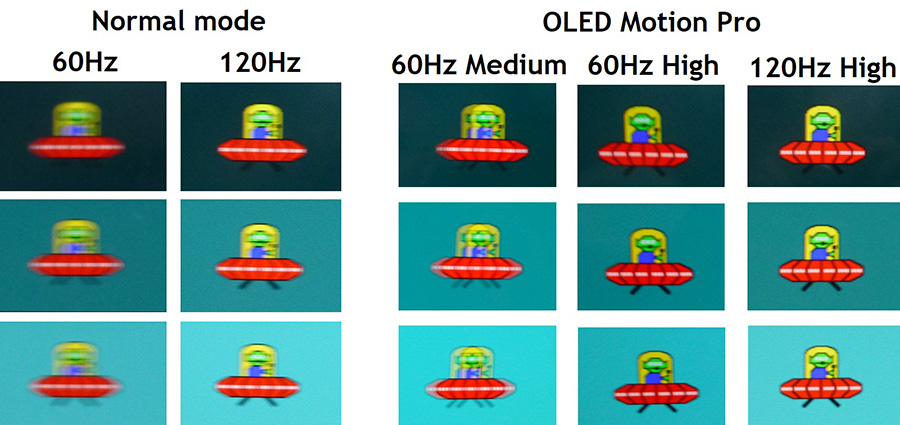
We need monitors with this pixel speed. LG now seems interested only in TV market, Samsung in smartphones and tablets, but JOLED is investing to manufacturing OLED monitor panels.
Waiting OLED monitor, with black limited to 1-1-1 instead of 0-0-0 to avoid ramp-up increased GtG times, its supposed "raw ~1ms 100% time" in all GtG changes is one solution to current motion issues. Advertised LCD 1ms GtG is just marketing, is not 100% time, is not in all changes, is not overdrive artifacts free.
OLED is amazing, raw GtG is lightning fast (no need overdrive), almost instant like old good CRT monitors. No under/overshot artifacts, no crosstalk, smoothed low frequencies flicker by rolling scan, no added lag because not need to wait until pixel reach color target, change is almost instantly, and only need after change color go black next refresh to avoid motion blur, maintaining the same input lag than the same frequency non strobed (if strobing is well implemented).
LG CX OLED 4K (120Hz max signal refresh) (240Hz internal refresh), doing 60 and 120Hz strobing with 4.16ms MPRT without artifacts:
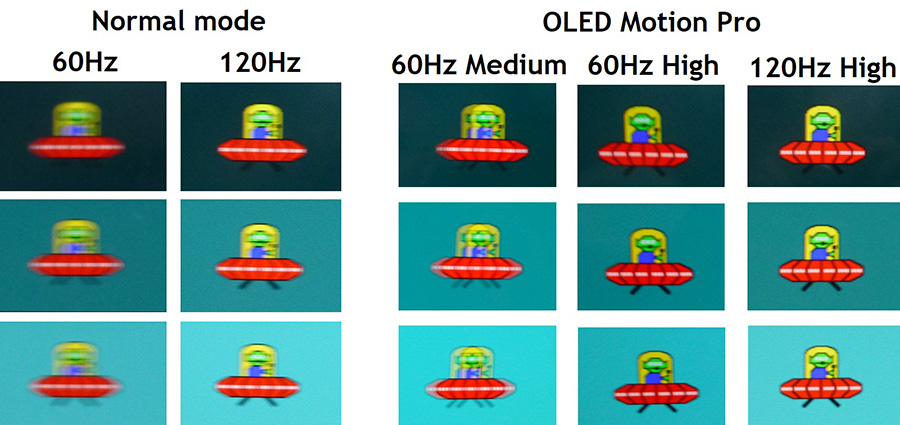
We need monitors with this pixel speed. LG now seems interested only in TV market, Samsung in smartphones and tablets, but JOLED is investing to manufacturing OLED monitor panels.
Re: Now I can tell what will be the best anti-blur monitor.
Maybe OLED is better at clarity, but the problem is the brightness...
For now, there is no way that you get both 1ms and over 300nit brightness at the same time...
As far as I know, there is only two brand, Zowie and Alienware achieved 1ms and over 300nit brightness.
Re: Now I can tell what will be the best anti-blur monitor.
Yes, LG CX 120Hz High only 116nits, but is caused by LG automatic brightness limiter (ABL). With room light control, is not bad ! 120nits is the white point target for color calibration, is what designers use to work, is a good start 
https://www.rtings.com/monitor/reviews/lg/48-cx-oled
https://www.rtings.com/tv/reviews/lg/cx ... rison_5668
This LG CX can reach 725nits with 120Hz non strobed HDR, and 813 in cinema mode (second link). Pixels can physicaly hit 813 ! but with fullscreen, LG limit to 120-160 range, to avoid overpass energy comsuption ! This should be optionaly... one power saving OSD feature OFF/ON.
So if strobing 120Hz High only half time is black, 4.16ms frame 813nits + 4.16ms black 0nits, OLED monitors with brightness unlocked theoricaly can reach 400nits.
https://www.rtings.com/monitor/reviews/lg/48-cx-oled
https://www.rtings.com/tv/reviews/lg/cx ... rison_5668
This LG CX can reach 725nits with 120Hz non strobed HDR, and 813 in cinema mode (second link). Pixels can physicaly hit 813 ! but with fullscreen, LG limit to 120-160 range, to avoid overpass energy comsuption ! This should be optionaly... one power saving OSD feature OFF/ON.
So if strobing 120Hz High only half time is black, 4.16ms frame 813nits + 4.16ms black 0nits, OLED monitors with brightness unlocked theoricaly can reach 400nits.
