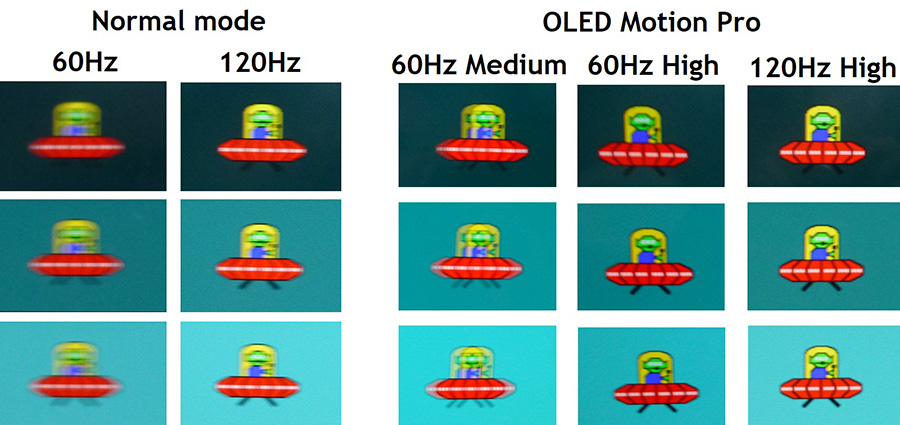Clokwork wrote: ↑04 Dec 2020, 13:43
I have not used VR yet as I am scared of the Vertigo. Putting the cart before the horse I guess.
Umm, this is year 2020, not year 2015...
The Oculus Store has a comfort rating for each game. The green-circle "Comfortable" rated ones, the yellow-square "Moderate" rated ones, and the orange-diamond "Extreme" rated ones.
Proper 6degrees-of-freedom in "Comfortable"-rated VR apps, have
near-perfect 1:1 vertigo sync between VR world and real world; which helps greatly reduce vertigo. It's the "Moderate" and "Extreme" rated apps that will have vertigo risk.
The "Comfortable" rated applications on Oculus Store are literally 100x less vertigo than 3D cinema (Real3D). As of this moment, modern proper dedicated (not "Google Cardboard") and/or standalone VR 3D is light years more comfortable (and Star Trek Holodeck-like) than any fake-3D you have ever seen in a movie cinema. You simply avoid those roller coaster apps and download those virtual vacation apps such as "Alcove" and simple apps such as "First Contact" or things like "Netflix". When you run the "Netflix" app on Quest 2, you're sitting stationary in a virtual sofa in a virtual living room, staring to a virtual 100 inch television set. Even though you're sitting on a different chair in real life (or even car backseat/train seat). You're simply teleported to a different location /visually/.
Surprisingly, my experience is that 50% of Oculus Quest 2 users are not gamers; but are actually people such as people in hospitals and retirement homes. A non-gamer insta-purchased it after seeing my Quest 2, when listening to music with virtual ocean (Alcove app, with view set to "Ocean"). Correct VR app selection avoids vertigo -- how harmful is sitting in a virtual patio chair next to a virtual ocean and virtual fireplace, just staring around without moving around? The next generation VR is so vastly easier to set up -- I can mail an Oculus Quest 2 to anybody in a Covid-locked-down retirement home, and it's now finally easy autoconfigure enough for most iPad/email-experienced 70 years old to set up. Yesterday's 2015 VR and prior was a complex advanced user affair but 2020 VR in the form of Quest 2 is so easy that any non-geek can now set it up with an easy in-VR step by step wizard. The most complex step is entering the WiFi password but if I am saying that is merely the hardest part (WiFi password), then that's a compliment to how much easier 2020-era high quality standalone VR is now.
It's not as complex as circa 2015 VR was, and the VR app ecosystem is much more mature now than it was in year 2015. No sensors needed, no wires needed. It even automatically detects the room it is in, and brings up a Holodeck-style blue wall grid if you walk too close to walls or coffeetable, allowing you to safely step backwards. (You can even setup a new RoomScale in just 10 seconds in any random guest room). So no worries about stubbing your toe or hitting your head like much of yesterday's more-primitive VR.
Just don't download the rollercoaster apps or other "Extreme" rated apps, and you won't have vertigo issues with modern 2020s-era RoomScale VR, especially the new quick-easy setup models (Quest 2).
Some of the 2D video streaming apps (avoid the 360-degree videos if you have extreme vertigo sensitivity) are just like sitting in a real theater or real living room. You actually tilt your head down, stare down and see a virtual theater seat and virtual cupholder. Except you're sitting at home, or in a kitchen chair, or airplane seat, or car backseat.
It is not a 100% problemsolver for everybody, but for a person of your motion blur sensitivity nature. But.... Quest 2 has some of the best low persistence (0.3ms MPRT) you can buy for $300 -- the cost of a gaming monitor -- and you can even treat Quest 2 like a motion blur reduction gaming monitor (60Hz, 72Hz, 80Hz and 90Hz single-strobe). Switch your PC to the same refresh rate as Virtual Desktop, and play your 2D PC game in VR, with a virtual PC monitor in VR. Even one of the Virtual Desktop themes is just a virtual computer room with a virtual computer chair, to help you stay grounded.
Oh, and.... the near-perfect 1:1 vertigo sync means you can lean over to look under a virtual computer desk, and see the bottom of the virtual computer desk. Or even lean forward and see the rear of the virtual gaming monitor -- natural head tilt and leaning motions -- made possible by 6dof (six degrees of freedom).
So, it is definitely an option on the table. Unconventional as it may be; but Quest 2 is quite revolutionary in what it's able to do (double as a gaming monitor, double as a PCVR streamer, double as a standalone VR, double as a low-persistence CRT style streaming display)
It is quite possible that Oculus is not your fix, but since there are so many causes (including motion blur sickness), and you've indicated you had no problems with CRT or plasma. This leads me to think that Quest 2 (one of the best CRT emulators on the market for under $300), might potentially, in theory, be your option -- provided you only stick to Comfortable-rated apps and/or treat it as a virtual monitor (instead of a rollercoaster ride), with a virtual screen in front of you in virtual space.
In theory, you can even ignore VR; with Virtual Desktop (and the Oculus controller ability to emulate gamepads), the Quest 2 is one kick-ass desktop gaming monitor for your PC, and it's also a good way to get low-persistence Cyberpunk 2077 (1080p 60Hz/72Hz/7Hz/90Hz single-strobe CRT low-persistence)